Home > Help > BlipCut register issues
How to create a BlipCut account?
Creating a BlipCut account is simple! All you need is a valid email that you have access to, as you will need to verify your email upon creating your account.
- Find the Sign up button on the BlipCut homepage.
- Input the required email address and password, click on Get Code. Then you will receive an email at your registered email address with a verification code. Or choose to sign in with Google.
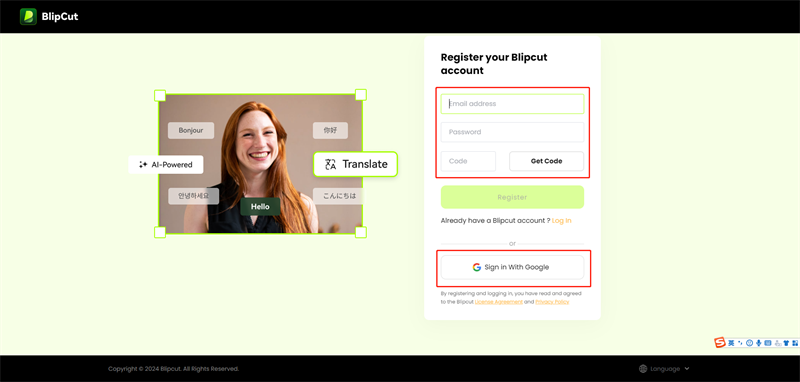
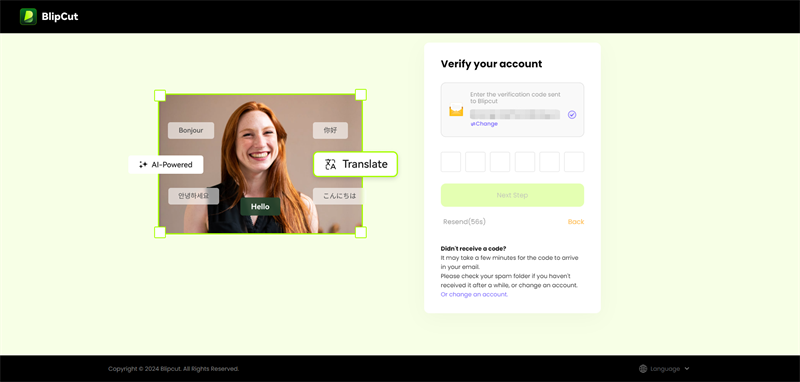
Why can't I login after purchasing?
BlipCut allows users to try the features for free without signing up. If you complete the payment without registration, we will automatically help you to register, the registered email is the email you fill in when you pay, and the password has been sent to your email. In this case, if you are having trouble logging in, it may be because the password you are logging in with is not the one we randomly generated for you. We recommend that you check your inbox and even your spam mailbox to get your passpord.
After login to your account, if you want to change your password, you can check this guide to reset password.
Related Articles