After creating a masterpiece of a video for your social media, imagine how many more people could understand the content if language wasn’t a barrier. In this scenario, translating your videos is the solution, as it ensures that your message connects with people around the world.
Whether you’re making a heartfelt story or a product demo video, translating them helps your content resonate on a deeper level. Fortunately, many AI video translator apps take the stress out and help you to create accurate multilingual videos that feel authentic. Thus, take guidance from this article to learn about reliable tools for translating videos.
Part 1. Best AI Video Translator for Mobile
BlipCut AI Video Translator, known in the field of AI translation, is the best online solution for translating videos. It is an incredible option for anyone who needs a fast solution for translating their videos, as it provides a voice cloning option while translating. Moreover, this innovative online tool aids content creators by auto-detecting the spoken language in their videos and translate videos to over 140 languages.

BlipCut AI Video Translator
- BlipCut is available on online and desktop, working well on all devices.
- Quickly translate video/audio to over 140 languages with AI voice cloning.
- Easily translate YouTube videos or videos from other social platforms with links.
- Safely upload videos from your device to start video translation, no need to worry about video leakage.
- Use AI to quickly translate videos without waiting, no experience needed.
Guide for Translating Video Using BlipCut on Mobile
To use the BlipCut AI Video Translator on mobile to translate your favorite videos into your preferred language, follow the steps below:
-
Step 1. Access the Tool on your Mobile and Upload Your Video
First, gain access to BlipCut AI Video Translator on your mobile phone to start the translation process. Upon accessing the Video Translator tool, tap the URLbutton and thenUpload option after pasting the link of the video.

-
Step 2. Choose the Translation Language and Start Translating
Once your video is uploaded on the tool, select the desired language within the Target Language drop-down menu. Afterward, choose the voiceover language as per your choice under the Speaker Voicesection. Finally, press theTranslate button to proceed with the translation task.

-
Step 3. Download Translated Video Finally
After the tool completes the translation process, a bottom-up menu will appear where you need to press the Viewbutton. Once this online translator process your video, access it and tap theDownload button to save the video in your device.

Related Articles:
Best real-time screen translator App
Part 2: Top 8 Video Translation Apps on Android & iOS
To experience an accurate video translation process with accurate lip-syncing and subtitles, it is essential to use reliable AI apps to translate videos. Therefore, here are 8 excellent translation apps for mobile phones that cater to diverse needs from content creators to business owners.
1. Lingvotube (iOS & Android)
This application is ideal for those seeking an app for video translation, as it facilitates users with translating videos in multiple languages. It also supports individuals with distinct voice tones in different languages to improve their video accessibility.
It ensures that the video message reaches across the globe by assisting users with custom design templates to align with their brand's identity. Moreover, you can generate voiceovers in different languages in this app with a few clicks.
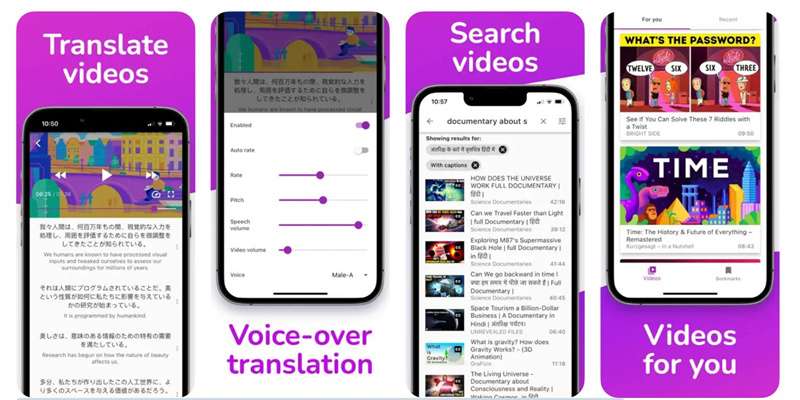
2. Dub AI - AI Video Translator (Android/iOS)
Dub AI video call translator app benefits users by taking advantage of AI technology that includes voice cloning to create realistic translations. This application enables one to translate their personal videos into various languages while keeping the original voice intact.
Furthermore, it ensures a perfect lip synchronization facility with the help of its AI assistance. Using this app for video translation, content creators can translate their videos by simply uploading the video and selecting the translation language.

3. Zeemo: Captions & Subtitles (Android/iOS)
As one of the best AI video translator apps, it is designed to assist users in translating videos and captions in more than 110 languages. Moreover, it adds captions to videos while making itself a valuable tool for content creators.
Furthermore, with the help of this app, individuals can edit their subtitles in batches to enhance the readability of videos. Apart from all this, it automatically adds emojis and stickers to your captions, which makes the video more engaging.
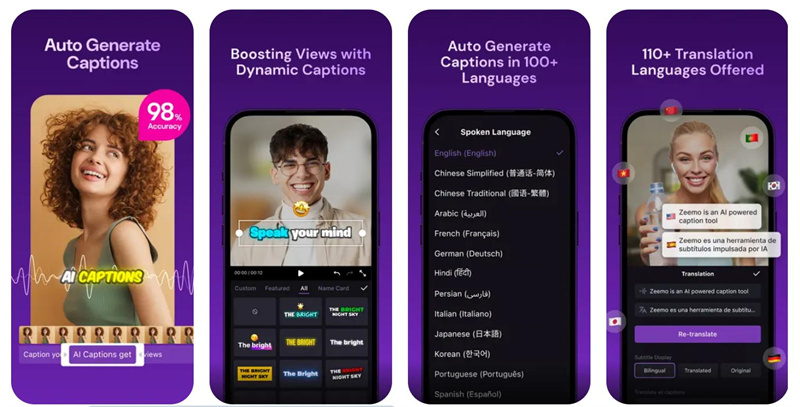
4. AiDub: AI Video Translator ( Android/iOS)
A comprehensive app that allows users to convert any video into another language with perfect lip synchronization capability is AiDub. Using this AI app to translate videos, individuals can translate their videos' subtitles in any language of their choice.
Moreover, it goes beyond language barriers and lets users explore themselves by speaking other languages. The cutting-edge AI technology of this application lets users reach different audiences while making the output sound similar to yours.
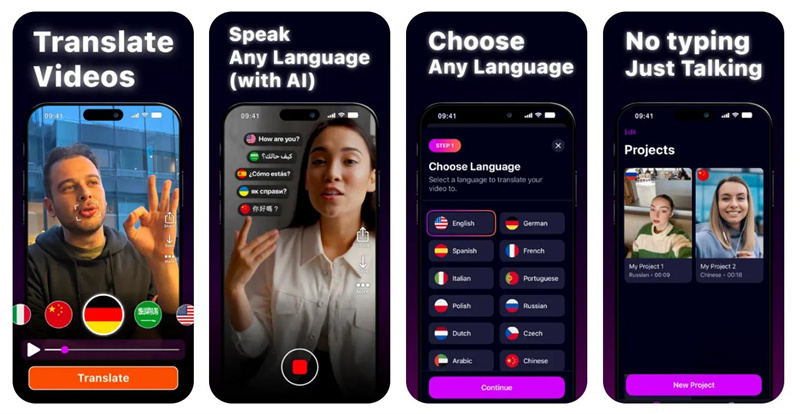
5. Video Voice Translate
Being a versatile editing app, it facilitates users with AI capabilities and supports over 140 languages for video translation. With this one-click translation solution, individuals can generate live translations of their videos and their subtitles.
Using this Android app for video translation, content creators may experience a free but impressive process of translation. The permanent members of this app can translate unlimited times and enjoy using it freely.
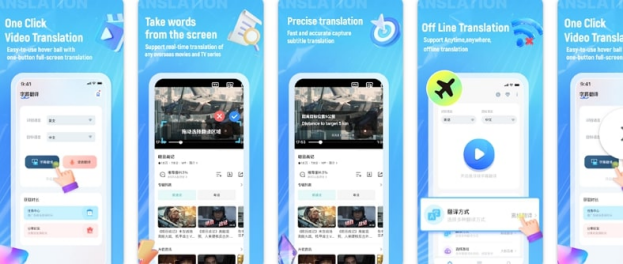
6. AI Video Translator (iOS)
AI Video Translator is an app designed for iOS users, which uses AI technology to translate spoken words and written text from videos. It supports translating videos to over 30 languages. Moreover, it allows you to clone your own voice and translate videos with your natural voice, accurately capturing nuances and accents.
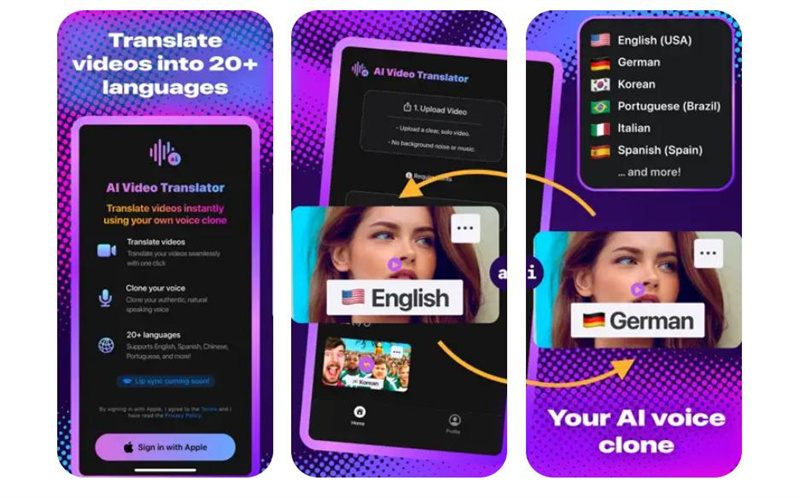
7. Translate Video: Subtitles (iOS)
Translate Video, a video translator App for iPhone and iPad, is from Toto Ventures company. It can automatically translate speech to text from video and add subtitles to video in one App. What’s more, it allows you to edit translations and customize the subtitle style for a high-quality and ready-to-share video. Almost popular languages are supported.
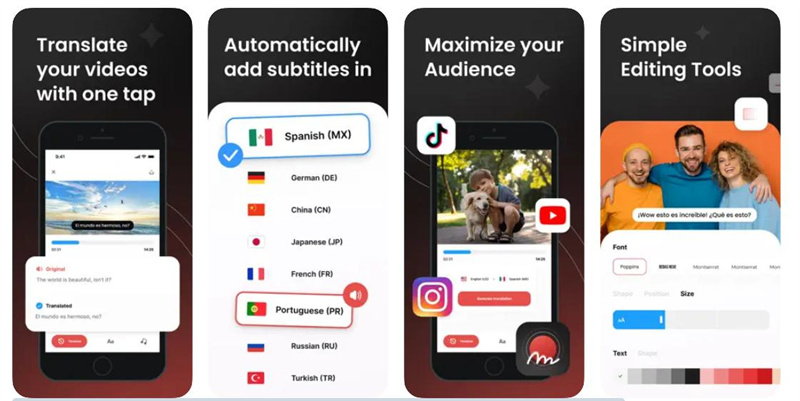
8. AI Video & Voice Translator (iOS)
It is a video translator App for iOS, and is from AI VoiceDub. You can use it to translate videos to 25+ languages. Moreover, with advanced AI voice cloning technology, it can clone your voice and speak in 28 languages with your voice. The rich language library is one of its best features, offering everything from widely spoken global languages to local dialects to help you tailor your videos to specific audiences.

Conclusion
In summary, video translation apps on mobile devices are revolutionizing the way we consume content as they offer users the ability to translate videos effortlessly. As most mobile applications have limitations, BlipCut AI Video Translator stands out as the best choice for video translation because it assists users with multiple language support. Not only this, but individuals can also translate subtitles after generating them through this application.
Leave a Comment
Create your review for BlipCut articles




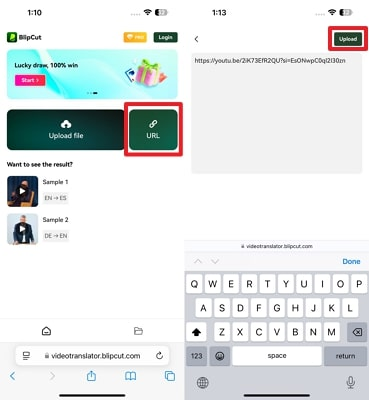

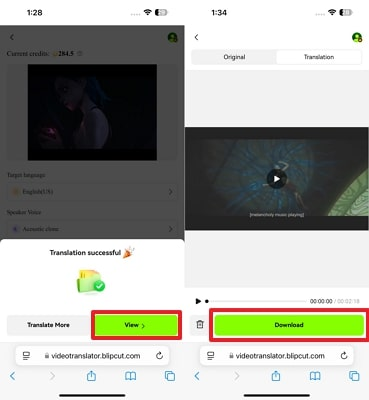





Blake Keeley
Editor-in-Chief at BlipCut with over three years of experience, focused on new trends and AI features to keep content fresh and engaging.
(Click to rate this post)