Transformation of the subtitles and text within a video from one language to another helps content creators save time and effort. With this capability, users do not have to go through the hassle of generating new content in multiple languages.
Many online and offline resources have made this process easier by offering the conversion of video subtitles into various languages. This article focuses on discussing the top 7 resources you can utilize to translate movie subtitles conveniently.
Part 1. Best Way to Translate Movie Subtitles Online
In the list of reliable and best movie translators, BlipCut AI Video Translator is at the top. This effective online tool offers numerous advanced features to help users generate high-quality content. Using artificial intelligence's robustness, it intelligently analyzes the language used in the content and then converts it accurately into your desired language.
This tool can convert spoken words and subtitles into more than 95 languages. One of its standout features is that it can translate videos in more than one language simultaneously. Moreover, users can add voice-overs to their videos using its AI voice presets.
Below is the step-by-step guide to using this movie subtitle translator online for free for accurate translations:
-
Step 1. Access the BlipCut AI Video Translator
Head to the official website of BlipCut AI Video Translator from your preferred web browser and select the AI Subtitle Translator functionality. As you access the next window, use the Upload Video button to add your movie or paste its link in the provided section.

-
Step 2. Select the Languages From the Dropdown Menus
In the next interface, the tool will ask you to specify the video language and the Translate into Other Languages option using the respective drop-down menus. Make sure to turn on the toggle of translating the video subtitles into other languages to select your desired option. After selecting your particular languages according to the movie, click Create to initiate the process.

-
Step 3. Generate AI Voice-over For Verification
You will be navigated into another window where the original and translated subtitles will appear. You can merge or add captions using the Merge Card and Add Card options. After the successful completion of the process using this online movie subtitle translator, click on the Download button below the video preview to open a pop-up window. Define if you intend to download the video with subtitles or only the generated subtitles file in a respective format.

Part 2. Other 6 Online Movie Subtitle Translators
After discussing the top resource for translating movies in detail, let us now explore the other 6 options that offer reliable subtitle translations:
1. Translate Subtitles
Using this efficient translator for movie subtitles, users can instantly translate the captions of their videos into over 140 languages. You can upload any format of the subtitles, including TXT, SRT, VTT, and SUB, and the platform will analyze the text to create a translated version of it. Moreover, users can make changes to the generated subtitles with the subtitle editor offered within the tool.
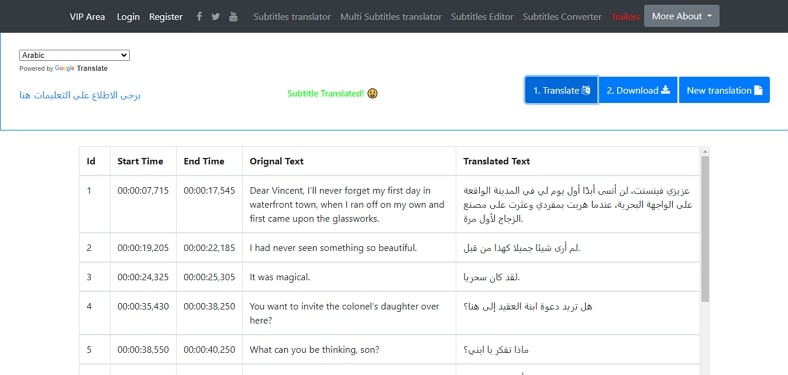
Pros
![]()
-
Besides caption translation, you can utilize this tool to convert the format of your subtitle files.
-
The tool also provides the ability to translate multiple subtitle files simultaneously.
Con
![]()
-
This online tool does not take video files as input for caption translation.
2. VEED
From Spanish to French, VEED’s subtitle translator can convert the language of captions into any language conveniently. You do not have to waste your time on manual transcribing, as the tool lets you generate automated subtitles for your movies. You can further translate the generated subtitles into over 140 languages, saving time and effort.
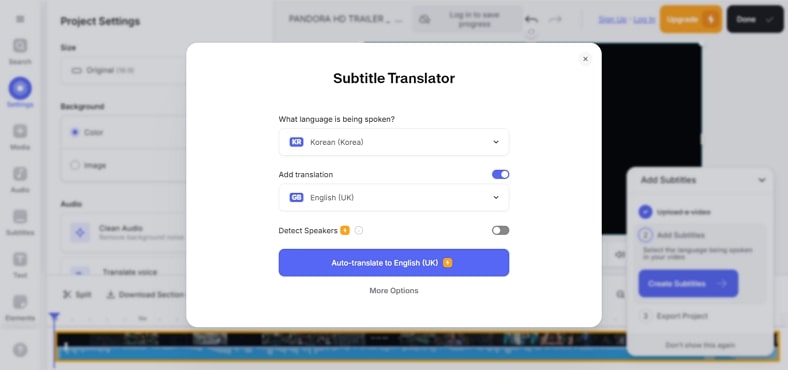
Pros
![]()
-
The tool lets you convert languages, subtitle files, video, and audio instantly.
-
Users can also modify the style of their subtitles using this efficient online movie subtitle translator.
Con
![]()
-
You need a paid subscription to take advantage of all the functionalities of this online platform.
3. Wavel.AI
Wavel.AI is another incredible tool that offers accurate translation for captions in more than 40 languages. In addition to translating subtitles, this tool allows you to modify and adjust the timing of captions' appearance on the screen. Moreover, the platform uses advanced artificial intelligence to eradicate any errors during the translation process's execution.
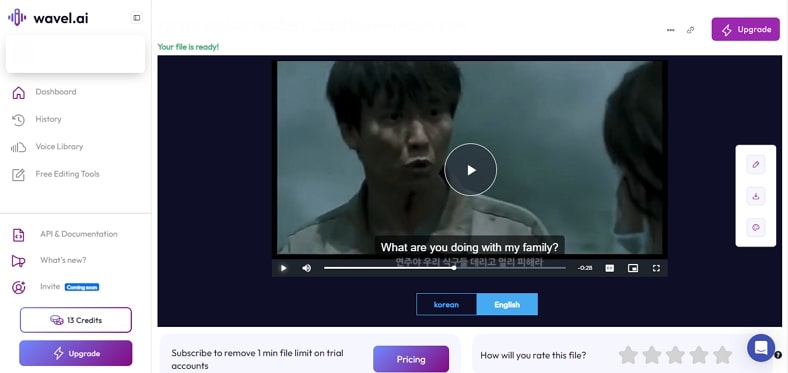
Pros
![]()
-
Besides uploading their videos, users can also paste the link to an online video for translation.
-
The tool also provides more than 150 voices to add as voice-overs for your videos.
Con
![]()
-
You only get 15 credits to utilize the functionalities of this tool in its free version.
4. Subtitles Translator
Another platform that translates movie subtitles online for its users is Subtitles Translator. Through this efficient tool, you can convert the languages of the subtitles into more than 80 languages. This online platform lets users generate translations in multiple languages simultaneously to streamline the translation process.

Pros
![]()
-
Using this online tool, you can conveniently modify the text of the captions if required.
-
With the help of Subtitle Translator, one can also convert the format of their subtitle files into multiple formats.
Con
![]()
-
It only translates the subtitles files and does not take video or audio inputs.
5. Flixier
Utilizing top-notch technology, Flixier accurately converts the caption text in your video into 140 languages. This advanced video editor allows users to generate subtitles for their videos and then modify the generated text according to their preferences. Additionally, you can integrate animated captions into your videos using this efficient tool.
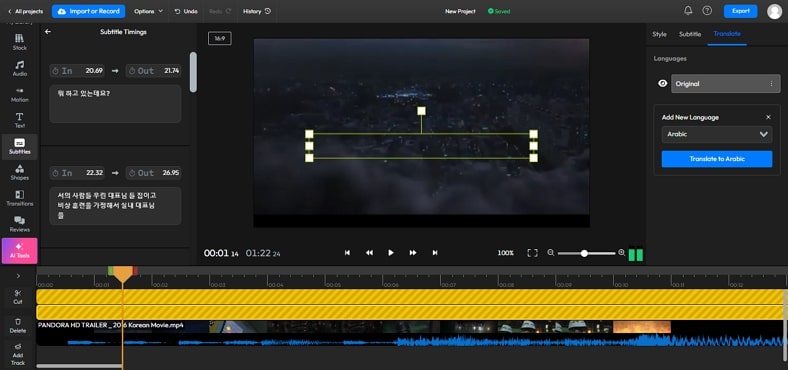
Pros
![]()
-
It allows you to save the captions file separately in multiple formats, including VTT, TXT, and SRT.
-
The tool also provides the ability to change the text style used for captions.
Con
![]()
-
The interface of this online video editor is pretty complicated, especially for beginners.
6. CapCut
Using CapCut, anyone can enhance the global reach of their content as it provides the utility to auto-translate movie subtitles. This advanced AI detects the languages in your content and translates it accurately into your desired languages. With this extensive video editor, users can change the generated results for outstanding outcomes.
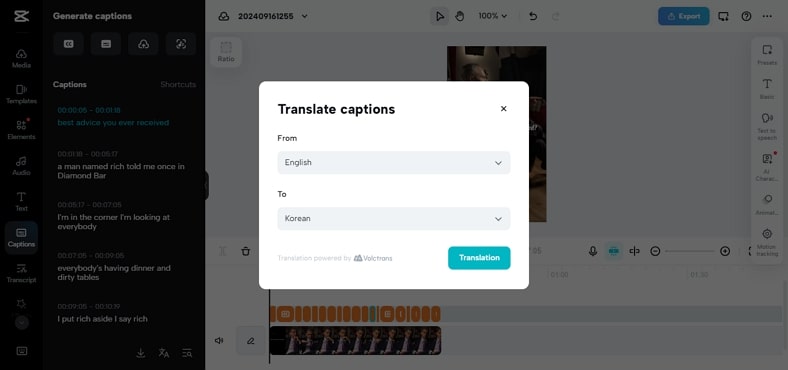
Pros
![]()
-
It also enables users to add an already existing subtitle file to integrate with the video.
-
If there is an error in a certain caption, you can easily delete it without disturbing the synchronization.
Con
![]()
-
The exported video contains a watermark in the free version of this video editor.
Bonus: For translate movie subtitles in real-time, you may need to find a movie subtitle chrome extension to help you.
Part 3. Comparison Table Between These 7 Online Movie Subtitle Translators
After learning about the top resources that allow you to translate movie subtitles online, let’s have a look at the tabular comparison between them:
| Program | Video Translation | Supported Languages | Accuracy | AI Dubbing |
|---|---|---|---|---|
| BlipCut AI Video Translator | 95+ | High | ||
| Translate Subtitles | 100+ | Average | ||
| VEED | 100+ | Good | ||
| Wavel.AI | 40+ | Good | ||
| Subtitles Translator | 80+ | Average | ||
| Flixier | 140+ | Good | ||
| CapCut | 7+ | Average |
Part 4. FAQs on Translating Movie Subtitles
-
Q1. How can I translate a movie while watching?
A1: To translate a movie while watching it, go to the settings and enable the captions in your preferred language. This will display the translated subtitles in your preferred language, making the content comprehensible.
-
Q2. What is the best website to translate movie subtitles?
A2: There are many online tools that provide the utility of translating captions into many languages. However, BlipCut AI Video Translator is one of the most reliable options when choosing a platform for caption translation.
-
Q3. Is there an app that translates movies?
A3: Many apps are available that translate movie subtitles free from the ease of your smartphone. Nevertheless, some include Caption AI, zTranslate, and Interprefy.
Conclusion
To conclude, translation helps expand the global reach of your content. Many tools and platforms have been developed to aid in caption translation. However, one of the finest platforms that lets you translate movie subtitles into more than 95 languages is BlipCut AI Video Translator. This efficient tool uses artificial intelligence to let users generate high-quality subtitle translations and offers editing capability to further refine the output.
Leave a Comment
Create your review for BlipCut articles








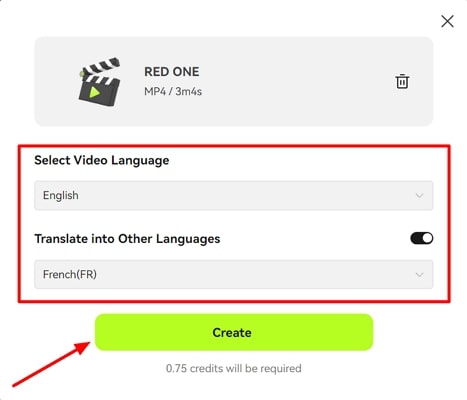
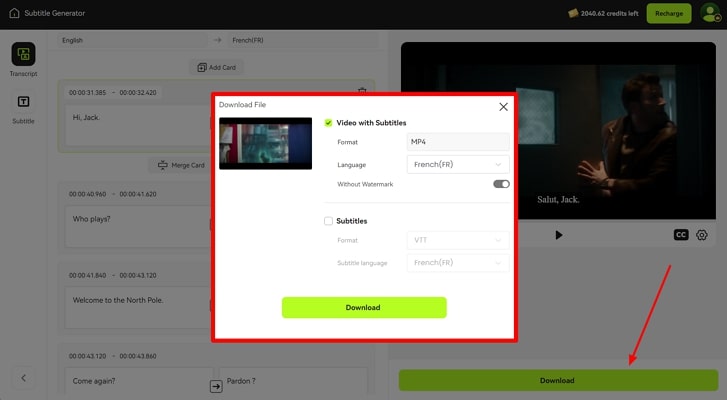



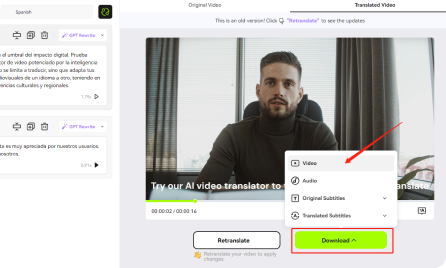

Blake Keeley
Editor-in-Chief at BlipCut with over three years of experience, focused on new trends and AI features to keep content fresh and engaging.
(Click to rate this post)