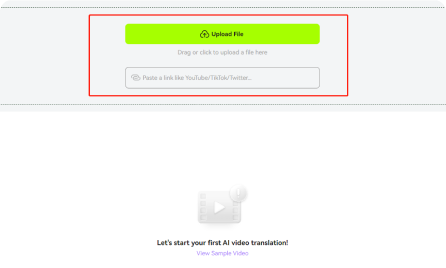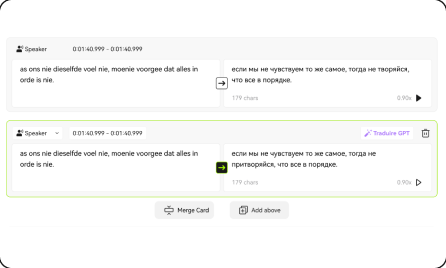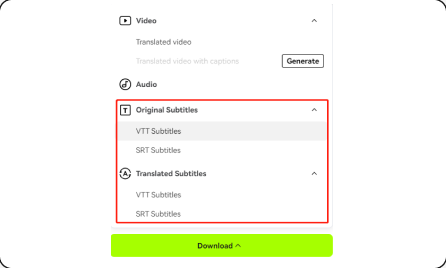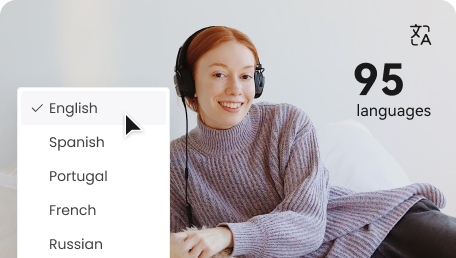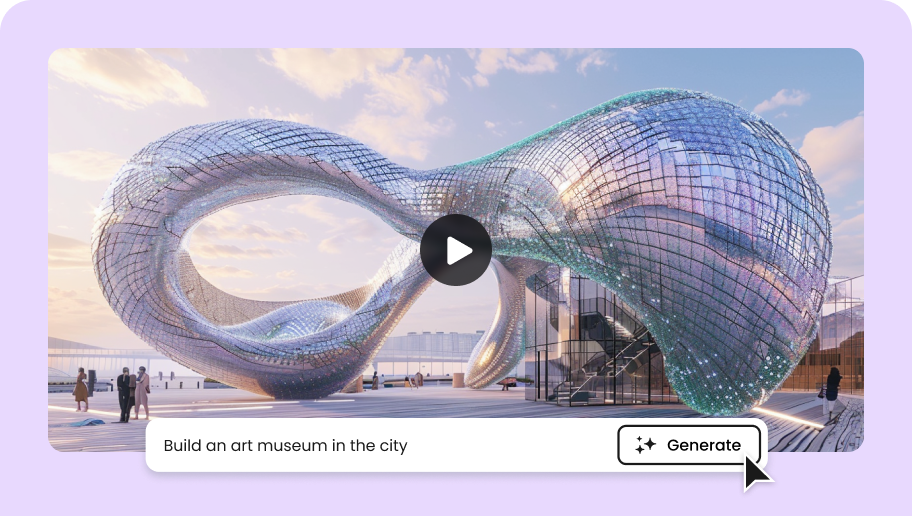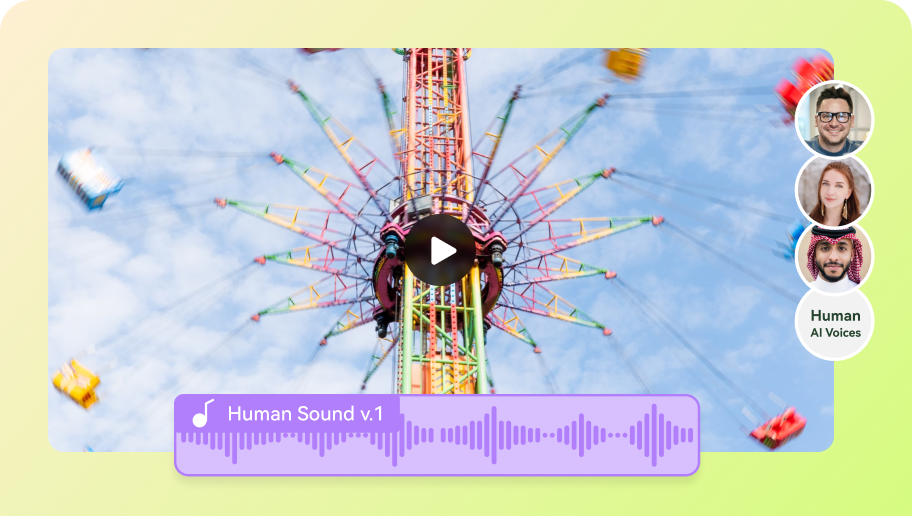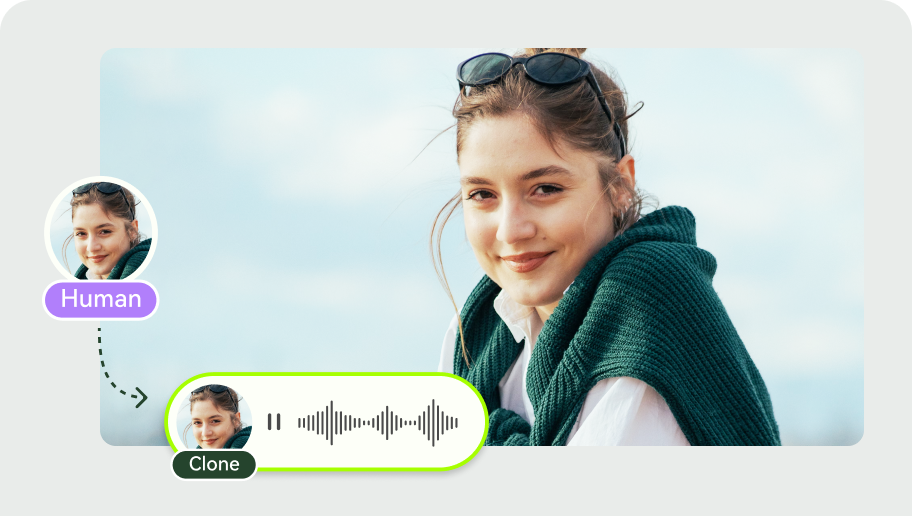Transcribe Audio to Text Accurately
With automatic speech recognition (ASR) technology, BlipCut audio to text converter is perfect for online meetings, interviews, and podcasts. This makes it easy to organize and review spoken communication with high precision and efficiency.

Record Information Easily and Accurately in BlipCut
All of our features are designed to help you capture details effortlessly and precisely in BlipCut.
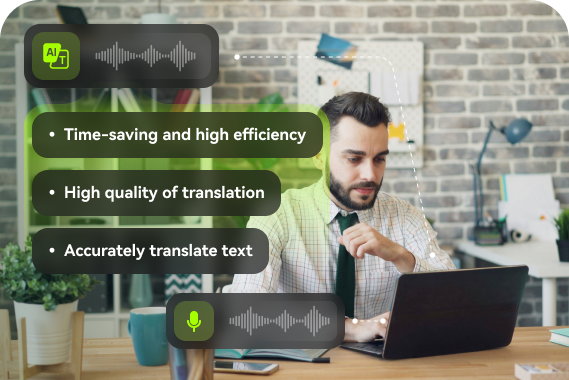

Automatically Get Accurate Audio Transcriptions
BlipCut AI's precise audio transcription streamlines information recording across various contexts like corporate meetings, academic lectures, legal proceedings, and educational sessions, enhancing efficiency and accuracy. It can instantly transcribe MP3 to text and download transcription with accurate timestamps.


International Languages Support
BlipCut can transcribe audio into 140 languages and accents, with no language recognition limits.It enhances global business communication, facilitates international market expansion, and supports extensive data analysis in academic research and education, promoting global knowledge sharing and cooperation.
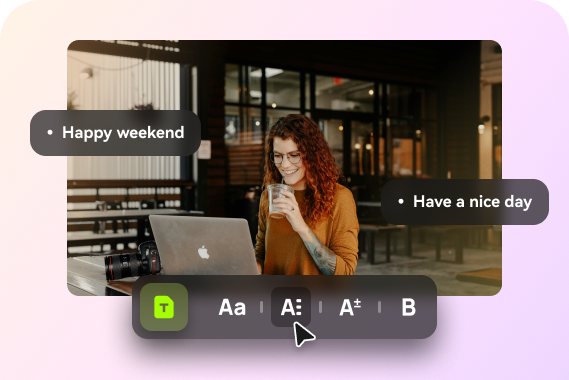

Edit Transcript in One Place
Take charge of your transcription process with BlipCut's customizable options, ensuring every spoken word is accessible and searchable. Transcribe, translate and edit your audio transcriptions easily in this free audio to text converter. Say goodbye to manually convert audio to text and streamline work now.
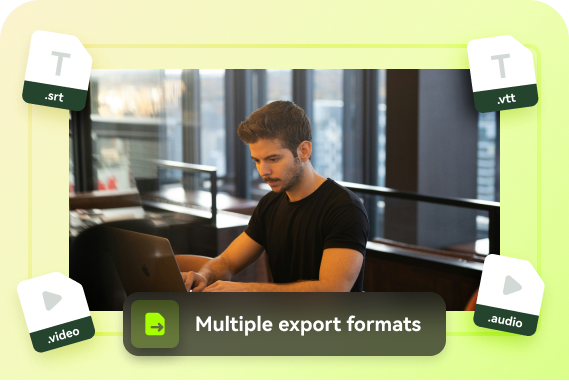
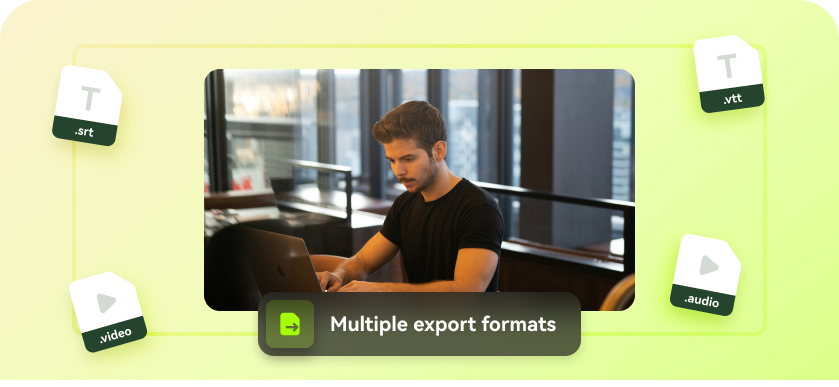
Convert Audio to Multiple Format You Want
Besides converting MP3 to text, BlipCut allows you to transcribe audio to video, audio, subtitle file in various formats. What's more, More than a speech to text converter, it can also transcribe video to text as well. Just with a video link, you can transcribe YouTube to text effortlessly.
AI Audio Transcription in Any Scene

Interview
Record what the interviewee says accurately to avoid missing important information. The transcribed text can also be used to produce articles, reports or other content.

Meeting
Speech to text converters help attendees focus on the discussion, even if the meeting involves multiple languages.

Education
Lectures and discussions are translated into texts to help students with different learning styles take notes, access information, and review.
FAQs About Audio to Text Transcription
Whether it's video to text or speech to text free online, you can do it all within BlipCut. You can follow the steps below to complete the audio transcription:
- Upload: upload your audio file into BlipCut.
- Transcribe: if you want to translate the audio, you need to select the language you want before the transcription starts. Then edit the transcript or translation after finishing transcribing.
- Download: Download your transcription as an SRT or VTT format if you finish editing.
BlipCut provides Windows and Mac version to help you quickly do transcription and translation in your desktop. Whether you need audio transcription or video transcription, BlipCut has it covered!
BlipCut supports free MP3 to text conversion, where AI will be able to help you with the transcription, and you can really feel how accurate BlipCut audio transcription is.
ChatGPT cannot directly transcribe audio to text, but OpenAI provides a tool called Whisper for that purpose. ChatGPT can assist with the process by guiding you on how to use Whisper or other transcription tools.
Yes, there are several speech-to-text Chrome extensions available. Here are a few popular ones:
- Google Web Speech API: This is integrated directly into Chrome and can be used for basic speech-to-text functionality.
- VoiceIn Voice Typing: A Chrome extension that allows you to dictate text directly into text fields on websites.
- Speechnotes - Speech to Text: Allows for dictation into any text box on websites, with support for punctuation commands and easy editing.
- Transcribe - Speech to Text: Converts voice and audio files into text in real-time, supporting multiple languages and saving transcriptions.
Discorver More Solutions in BlipCut
Try BlipCut Today & See the Magic

READY? LET'S GET STARTED!
Say hello to BlipCut free YouTube transcript generator, your go-to YouTube transcription solution!