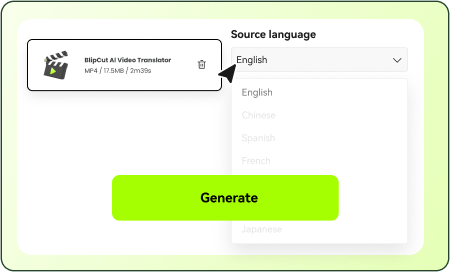Transform Your Videos and Audios with AI Transcription
Transcribe in Over 140 Languages with Ease
BlipCut supports transcription in more than 140 languages, ensuring your content can reach a global audience. Whether it's for videos, audio, or social media posts, effortlessly transcribe in your preferred language to connect with viewers worldwide.

Download in SRT, VTT, PDF, DOCX, TXT & More
With BlipCut, you can download your transcriptions in various formats, including SRT, VTT, PDF, DOCX, and TXT. Choose the format that best suits your needs, whether for video subtitles, documents, or sharing across platforms.

Easily Edit Your Transcriptions Manually
Need to fine-tune your transcription? BlipCut allows you to manually edit the transcribed text, ensuring accuracy and customization for your specific content needs. Perfect for content creators who want full control over their transcriptions.

Import Online Links to Save Time and Money
BlipCut allows you to directly import video or audio links from social media and other platforms for transcription. Save time and money by bypassing the upload process while seamlessly integrating with your online content.

Video and Audio Transcription for Any Scene
More Than Just a Transcription Tool
FAQs About Video and Audio Transcription
BlipCut offers a free trial that allows you to transcribe your videos easily. You can upload your video and get a transcription in minutes, with support for over 140 languages and multiple downloadable formats like SRT, VTT, PDF, DOCX, and TXT.
No, ChatGPT cannot transcribe videos directly. However, you can use BlipCut to transcribe your videos and then use ChatGPT to edit, summarize, or improve the transcription text.
Yes, BlipCut offers an AI-powered transcription service that allows you to transcribe videos to text. It supports 140+ languages, and with its free trial, you can start transcribing your videos without any cost.
To get an audio transcription, simply upload your audio file to BlipCut. It will automatically transcribe your audio to text in just a few moments, with the option to download the text in various formats and languages.
BlipCut offers a free trial for audio transcription. With its AI-powered tool, you can transcribe audio files quickly and accurately, supporting over 140 languages and multiple downloadable formats.