Imagine you are experiencing the emotional depth of a South Korean melodrama
or the sharp wit of a British comedy and struggling to understand the
dialogue. In this situation drama translators come to the rescue, as they
bridge the gap between cultures and languages.
Exploring dramas with great translators can lead to unforgettable moments
and new favorites, so why not give them a try? Hence, get ready to discover
the magic of dramas through the top 5 AI drama translators discussed in this
article.
Part 1. Best AI Drama Translator You Should Try
If you desire to translate dramas in numerous languages, look no further than BlipCut AI Video Translator . This tool is designed for seamless use to transform your viewing experience by providing accurate translations in various languages. While watching a captivating Korean drama, this platform enables users to capture the essence of original content by identifying multiple speakers in videos.
What sets it apart from other tools is its advanced AI technology, which can clone your voice for drama translation. Furthermore, one can also translate subtitles from their favorite dramas, along with downloading original and translated subtitles in one place.
Key Features of BlipCut AI Video Translator
- Audio to Text: For audio translation of drama, this tool supports content and transcript downloading formats like SRT or VTT.
- Bulk Translations: To make the process of translation seamless, it also facilitates one with smooth batch translation of videos and audios at once.
- ChatGPT Translations: With the help of its AI assistance, users can generate accurate translation with the support of ChatGPT generated content.
- YouTube Transcript Generator: Without needing to download the whole video, drama lovers can directly paste the URL of their video for translating drama.
Thus, if you are ready to unlock the doors of entertainment, give BlipCut AI Video Translator a try by following the steps guide below:
-
Step 1. Open the Tool and Access the Video Translator Tool
To initiate the process of translating dramas, first access the main page of BlipCut AI Video Translator and then enable the Video Translator button. Now, simply paste the URL of your drama episode, or you can upload the drama video if it's downloaded.

-
Step 2. Select Translation Language and Voice for Translation
When we move to the next step, you'll enter a new window enabling you to select language and voice for translation. Now, after selecting your Translate to language as English as a voice for translation, you may press the Translate button available at the bottom of the window.

-
Step 3. Make Modifications With Your Translated Subtitles
After translating your drama into English, head to the Subtitle tab and make further modifications to your subtitles by changing the font and text styles. Press the Apply Changes button first to successfully apply all the changes you made, and select the Export button to accelerate to the last step.

-
Step 4. Save Your Translated Video on Your Device
Within the new screen, after checking the Download Video box, move towards the Download button available at the bottom of the window.

Part 2. Other 4 AI Drama Translators You Can Also Try
In this world of AI drama translators, provided below are 4 additional translators that also enhance your watching experience:
1. Wavel AI
Being a versatile tool, it facilitates users with a video translation feature which lets them translate their short drama videos in any language they desire. Along with video translation, it also benefits one with translating subtitles and transcribing videos. Hence, follow the guide below and translate your dramas within no time using Wavel AI.
-
Step 1: Enter your credential first to launch the main workspace for Wavel AI and click the Video Translator button to start with drama translation.

-
Step 2: Now, upload your desired drama video or simply drop it in the box provided by the tool. Afterward, choose the language in the video and translation language, and hit the Generate button to swiftly translate your uploaded drama video.

Pros
![]()
-
With the help of this tool, you can clone your voice in 30+ languages.
-
Apart from adding manual subtitles, users can also generate audio subtitles for their dramas.
Con
![]()
-
After translating your subtitles, you cannot proofread them or make edits accordingly.
2. AKOOL
With the support for over 70 languages, this platform facilitates users with lip syncing features that provide accurate AI dubbing for videos. Moreover, it also supports videos with multiple speakers and aims to deliver high quality results. By adhering to the steps mentioned, you can make your drama translation task easy.
-
Step 1: First, enable the main page for AKOOL and then upload your drama video for translation. Afterward, choose the source and target languages to continue the operation.

-
Step 2: Afterwards, toggle the lip syncing to ensure immersive audio visual alignment. Later on, hit the Generate Premium Results button to save your translated video in the library.

Pros
![]()
-
This tool helps users translate full-length videos in no time.
-
You can simply add the URL of your video to perform its translation process.
Con
![]()
-
To avail of its proofreading feature, users need to subscribe to its premium version.
3. Vidnoz
While translating dramas with this tool, you can also proofread the video script to ensure everything is translated according to your requirements. Moreover, translating dramas accurately is no longer difficult, as it provides drama lovers with lip-syncing translations. Below, we have provided instructions on how to start smart video translation online with Vidnoz:
Instructions: Start with accessing the main workspace for Vidnoz and proceed with the process by uploading your favorite drama video. Now, move forward and choose your original and output language for video. Afterwards, if you want to proofread the video script, toggle its access and then finish the process by pressing Translate Now button.
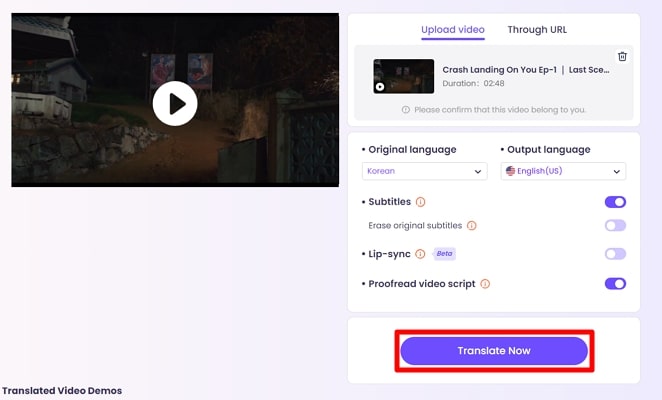
Pros
![]()
-
Its AI voice cloning technology empowers one to generate a synthetic replication of the original voice.
-
For ease of use, this tool also provides translated video demos.
Con
![]()
-
This tool does not support a file size of more than 500MB.
4. Vizard
Vizard is designed to provide a user-friendly experience when translating dramas through this tool. With the help of this platform, users of different regions can translate their favorite content into 29 different languages. Thus, have a look at the steps below to successfully translate your dramas in no time.
-
Step 1: Enable the workspace for Vizard and simply upload your drama video by pressing Click to Browse . You can insert the URL of your video from YouTube, Google Drive and Vimeo.

-
Step 2: Now, in the new window select your translation language and then tap on the Upload button to access another step.

-
Step 3: In this last step, make all final modifications to your translation script and then press the Export button to efficiently save your translated drama video on your device.

Pros
![]()
-
After translating your videos, users can add text headings and text boxes to their translated videos.
-
You can also edit your videos by splitting them into two halves.
Con
![]()
-
This tool does not support users with the translation of audio files.
Part 3. Comparison of Top 5 AI Drama Translators
After deeply focusing on each of the drama translating tools, let's now dive into the engaging comparison table highlighting the unique features of each tool:
| Aspects | BlipCut AI Video Translator | Vizard | Vidnoz | Akool | Wavel AI |
|---|---|---|---|---|---|
| Primary Focus | AI Video Translation & Subtitling | Video Editing & Creation | Video Creation & Marketing | AI Video Enhancement & Editing | AI-Powered Voiceovers |
| User-Friendly Interface | |||||
| Translation Accuracy | Highest | Moderate | Low | High | Moderate |
| Key Features |
|
|
|
|
|
Part 4. FAQs on AI Drama Translator
-
Q1. Which is the best AI drama translator?
A1: Choosing the best AI drama translator depends on your specific needs, but it is suggested to utilize BlipCut AI Video Translator as it provides support of multiple languages. It enables users to make all important edits to their translated video scripts, including changing fonts and text styles.
-
Q2. Can AI drama translators handle multiple languages in one show?
A2: Yes, there are many AI drama translators that can handle multiple languages within a single show. They can do this by simply asking the users to select multiple source languages and generate subtitles in different languages for various parts of a show.
-
Q3. How impressive are AI drama translators as compared to manual options?
A3: These translators are becoming increasingly impressive, often providing quick and efficient translations that can overcome manual translating options. Moreover, they leverage advanced algorithms and machine learning to deliver subtitles and voiceovers with remarkable accuracy, unlike manual translation.
-
Q4. How accurate are AI drama translators?
A4: AI drama translators have made significant space in this translation world, as it facilitates users with multiple language support. They also capture idiomatic phrases, cultural references, and emotional subtleties that a human translator would not easily interpret. Moreover, these AI models are trained and accurate for general use, making them a reliable acid over the time.
Conclusion
In conclusion, AI drama translator offers a potent and effective means of bringing international stories to a larger audience. These translators have the fascinating and promising ability to bridge linguistic barriers and unite diverse audiences. Therefore, it is suggested to use a sophisticated tool like BlipCut AI Video Translator as it not only translates videos but also provides translated audio files for dramas.
Leave a Comment
Create your review for BlipCut articles




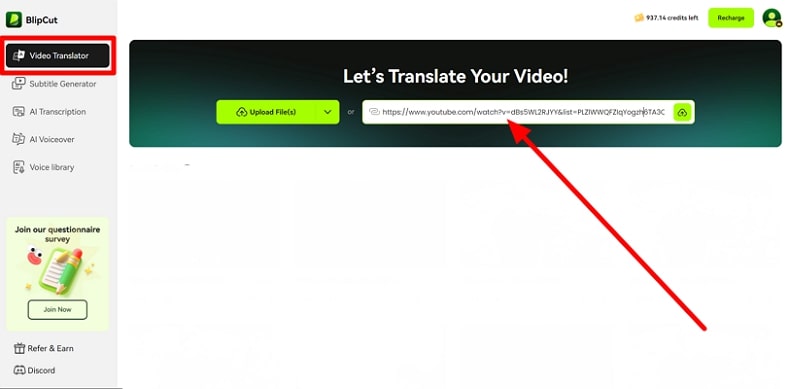
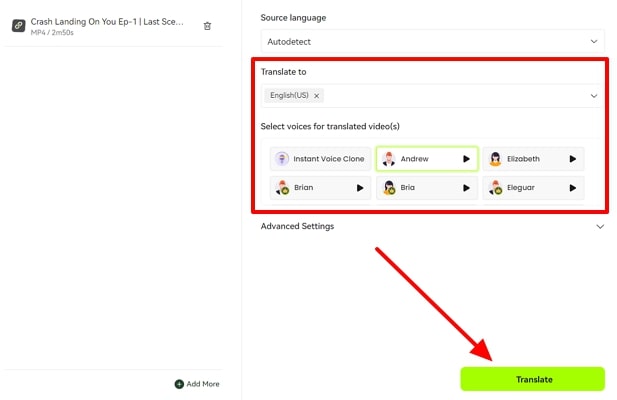
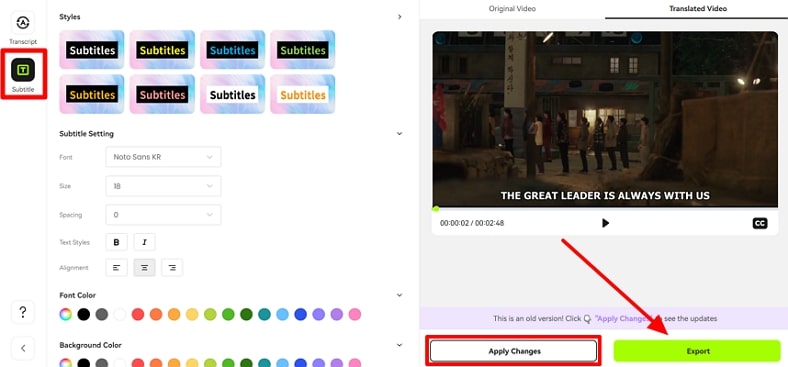
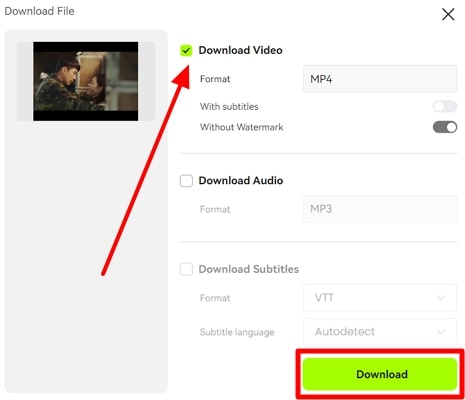
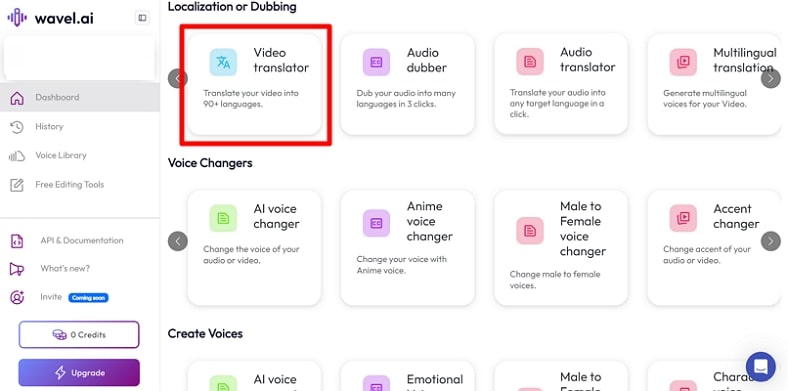
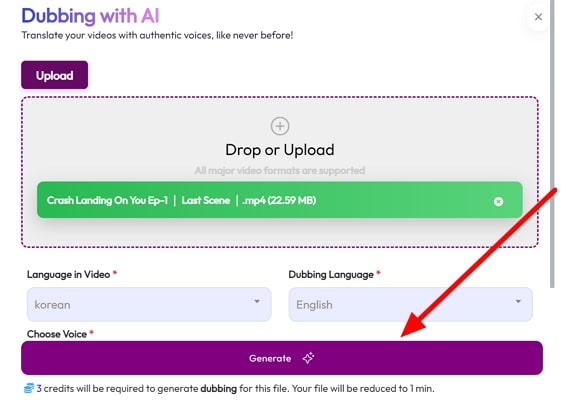
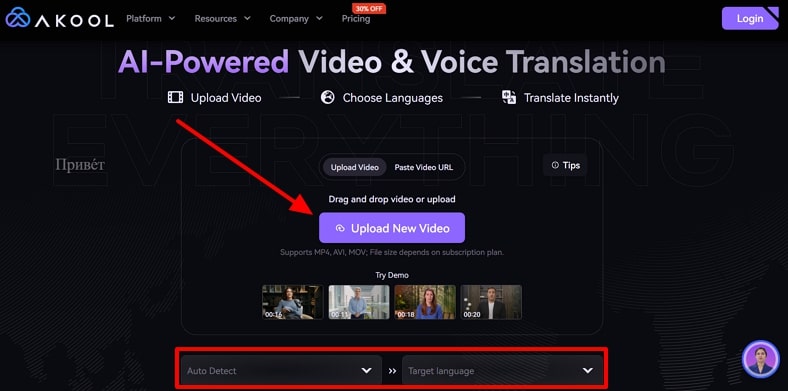
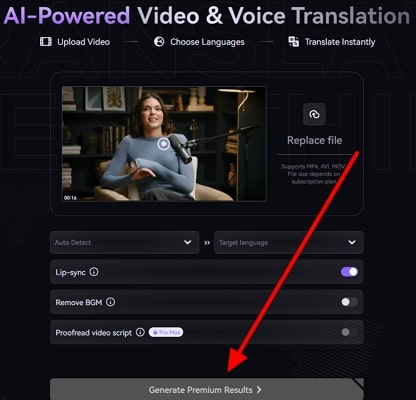
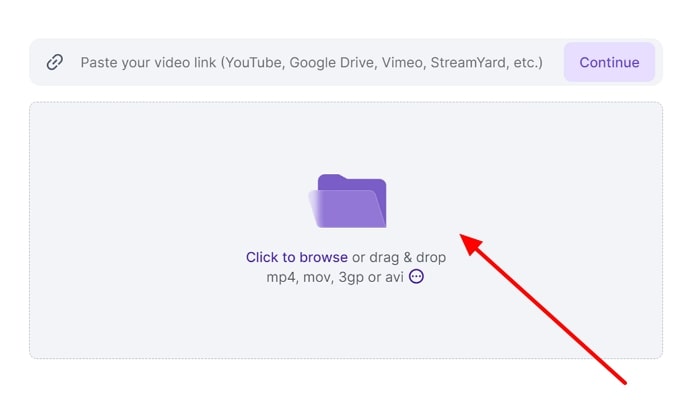
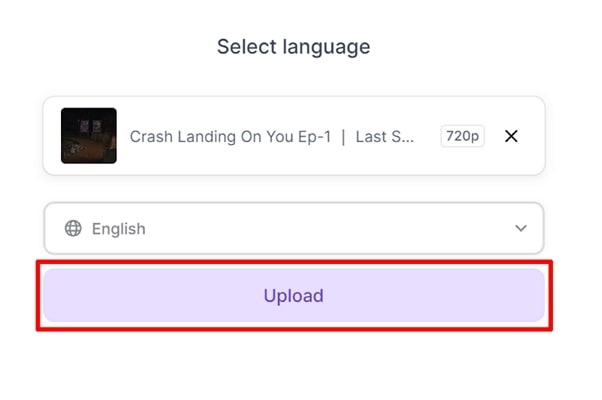
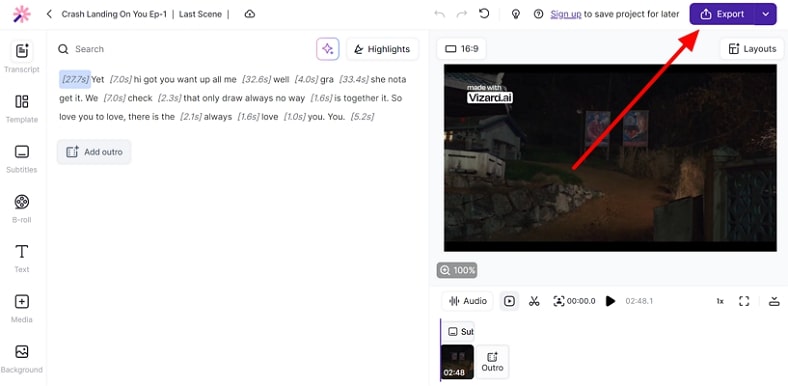



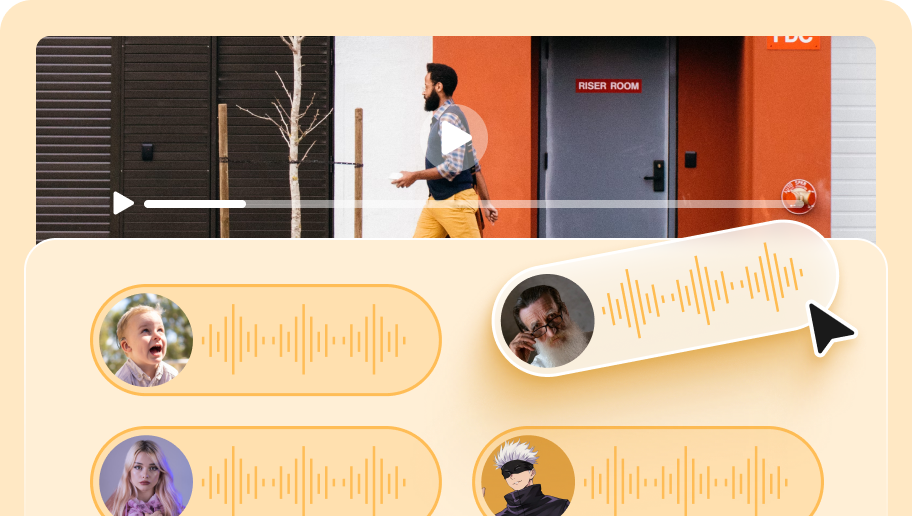
Blake Keeley
Editor-in-Chief at BlipCut with over three years of experience, focused on new trends and AI features to keep content fresh and engaging.
(Click to rate this post)