Since the algorithm of Instagram is pretty vast, it may happen that the video you created doesn't belong to the native language of most people and you'd like to create the captions for a video. This is where the role of the caption generator Instagram comes into play.
Finding an appropriate AI Instagram caption generator is crucial to ensure that you can produce the transcription of the Instagram videos accurately. This post aims to introduce the 10 commendable ways to create the Instagram caption AI.
Editor's Pick: Best Free AI Instagram Caption Generator
If you're searching for the best AI Instagram caption generator, BlipCut Video Translator remains the perfect choice for you. It brings in the simple user interface that allows you to produce and download Instagram video captions in your preferred language and text format.
BlipCut Video Translator depends upon AI powered technology, meaning it lets you add the captions to the videos without asking you to do much. Instead, all you need to do here is to navigate to the official timeline of the BlipCut Video Translator and then import the video there before adding the subtitles.
Features
-
The best Instagram caption generator for creating and downloading captions for Instagram videos
-
Lets you to add live subtitles to the Instagram video
-
Compatible with 95+ languages, create the Instagram subtitles in the native language
-
Supports Mac and Windows, available on almost all operating systems
-
Check out the free version; the premium edition is reasonably priced
-
You can extract the video from a URL address without having to download it.
How to produce the AI captions for Instagram?
-
Step 1: Navigate to the official timeline of the BlipCut Video Translator and tap on the ''Upload File'' button to upload the video you wish to add the captions. You can also input the URL address of an Instagram video into the timeline of the BlipCut Video Translator.

-
Step 2: In this phase, you'll need to choose the language you want to download the captions into.

-
Step 3: VTT'' and SRT are two major subtitle file formats that help you to display the text in your videos. Uploading the VTT or SRT file format is also possible for the accurate and high-quality translations.

-
Step 4: Choose the speaker you wish to use while cloning the voice.

-
Step 5: Press the Translate button to get the video translated on the computer. If you're willing to download the video captions, you can select the Download subtitles and hit the Download icon to export the subtitles from the BlipCut Video Translator.

Part 2: 9 Easy-to-use Caption Generator Online
1. Kapwing
Kapwing has acquired a brilliant reputation in the past few years that helps you to generate captions. Since it is an online tool, it doesn't ask you to install any software to produce the captions Instagram captions in multiple languages.
Of all the features to like about the Kapwing, this tool maintaining the original video quality while adding subtitles is one of the best things. It helps you to create industry standard content, and exploring a free trial of this tool is also possible.
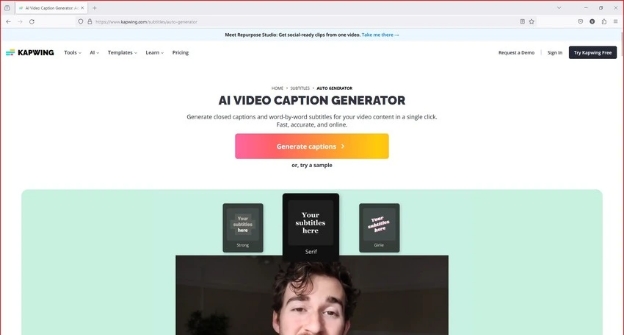
Pros
![]()
-
Brings in the built-in screen recorder
-
Prompts simple user interface
-
Turn the videos into text
Cons
![]()
-
Doesn't allow the free users to export the video in higher resolution
2. Vizard
Another reliable AI Instagram caption generator you can aim at is Vizard. Whether you're looking to transcribe marketing videos or other videos, Vizard won't take any extra adding fascinating subtitles to the videos. Since it offers a quick algorithm, you won't have to wait for a long time to transcribe the videos.
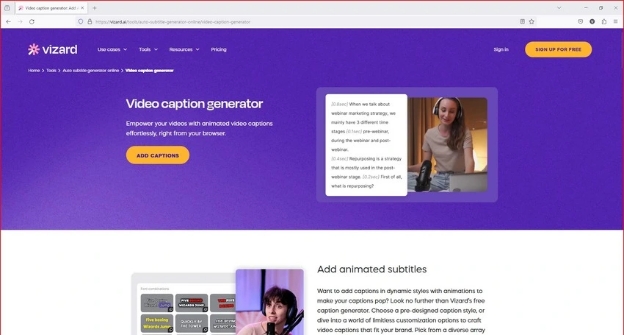
Pros
![]()
-
Prompts simple user interface
-
Lets you accept videos in multiple video formats
-
Explore the simple user interface
Cons
![]()
-
Unwanted ads
3. Veed.io
If you're struggling to take the appropriate caption generator Instagram on board, you can try out Veed.io. It is a flawless video editor that helps you to create the subtitles of a video maintaining the original quality of the video.
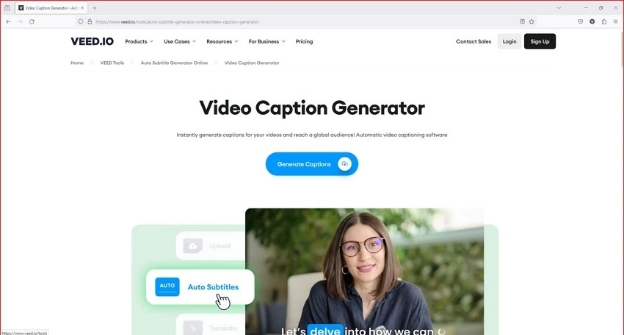
Pros
![]()
-
Prompts the monthly subscription plan
-
Offers a simple user interface
-
Supports multiple languages
-
No installation required
Cons
![]()
-
The free version is limited
4. InVideo
InVideo won't disappoint you when it comes to adding the subtitles to the Instagram videos.
It isn't restricted to adding subtitles to the videos as it holds amazing credentials to produce the transcription of an Instagram video accurately. Despite being an online tool, InVideo maintains the quality of the video while adding the subtitles to video.
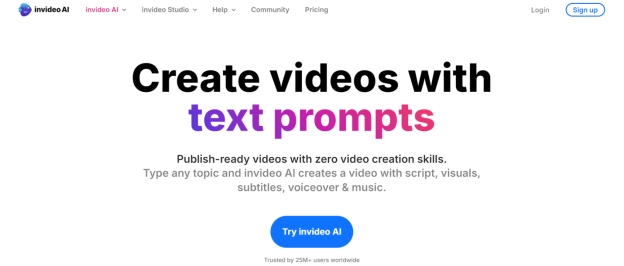
Pros
![]()
-
Brings in the simple user interface
-
No video quality loss occurred
-
Doesn't come up with the watermark
-
Supports multiple languages
Cons
![]()
-
Annoying ads could come up
5. Simplified
For fast and simply writing subtitles for Instagram videos, Simplified is a necessary tool. It offers a simple user interface and since it brings in powerful algorithms, it tends to transcribe Instagram videos quicker than you think.
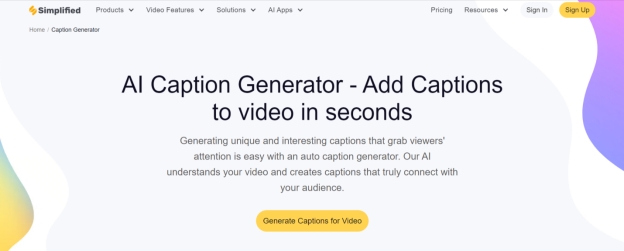
Pros
![]()
-
Prompts the user-friendly interface
-
No installation required
-
Maintains the original video quality
-
Free version available
Cons
![]()
-
Asks for a fast internet connection
6. Pictory
Although Pictory is an underrated Instagram caption generator Instagram, it is worth trying when it comes to creating captions for a video. All you need to do is import the video to the timeline of the Pictory and then choose the subtitles button to add the subtitles to the video. In addition to adding subtitles to the video, you'll also need to create and download Instagram video captions.
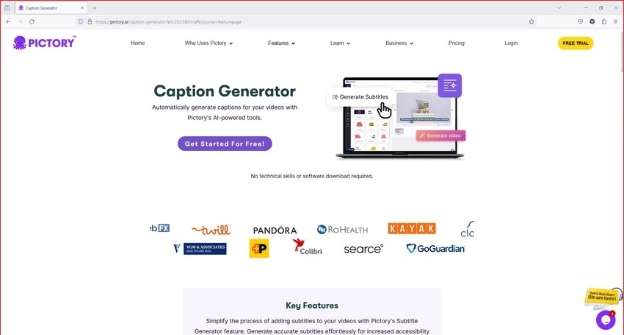
Pros
![]()
-
Brings in the 51 hyper-realistic AI-oriented voices
-
Offers a simple user interface
-
No video quality loss detected
-
Supports multiple languages
Cons
![]()
-
No free plan
7. Opus clip
Opus clip holds the credentials to import the URL address of a video and then add the captions to the video instantly. It allows you to generate numerous short clips of the video from a single video and upon uploading those video clips, you'll be able to make the Instagram videos viral.
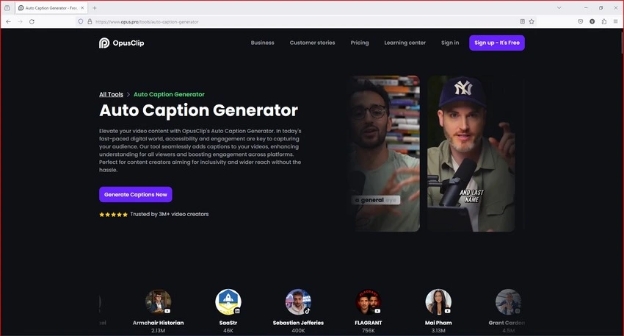
Pros
![]()
-
Explore the simple user interface
-
Explore the engaging templates
-
No installation required
Cons
![]()
-
No video editing provided
8. Animaker
If you're aiming to create the flawless captions of a video and would love to go for a high-quality free caption generator Instagram, Animaker might be a top pick. It lets you simplify the subtitle creation procedure and doesn't ask you to wait for a long time to create the mesmerizing and astonishing captions of the video.
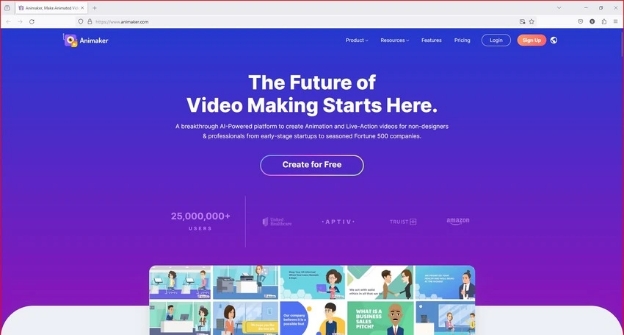
Pros
![]()
-
Export the video in 4K resolution
-
Beneficial for all industry types, including Instagram marketing
-
No installation required
-
Compatible with multiple languages
Cons
![]()
-
Expensive premium package
9. Descript
If you want to look at some more ways to go for the AI captions for Instagram, Descript won't be a bad gig by any means. It brings in the exciting captions of a video, along with adding stunning subtitles to the video.
Apart from supporting multiple video formats, Descript also maintains the video quality while adding the captions to video.
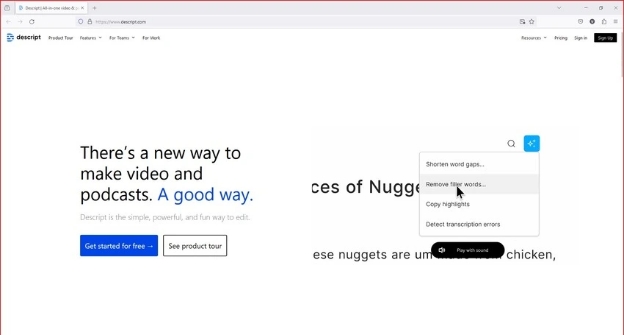
Pros
![]()
-
Web-based online tool
-
No installation required
-
Add captions in multiple languages
Cons
![]()
-
Unwanted ads
In Conclusion
With the help of a caption generator for Instagram, you'll be able to learn about the context and meaning of a video. We have listed the 10 mind blowing Instagram caption generators, and all the options are worth your attention.
Of all the options you can get to see in this guide, BlipCut Video Translator is the best Instagram caption generator.
Leave a Comment
Create your review for BlipCut articles




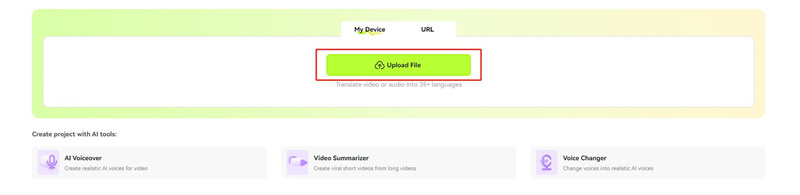

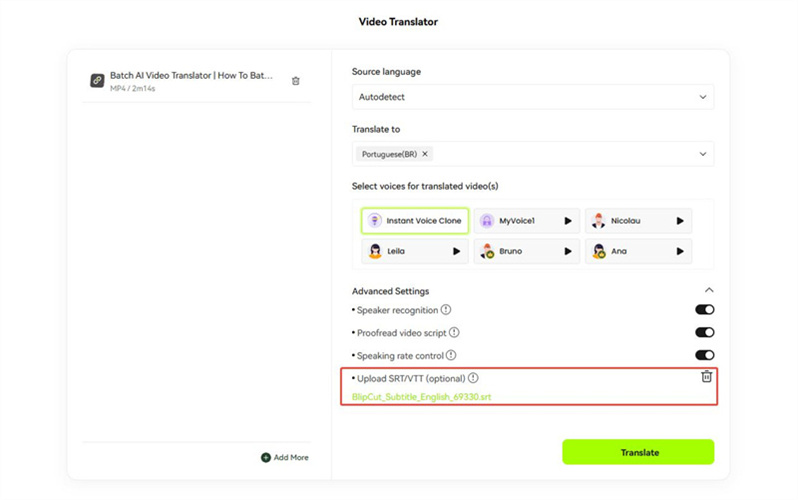
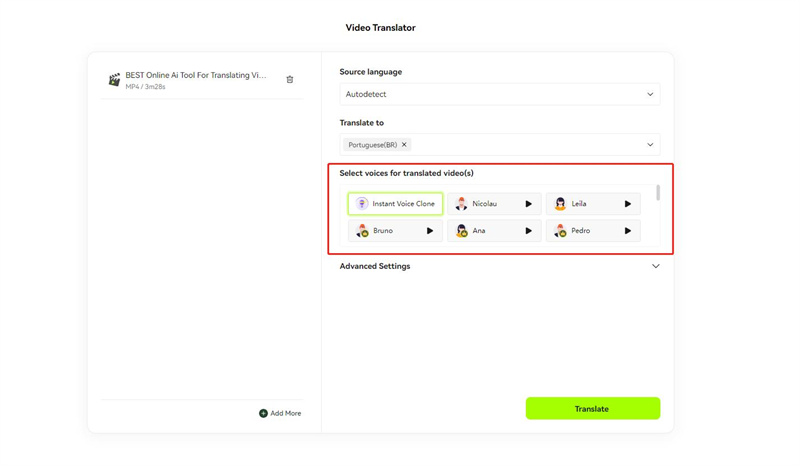
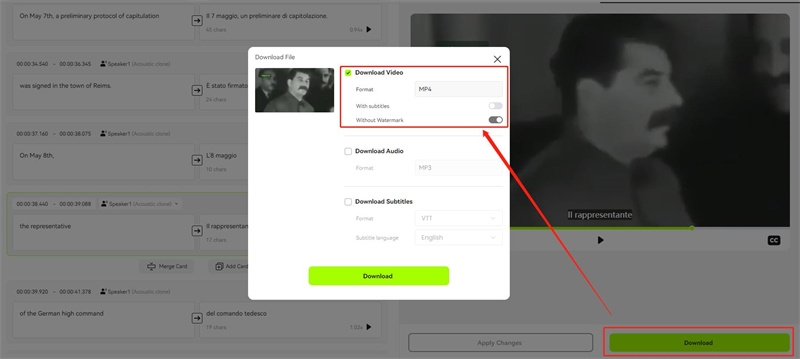



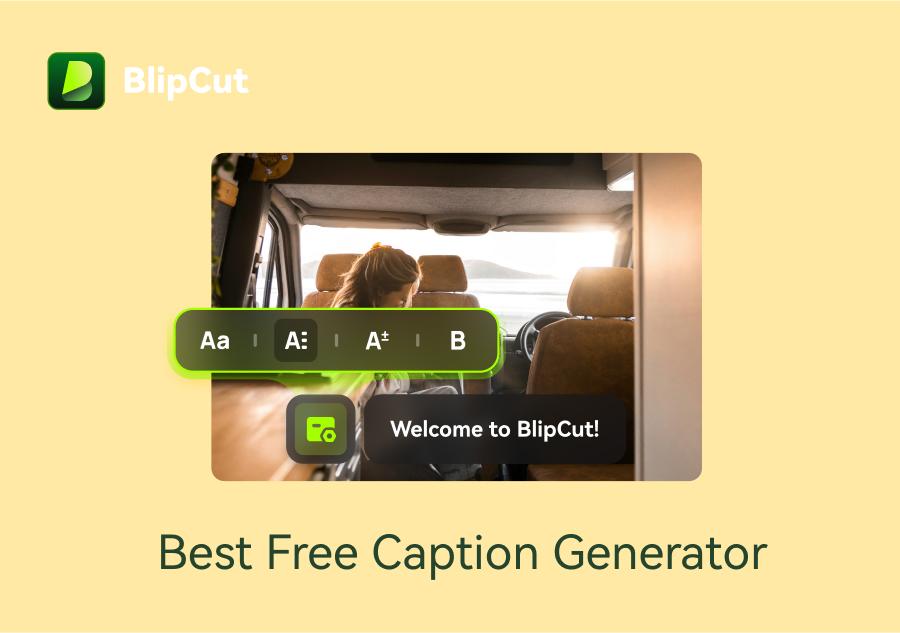
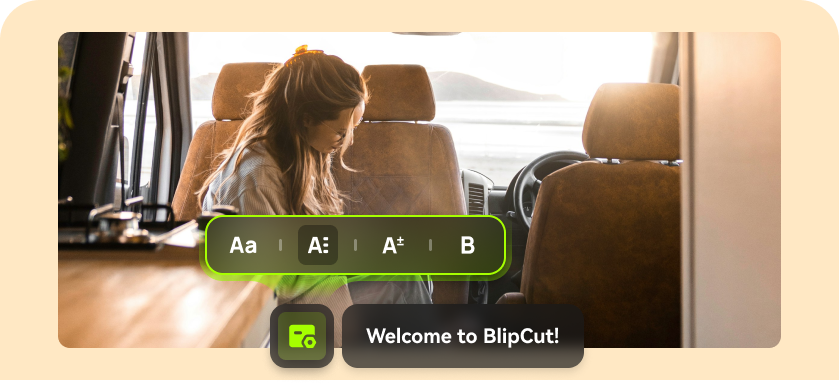
Blake Keeley
Editor-in-Chief at BlipCut with over three years of experience, focused on new trends and AI features to keep content fresh and engaging.
(Click to rate this post)