Educational Content Creator
BlipCut transformed my content with 100+ videos, boosting reviews by 200%, growing followers to 100,000, and expanding materials to 5 languages.
BlipCut makes translating courses easy! Quickly turn your e-learning content into different languages while keeping it clear and accurate. Reach more people, engage learners, and grow your courses with BlipCut’s smart AI translation.
 1M+ creators, influencers and educaters already joined!
1M+ creators, influencers and educaters already joined!
Trusted by 100,000+ Customers
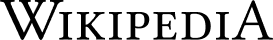
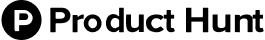
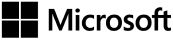
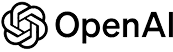

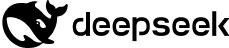
Challenges in Traditional Course Localization
Traditional course translation is slow, costly, and inconsistent, especially for rare languages. AI voiceovers are faster but often sound robotic, lacking the natural emotion needed for effective learning.


Translate 10X more educational content
Trusted by educators & institutions
E-learning videos localized
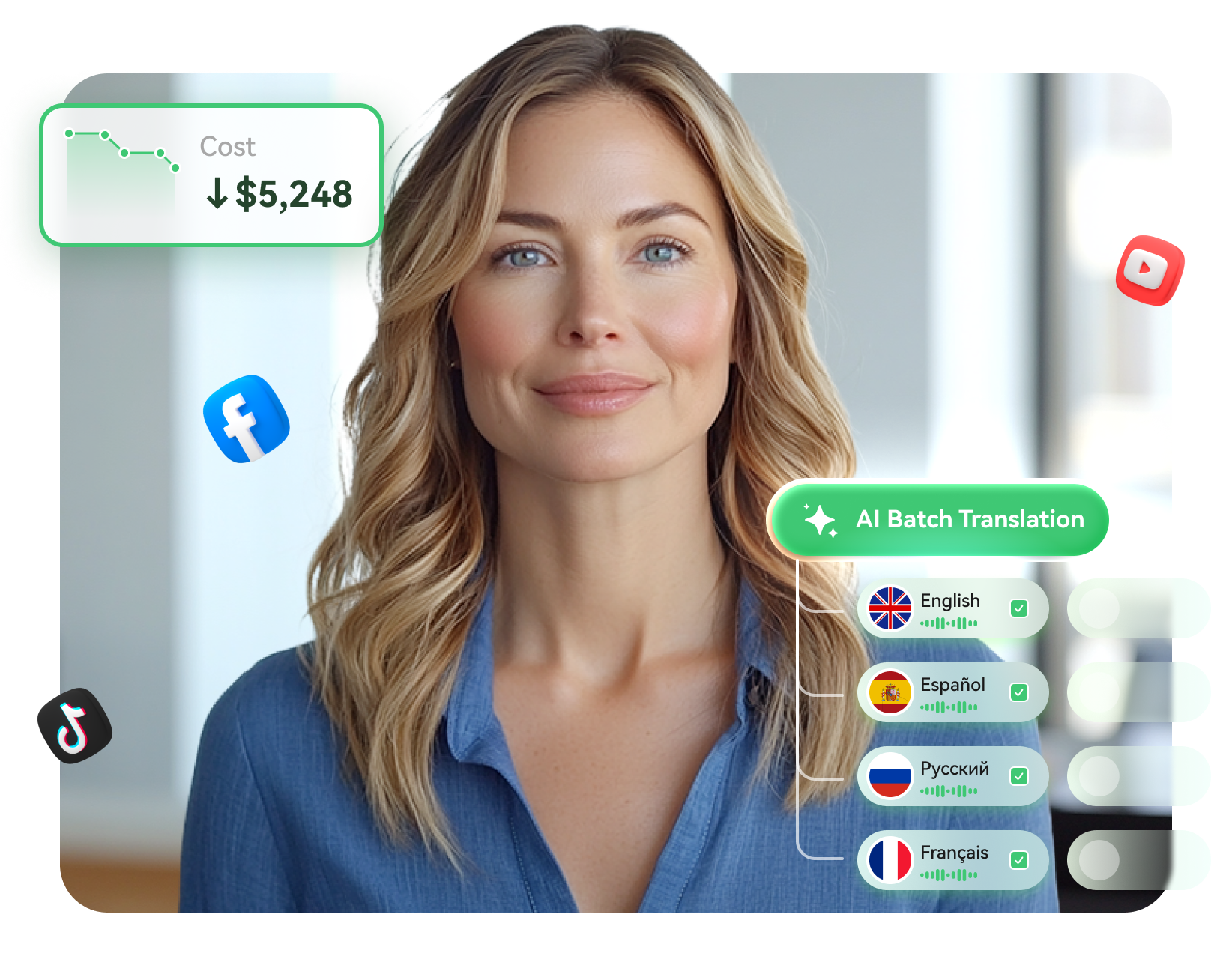
BlipCut translates videos in minutes and publishes them globally. Its AI cuts costs and simplifies multilingual content management.

BlipCut translates course videos into 140+ languages in minutes, offering fast, accurate translations with the power of DeepSeek and ChatGPT, ensuring global accessibility, accuracy, and security.

BlipCut simplifies video translation with one-click uploads or links, and its intuitive design makes it easy for anyone, regardless of tech experience.
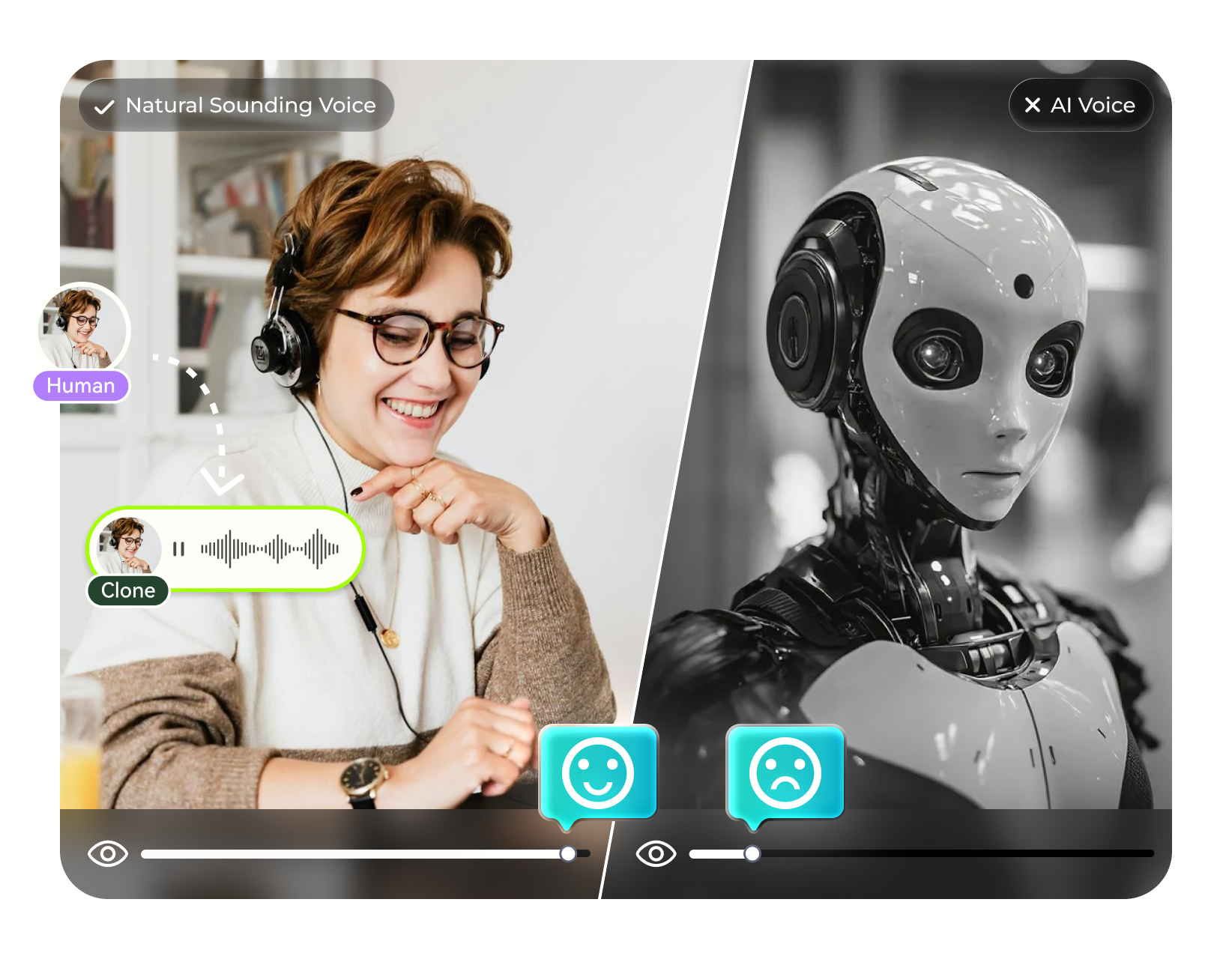
BlipCut’s voice cloning translates course videos into multiple languages while maintaining teacher's tone. Its natural-sounding voice boosts engagement and improves completion rates.
01
Upload your course video(s) or share a YouTube link on BlipCut AI Video Translator to get started.
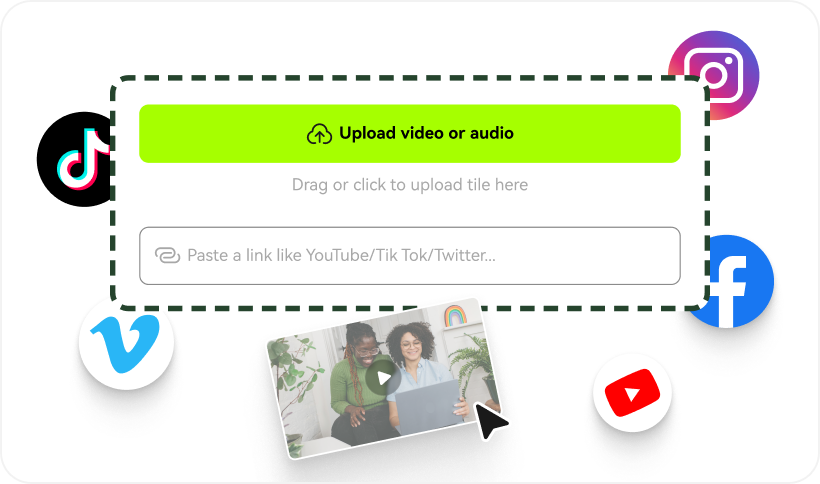
02
Select the source language of your course video and choose the target language for translation, then click on the Translate button.
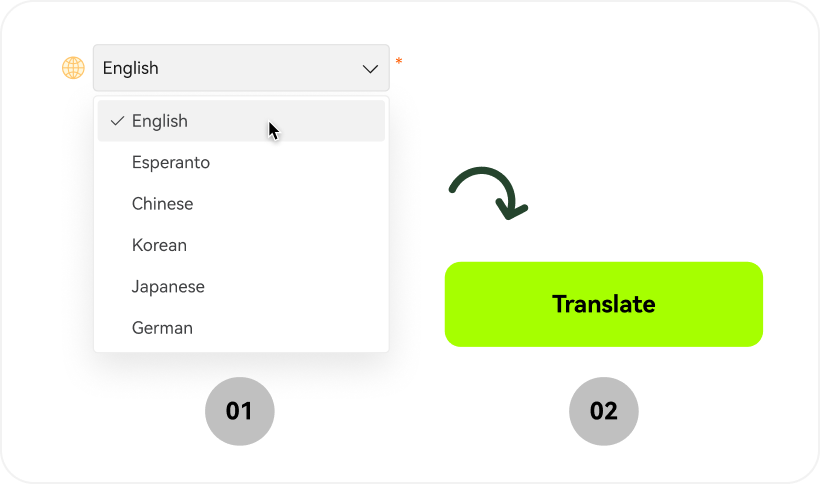
03
Once your course video is translated, easily export it with embedded captions or download the audio (MP3) or subtitle file.
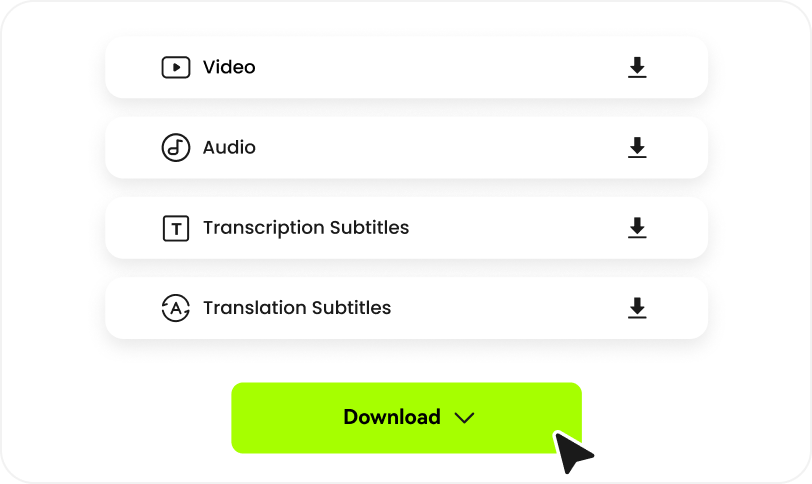
BlipCut is trusted by over 1 million e-learning users worldwide to streamline processes, cut costs, and expand global reach.
Business Plan
$0.33/Credit Save 44%
$25/month $45
Business Plan
$0.32/Credit Save 46%
$48.25/month $90
Business Plan
$0.31/Credit Save 47%
$69.92/month $132
Business Plan
$0.30/Credit Save 50%
$90/month $180
Business Plan
$0.29/Credit Save 52%
$115.75/month $240
Business Plan
$0.28/Credit Save 54%
$139/month $300
Business Plan
$0.27/Credit Save 56%
$178/month $400
Business Plan
$0.26/Credit Save 58%
$214/month $510
Unlock your productivity today!
BlipCut makes it easy to translate your course videos into various languages using AI technology. Simply upload your video, and it will handle the translation and synchronization of captions and voiceovers for you.
BlipCut provides rapid translations, often completing the process within minutes. This allows you to localize your content and reach a global audience without delay.
Yes, BlipCut allows you to easily edit the translated text and adjust voiceovers, ensuring the final content matches your course’s intent and tone.
BlipCut supports the translation of your course videos into multiple languages simultaneously, allowing you to scale your content for different regions efficiently.
Yes, after translating your course video, BlipCut gives you the option to download the translated subtitles or audio files (MP3), so you can use them as needed for other platforms or formats.