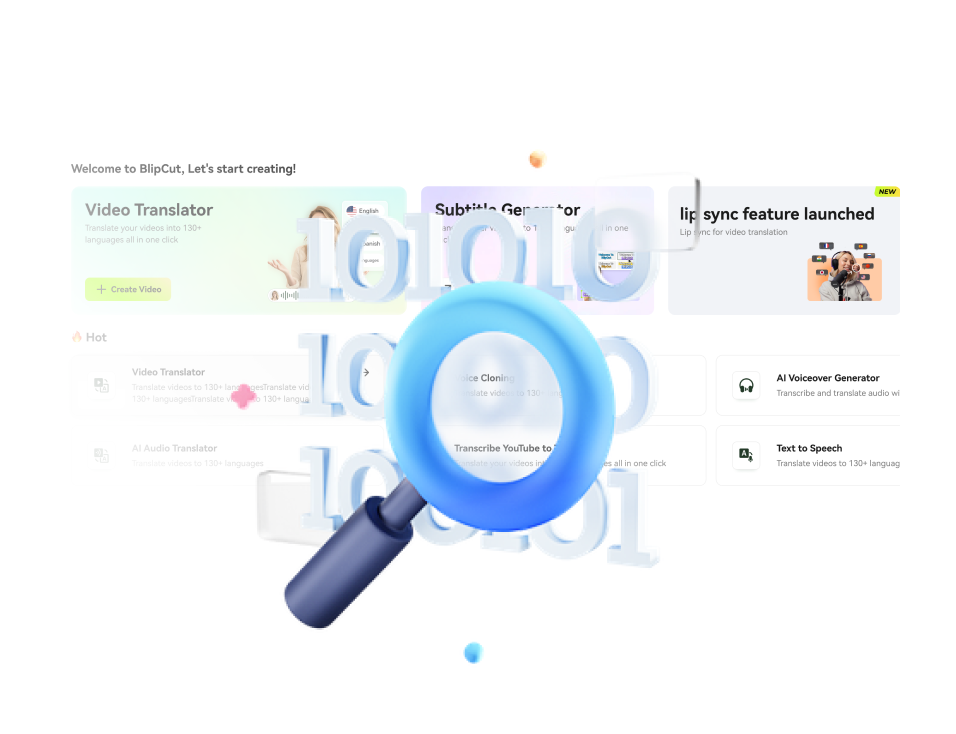BlipCut AI Video Translator
Fast, Accurate & Efficient!
10X
Faster videotranslation speed
98%
Accuracy for AI video translation
3.9M+
Happy users impressed by BlipCut
Accelerate Business Growth with BlipCut
Traditional Video Translation

- Manual - based, time - consuming
- High cost, requires hiring professional translators
- Limited language support
- Tedious operation process, not friendly to non-professionals
BlipCut AI Video Translator

- 10X faster with batch AI translation to 140 languages
- Cost effective and saves on localization costs
- High quality translations with voice cloning and lip sync
- Intuitive interface, easy to use for beginners
Other Video Translator

- Slow processing speed to meet urgent needs
- Expensive, may pay extra for add-ons
- Incorrect and low quality translations
- Complex interface and difficult to edit translation
We Meet Diverse Needs of Every Team
BlipCut is trusted by over 1 million businesses users worldwide to streamline processes, cut costs, and expand global reach.
Global Businesses Trust BlipCut for Video Localization
Companies and organizations choose BlipCut to effortlessly scale their video content across languages and markets. Our advanced translation technology delivers high-quality results at unprecedented speeds.
How Does It Work
Choose the Best Plan for Your Agency Videos
Business Plan
$0.33/Credit Save 44%
$25/month $45
Business Plan
$0.32/Credit Save 46%
$48.25/month $90
Business Plan
$0.31/Credit Save 47%
$69.92/month $132
Business Plan
$0.30/Credit Save 50%
$90/month $180
Business Plan
$0.29/Credit Save 52%
$115.75/month $240
Business Plan
$0.28/Credit Save 54%
$139/month $300
Business Plan
$0.27/Credit Save 56%
$178/month $400
Business Plan
$0.26/Credit Save 58%
$214/month $510
- Billed annually.
- Credits will be automatically added to your account after successful payment.
- Auto-renew & cancel anytime.
Unlock your productivity today!
Frequently Asked Questions
BlipCut is an all-in-one platform for translating and repurposing videos, mainly providing audio/video translation, subtitle generation, AI voiceover and AI clipping features.
- Video/Voice Translator: Batch translate voice and video in 140+ languages with voice cloning and lip-sync features.
- Subtitle Generator: Auto-generate and translate subtitles; Transcribe video/audio to text and download subtitle file in SRT, VTT, DOCX, TXT, or PDF formats.
- AI Voiceover: Convert text to speech and generate voices with AI.
- AI Clipping: Convert long videos into short, social-ready clips.
Yes, BlipCut offers a free trial where you can try video translation, voice cloning, and edit transcripts and translations. For access to advanced features, we recommend upgrading to a premium plan.
Absolutely. We ensure that your data remains private and is never shared or used internally. For more details, please refer to BlipCut Privacy Policy and Security Guidelines.
You can use the calculator on BlipCut pricing page to estimate how many credits you need and choose the plan that fits your workflow best.
Absolutely. If our plans don’t meet your needs, feel free to contact us with your specific requirements, and we’ll be happy to create a custom plan just for you.
BlipCut accepts multiple payment options, including credit/debit cards (Visa, Mastercard, American Express, UnionPay), as well as Apple Pay, Google Pay, WeChat Pay, and Alipay. All payments are securely handled via Stripe, a globally trusted payment processor.
We do have a 30-day Money Back Guarantee. If there is no solution after contacting our support team, you'll be entitled a refund. We suggest you read our refund policy.
In order to avoid malicious refund requests, we appreciate your understanding that, any subscription plan that has used more than 5 credits of video translation is not eligible for a refund, except for Testdrive Plan.
If you would like to request a refund, please contact us at [email protected] within 30 days and ensure that you have used less than 10 minutes of translation. For more information, you can refer to our refund policy.