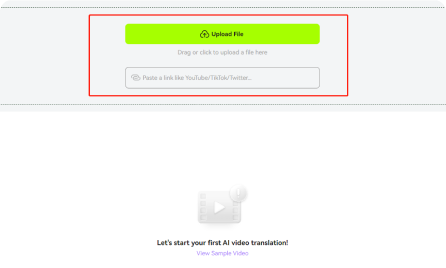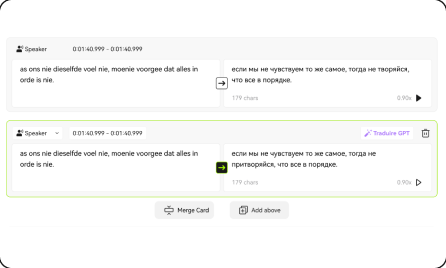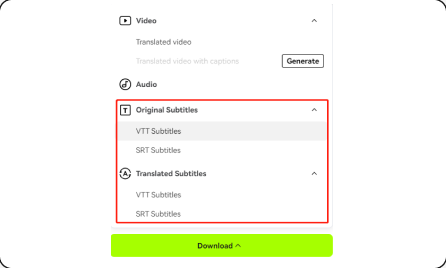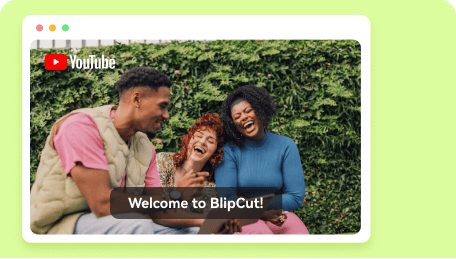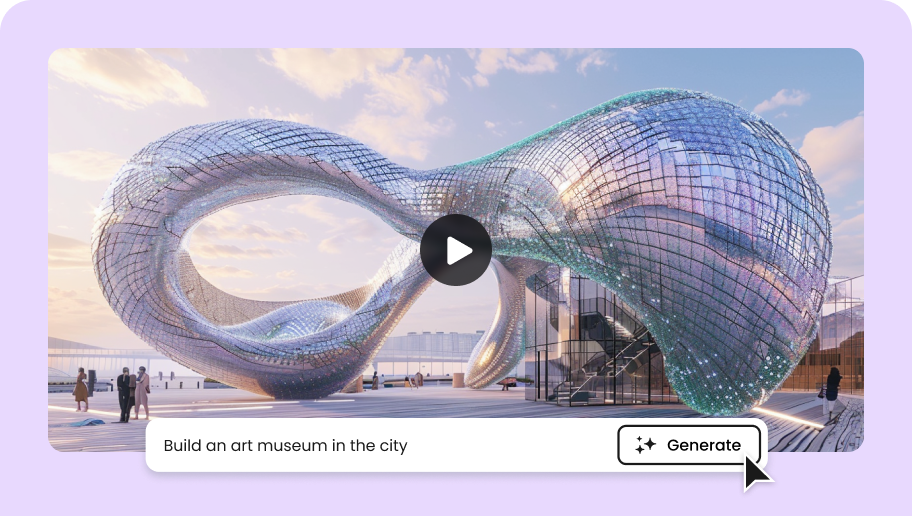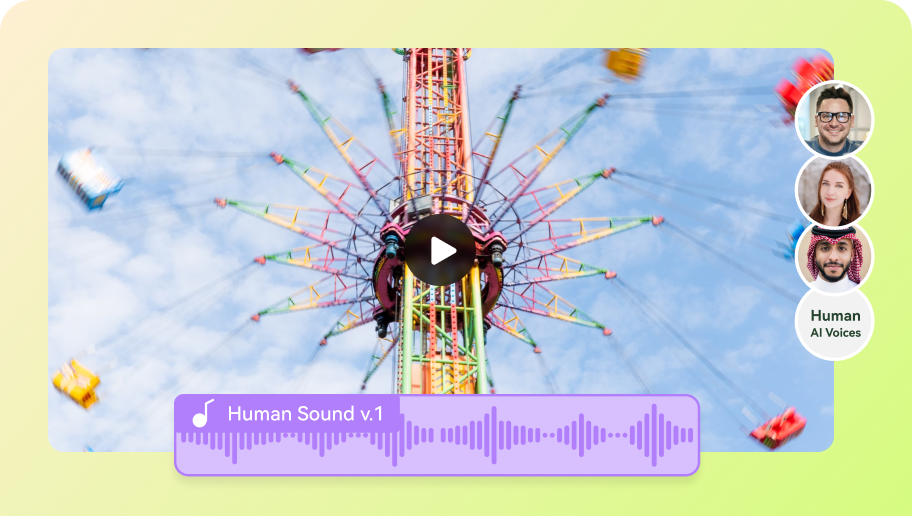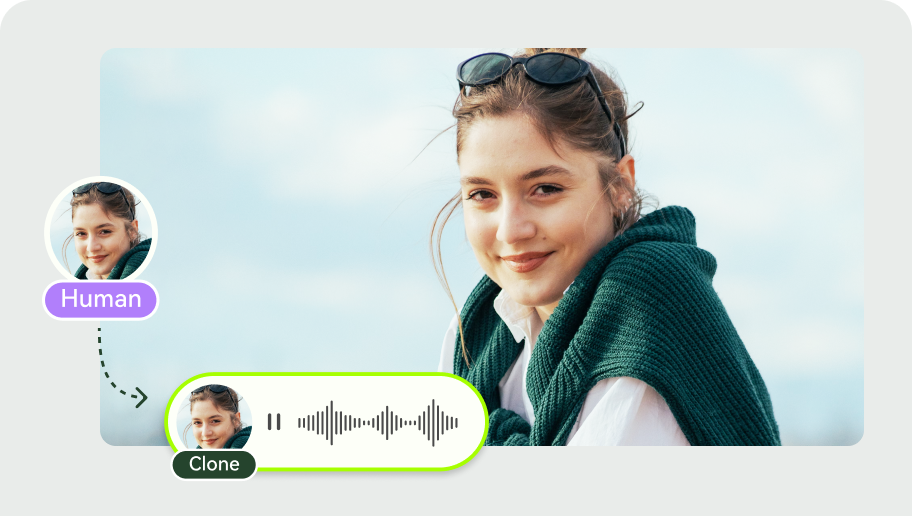Video to Text Converter
Transcribe your video and audio files to text, add subtitles, and translate them into over 140 languages online. No downloads required. Ideal for professionals, educators, and content creators, BlipCut ensures reliable text extraction easily.
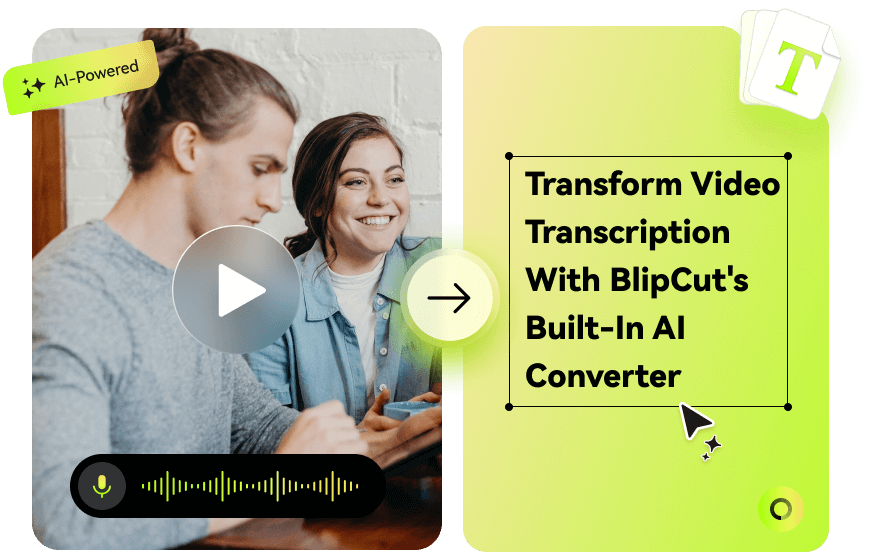
Effortless Video to Text Conversion with BlipCut AI
Every feature in BlipCut is crafted to simplify and perfect your video transcription process.

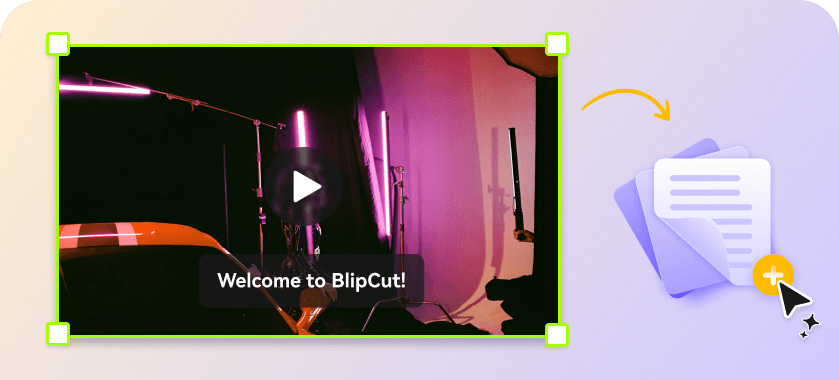
Transcribe Videos with One Link
With BlipCut, you can easily transcribe videos by simply sharing a link. Upload your video via a URL, and BlipCut will handle the transcription for you. This streamlined process saves time and makes it easy to convert video content into text without any hassle.


Transcribe in 140 Languages
BlipCut can convert your videos into text in over 140 languages, including English, Spanish, German, French, Chinese, and more. This feature makes your video content understandable in multiple languages.


Convert Video to SRT or VTT File
BlipCut makes it easy to convert your video into text formats like SRT or VTT subtitle files. Simply upload your video, and BlipCut will generate and allow you to download subtitles in these formats. This simplifies sharing and distributing your multilingual content.
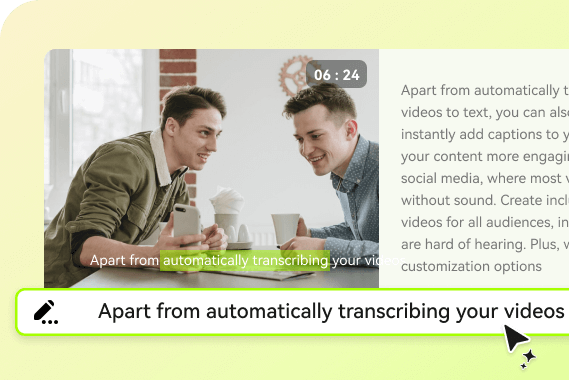
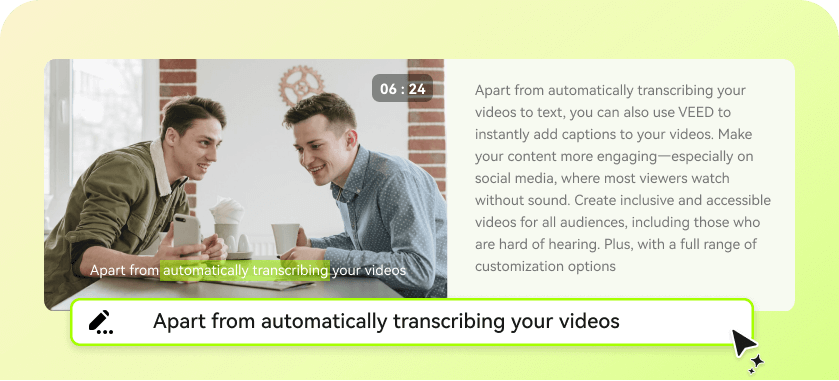
Add Subtitles to Youtube Videos
BlipCut not only transcribes videos to text but also adds captions instantly. This makes your content more accessible to everyone on social media. You can also edit the subtitles to match your branding, which helps increase your brand’s visibility.
AI Video-to-Text Conversion for Any Scene

Podcast
BlipCut’s AI converts video podcasts to text, enhancing accessibility and search rankings. This boosts audience reach and engagement, supporting your brand’s growth.

Marketing
Transcribing videos to text improves accuracy, boosts brand promotion, and supports business growth. Choose between manual transcription or AI-powered tools for efficiency.

Education
Lecture transcripts boost accessibility and attract more students by improving comprehension and retention, which is why they often accompany educational videos.
FAQs About Video to Text Transcription
With BlipCut, you can easily handle video-to-text conversion and more. Here's how to complete your video transcription:
- Upload: Start by uploading your video file to BlipCut.
- Transcribe: Choose your preferred language if you need translation. After transcription, you can edit both the text and translation as needed.
- Download: After making any edits, save your final transcription in SRT or VTT format.
BlipCut works online and on Windows and Mac, so you can transcribe and translate videos right from your computer. Whether it’s audio or video, BlipCut has you covered for all your transcription needs.
ChatGPT can't transcribe videos to text, but BlipCut offers an easy solution for that. With BlipCut’s powerful tools, you can quickly turn your video content into text.
To extract text from a video for free, simply use BlipCut. Upload your video to the platform, and BlipCut will automatically transcribe the content into text. It's an easy and efficient way to convert your video content into written format.
Yes, BlipCut offers a free AI-powered tool to transcribe video to text. Simply upload your video, and BlipCut will handle the transcription for you.
To transcribe video into text for free, BlipCut can be a great option. BlipCut allows users to translate and transcribe videos, providing efficient and easy-to-use tools for video translation and transcription.
More Solutions | More Than Just a Video-to-Text Converter
Try BlipCut AI Video-to-Text Converter Today

READY? LET'S GET STARTED!
Discover BlipCut’s Video-to-Text Transcript Generator, the ideal tool for easy and accurate transcription!