You notice that a YouTube video you're watching has English subtitles when
you watch it. What if you want to download Spanish subtitles of that YouTube
video to ensure that you can understand the context of the video?
Luckily, opting for the Spanish sub downloading websites is fairly possible,
but only a handful of the available tools are worth your attention. This
guide reveals excellent ways to help you to download subtitles Spanish.
Part 1: How to Download Spanish Subtitles from Video
BlipCut Video Translator is easily the best way to download subtitles Spanish. Apart from allowing you to generate the subtitles of a video, BlipCut Video Translator is also efficient at translating the existing subtitles into numerous languages including Spanish. Since BlipCut Video Translator supports 100 languages, it implies that you can download the subtitles of the videos into as many languages.
Features
-
Allows you to download Spanish subtitles for movies, translate and generating the subtitles
-
Download the subtitles in your native language, supporting the 100 languages.
-
Compatible with Mac, Windows, mobile, and online, a Spanish subtitles generator for everyone
-
Prompts the simple user interface, no prior knowledge needed to use it
-
Ability to extract the video from a URL address, finishes the need to download video.
How to download subtitles in Espanish with BlipCut?
-
Step 1: Visit the timeline of the BlipCut Video Translator by using any web browser. Click on the Upload File button to import the video from which you wish to download the subtitles. Since BlipCut Video Translator supports extracting the video from the URL address, you can copy the video's URL address you wish to download the Espanish subtitles from.

-
Step 2: BlipCut Video Translator supports downloading and adding the subtitles into 140 languages. Since you're looking to download subtitles in the Spanish language, you'll need to select Spanish as your desired language.

-
Step 3: The two most widely used file formats for subtitles in videos are VTT and SRT. You can upload the files in the VTT or SRT format if you wish to strive for precise video translations.

-
Step 4: With BlipCut Video Translator you've got the opportunity to clone the voice of the video as this tool offers multiple attractive and natural-sounding voices to choose from.

-
Step 5: To begin translating the video's subtitles into Spanish, click the Translate button. If you've got a fast internet connection, the process of downloading the subtitles won't take much time. Upon downloading the video, you'll need to tap on the Download Subtitles button and choose the language in which you wish to download the subtitles. After hitting the Download button you'll be able to export the subtitles in Espanish language.

Part 2: 5 Sites to Download Spanish Subtitles
Apart from exploring the most recommended Spanish subtitle generator, you can also watch out for the following 5 stunning websites to download subtitles in Espanish.
1. Subscene
Subscene is a Spanish subtitle downloader that, apart from helping you to download the subtitles in Spanish language, also lets you access the subtitles in 59 other languages. This tool comes with the built-in search bar that allows you to place the video clips into its search bar and click on it to access the subtitles present on the video.
Despite being an online tool, Subscene puts all the effort into downloading the subtitles in amazing quality and it also blesses you with correcting spelling errors in searches.
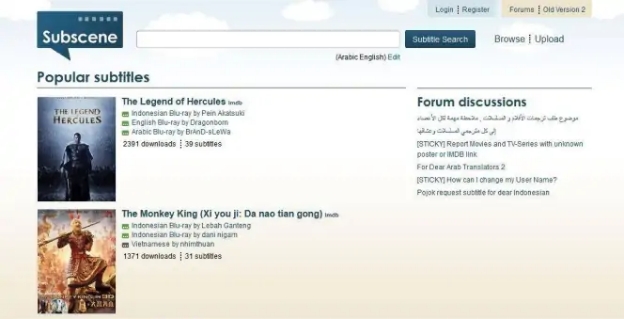
2. Moviesubtitles.org
If you love a particular English movie and want to turn the subtitles of that favorite movie into the Spanish language, Moviesubtitles.org will surely come in handy. The website offers an effortless user interface, and accessing the search bar is only a matter of a few moments. All you need to do is import the video you wish to generate or download the subtitles from, and then subtitles Espanol won't take any time to download the subtitles in the preferred languages.
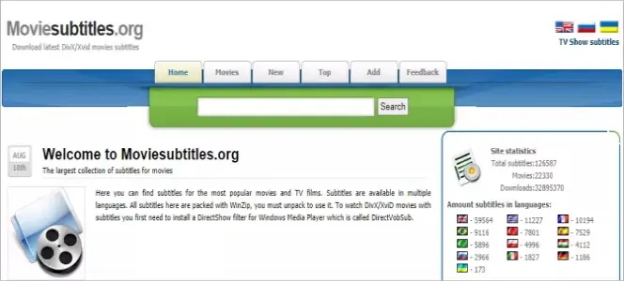
3. OpenSubtitles
Despite trying a couple of options, if you're looking to download subtitles Spanish through an appropriate and reliable option, going for OpenSubtitles won't be a bad thing. It supports dozens of languages and promotes a mind-blowing algorithm to detect the subtitles from a video, and then it tends to download the subtitles into the native language.
Since it is an online tool you might have to deal with the ads appearing your way but that won't be too much of a concern for you.

4. TVSubs
TVSubs comes up with 3000 Tv shows in 16 languages and if you want to download the subtitles of the show presented by this, it doesn't disappoint you. To download the subtitles in the Spanish language, all you need to do is search for the preferred tv show, and then you'll be able to download the subtitles in the native language.
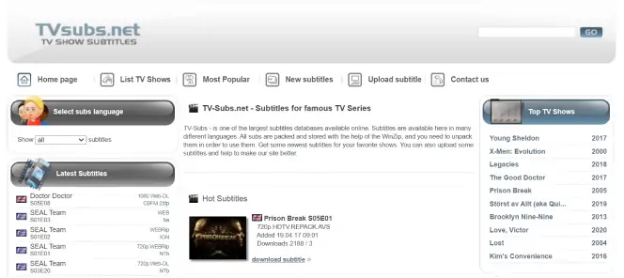
5. YIFY Subtitles
It might happen that the options you tried to download subtitles in Espanish didn't live up to your expectations, so searching for more options to access the subtitles makes sense. YIFY Subtitles appears to be the reliable one that allows you to download the subtitles of a movie in numerous languages. The effortless user interface of the YIFY Subtitles ensures that even newcomers won't find it difficult to watch their favorite movie in their native languages.
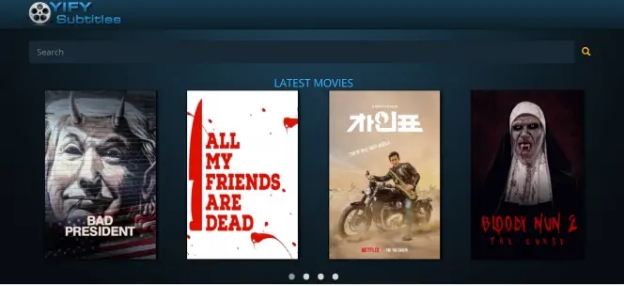
Final Words
If you're a Spanish resident and are willing to download subtitles in Spanish language to understand the meaning of a video, this post could be a game changer for you. We have listed the amazing online tools in this guide that help you to translate the subtitles appearing in a video before getting them converted into the Spanish language.
Of all the options you'll find from hereon, BlipCut Video Translator becomes the most exciting and reliable option. It lets you generate download subtitles in Spanish language, supporting the 140 languages offering an effortless user interface.
Frequently Asked Questions
1. Which is the best Spanish subtitle generator?
BlipCut Video Translator is by far the best Spanish subtitle generator that provides you with an opportunity to generate and download subtitles. Since it relies upon AI-powered technology, you don't have to perform manual tasks to generate the Spanish subtitles.
2. Is there any Spanish font generator?
You can aim for the multiple tools to generate the Spanish fonts but FontGet appears to be one of the most substantial tools. Apart from offering a simple user interface, this tool lets you select from a wide variety of Spanish fonts.
3. What is an SRT file?
An SRT file is a popular subtitle format for the video clip. The plain text files come up with the subtitles' text in sequence alongside the end and start timecodes.
Leave a Comment
Create your review for BlipCut articles




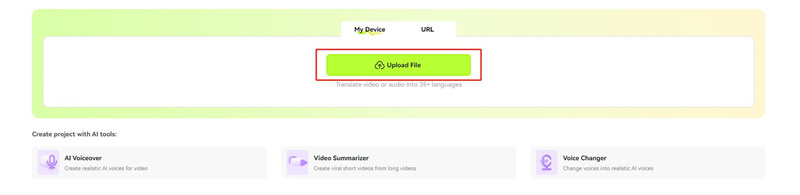

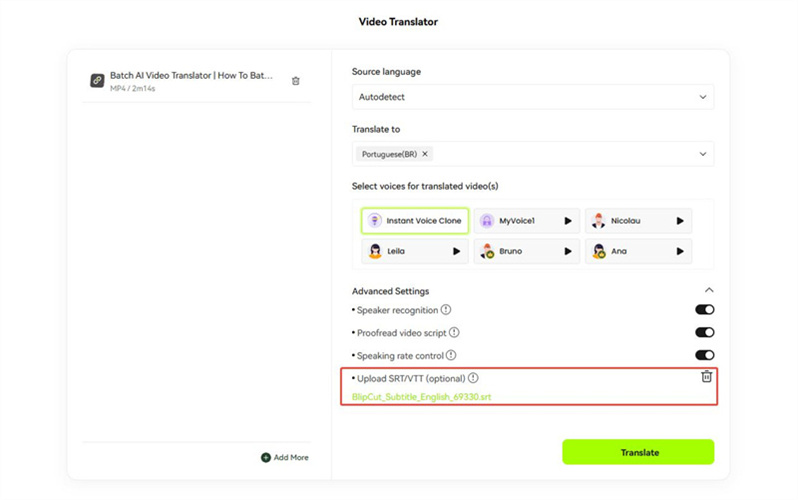
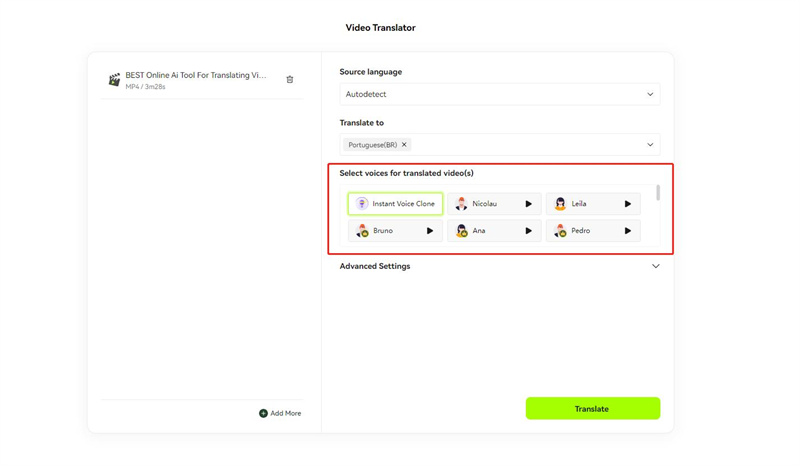
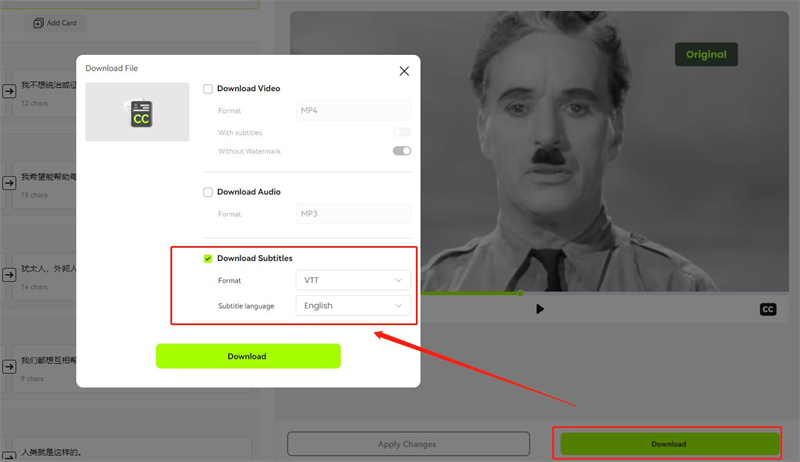


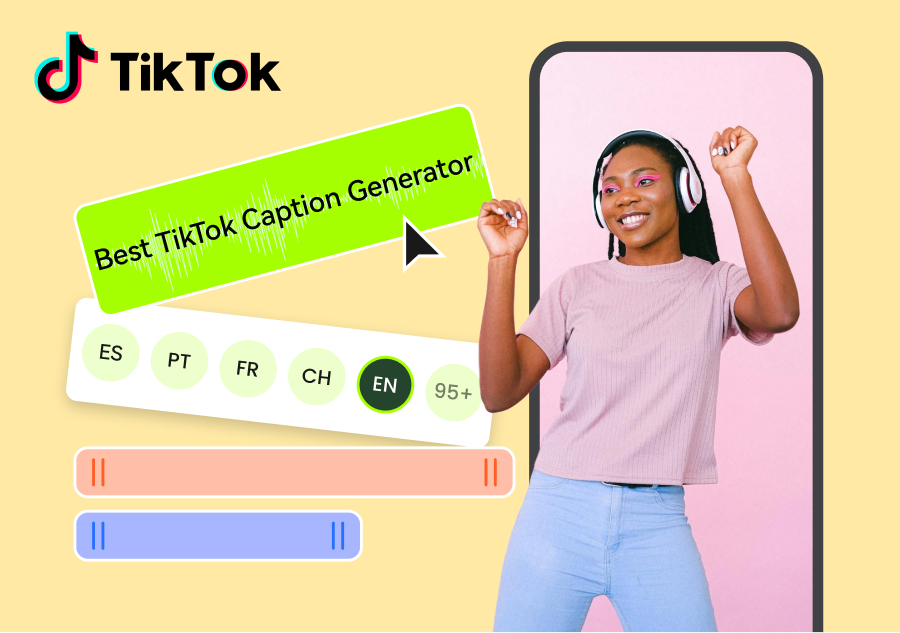
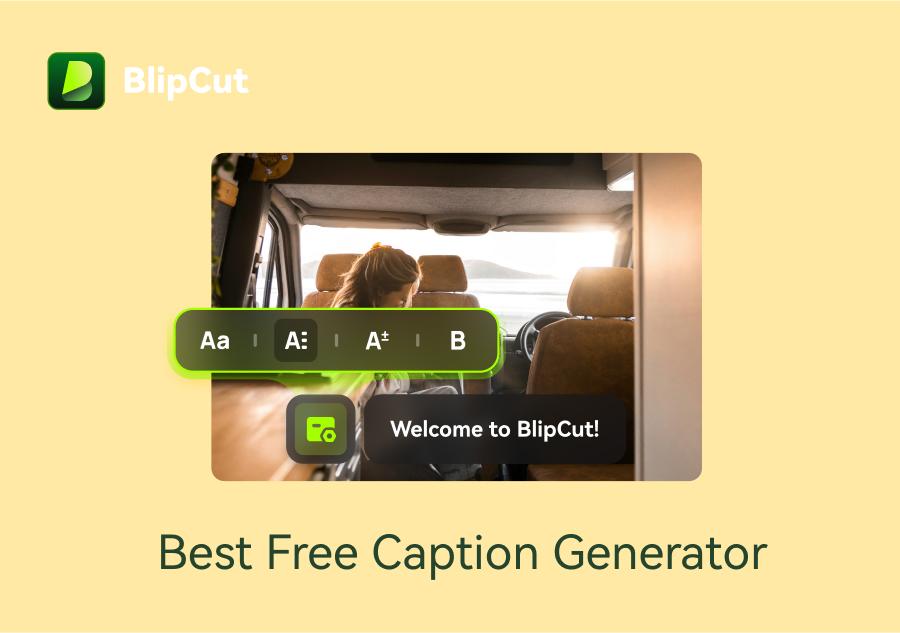

Blake Keeley
Editor-in-Chief at BlipCut with over three years of experience, focused on new trends and AI features to keep content fresh and engaging.
(Click to rate this post)