The advanced technology of video translation is flourishing day by day with the advancements in the content industry. Instagram is one of the platforms that supports visual content in various languages from all around the world. Many content creators are using this functionality to generate videos in multiple languages for a wider audience. In this article, we will discuss the top 5 methods you can use to translate Instagram videos conveniently.
Part 1. Best Way to Translate Instagram Video Online and Free
When it comes to discussing the top tools for accurate translation, BlipCut tops the list. This extensive online video translator utilizes the robustness of artificial intelligence to offer users advanced functionalities for generating high-quality videos. You can utilize features like AI voiceovers to add narration to your videos using the realistic AI voices offered by the tool.
One of the standout features of BlipCut is subtitle translation. This extensive tool takes video as input and converts the captions into your preferred language accurately. With support for 95+ languages, you can translate Instagram videos to English using the extensive functionality of BlipCut.
Mentioned below are the steps for translating your IG videos into other languages using this comprehensive platform:
-
Step 1. Start by Pasting the Video Link Across BlipCut
Once you have accessed the online video translator functionality from the official website of BlipCut, copy the link to the Instagram reel. Next, paste the link of the video in the text box provided by the tool on its homepage. Now press the Enter key to proceed forward with the process.

-
Step 2. Select the Languages from the Pop-up Window
A pop-up window will show up, and you will select Source Language and Target Language from the drop-down menus. You can add voiceover to your video from the presets provided by the tool. Next, expand the Advanced Settings to customize your translation further, and click the Translate button to execute the translation.

-
Step 3. Edit the Generated Captions If Needed
In the following interface, the original and translated subtitles will appear on the screen. If you want to edit the text, you can simply make changes. Moreover, change the layout, font, and color of the captions by accessing the Subtitles section on the left side of the interface. When all the settings are done, click the Apply Changes button to save the changes.

-
Step 4. Save Your Translated Result Across BlipCut
The video with translated subtitles and voiceover will be provided to you. You can preview it by pressing the Download button below the video. Next, enter the video format configurations and click Download Video to save the translated Instagram video to your computer device.

Part 2. 4 Other Ways to Translate Instagram Video
Mentioned below are the four other tools that offer accurate video translation with advanced technology:
1. HitPawEdimakor
One of the finest tools that provide extensive functionalities to generate high-quality visual content is HitPaw Edimakor. If you are looking for the solution on how to translate a video on Instagram, try using this video editor. With AI functionalities like background remover and subtitle generator, users can create professional-grade visual content utilizing this extensive tool.
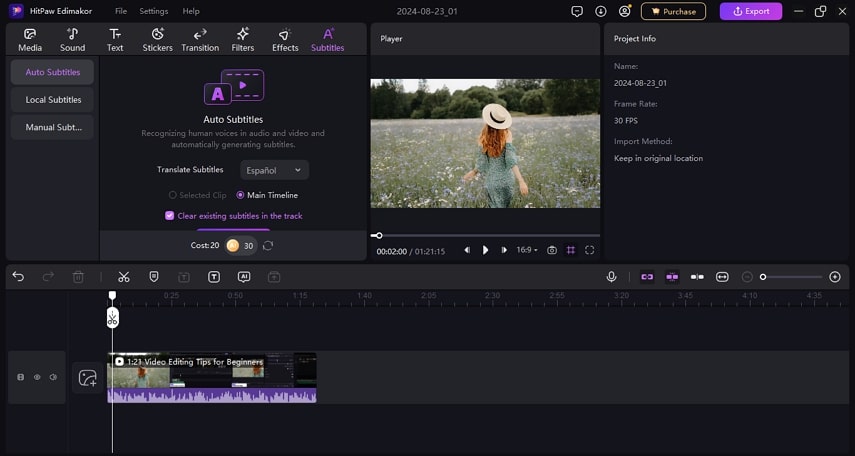
Pros
![]()
-
Using this comprehensive tool, download the translated subtitles as separate files in SRT and VTT formats.
-
You can use the voice translation and dubbing functionality in 100+ AI voices.
Con
![]()
-
The tool is not available on the Play Store or App Store as a smartphone application.
2. VEED
With language support in over 125 languages, VEED is an extensive Instagram video translator that streamlines the translation process. You can utilize this tool to translate videos with subtitles and AI voiceover. The tool utilizes advanced technology of AI to generate contextually relevant translations.
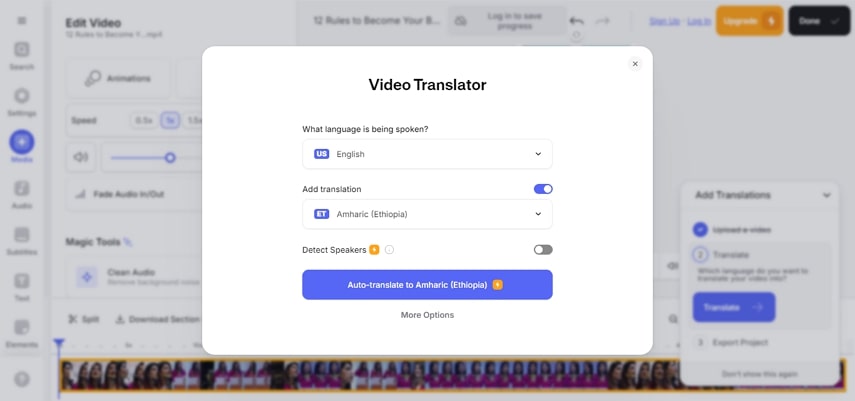
Pros
![]()
-
You can upload an already existing video or record a new video from scratch using VEED for further translation.
-
The tool lets you add manual subtitles and upload the subtitle SRT file.
Con
![]()
-
To access the auto-translation functionality of this video editor, a paid subscription is required.
3. Happy Scribe
To make your visual content engaging for a larger audience, use the advanced functionalities offered by Happy Scribe. This extensive transcription platform leverages the cutting-edge technology of AI to instantly create accurate translations for your videos. This online platform provides various options to customize the caption text according to your preferences.

Pros
![]()
-
The online platform of Happy Scribe offers translation in 50+ languages.
-
This extensive online platform lets users save the generated output in multiple formats, including SRT, VTT, and STL.
Con
![]()
-
The file export for any function performed is not available in the free version.
4. Kapwing
If you are looking for a solution on how to translate Instagram videos to English or any other language, try using Kapwing. You can generate automated subtitles or even scripts with the artificial integration of this tool. As your video is imported the tool automatically detects the language and changes it into the desired language.
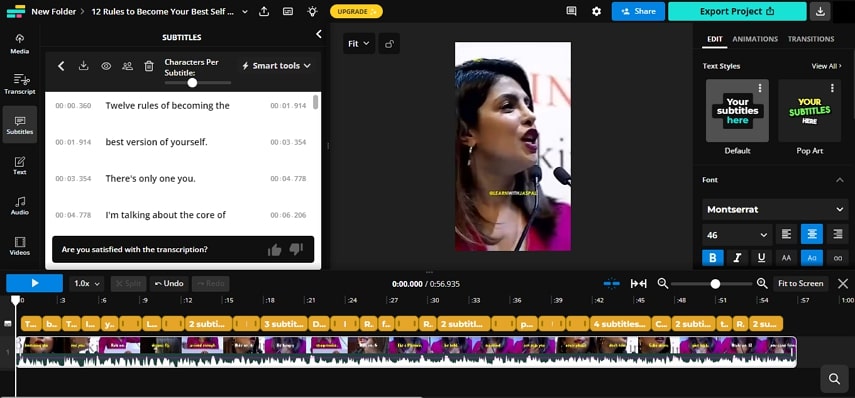
Pros
![]()
-
Using this tool, you can dub the videos and add AI voiceovers to them.
-
The platform translates captions into 75+ languages to boost the reach of your visual content.
Con
![]()
-
The tool makes mistakes when detecting the speaker while translating a multi-speaker video.
Part 3. Comparison Table Between These 5 Instagram Video Translators
After having a detailed discussion on the best Instagram video translators, let us now observe the comparison table between them. This tabular comparison helps users get a better understanding of the tools:
| Program | BlipCut | HitPaw Edimakor | VEED | Happy Scribe | Kapwing |
|---|---|---|---|---|---|
| Video Translation | |||||
| Auto Subtitle | |||||
| Translation Accuracy | High | Average | Average | Low | Low |
| Subtitles Quality | Excellent | Average | Low | Low | Low |
| Language Support | 95+ | 35+ | 125+ | 50+ | 75+ |
Part 4. FAQs on Translating Instagram Video
-
Q1. Can I translate captions on Instagram videos?
A1: As the auto-translation of subtitles functionality is not accurate in Instagram reels, you can utilize other resources to perform this action. One such online platform that lets you translate Instagram videos accurately is BlipCut.
-
Q2. How accurate are automatic translations on Instagram?
A2: The automatic translation on Instagram for descriptions and subtitles does not provide 100% accuracy especially in the names and informal words. To generate accurate translation in 95+ languages, you can use the functionalities of BlipCut video translator.
-
Q3. Can I translate subtitles in Instagram Reels?
A3: Yes, you can add subtitle translation feature to your Instagram reels by enabling the Translate Closed Captions feature. The option is accessible under the Manage captions and translations option when you tap on the three-dots from the top right corner of the video.
-
Q4. Is there an auto-translation on Instagram?
A4: Even though IG offers auto translation functionality for the captions, the accuracy level of these translations are not 100%. You can utilize tools like BlipCut to accurately translate your videos into multiple languages.
Conclusion
Translating Instagram reels has been made easy with the integration of AI with the tools. One such platform that accurately translates Instagram videos is BlipCut. This feature-rich online tool offers numerous functionalities along with translation in 95+ languages.
Leave a Comment
Create your review for BlipCut articles




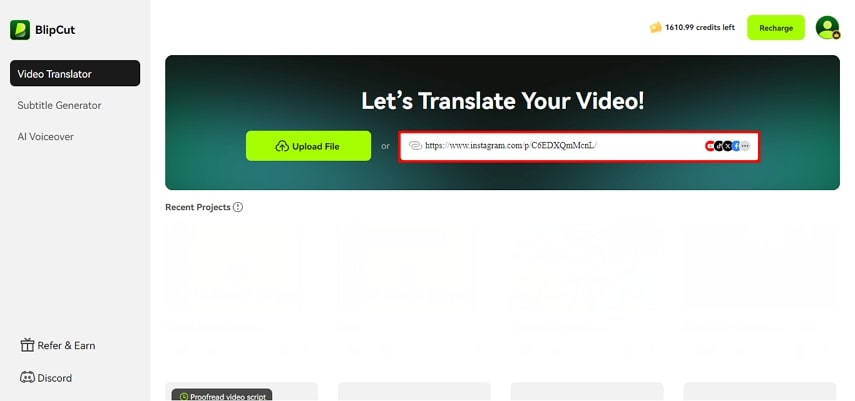
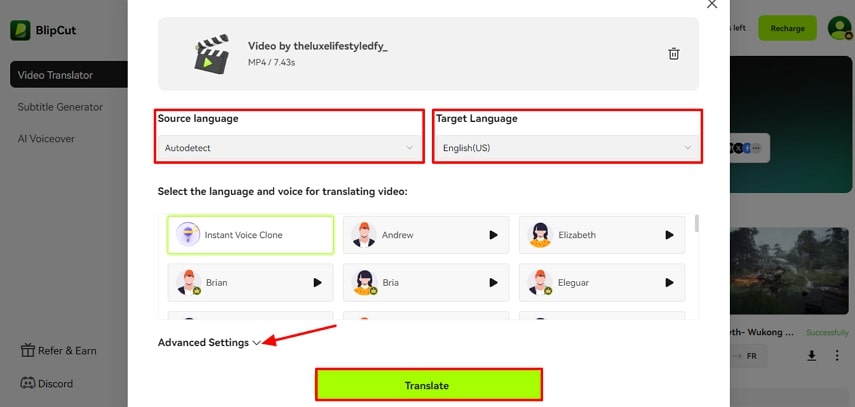
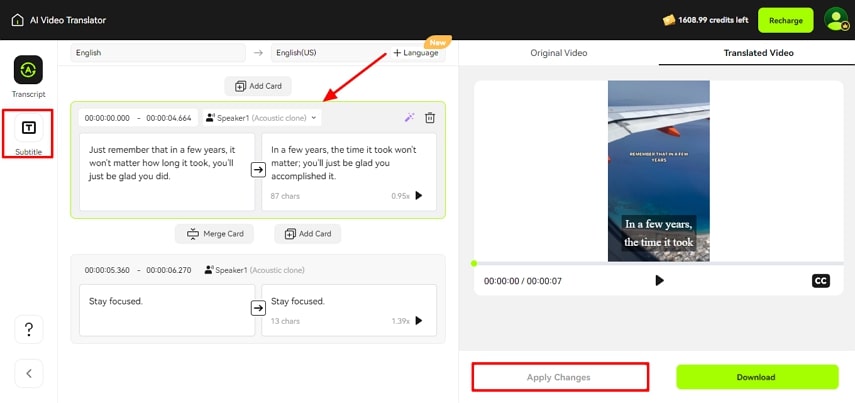
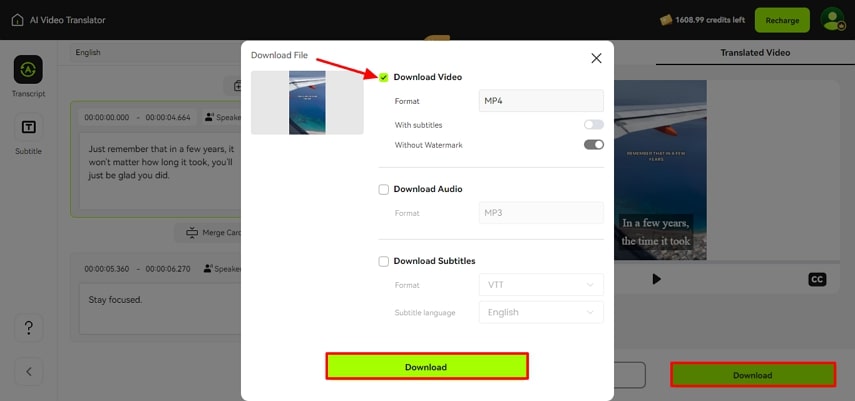


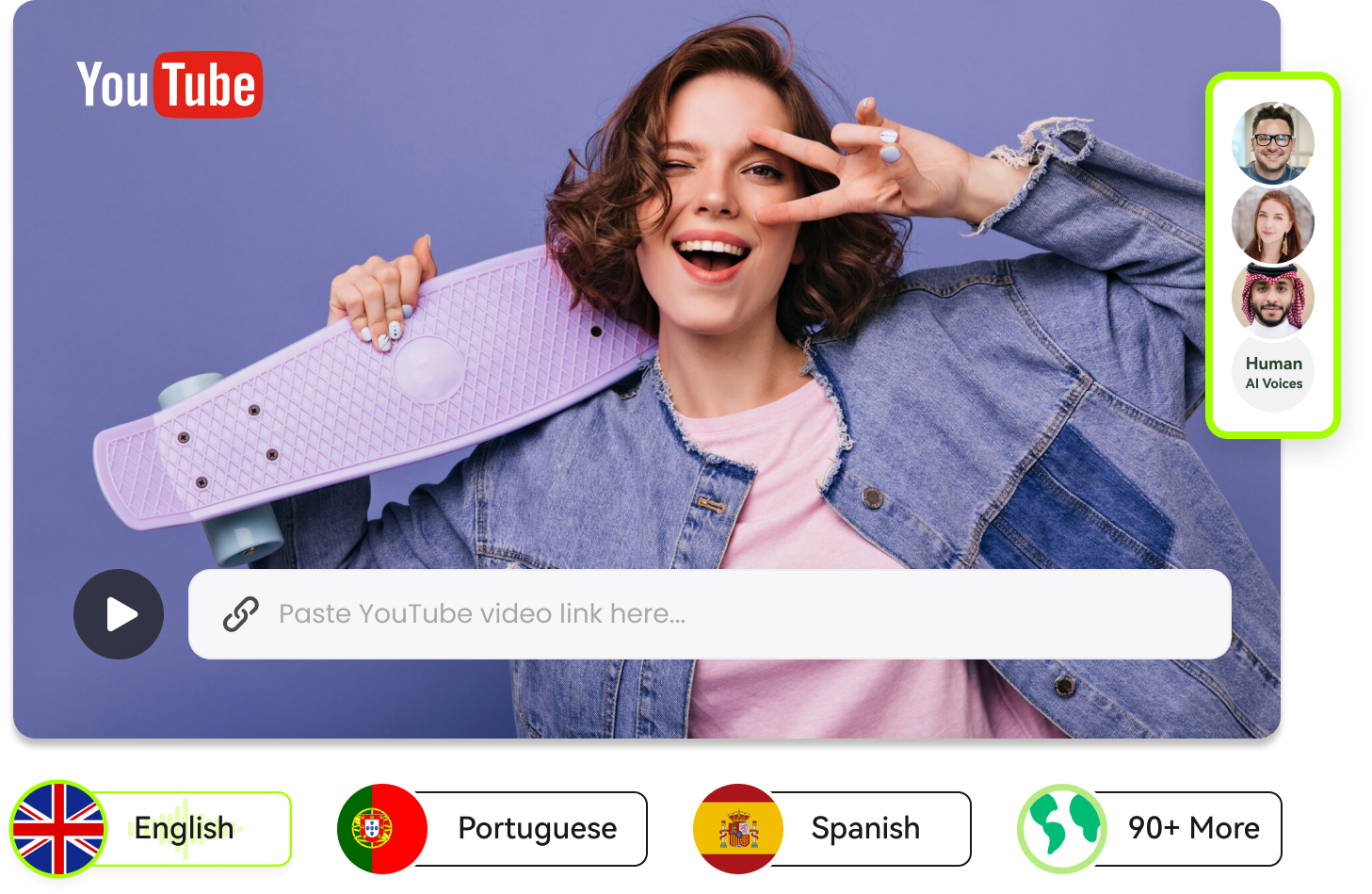
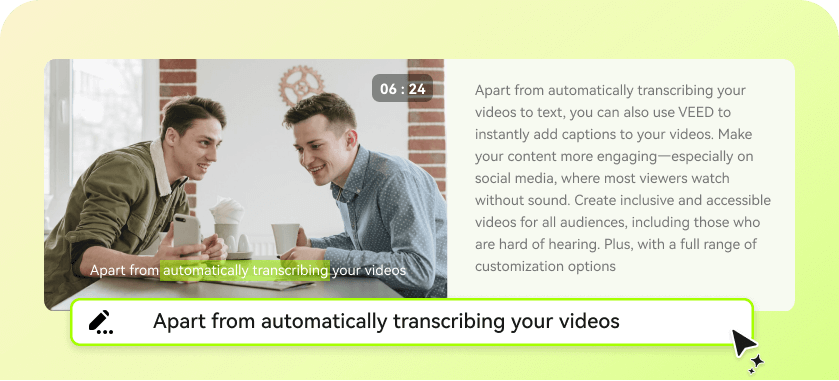
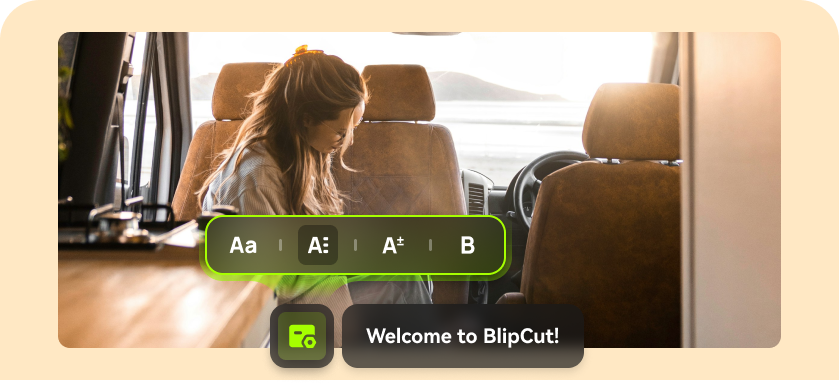
Blake Keeley
Editor-in-Chief at BlipCut with over three years of experience, focused on new trends and AI features to keep content fresh and engaging.
(Click to rate this post)