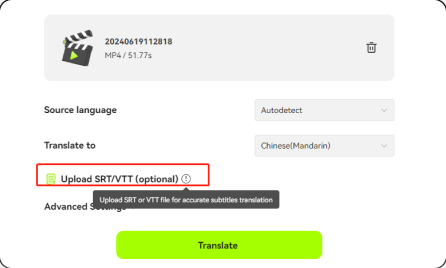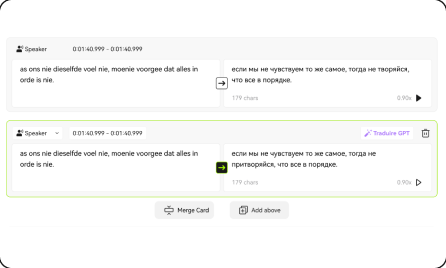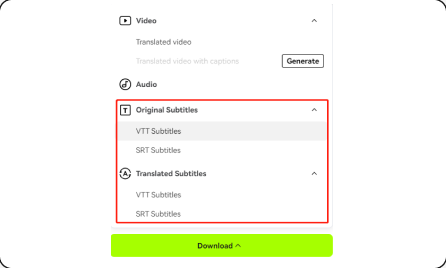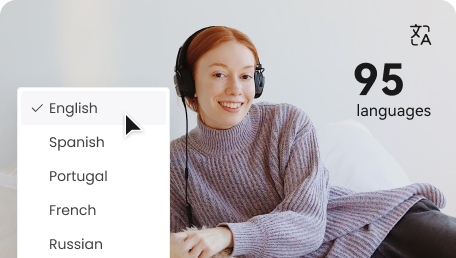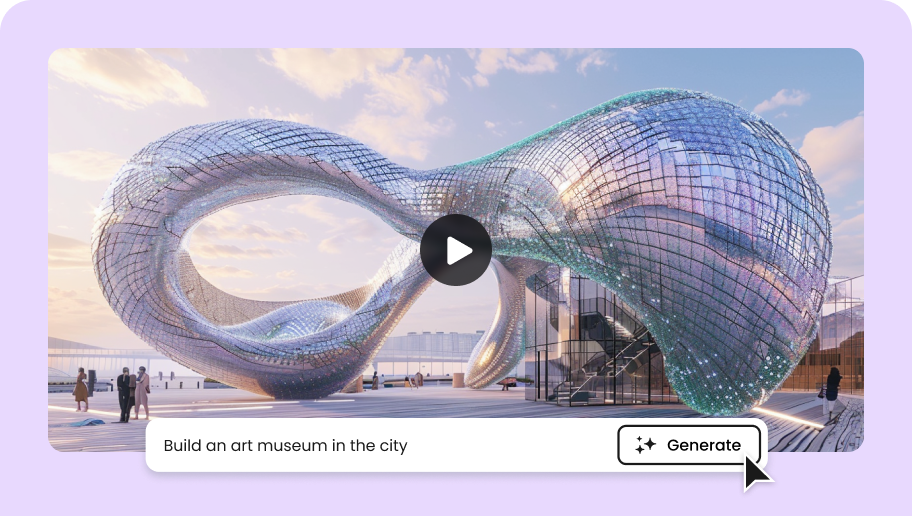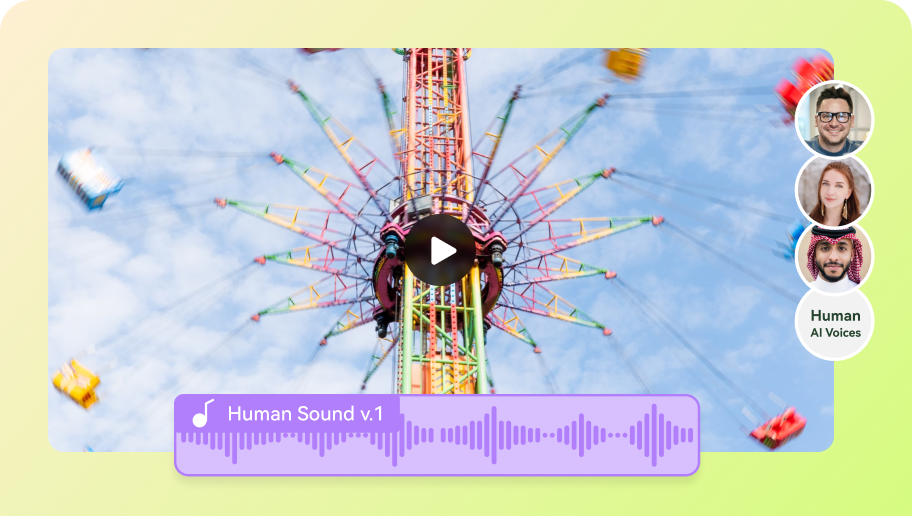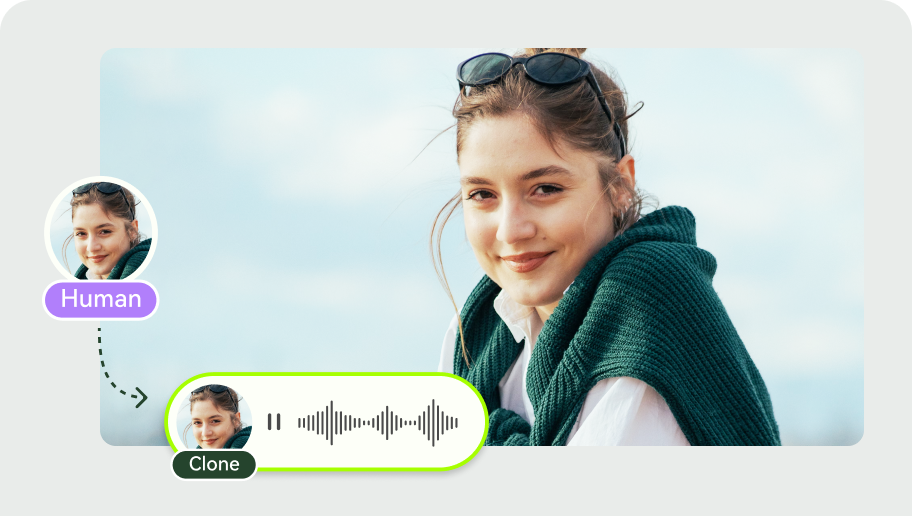Auto Translate Subtitles
in 140 Languages
Accurately and automatically translate and generate subtitles in 140 languages to save time and money. Enhance video accessibility, reach a global audience, and streamline your workflow effortlessly with our powerful AI tool.
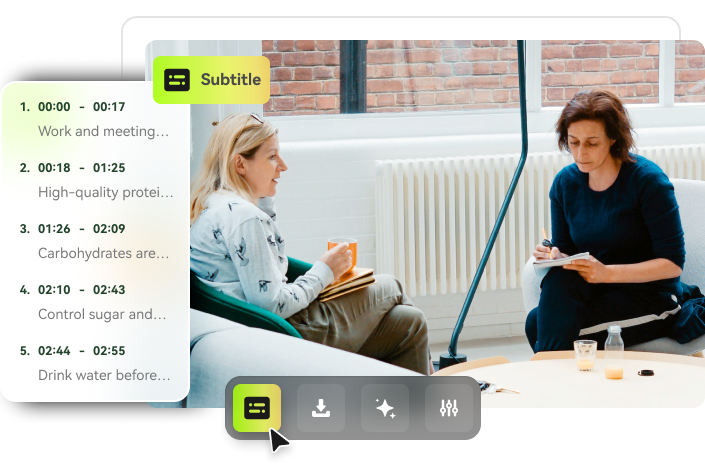
Generate, Translate & Edit Subtitles in One Place
Streamline your video workflow and effortlessly generate, translate, and edit subtitles all in one convenient platform!


Download Subtitles with Accurate Timestamps
Effortlessly download subtitles with precise timestamps to seamlessly integrate into your video content, ensuring enhanced viewer accessibility and engagement.
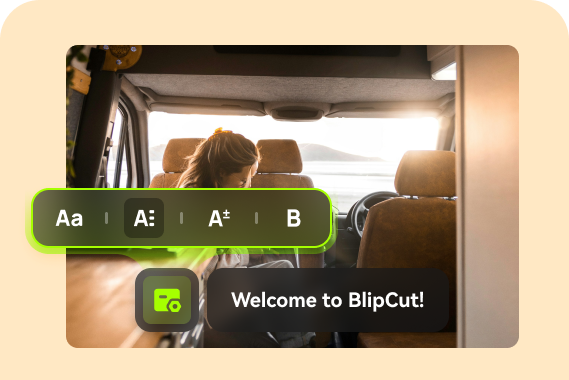
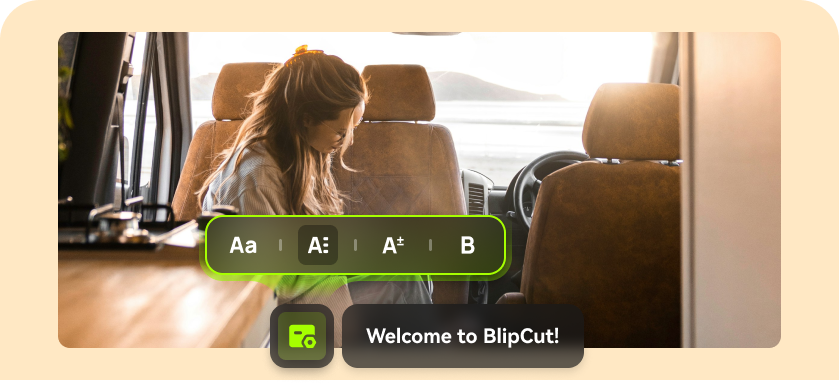
Custom Subtitle Styles as Desired
Level up your video with personalized, easy-to-customize subtitle styles that are tailored to meet your specific preferences and enhance your enjoyment of every video!
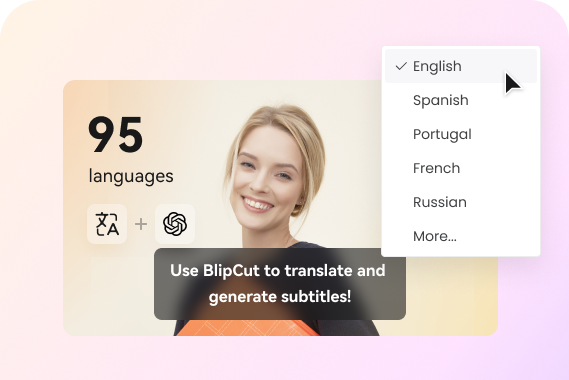
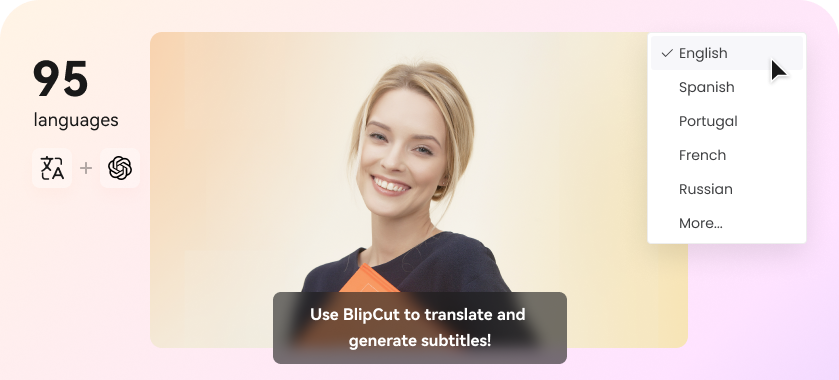
Translate Subtitles Powered by ChatGPT
Effortlessly translate subtitles using the advanced AI capabilities of ChatGPT, ensuring accuracy and seamless integration for an enhanced viewing experience.
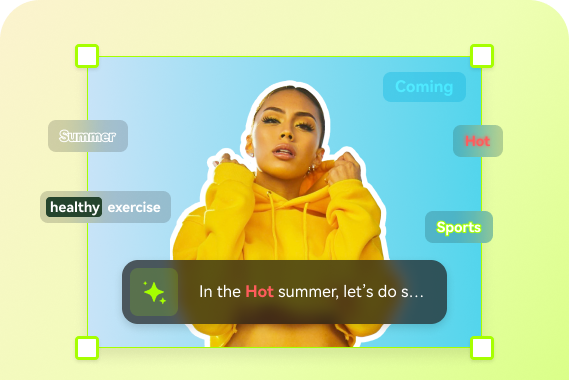
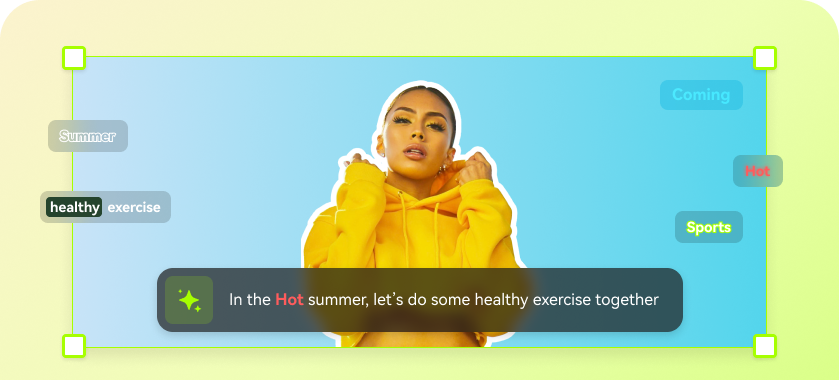
Generate Trending Subtitles for Shorts
Effortlessly generate highly trending subtitles for shorts with ease and precision, enhancing viewer engagement and content appeal.
FAQs About AI Subtitle Translation
BlipCut is your ultimate AI SRT translator to translate SRT file to Spanish and other 130 language. Its advanced subtitle translation brings precision and efficiency to multilingual content creation like never before!
Of cause. BlipCut allows you to upload SRT or VTT file to video before video translation, which can greatly improve the accuracy of your video translation. Here is the simple guide:
- Upload your video in BlipCut, and then upload SRT file as well.
- Start video translation and the check the transcript.
- Finally download your video with subtitles.
Subtitling: Displays translated text on screen while keeping the original audio.
Dubbing: Replaces the original audio with voice tracks in another language.
Yes. You can use BlipCut to automatically generate subtitles from video and add subtitles to video. Besides, you can also translate and edit subtitle in its platform, no need to find any other tools.
More Solutions | Get More Than Just an AI Subtitle Translator
Try BlipCut Today & See the Magic

READY? LET'S GET STARTED!
Generate, translate and edit subtitles for video in one place to improve video quality.