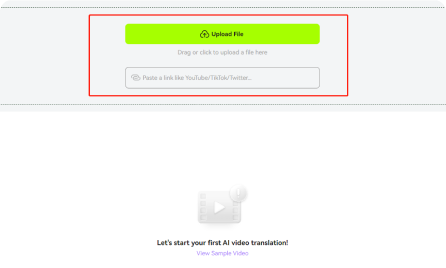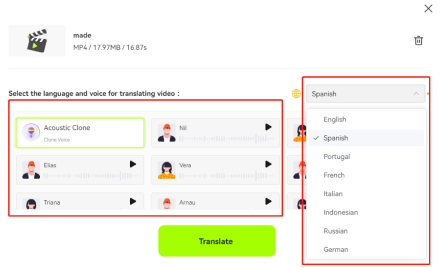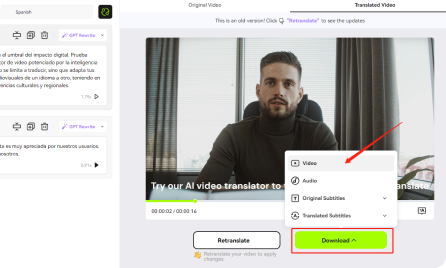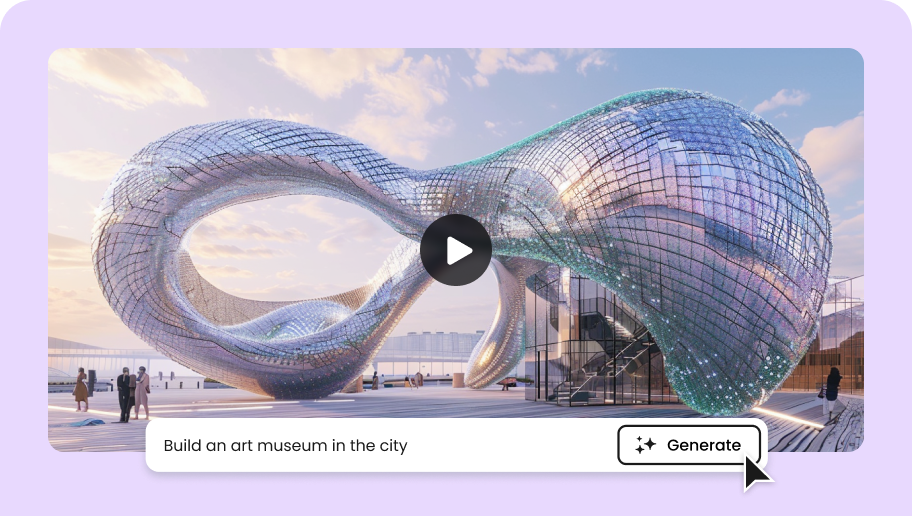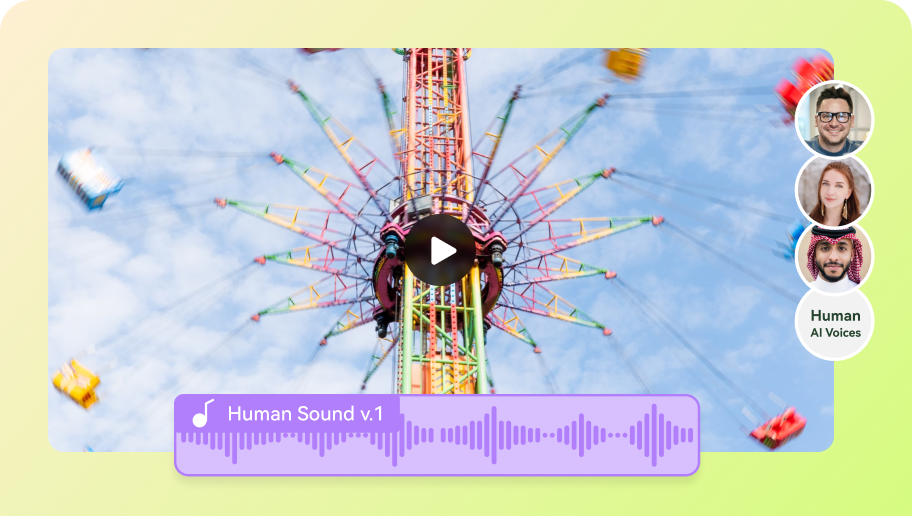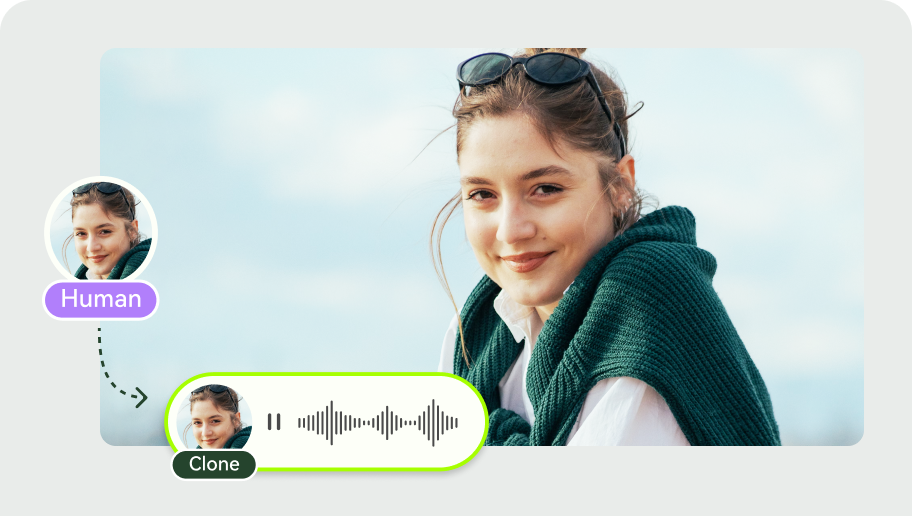Text to Speech with
AI-Driven Realistic Voices
Convert text to speech instantly with 100+ AI voices in 50+ languages, generating natural-sounding speech for engaging user experiences, and simplifying speech and video creation without mics or voice actors using our all-in-one AI tool.

Features of BlipCut's Text to Speech Generator
BlipCut provides accurate text-to-speech conversion with 100+ ultra-realistic voices, making it easy to dub your videos.


Convert text to voice in 95+ languages
Enter your text into the box, select your preferred language from the dropdown menu (e.g., English, Spanish, German, and more), and let BlipCut's text-to-speech technology convert it into lifelike AI-generated voices, including local dialects.


Choose from 100+ Voices
Looking for a dynamic shift between male and female voices? Explore our extensive collection of voices to find the perfect fit for your video or brand story. Connect better with your audience and enhance your content with creative voice effects.


Add Voiceover to Video
Add lifelike AI voiceovers to your videos for YouTube, TikTok, Instagram, and more in BlipCut. Save editing time with our AI speech to text tool.


Personalized Speech
Customize pauses, speech rate, and other settings with our text-to-speech feature to ensure the voiceover perfectly matches the tone and flow of your content.
BlipCut Text to Speech Converter Perfect for Any Need
FAQs About BlipCut Text to Speech Converter
First, upload your video to BlipCut. Then, type in your text, choose an AI voice, and convert it. Your text will quickly become a natural-sounding voiceover.
Try BlipCut text to speech converter for free. It easily turns your text into engaging voiceovers, so you won’t waste time learning how to use it.
BlipCut offers the most realistic TTS voices. Our advanced AI ensures the voices sound like real people, providing a natural and lifelike experience that enhances your videos.
You can easily add ai voice to your video with BlipCut. Open the program on your computer, drag and drop your video, pick an AI voice from the library, imput your text, and convert your text to speech. Adding AI narrations for dialogues and explanations to your videos is that simple.
BlipCut lets you convert text to speech in many languages, like English, Spanish, German, French, Japanese, Chinese, and more. These are just a few from our large library. Give it a try!
Get More Than Just a Text-to-Speech Tool
Try BlipCut Text to Speech Converter Today

READY? LET’S GO!
Easily convert text to speech for your audio and video content, and more.