Streamline Your Content Distribution
Translate Twitter Video with Just a Link
Influencers can easily translate videos into multiple languages in bulk, just by pasting video links, no need to download in advance. BlipCut allows you to manage multiple accounts in different languages, boosting productivity and reach wider without hassle. BlipCut makes international growth effortless!

Translate Twitter Videos to Reach Worldwide Audience

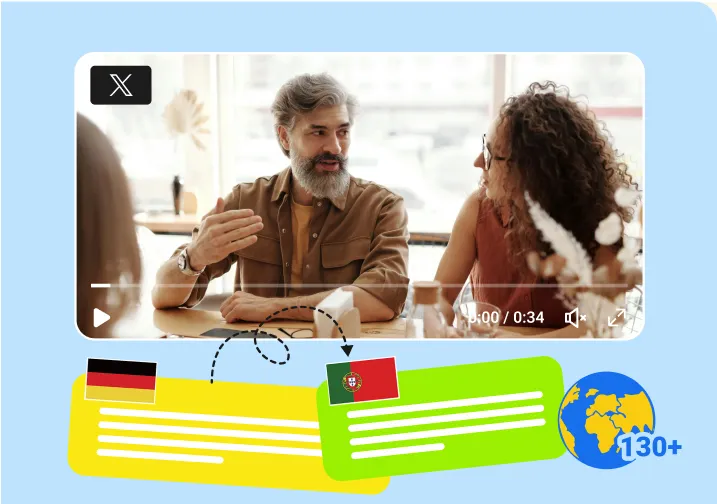
Streamline Workflow
One Language Distribute to 140+ Languages
BlipCut Twitter video translator provides influencers with the best solution for distributing video content globally with one click. It supports translate videos in bulk, and it can automatically generate subtitles or translate covering 140+ languages. Whether you're an educational, travel, food or lifestyle influencer, BlipCut is the perfect tool to boost your global impression!
Save Time & Money
Use AI to Reduce Costs Instead of Costly Human Translations
BlipCut helps you significantly reduce costs through AI translation technology. Compared with expensive and time-consuming human translations, BlipCut can quickly and accurately generate high-quality translated content, which not only improves efficiency, but also saves a lot of time and expenses.




Expand Impact
Make Your Voice Be Heard in Any Language
Whether you're sharing insights, stories, or expertise on Twitter, BlipCut can accurately deliver your voices, help you break down language barriers and engage with audiences all around the world, maximizing your reach and impact. BlipCut helps you get more real subscribers!
Enhance Experience
Generate Multilingual Twitter Video Captions
Automatically generate and translate captions for Twitter videos into multiple languages. Enhance accessibility and engagement by providing accurate, real-time captions that cater to a global audience.


AI Video Translator for Every Social Media Platform
FAQs about Twitter Video Translation
BlipCut can effortlessly translate Twitter videos with a few clicks. It supports uploading from local device or just pasting a Twitter video link. It will automatically translate your Twitter video into any language you want, no need to download in advance. And you can also edit the translation for a better Twitter video translation.
BlipCut can be an accurate Twitter transcript generator, which can download Twitter transcripts with just a Twitter video link. Besides, it can also translate Twitter transcripts and download the translated subtitles as well.
So far, Twitter doesn't have a built-in feature for automatically translating videos. While Twitter can automatically translate text in tweets through integrations with translation services like Google Translate, Twitter itself doesn't support video translation, such as translating spoken words into subtitles or captions. However, there are third-party tools and AI services that can help translate audio in tweets or add multilingual subtitles to videos, such as BlipCut.
Of cause. Batch translation is available in BlipCut now. You can upload multiple Twitter links to BlipCut at once and translate them into multiple languages, perfect for those influencers who need to manage multiple channels in different languages.
Firstly, search for Twitter accounts that offer translation services like @TranslateVideoBot and @VidTranslateBot. Then mention the bot in the Tweet with the video, and note the command for the language you want, such as "Translate to English" or "Translate to Spanish." And finally the bot will process the video and reply to your tweet with a translated transcript or captions.

READY? LET'S GET STARTED!
Don’t wait—boost your account growth today! Start translating your Twitter videos with BlipCut now.









