Nowadays, content creators and marketers constantly seek innovative tools that streamline workflow and maximize audience engagement. In this regard, a powerful option emerged in the form of an automatic clip generator, which has evolved video production. Throughout this article, we’ll explore the top 6 tools that offer this great feature and discuss how it enhances content output and boosts viewer engagement.
Part 1. 6 Best AI Clip Video Generators Online
Moving forward, let’s dive into the top 6 tools that help us automatically generate preview clips from longer videos to gain a higher retention rate:
1. Spikes Studio
Spikes Studio allows users to improve their videos with its extensive editing capabilities. This tool offers users with the ability to automatically generate preview clips with a fast processing speed unlike other tools. It even lets you edit each clip generated to further match their requirements.

Pros
![]()
-
The integrated AI ensures you get tags and descriptions for each clip.
-
Spikes transcribe multiple videos at once, making it easier to work on them further.
Con
![]()
-
Every clip downloaded has the Spikes watermark on it unless you pay for the Pro version.
2. LiveLink AI
By pasting a YouTube link or uploading a video, you can get LiveLink to use its AI technology to generate short videos by extracting crucial content. Users can adjust the language that their audience is most familiar with and generate automatic captions for their videos using integrated AI technology.
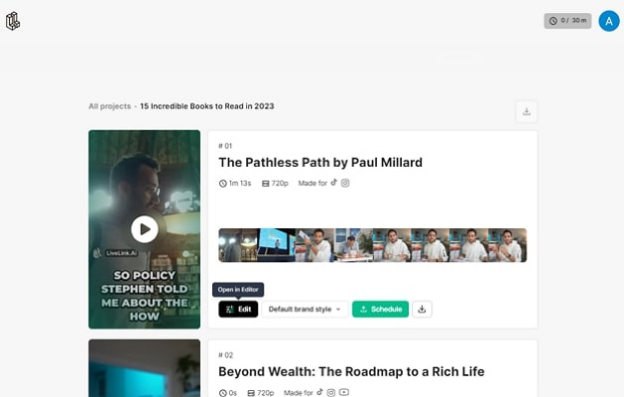
Pros
![]()
-
You can change the automatically generated preview clips ratio based on different platforms.
-
Using various standard templates enhances the video’s visual appearance.
Con
![]()
-
You cannot upload a video longer than 30 minutes to the server.
3. invideo AI
invideo AI is a YouTube Shorts generator that creates your text prompts into shorts. Users get the ability to add voiceovers to the shorts generated to make them accessible to all. It downloads all your videos in HD quality despite having a paid or unpaid version of the tool.
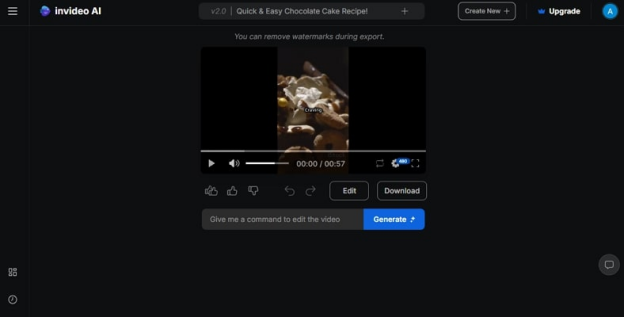
Pros
![]()
-
Use the AI-powered tool to create engaging scripts and generate shorts for your YouTube channel.
-
Change the images and add text to the automatically generated preview clips.
Con
![]()
-
Unpaid users are limited to only 10 minutes of work with the AI tool.
4. Vizard
As one of the best short-clip generators, this online AI tool allows users to create short clips by extracting crucial information from longer videos. Vizard AI generates a complete transcript of the video to help you understand what has been created.
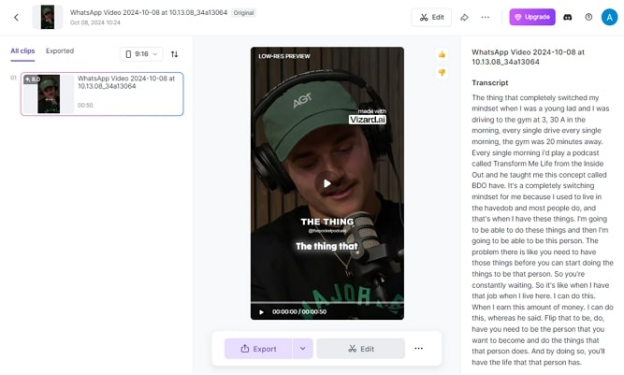
Pros
![]()
-
You get the ability to edit the transcript generated through AI of the original video as well.
-
Users can include subtitles in different languages to the videos they upload to the server.
Con
![]()
-
Unpaid users of this tool are limited to 720p video quality rather than 4K.
5. OpusClip
This automatic clip generator from podcast feed creates 10 clips from an hour-long video. With its extensive editing capabilities users can further enhance the clips that the tool generates. OpusClip gives you AI generated captions by using your keywords and emojis as well.
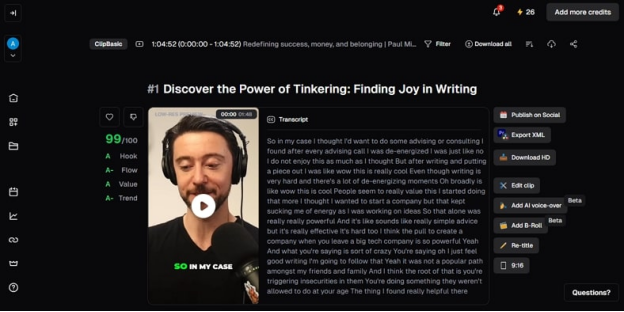
Pros
![]()
-
Apart from generating clips, you can also use this tool to add clips to your videos.
-
Use this tool to reframe your videos to match the aspect ratio of your publishing platform.
Con
![]()
-
After 3 days of use, unpaid users are not allowed to export the generated clips.
6. 2short.ai
2short.ai automatically generates preview clips for your social media platforms to help you go viral. It detects the most crucial parts of your video and generates small clips from the long videos.
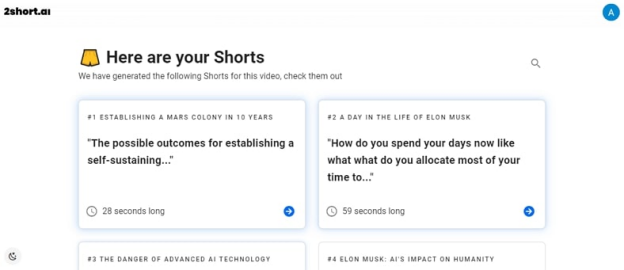
Pros
![]()
-
Generate subtitles for your videos to make sure diverse audiences can understand your video content.
-
With versatile aspect ratios, you can reach your audience on every platform.
Con
![]()
-
Unpaid users are limited to 30 minutes per month.
Extra Tip. How to Generate Voices for Clips
The tools discussed above might help you create short clips, but the BlipCut AI Video Translator tool can help you translate the clips into different languages. With the help of this tool, users can easily adjust the transcript cards created according to the speed of the video. Moreover, this AI tool lets us edit the subtitles' style to match the video's theme.
After using an automatic clip generator, you can easily shift to BlipCut AI Video Translator to translate the clips into different languages. It ensures that the user can change the file format before they download it so that it is easier to upload on multiple platforms.
Key Features of BlipCut AI Video Translator
- AI Voiceover: This AI allows users to change the audio into a different voice or language to match their viewers' requirements.
- Merge, Add, or Delete Cards: Users can edit the cards generated with transcription on the editing panel of this tool to match the video.
- Adjust the Alignment of the Subtitles: BlipCut can help you change the properties of the subtitles by adjusting their visibility based on the video sizes.
- Different Downloading Options: The platform downloads complete video, or its audio and subtitles files separately. It further extends its reach by providing different formats for video, audio, and subtitle downloading.
Step-by-Step Guide on Using BlipCut AI Video Translator
Let us now examine the steps we need to take to translate the clips we generated through an automatic clip generator:
-
Step 1. Upload the Short Clip Generated and Change the Language
Access the online tool to upload the clip you created and change the Translate To language according to your need and hit the Translate button.

-
Step 2. Read Through the Transcription Created and Click Download
Next, as the AI tool creates a transcription and translates it, read thoroughly with the video to ensure everything matches and click on Download .

-
Step 3. Adjust the File Format and Hit Download
Lastly, in the download dialog box, adjust the file format according to your needs and hit the Download button.

FAQs
-
Q1. Which is the best AI podcast clip generator?
A1: When it comes to AI-powered automatic clip generators from podcast feeds, some top tools include Headliner, Descript, and movie. Each tool uses AI to transcribe the audio and help creators easily edit or highlight segments.
-
Q2. How to translate clips online?
A2: Translating video or audio clips online can be done using various platforms that offer automatic transcription and translation services. The process is typically fast and doesn’t require advanced video editing skills.
-
Q3. Is there any auto highlight generator?
A3: Yes, there are auto highlight generators like BlipCut AI Video Translator. BlipCut not only translates video clips but also offers an auto-highlight feature that identifies key moments in the video.
Conclusion
In conclusion, this article has covered the top six automatic clip generators that help users create small clips by extracting crucial content from larger videos. We have also looked into a comprehensive solution called BlipCut AI Video Translator, which you can use to translate short clips. Try out the AI tools of this video editor and enhance your videos.
Leave a Comment
Create your review for BlipCut articles






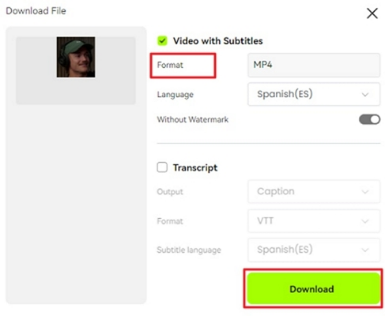





Blake Keeley
Editor-in-Chief at BlipCut with over three years of experience, focused on new trends and AI features to keep content fresh and engaging.
(Click to rate this post)