In today’s digital age, you don't have to go through the hassle and cost of video production as cinematic AI generators offer pocket-friendly methods of creating videos. We’ll go through some of the most prominent options available for AI video generation to influence easy operations.
Part 1. 8 Best Cinematic Video Generators Online
Cinematic video makers AI offers more than a random video-making facility, which we'll focus on using the top options available:
1. Elai
By offering captivating AI avatars, this platform eliminates the need for a video presenter. Each video demonstrator has a unique accent and language, diversifying the results. Everything, from the avatar to the backdrop, is entirely customizable, enabling a personalized video-making process.
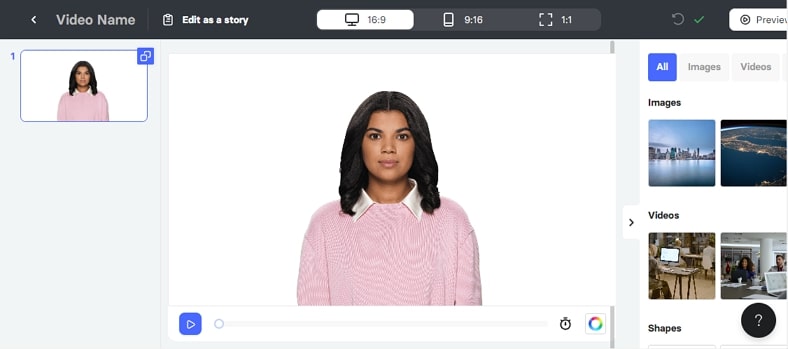
Pros
![]()
-
To elevate the video, use avatars that speak more than 75 languages in over 450 accents.
-
If the built-in voices are unsatisfactory, clone your voice to ensure originality.
Con
![]()
-
The voice cloning feature is limited to the paid version of Elai.
2. D-ID
Whether you are marketing a new product or creating content for social media, D-ID has a solution for you. To make your video more engaging, you can either use a built-in avatar or generate one of your choices using AI.
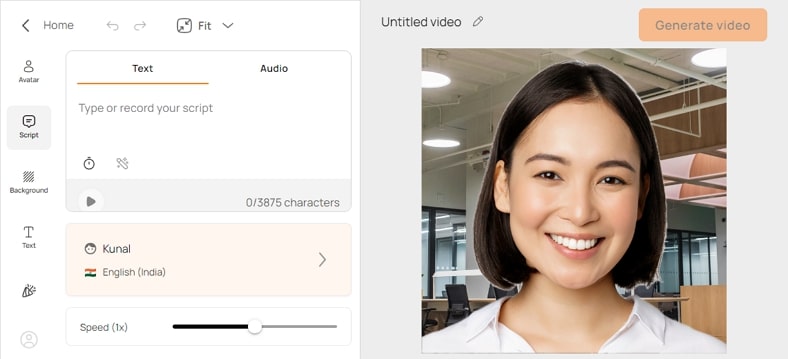
Pros
![]()
-
Depending on the nature of your video, you can set the expressions and movements of your avatar.
-
D-ID offers more than 30 accents and dialects for the English language alone.
Con
![]()
-
This tool allows a script of only 3875 characters, which is much less than most platforms.
3. Kapwing
Starting the project with a blank canvas, you can generate a cinematic VFX AI video related to any topic of your choice based on a prompt. To make a video more engaging, incorporate images and videos by uploading them from your device.
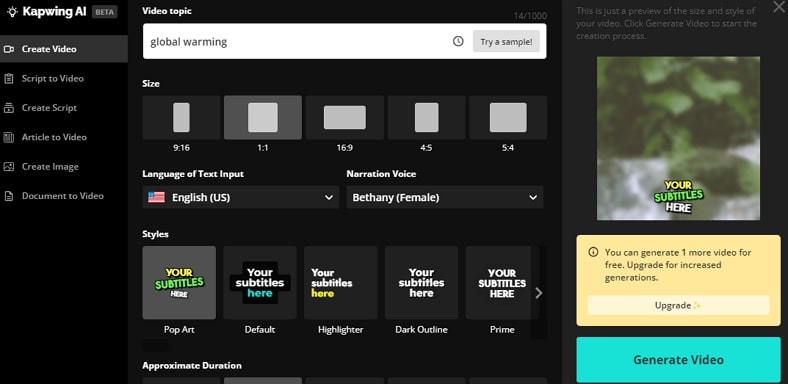
Pros
![]()
-
If you cannot think of a text prompt to enter, use one of the sample prompts.
-
Using the text samples, add captivating titles to the generated videos and make them self-explanatory.
Con
![]()
-
Using this video generator, you can generate videos that are only up to 5 minutes long.
4. invideo AI
Enter a textual prompt and get a video that reflects your instructions. This platform enables users to create a platform-specific video, which is a convenient method of generating platform-supported content. After making the video, edit it by entering the relevant text as a prompt.
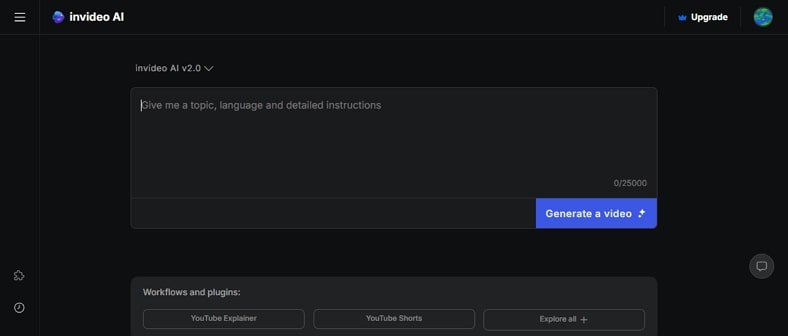
Pros
![]()
-
The textual prompt required for generating a video can be as long as 25000 characters.
-
By entering the targeted audience, generate videos that cater to specific communities.
Con
![]()
-
The video generated has a watermark, which puts the originality of the content in doubt.
5. Runway
Generate videos using over 150 lifelike AI voices that support more than 140 languages and accents. As the video is based on your text prompts, the length of the script can be customized using the built-in choices.
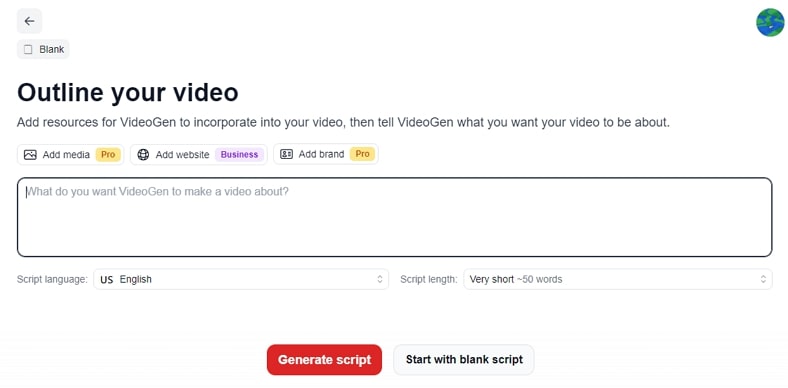
Pros
![]()
-
The voices can be searched by language, accents, quality, and gender.
-
To meet user requirements, Runway selects the scene pacing as slow, fast, medium, or very slow.
Con
![]()
-
This video-generating platform does not offer AI avatars, resulting in dull videos.
6. DeepBrain AI
This tool generates cinematic VFX AI nano character-level videos and impresses your audience. To make your videos reflect the requirements, choose between a conversational or narration tone of speech. While generating a conversational script, add pauses to enhance authenticity.
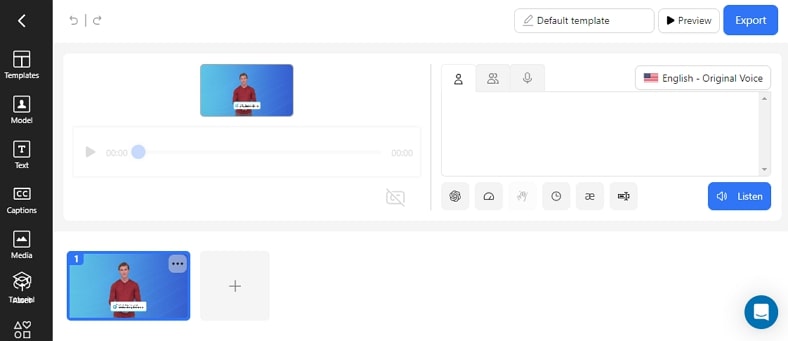
Pros
![]()
-
Select multiple avatars for a single video and boost your debate videos using this tool.
-
Other than writing a textual script, users can enter an audio script for the videos.
Con
![]()
-
Some built-in avatars do not support hand gestures, resulting in a lesser interactive video.
7. Colossyan
Colossyan has an application for every use case, from e-commerce to music videos. This platform uses interactive AI avatars to generate videos working on one scene at a time. To ensure video perfection, this platform offers options to change the faulty pronunciations of some words.
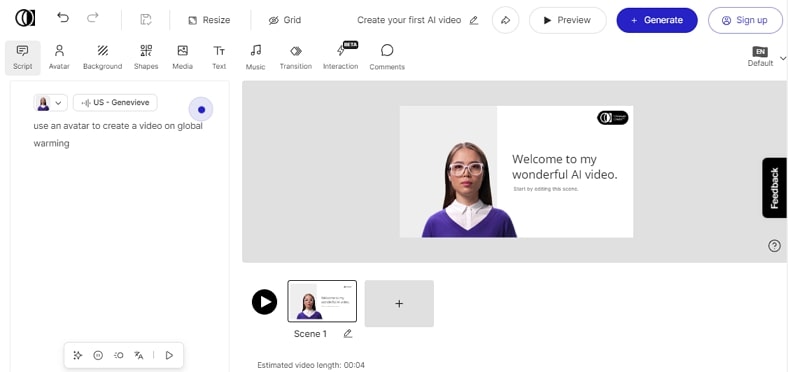
Pros
![]()
-
To make the avatar match the nature of the video, you can customize its outfit.
-
The AI assistant polishes your script by checking the grammar and the writing tone.
Con
![]()
-
Adding new scenes to the video can be difficult as you must generate a new video from scratch.
8. HeyGen
Create cinematic VFX Moonfall AI-level videos by using HeyGen for all types of content. By incorporating text hierarchy, you can create videos that speak for themselves. To enhance the interactivity of the content, add stock frames and stickers.
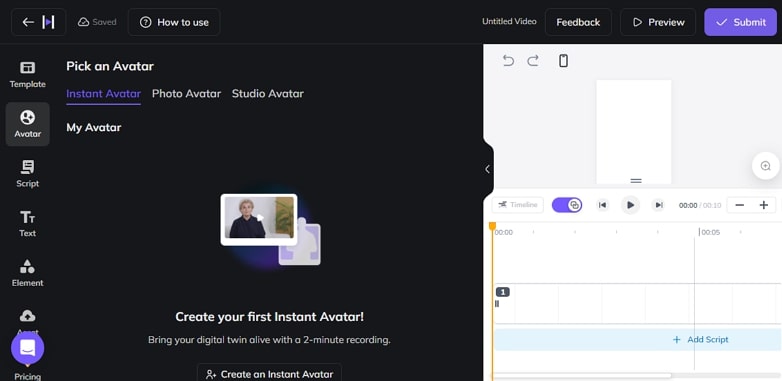
Pros
![]()
-
By uploading a video clip of 2 minutes, create a video avatar of your own.
-
After generating a video, you can download the script file alone.
Con
![]()
-
The video templates library is limited and lacks many video themes.
Extra Tip. How to Generate Voices for Cinematic AI Videos
After exploring the above-mentioned video generators, we must look into the most reliable online option. BlipCut AI Video Translator offers more than 1300 realistic voices that speak more than 95 languages. These realistic voices follow multiple dialects and give your videos a natural tone of speech.
Features
-
AI Voice Cloning: Clone your voice using the cinematic VFX AI and give your videos a little original touch.
-
Accent Generator: Create multiple accents to give diversity to your content and create cinematic AI videos.
-
AI Dubbing: Explore how to add different voices to a single video by using the dubbing features of this cinematic AI generator.
-
AI Caption Generator: Use this cinematic video makers AI and elevate the accessibility of your video by generating captions.
Using BlipCut AI Video Translator to Generate Voices
-
Step 1. Use the AI Video Translate Page to Upload Files
Upon opening the AI Video Translator page, use the Upload File(s) button to select the desired video.

-
Step 2. Select the Original and Target Languages
On approaching the new screen, enter the original, target languages and tap the Translate button to continue.

-
Step 3. Review and Download the Results
Now, you will see the generated results in front of you, where you can review the final version. When done, go to the bottom-right part of the screen and click Download to save the file on your device.

Conclusion
To sum up, video-generating tools are handy for creating explainer videos. Among all the above-discussed options, BlipCut AI Video Translator is the best cinematic video maker AI.
Leave a Comment
Create your review for BlipCut articles




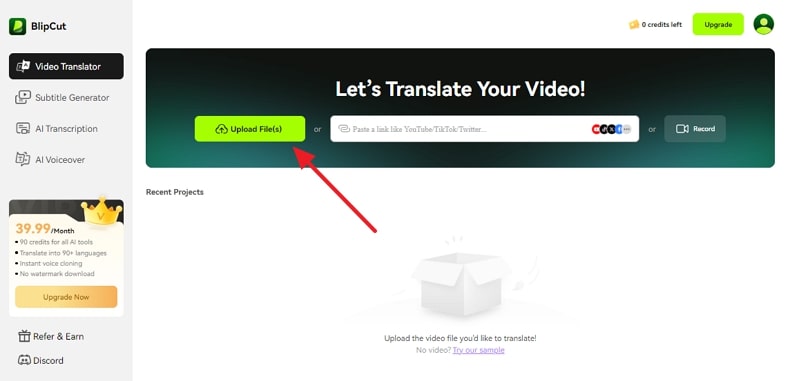
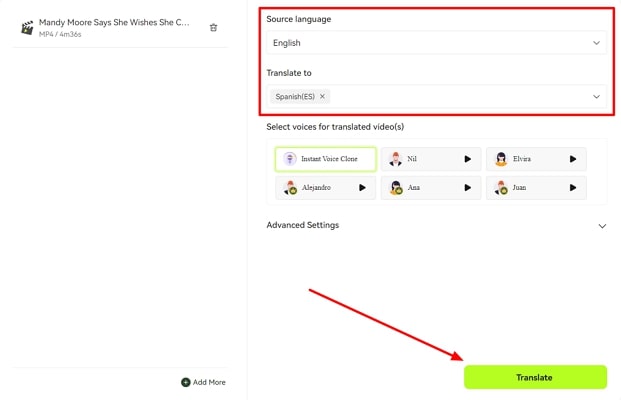
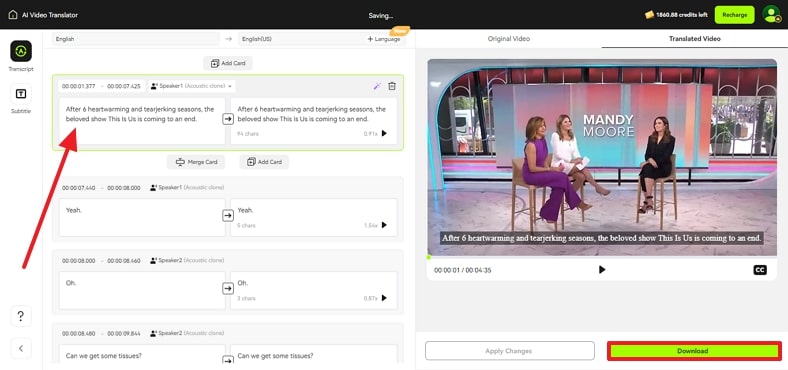





Blake Keeley
Editor-in-Chief at BlipCut with over three years of experience, focused on new trends and AI features to keep content fresh and engaging.
(Click to rate this post)