While creating the video content for the social media platforms, content creators want to opt for the video editors that can perform the multiple customization techniques on the video. For instance, an Opus clip is a reliable way to edit the long and convert it into short video along with generating and adding the captions to the video.
However, it is limited when it comes to adding the captions to the video so looking for the Opus clip alternatives makes complete sense. Dive into this guide to explore the 8 stunning alternatives to Opus clip.
Part 1: What Is Opus Clip?
Opus Clip relies upon the AI powered technology to let the content creators convert the long videos into short engaging video clips. The tool is well known for the social media platforms where uploading the short videos is encouraged.
Apart from the ability to produce a short video from a long video, Opus Clip also has the ability to automatically produce video captions. Does Opus Clip offer a reliable caption generator or you'd have to go for an alternative for Opus clip. A lot of people often ask this question and you'll get the answer in this guide.
1. Features:
-
Extract the attractive parts for a long video, performing several editing operations on the videos.
-
Produce the video captions, making the video more engaging and accessible globally.
-
Allows you to customize the aspect ratio of video automatically
-
It lets you detect the moment in a video clip that can draw more engagement and attraction from the social media audience
2. Pricing:
Opus Clip comes up with the three pricing plans.
Free version: It comes up with the 60 minutes of video creation per month but comes up with a watermark and limited features
Starter plan: $15/month
Pro Plan: $29/month
3. Limitations:
-
Newcomers might find it difficult to use the Opus clip as it prompts a hectic user interface.
-
Doesn't allow you to edit the short clip content appropriately
-
The subscription price could be expensive for many people.
-
Opus clip isn't an appropriate tool for audio mixing or color grading.
Part 2: 8 Opus Clip Alternative Free Online
Finding the opus.clip alternative when it comes to going for the video captions and other important features is possible, and you can look at the eight excellent alternatives to the Opus clip below.
1. BlipCut
If you want to add accurate and substantial subtitles to the video, there won't be any better tool than BlipCut Video Translator. It is a better alternative to Opus Clip and allows you to add the subtitles into the videos in 140 languages. It isn't restricted to adding captions in multiple languages; it also allows you to clone a video's voice into the native language by selecting your favorite speakers.
Features
-
Perfect Opus clip alternative to generate and translate video captions
-
Translate the videos into the native language supporting the 140 languages
-
Extract the video from a URL address; no need to download the video
-
A cross platform video subtitle generator and translator supporting Mac, Windows, online, and mobile devices
How to add subtitles to videos?
-
Step 1: Tap the Upload button in the timelines of the BlipCut Video Translator to upload the video to which you wish to add subtitles.

-
Step 2: After uploading the video, you must choose the destination language.

-
Step 3: Choose the speaker you wish to use to clone the voice of a video clip, as BlipCut lets you select from various speakers.

-
Step 4: Hit the Translate button, and doing so, start translating the videos. Next, you'll need to click on the ''With Subtitles'' button and hit the Download button afterwards to get the translated video downloaded.

2. Klap
Another Opus clip alternative you can go for is Klap. It focuses upon the social media platforms and can help you to create the videos according to the requirements of the social media.
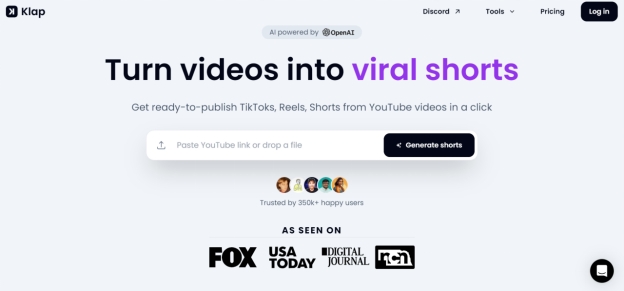
Pros
![]()
-
Lets you analyze the video before generating short, engaging clips
-
Uploading the files is fairly simple
-
Compatible with multiple aspect ratios
-
Lets you customize the video according to the algorithm of a particular social media platform
Cons
![]()
-
Prompts the limited short clips
-
Provides you with less control over editing
3. Vidyo.ai
Vidyo AI can also help you to produce short and engaging video clips from a long video. Whether you're creating video clips for Instagram, YouTube, or TikTok, this Opus Clips alternative won't disappoint you in producing the most engaging video content.

Pros
![]()
-
Lets you produce and add the subtitles automatically
-
Allows you to customize the video clips as per requirements
Cons
![]()
-
The outcomes created by this tool could be inaccurate
4. Submagic
If you've saved the short videos and want to make them look relevant and flawless, Submagic might be a handy tool to go to. With this tool, you can produce video captions for social media platforms, and customize the multiple parameters of the videos on the cards.
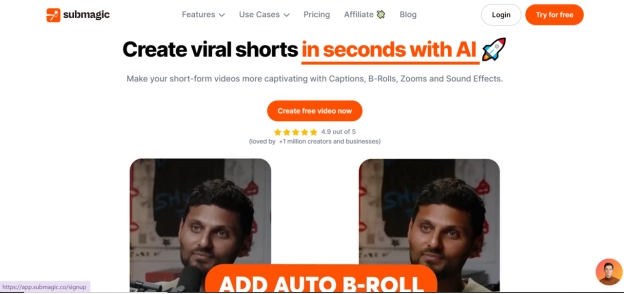
Pros
![]()
-
Comes up with pre-made video templates
-
Add the sound effects and zoom-in effects
-
Generate the video captions automatically
-
Supports the batch processing
Cons
![]()
-
Lacks advanced features and offers less control over editing
5. Vizard AI
If you want to explore some more alternatives to Opus clip, Vizard AI could be an appropriate option. It tends to optimize videos for multiple social media platforms, and you'll be able to detect the video's attractive moments.

Pros
![]()
-
Allows you to add the captions to video automatically
-
Prompts the several video customization options
-
Offers the precise video editing control
Cons
![]()
-
Limited free version
6. Capte
If you're looking to generate the captions of a short video and searching for the reliable Opus clip AI free alternative, you must not ignore the Capte. It is compatible with multiple video formats and allows you to customize the video captions in addition to adding subtitles to the video.
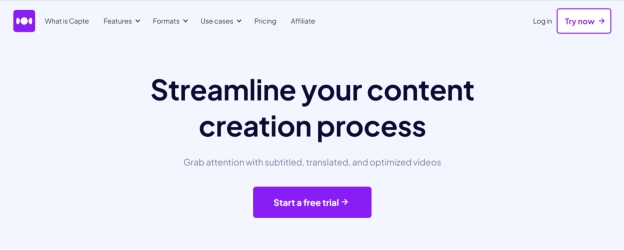
Pros
![]()
-
Create the AI generated captions automatically
-
Compatible with various languages
-
Easy user interface, no technical knowledge needed
-
Complete control over editing
Cons
![]()
-
Limited video editing features
7. Exemplary AI
Exemplary AI also allows you to convert longer video clips into short clips and helps you detect the most memorable and amazing moments in longer videos. Apart from offering several video editing operations, Exemplary AI also helps you add captions to videos.
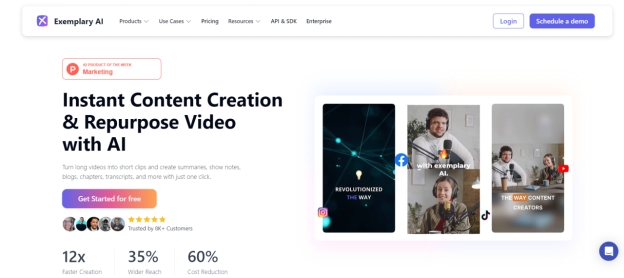
Pros
![]()
-
Convert longer videos into various short parts
-
Allows you to add captions to videos in over 99 different languages.
-
Explore the various video editing features
Cons
![]()
-
Could be difficult for newcomers
8. Zeemo
If you want to save time and money while generating video subtitles, Zeemo could be the go-to option. This tool, too, can create attractive subtitles for a video, and customizing the multiple parameters of these subtitles is also possible.
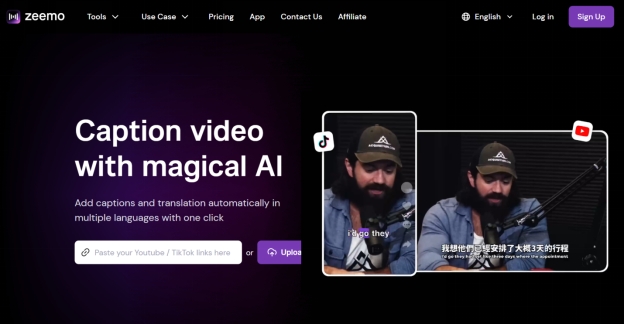
Pros
![]()
-
Supports the subtitles generation in multiple languages
-
Helps you customize the position, style, and font of the subtitles quickly
-
Prompts the simple user interface, doesn't ask for prior knowledge
Cons
![]()
-
Doesn't offer the reliable video editing features
Summary
Opus Clip is useful for creating many short clips from a longer video or for adding captions to the video. However, if you find this tool expensive and time-consuming, we've introduced eight mind-blowing alternatives to the Opus clip. Of all the alternatives to the Opus you'll read from here on, BlipCut Video Translator takes precedence.
It allows you to make short videos more engaging by adding unique and stylistic captions to videos that support 140 languages and VTT and SRT subtitle file formats.
Leave a Comment
Create your review for BlipCut articles




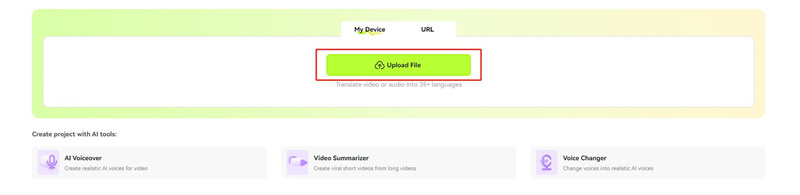

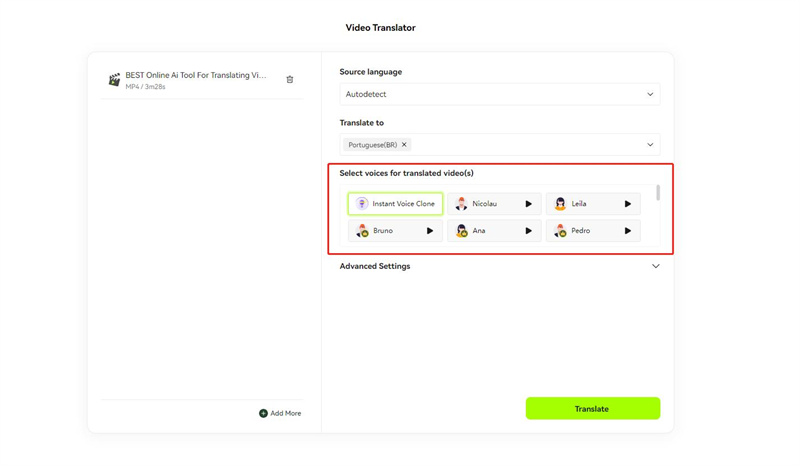
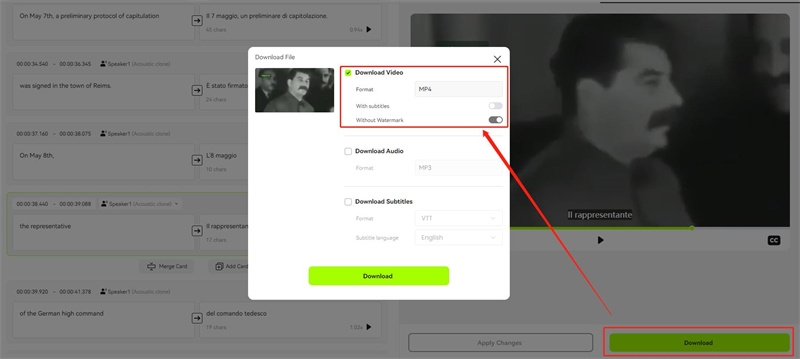


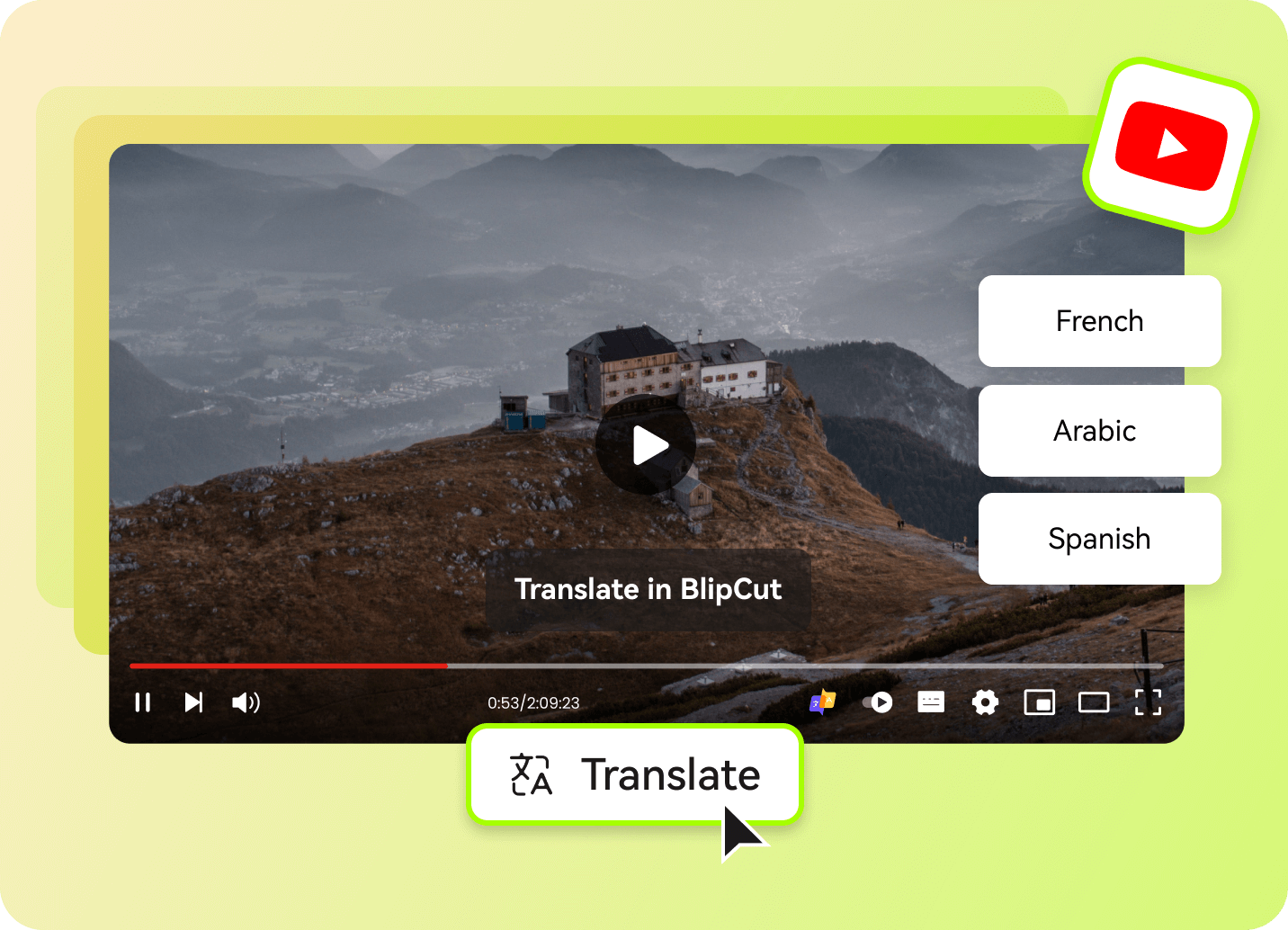
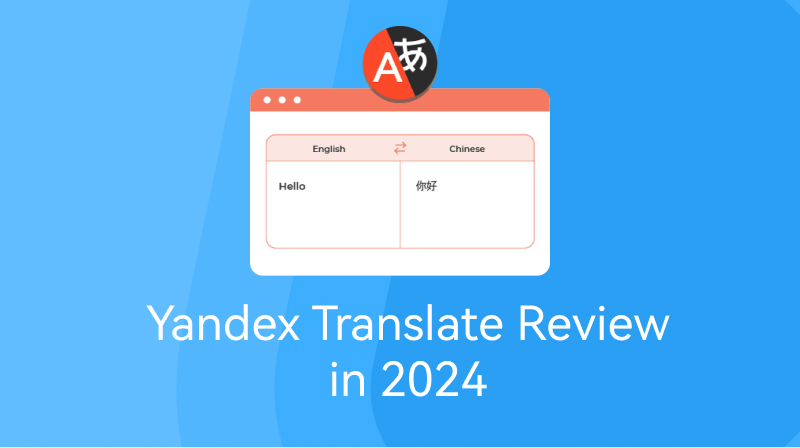
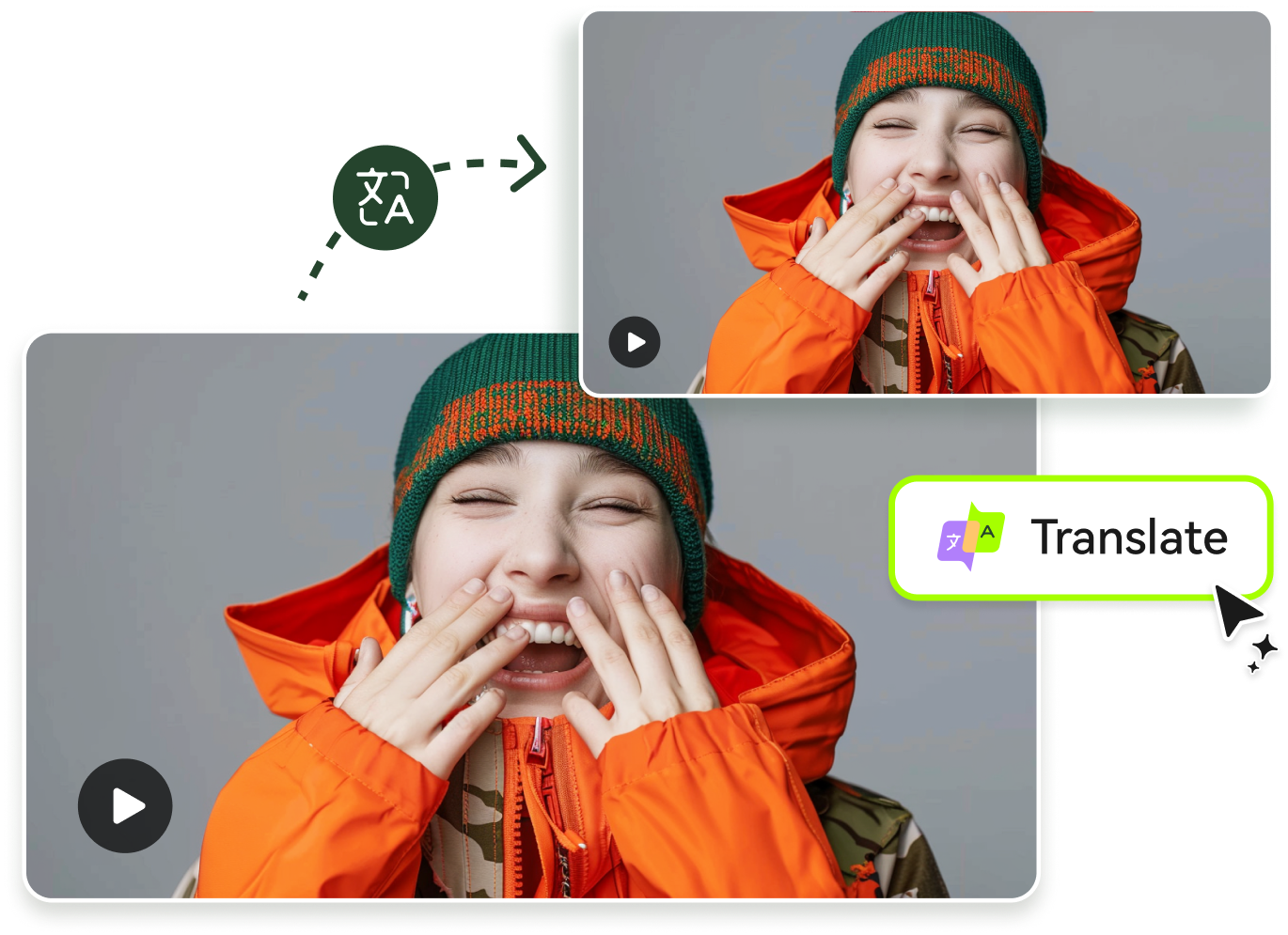
Blake Keeley
Editor-in-Chief at BlipCut with over three years of experience, focused on new trends and AI features to keep content fresh and engaging.
(Click to rate this post)