While you can translate YouTube videos online for free using any available
portal, not all platforms offer efficient outputs. Also, they don’t
guarantee accurate translation either. However, a handful of web apps do
provide free, quick, and proficient video translation services.
With that said, the following sections elaborate on the best tool to
translate YouTube videos online, and their closest alternatives, in case you
plan to look for other options for comparison.
Part 1: Best Way to Translate YouTube Video Online Free
As explained earlier, while several apps claim to offer the best results, only a few stand to their word. Therefore, hunting down an efficient and robust online program that best fits your needs could be a cumbersome task, especially when you are new to the technology.
Therefore, to save you time and effort, this section suggests a competent online YouTube video translator called BlipCut Video Translator , which you can use on any PC web browser without the latest and highly advanced hardware, as long as you have a stable Internet connection.
Using BlipCut Video Translator to translate YouTube videos online for free is easy and the method is given below:
-
Step 1: Feed BlipCut Video Translator with the YouTube Video
Copy the URL of the YouTube video you want to translate.
Next, launch your favorite web browser and go to videotranslator.blipcut.com . Click Sign up for free from the upper-right corner and register for a free account. Once done, sign in to the BlipCut portal using the correct credentials.
On the landing page, click Try Free Online. Go to the URL tab on the next page, paste the URL you copied in the Paste a link like YouTube/TikTok/Twitter field, and click Upload on the right.

-
Step 2: Define Translation Preferences
On the configuration box, choose the language in the video from the Source language list. Pick the language you want to translate the video from the Target language list and select Instant Voice Clone from the AI speakers list.
Note: Although you can choose any AI voiceover artist, it is always better to select Instant Voice Clone to allow BlipCut Video Translator to automatically detect multiple speakers in the video and mark them accordingly.
Click Translate from the bottom and wait while BlipCut Video Translator produces translated subtitles.

-
Step 3: Generate Translated Video
Use the left portion of the next page to make the required adjustments to the translated text. Optionally, add a new card or merge existing ones if need be. Click Generate Now from the bottom-right corner to begin the voice translation process.

-
Step 4: Fine-Tune Subtitles, Preview the Output, and Download the Translated Video
After the translation is complete, make further adjustments to the captions if required. Optionally, go to the Subtitle option on the left pane, use the formatting options to decorate the text (in case of hardcoded subtitles), click the Play button under the Preview window to see if everything looks as expected, and click Apply Changes to commit the modifications you made. Once done, click Download from the lower-right corner.

On the Download File box, check the boxes representing the content you want to download (translated video with or without subtitles, only translated audio, only the subtitles, or everything), and click Download to download the files to your PC.

Part 2: 3 Other Ways to Translate YouTube Videos Online
If you want to explore a few more web apps for comparison before deciding upon the one you can use for the next couple of years, listed below are the three best alternatives to translate YouTube videos online:
1. Kapwing
This tool is most common among video editing enthusiasts and now, it is also an AI-powered online YouTube video translator. Kapwing can auto-generate subtitles for YouTube videos and translate voices into your preferred language.
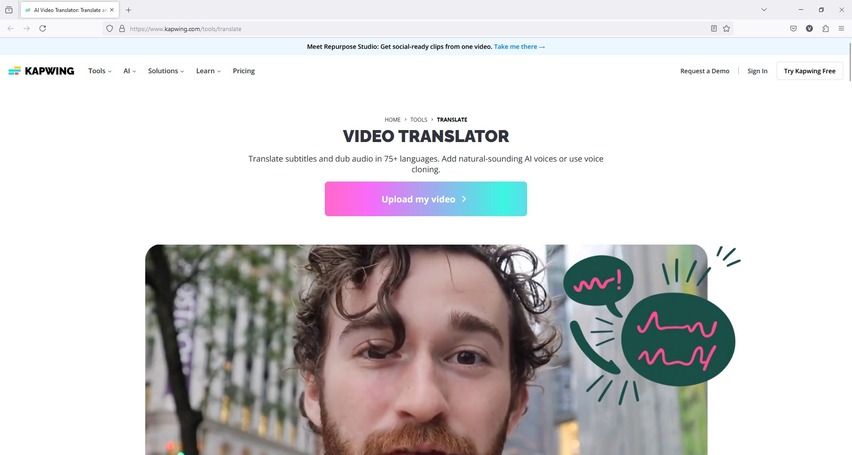
Pros
![]()
-
Convenient 3-step process for YouTube video translation
-
Supports over 75 languages
-
Produces hyper-realistic AI voice translations
Cons
![]()
-
Free members can only export up to 4-minute videos
-
You need a paid subscription to remove watermarks from exported videos
Price
-
Free
-
Pro: $16 per member, per month
-
Business: $50 per member, per month
-
Enterprise: Custom
2. VEED
VEED is another translator for YouTube videos that works on your web browser. The online tool can auto-generate subtitles and use AI algorithms for voice translations and dubbing.
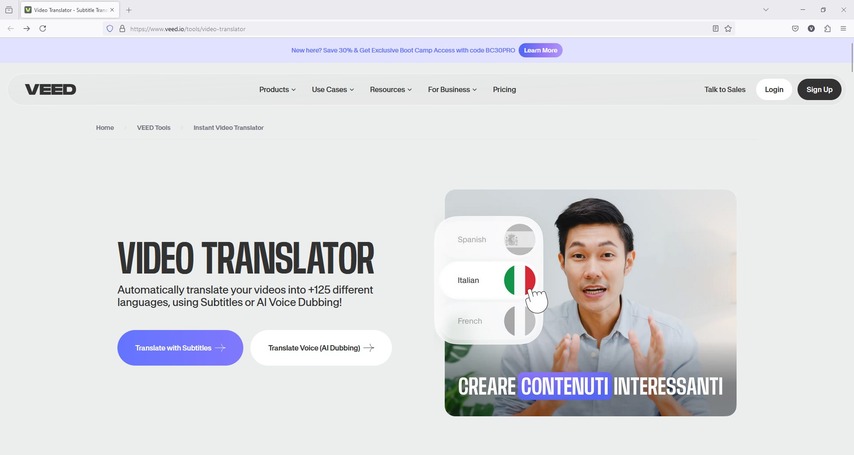
Pros
![]()
-
Supports over 125 languages
-
Offers free trial
Cons
![]()
-
Requires registration even for trying the app
-
You need a paid subscription to unlock Pro tools
Price
-
Free
-
Lite: $4.77 per user, per month
-
Pro: $14.30 per user, per month
-
Enterprise: Custom
3. wavel.ai
This online YouTube video translator has over one million satisfied users worldwide, including Teachoo, ByteDance, HubSpot, etc.
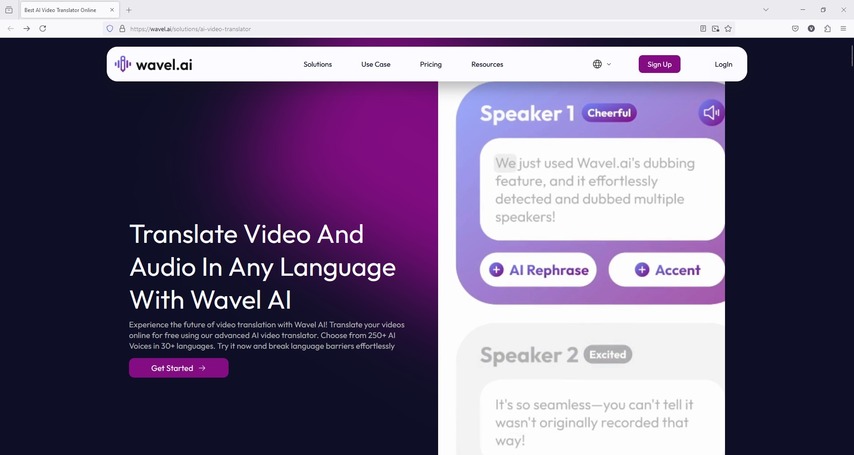
Pros
![]()
-
Recognizes over 30 languages
-
Comprises more than 250 AI voice characters
-
Recognizes active speakers, assesses their tone, and marks them accordingly (E.g., Excited, Cheerful, etc.)
Cons
![]()
-
Quite a few credits for free members
-
Interface could be a bit challenging for new users
Price
-
Free
-
Basic: $18 per month
-
Pro: $30 per month
-
Business: $60 per month
Part 3: Comparison Table Between the Above Four Online YouTube Video Translators
| Program | BlipCut Video Translator | Kapwing AI Video Translator | VEED.IO | wavel.ai |
|---|---|---|---|---|
| Accessibility | Web and PC | Web | Web | Web |
| Subtitles | Yes, Simultaneous | |||
| Credits Consumption | Weekly/Monthly/Annual Subscription | Monthly/Annual Subscription | Monthly/Annual Subscription | Monthly/Annual Subscription |
| Supported Languages | 95 | 75 | 125 | 30 |
| AI Voices | 300+ | No Info | 125+ | 250+ |
Part 4: FAQs on Translating YouTube Videos Online Free
-
Q1. How to translate YouTube videos for free?
A1: You can use any tool from the above list. However, BlipCut Video Translator would be your best bet for quality outputs.
-
Q2. Can Google translate videos?
A2: At the time of this writing, Google can only auto-generate subtitles for the videos.
-
Q3. What is the free app to translate YouTube videos?
A3: While most tools offer a free trial, you can safely go for BlipCut Video Translator, as it’s intuitive and protects your data.
-
Q4. How to translate a YouTube video without captions?
A4: BlipCut Video Translator allows you to download or skip the caption file or add hardcoded subs to the video.
Conclusion
An efficient YouTube video translator is smart enough to assess the tone of the speaker in the clip, detect the mood, generate subtitles, add translated voices using an AI character, clone voices, and mark multiple speakers accordingly. Thanks to BlipCut Video Translator it can translate YouTube videos online free while allowing you to use all these features for a better output.
Leave a Comment
Create your review for BlipCut articles







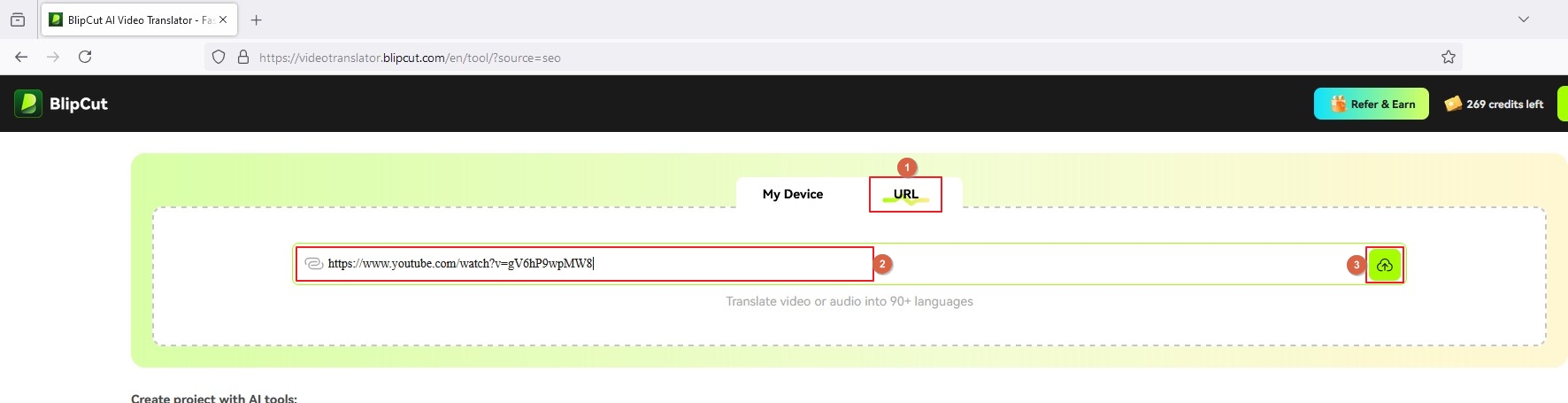
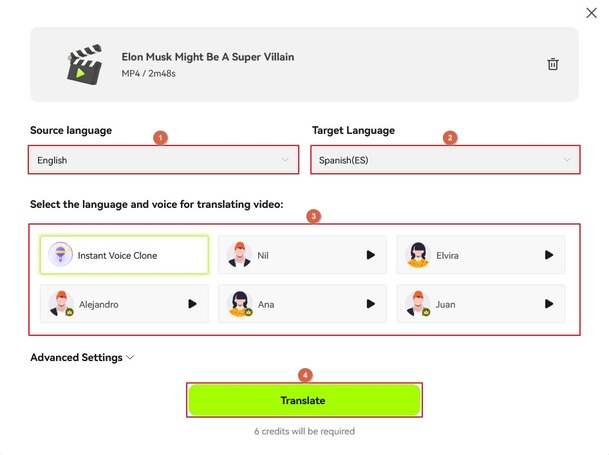
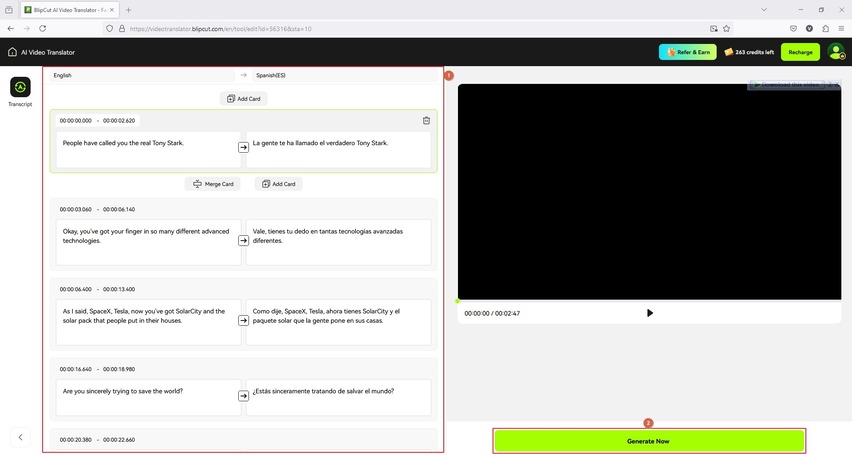
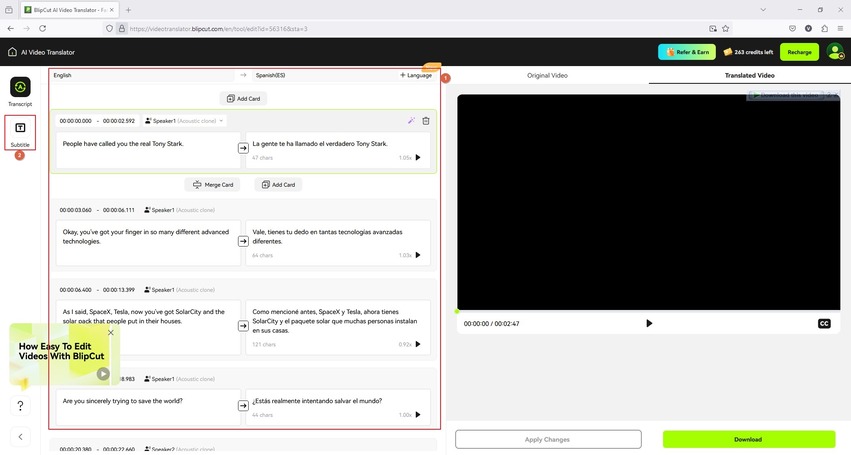
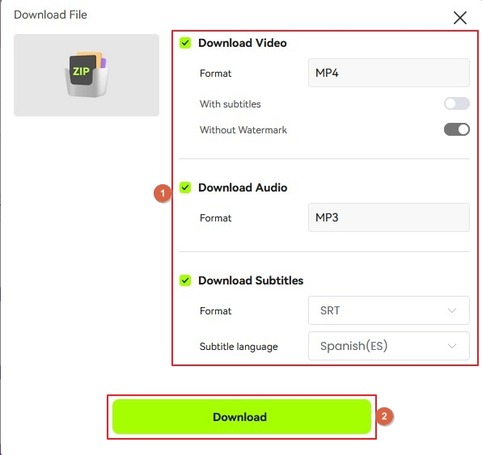


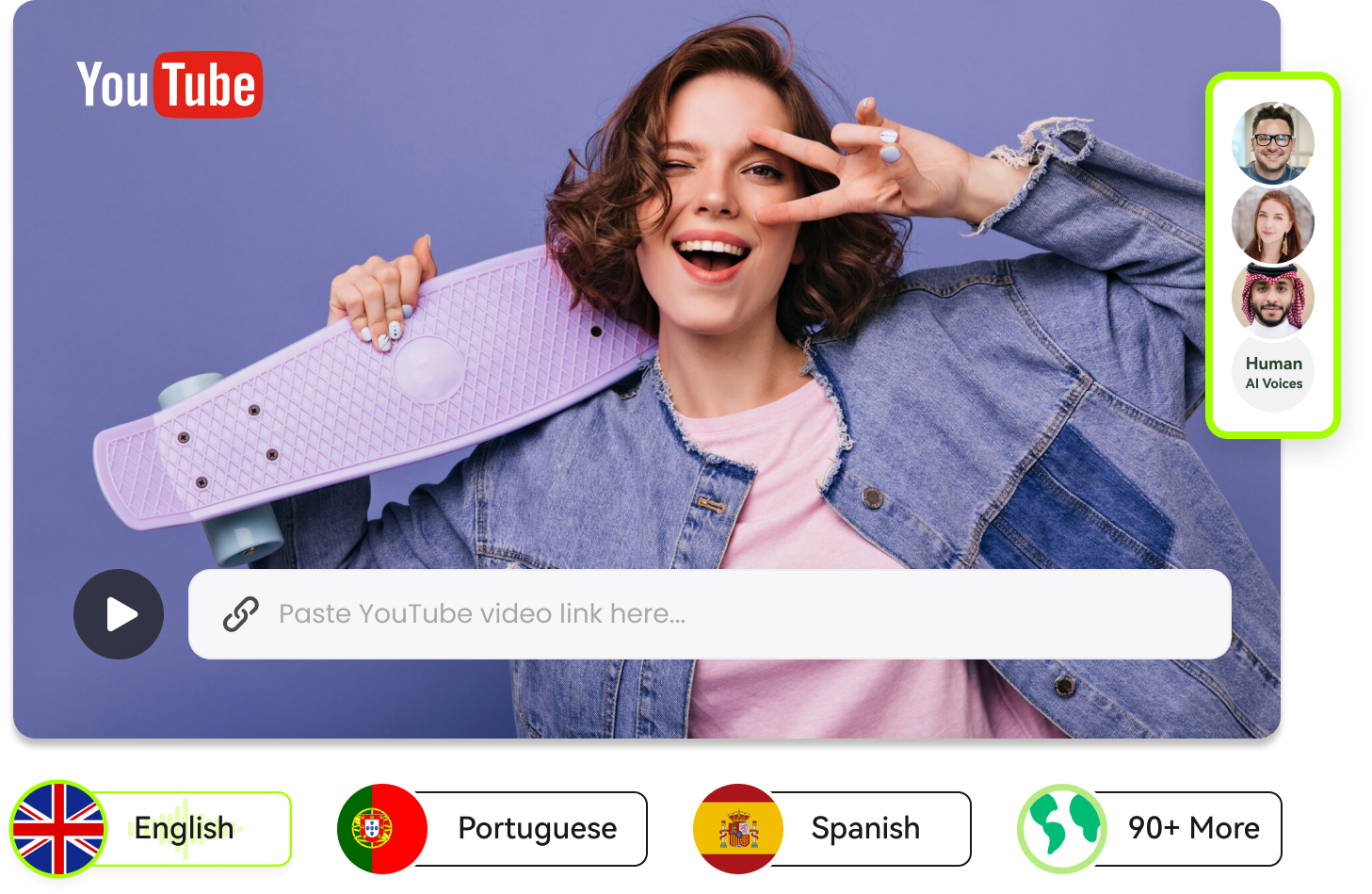
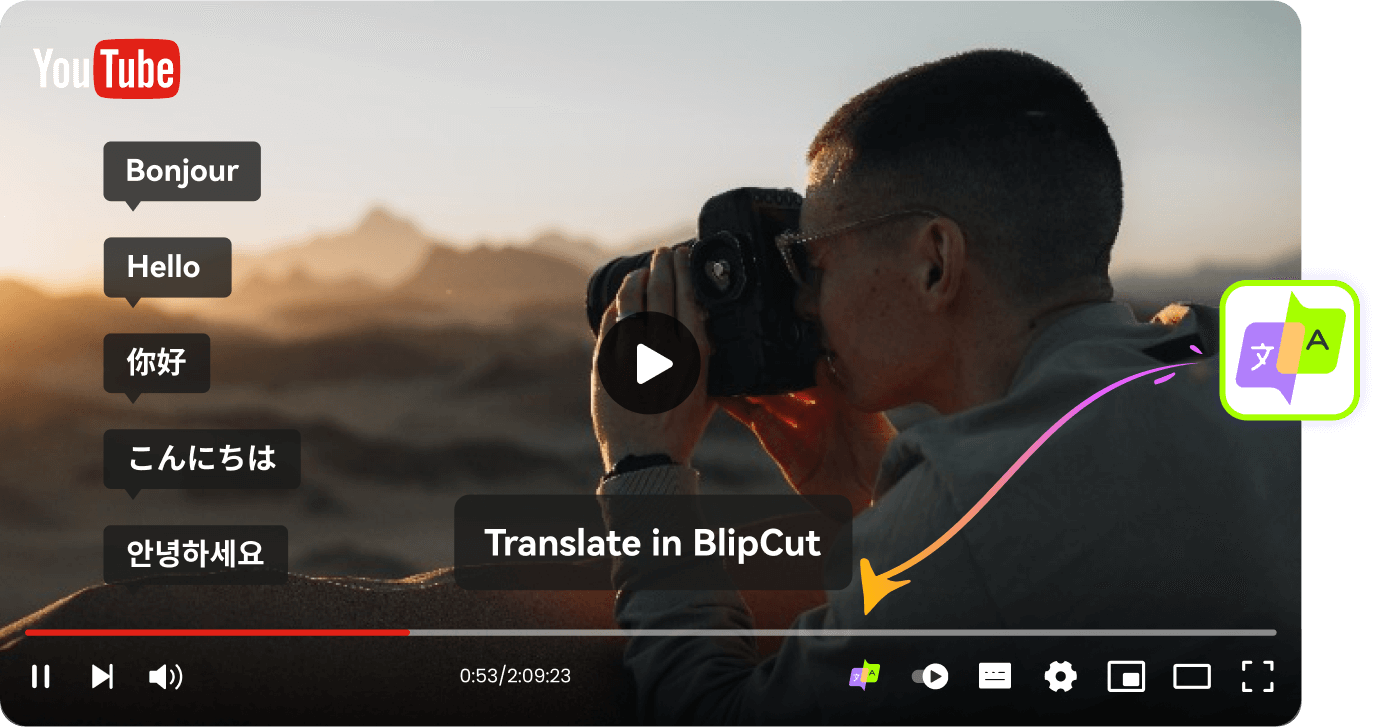
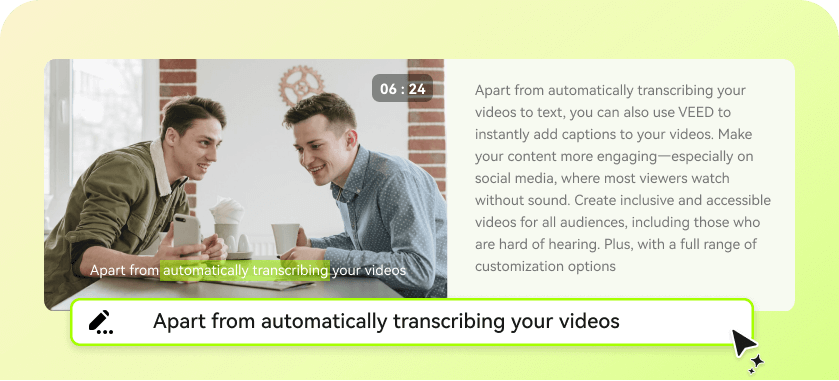
Blake Keeley
Editor-in-Chief at BlipCut with over three years of experience, focused on new trends and AI features to keep content fresh and engaging.
(Click to rate this post)