Enjoying Japanese shows, anime, or movies can be difficult if you don't understand the language. Luckily, solutions like Japanese English subtitle translators or subtitle generators have made it easier to enjoy content by breaking the language barrier. Using the simplest tool to translate Japanese video to English subtitles, you can convert any Japanese dialogue into English to enhance your viewing experience.
Whether you seek automated solutions or manual translation, we'll explore the foremost tool to get high-end subtitles. Let's start by discovering how to enjoy Japanese shows while bridging the language gap.
Part 1. Best Way to Translate Japanese to English Subtitles Recommended
When translating Japanese shows or movies into English, having an ideal translator or subtitle generator is essential. However, numerous subtitle generators in the market baffle the choice of users. To narrow the hunt, BlipCut is one of the finest options for getting video translation and subtitles.
BlipCut is a user-friendly platform offering high-end video translation and subtitle generation facilities. Mainly designed for subtitle generation, this tool ensures high-end and timely subtitles for all your favorite shows and movies. Using this tool, you can translate Japanese audio to English subtitles in more than 95 languages without having language barriers.
Whether you want simple translations for personal or professional use, creating subtitles is child's play.
Follow the comprehensive guide below to generate subtitles using BlipCut in any language:
-
Step 1. Access BlipCut and Upload the Video to Translate Subtitles
Initiate the process by accessing BlipCut on your device via its official website. There, tap on Upload File and choose the Japanese video that you want to use to generate subtitles.

-
Step 2. Choose the Target Language and Initiate Subtitle Translation
Continuing on to the same window, select the voice to translate the video from the option given below. Once done, navigate to Advanced Settings and toggle on the speaker recognition and rate control settings. Next, hit the Translate button to start the subtitle translation process across BlipCut.

-
Step 3. Proceed the Tool to Generate Translated Subtitles
In the next window, a translated video will appear, where you have to preview the video and continue by taping the Generate Now button. After some time, the tool will analyze the voices and translate the video to a new screen.

-
Step 4. Customize the Subtitles and Initiate the Process
There, tap on Subtitles and tailor the style and subtitle setting as per your preferences. Once you are done with customization, tap on the Download button from the bottom left corner, where you will be directed to a popup menu.

-
Step 5. Select the Preferred Settings and Download the Video
On the popup menu, choose the settings like format, subtitles, watermarks, and languages according to your preferences. After that, check the Download Subtitles box and select the desired format and subtitle. Then, choose the Download option, and your video and subtitles will be exported immediately.

Part 2. 3 Other Solutions to Translate Japanese to English Subtitles
BlipCut is undoubtedly one of the most accessible and user-friendly tools for generating real-time subtitles. However, if you’re interested in exploring other creative options, there are additional top-notch solutions to translate Japanese subtitles to English.
These tools contain a variety of characteristics, including video translation and editing, beyond just subtitle generation. Regardless of your needs, here’s a comprehensive breakdown of these tools to help you create compelling videos:
1. HitPaw Online AI Video Translator
HitPaw Online AI Video Translator is one of the finest solutions for creating translations in different languages. Using AI, this tool detects the spoken words and creates subtitles or changes the audio to another language. Plus, offering you the ease of versatility, this translator supports multiple languages to generate translations that suit your preferences.
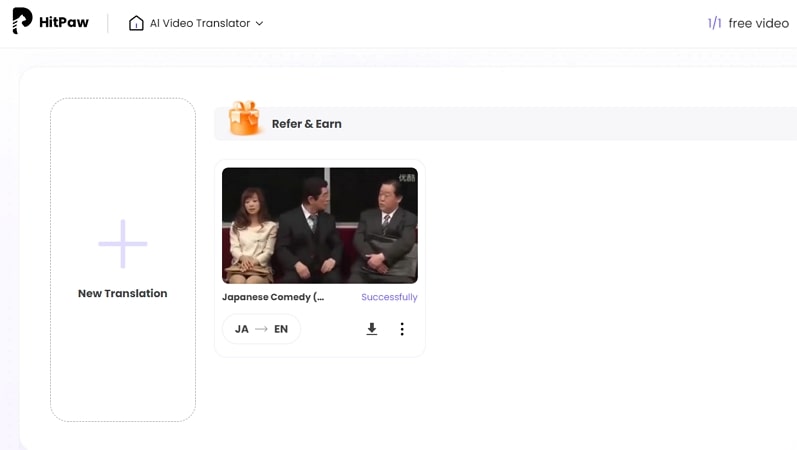
Key Features
- This tool is simple to navigate and requires no advanced technical skills for effective use.
- With its ability to instant translate and integrate subtitles, you can get timely updates for live content.
- This translation tool also allows you to adjust your settings and preferences to match specific needs.
-
Step 1: Access the HitPaw Online Translator and tap on Choose File from the homepage to upload the desired video.

-
Step 2: Once the video is uploaded, select the Language from the drop-down menu to generate a translation. On the same page, choose the desired cloned voice and head to Advance Settings to activate Speaker recognition . Once you've finished with the settings, tap the Translate button to begin the translation process.

-
Step 3: Now that your video is translated click on the three-dotted icon on the video and choose the Download icon or Share button to save or share the video on your device.

2. Maestra
If you are looking for a tool with innovative features other than Japanese-to-English subtitle translator ability, Maestra has got you covered. It has speech-to-text transcription, video editing capabilities, and automated translation features. To streamline the workflow, this platform turns audio and video content into polished text and media formats that suit your preferences.
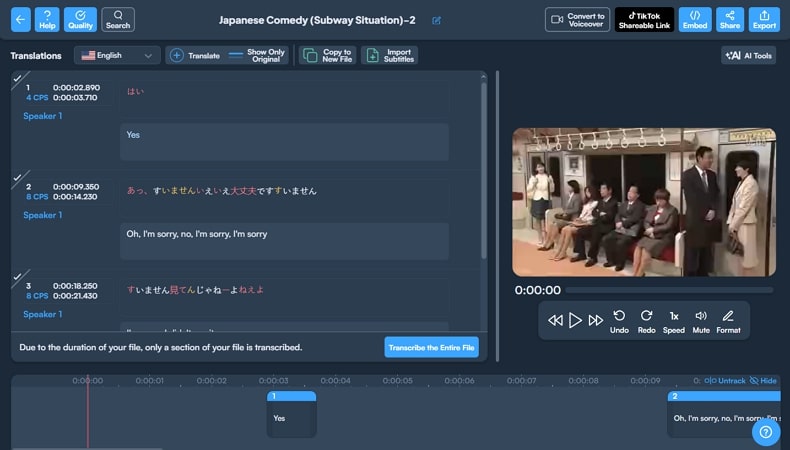
Key Features
- This tool can translate content into multiple languages to boost user accessibility.
- It can also differentiate between different speakers to improve the accuracy of transcripts and analyses.
- With its intuitive design, it simplifies the content creation process online.
-
Step 1: Start by accessing the Maestra and locating the Subtitle feature from the homepage. Directly upload the file by tapping Subtitle icon, which will direct you to a new window to upload the file.

-
Step 2: Then, choose and upload the file and select the source language of the video from the pop-up. Activate the Translate to Another Language switch and select the target language available across the drop-down menu. Once done, scroll down and click on the Translate option to initiate the video translation process.

-
Step 3: In the next window, preview the video and click the Share or Export button to save or share it directly on your device.

3. Simplified
Luckily, Simplified is an all-in-one solution whether you want to translate Japanese subtitles to English or make presentations or thumbnails for your content. This platform makes it easy to write copy, design graphics, manage social media, and collaborate with teams. Besides that, its intuitive interface streamlines the creative process by integrating various features into one platform.
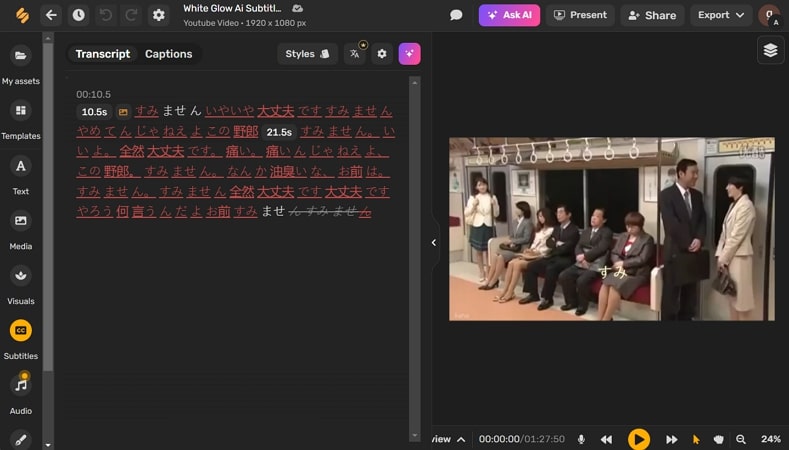
Key Features
- You can schedule your posts and analyze social media content across multiple platforms using this platform.
- Using its integrated calendar, plan and organize your content schedule to streamline your marketing efforts.
- You can look into the performance of your content with thorough analytics and reports.
-
Step 1: Head to Simplified and navigate to the AI Subtitles feature from the homepage to initiate the process. In the next window, Choose the template or style and hit the Next button to upload the file in the next window.

-
Step 2: To upload the file, tap the Browse button and choose the file you want to upload. After that, select the output language by navigating to the What Language is spoken drop-down and choosing the language in which you want subtitles. Once you've done this, tap the Generate button to begin the subtitle generation process.

-
Step 3: Now that your video is generated add text or visuals from the toolbar to enhance its visual appeal. Once you are satisfied, hit the Export drop-down menu and then the Download button to save the video on your device.

Part 3. Where to Watch Japanese Movies With English Subtitles
As an amateur, using the above-mentioned tools to translate Japanese audio to English subtitles can be daunting. To make it easier, it is better to choose a platform that offers direct access to translate video in a few taps. Head to the comprehensive details of some user-oriented platforms below and see which one suits your preferences:
1. Netflix
After making its premiere on August 29, 1997, Netflix has turned out to be a well-known streaming service with a huge movies and TV shows collection. Offering platform accessibility on numerous platforms like cellphones, laptops, PCs, and Smart TV, subscribers can watch shows whenever they want. Plus, for better engagement, it has a diverse set of genres, including comedies, dramas, thrillers, and documentaries.
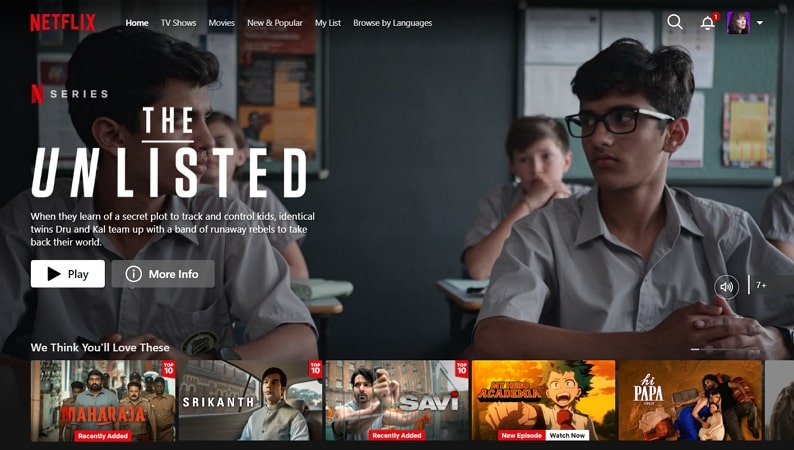
Pros
![]()
-
This streaming platform features an intuitive user interface that facilitates the consumers’ enjoyment.
-
With no internet connection required, you can now watch movies and TV series that you’ve downloaded.
Con
![]()
-
Netflix memberships may be more costly than those for other available streaming services.
2. Amazon Prime
Amazon Prime is another option that works best as a Japanese subtitle translator, meaning it gives you the option to enjoy movies and TV shows in many languages. This subscription service is available on multiple devices, allowing you to enjoy shows anywhere. Besides that, Amazon Prime offers high-definition and 4K streaming options for a superior viewing experience.
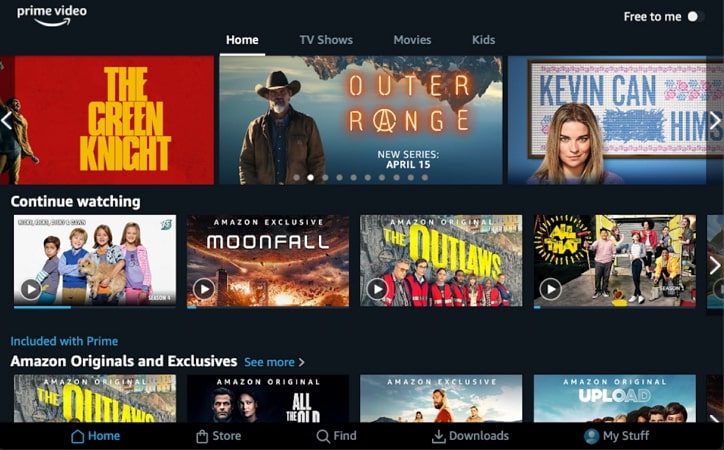
Pros
![]()
-
In addition to streaming, the membership offers fast access to Prime Reading and free shipping on Amazon orders.
-
With this platform, you can watch videos without any ads or disruptions.
Con
![]()
-
The interface might not be as user-friendly, which can make it challenging for users to find certain content.
3. Disney+
Another innovative streaming platform is Disney, offering an extensive range media content from Pixar, Disney, Star Wars, and National Geographic. This streaming service features animated films, exclusive content such as Disney+, and beloved series. Its intuitive interface lets its subscribers stream high-quality Japanese to English subtitles on various devices.
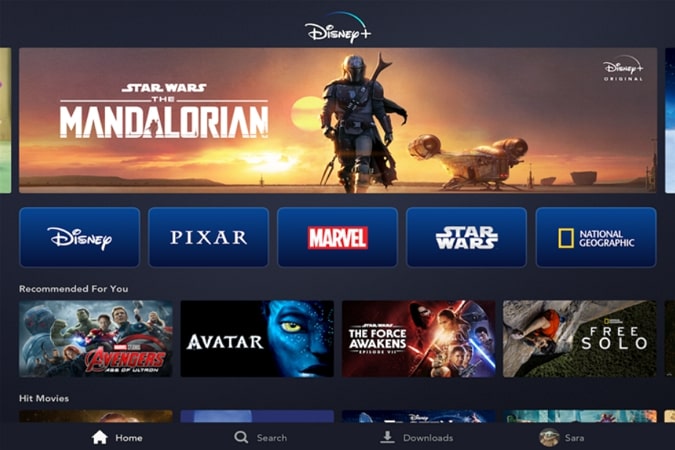
Pros
![]()
-
The platform offers a family-oriented environment with content suitable for all ages.
-
It also offers bundle packages with Hulu and ESPN+ for subscribers interested in a broader range of content.
Con
![]()
-
Focuses on Disney-owned franchises and has a limited selection of non-Disney content.
4. Hulu
When it comes to a platform that offers direct access to subtitles and translation, Hulu stands out with its extensive library of TV shows, movies, and series. This platform accommodates to a wide variety of viewing preferences and suggestions access to live TV options like sports and news channels. Additionally, subscribers can enjoy movies in different languages with this Japanese to English subtitle translator.
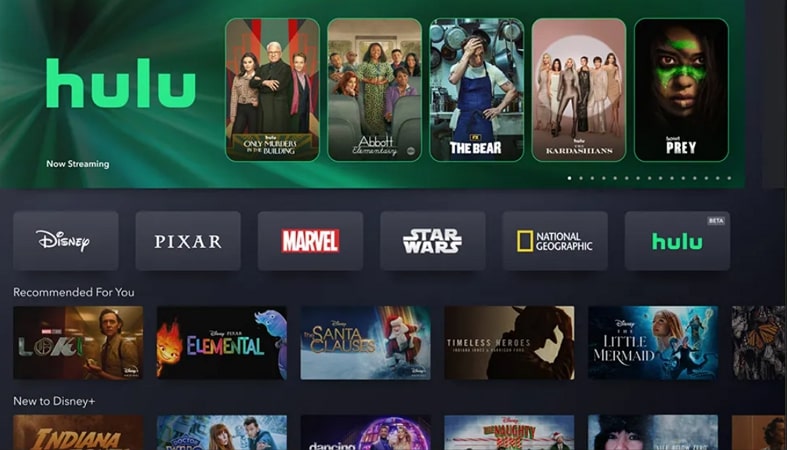
Pros
![]()
-
There are a variety of subscription plans for live TV and add-ons like HBO Max and Showtime.
-
It supports multiple user profiles, offering personalized recommendations and watchlists for every member.
Con
![]()
-
Its basic subscription plan includes ads that can be disruptive during viewing.
Part 4. FAQs on Translating Japanese to English Subtitles
-
Q1. How to convert Japanese subtitles to English subtitles?
A1: BlipCut is an innovative tool that effectively translates Japanese subtitles to English using AI technology to ensure clear and reliable translation.
-
Q2. How to translate Japanese video to English for free?
A2: When it comes to translating Japanese video content into English for free, BlipCut provides an intuitive approach. While offering Japanese subtitle translator service, it also features the option of cloning translated voices, giving a wider utility.
-
Q3. How to get English subtitles on Japanese videos?
A3: There are multiple ways to get English subtitles on your Japanese content. Starting with generic subtitle translation websites and resources, you can download English subtitles and embed it into your video. Secondly, tools like BlipCut and Maestra provide services of translating Japanese video into English subtitles.
-
Q4. What is the best Japanese audio translator for English?
A4: For translating Japanese audio content into English, it is preferred to use HitPaw Online AI Video Translator for easy translation. It provides a variety of cloned voices to make translated voices for your videos.
Conclusion
Wrapping up, seeking an innovative yet accessible Japanese subtitles generator can be daunting as numerous options exist. Therefore, this guide contains comprehensive details of a user-oriented platform that offers high-end solutions to translate videos into any language. Get to know how to perfect video translation with detailed guidance on using BlipCut for subtitle generation.
Leave a Comment
Create your review for BlipCut articles




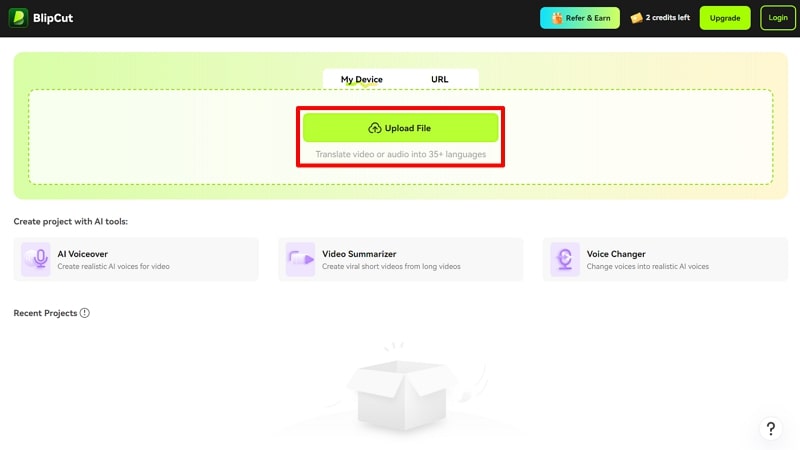
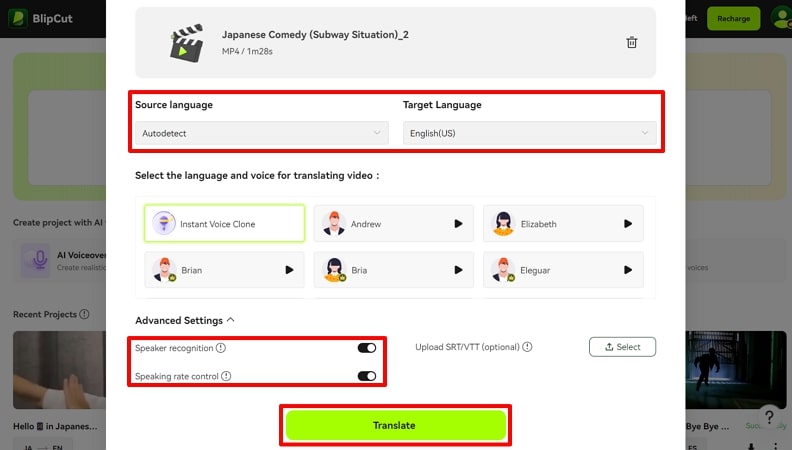
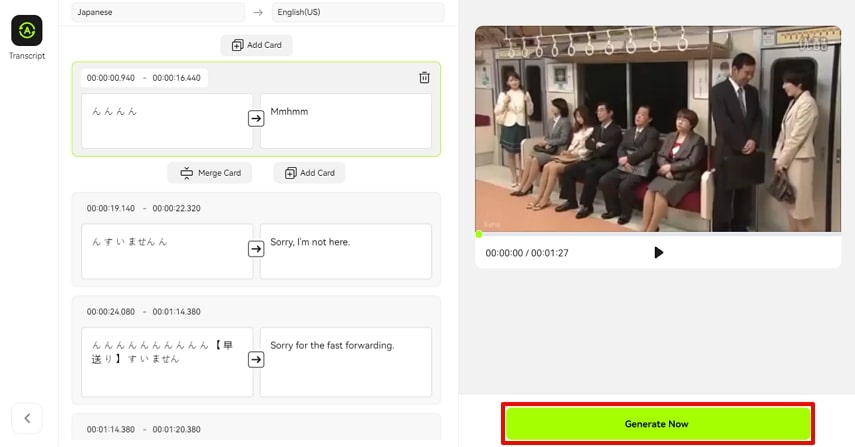
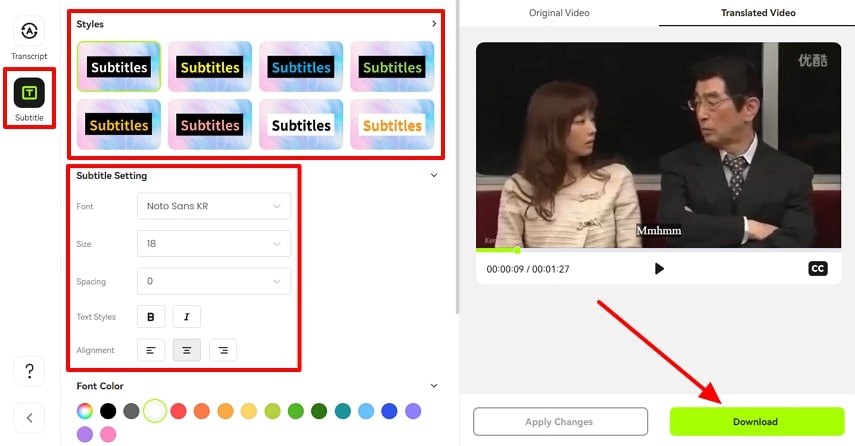
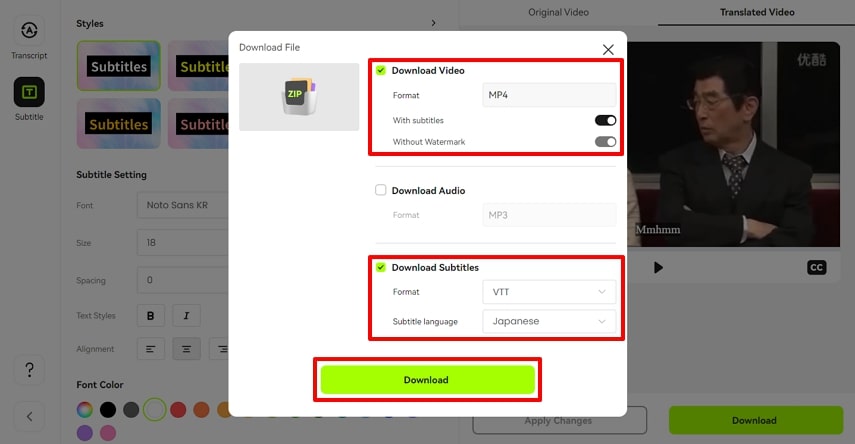
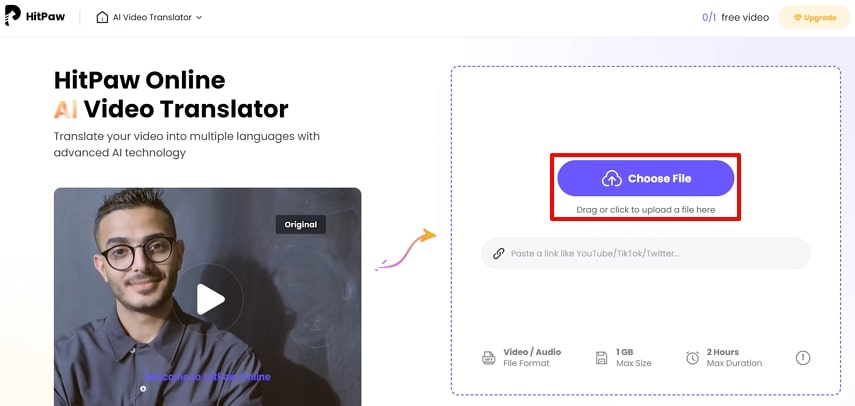
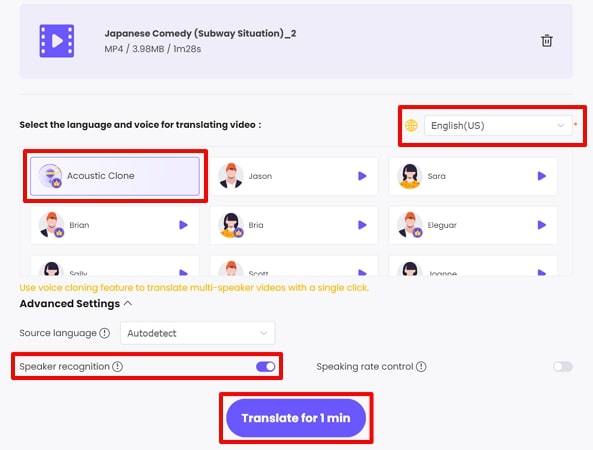
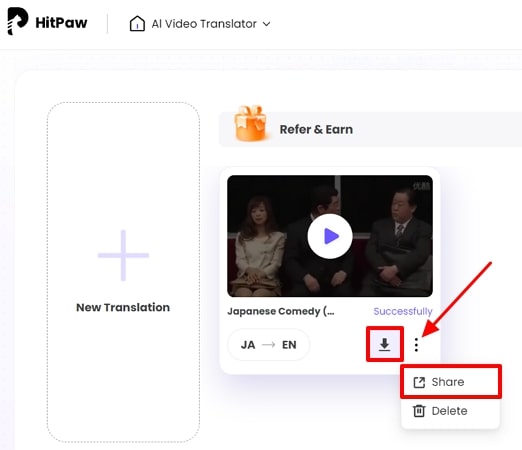
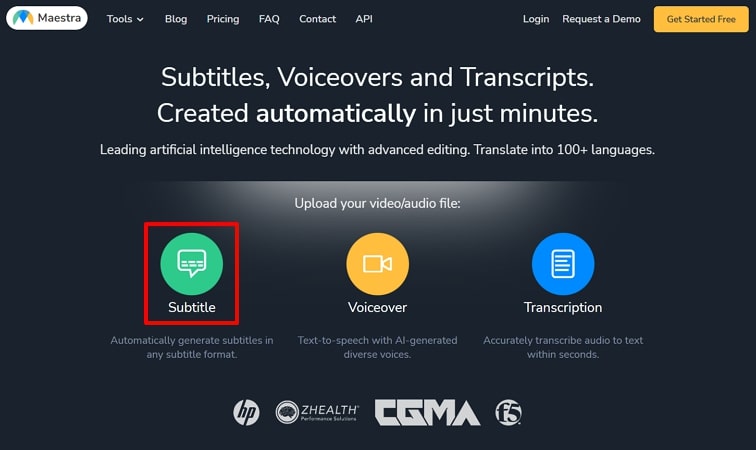

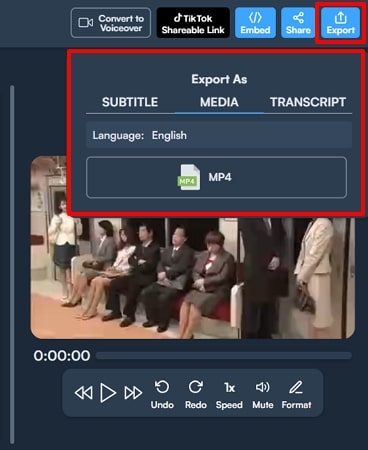
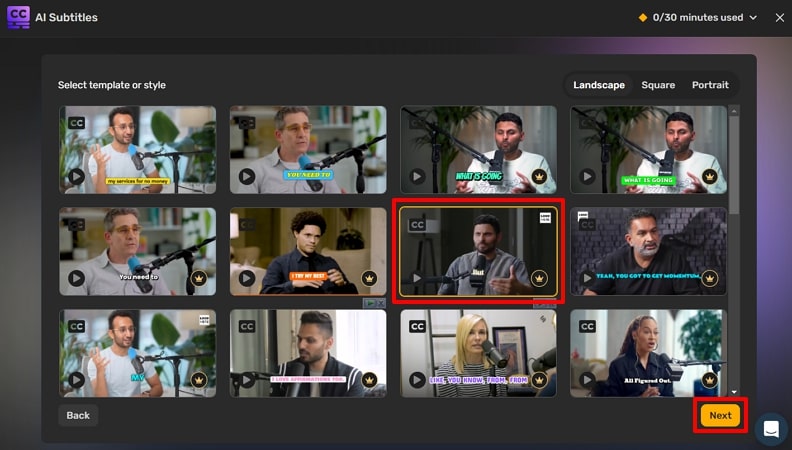
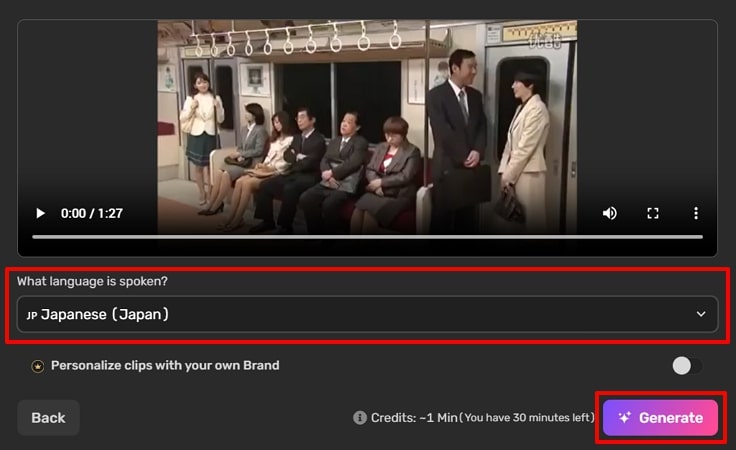
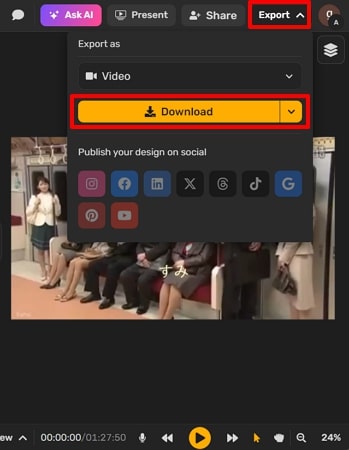


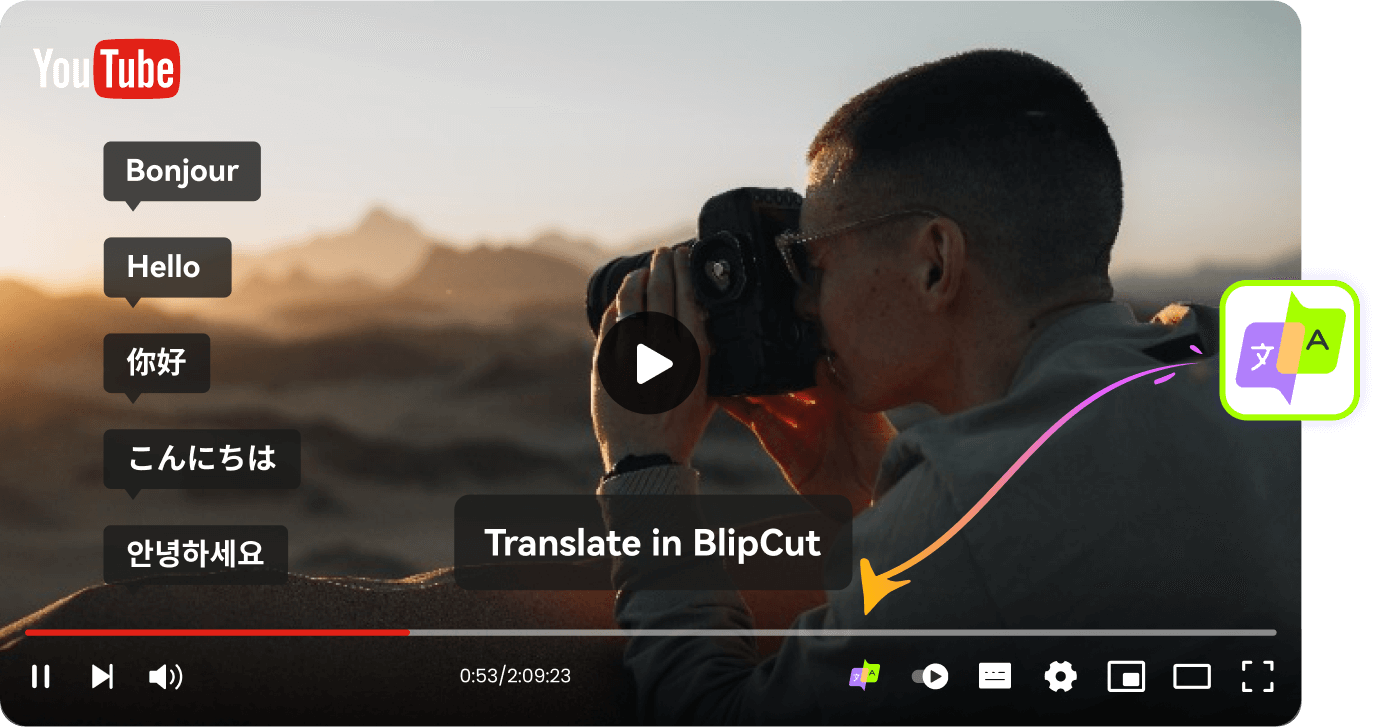
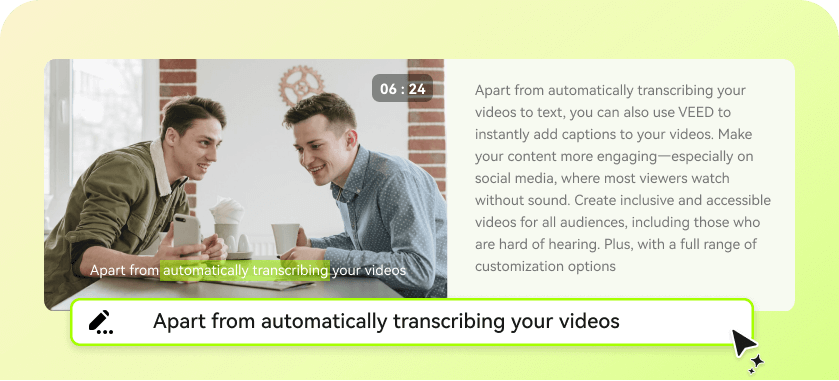
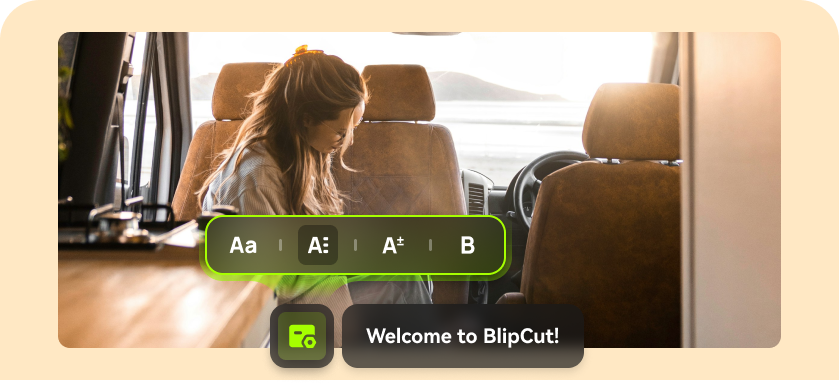
Blake Keeley
Editor-in-Chief at BlipCut with over three years of experience, focused on new trends and AI features to keep content fresh and engaging.
(Click to rate this post)