Watching videos in the native language is the dream of almost all the people wanting to watch the latest movie videos. Unfortunately, if there is no text description of the movie you couldn't understand the story. Watching the movie will be a useless thing altogether.
The good thing here is that you can go for the Yandex translation that has made a huge reputation in the field of translating the videos into the appropriate and more suitable languages. Turn into Yandex translate review where we'll also talk about the best alternative to the Yandex English
Part 1: What is Yandex Translator?
Yandex translation tool is a magnificent option to translate the videos into the native languages.
The best thing to like about Yandex is that it also helps you to translate images, pdf documents and more. Since it is a based tool, it doesn't ask you to install any software to get the text from the video.
While translating the videos, the significant thing to like about the Yandex is that it tends to maintain the original resolution of the videos, and since it brings in the fast translation speed, you'll be able to turn the videos into the text quicker than you think.
Features
1. Text translation
Yandex supports translating the text into the 140+ languages. It provides the users with the luxury to input the 10, 000 characters, and then you'll be able to turn those characters into the appropriate language.
2. Voice translation
With the Yandex voice translation, you've got the chance to speak into the microphone and then translate that voice into several languages in real time.
3. Yandex Image Translation
If you've got the images with the complex text description written on it you can fetch the meaning of the text in the images after importing the images into the timeline of the Yandex tool.
4. Yandex website translation
If you want to understand the meaning of the articles posted on a website, you can simply copy the URL address of the website and then paste it into the timeline of the tool.
5. Yandex video translation
If you want to watch your favorite movie in your native language, you can translate the videos into the most suited language thanks to the Yandex video translation feature.
6. Automatic Subtitle generation
While watching the video you'll see Yandex producing the subtitles in your preffred language.
7. User friendly interface
The significant thing to like about the Yandex, which most people living around the globe have liked pretty much, is that it comes up with the intuitive user friendly interface, meaning even the newcomers won't find it difficult to use the Yandex web browser.
Pros
![]()
-
Allows you to translate the videos, images, text and websites quickly
-
Lets you to translate the videos offline
-
Gets updated regularly
-
Free to use
-
Maintains the original video quality while translating the videos
Cons
![]()
-
Supports the limited offline languages
-
Asks for faster internet connection
-
Some of the text description it creates isn't accurate
Part 2: Can Yandex Translate Russian to English Video
A lot of people ask whether it is possible to translate the Russian video into the English language through Yandex and the good news is that you can indeed translate the Russian videos into English. Since Yandex brings in the effortless user interface, it will only ask you to select the videos you wish to translate and after a few moments, you'll see the videos in the Russian language getting translated into the English language.
How to turn Russian to English Yandex?
-
Step 1: After getting into the official webpage of the Yandex, you'll need to search for the videos you wish to translate into English.
-
Step 2: After locating the videos there, you'll need to tap on the Smart box button. In the next stage, you'll be required to select the language in which you want to add the subtitles into and then hit the ''Show Subtitles'' Now, Yandex tends to translate the videos automatically, providing you with an opportunity to watch the videos in your native language.
You'll notice that while translating the videos, Yandex tends to maintain the original quality of the videos and you won't see the annoying ads appearing there. Before translating the Russian videos into the English language, you'll need to ensure that the internet you're using contains the fast speed as you won't be able to translate the videos in the slow and unstable internet connection.

Part 3: Best Yandex Alternative for AI Video Translation
Despite Yandex translate making a huge mark in the world when it comes to translating the video, a lot of people have complained that this tool produced inaccurate subtitles. It is why going for the Yandex Translator alternative makes complete sense, and BlipCut Video Translator remains the best option in this regard. With supporting the 95 languages, BlipCut Video Translator has got the leverage to add the subtitles into the video quickly.
On top of that, BlipCut video translator supports Mac and Windows and translating multiple videos simultaneously is also a possibility.
Features
-
Allows you to translate videos to multiple languages, offering accuracy
-
Helps you to extract the video from the URL address, No need to download the video
-
Supports the Mac, Windows and web-based working on all the devices
-
Helps you to translate the videos into 95+ languages
-
Empowers you to translate the audio in multiple languages
-
Offers effortless user interface, no prior knowledge needed
-
Helps you to translate the videos at a fast speed, and doesn't ask you to wait for a long time
How to translate videos with BlipCut Video Translator?
-
Step 1: After going to the official website of the BlipCut Video Translator, you'll need to upload the video you wish to translate. Fortunately, BlipCut Video Translator also supports pasting the URL address of the videos copied from YouTube or other video streaming platforms.

-
Step 2: In this phase, you'll need to choose the language in which you wish to translate the videos, as BlipCut Video Translator supports 95+ languages.

-
Step 3: After importing the videos to the BlipCut Video Translator's timeline and selecting the appropriate language, you'll need to review the video translation. If you're satisfied with all the changes made to the video, you can select the Download button to export the videos on your computer.

Summary
From allowing you to translate videos into the appropriate language to enabling you to translate the text written on the images, Yandex video translator has been a terrific online video translator. Although this tool prompts the excellent features to translate the videos but some users have complained about the inaccuracy of the text descriptions created by the Yandex translation.
Thus BlipCut Video Translator has emerged as the best way to turn the videos into the text, and while watching the videos you'll be able to see the attractive and mind blowing subtitles appearing on the screen.
Leave a Comment
Create your review for BlipCut articles

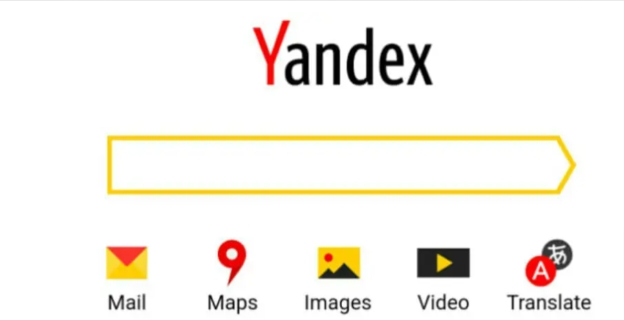



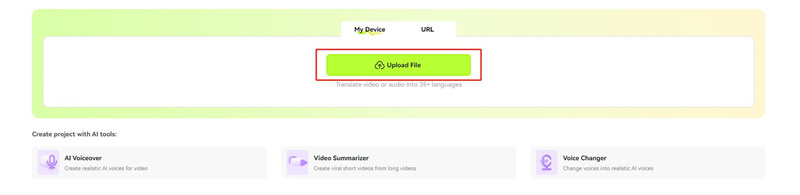

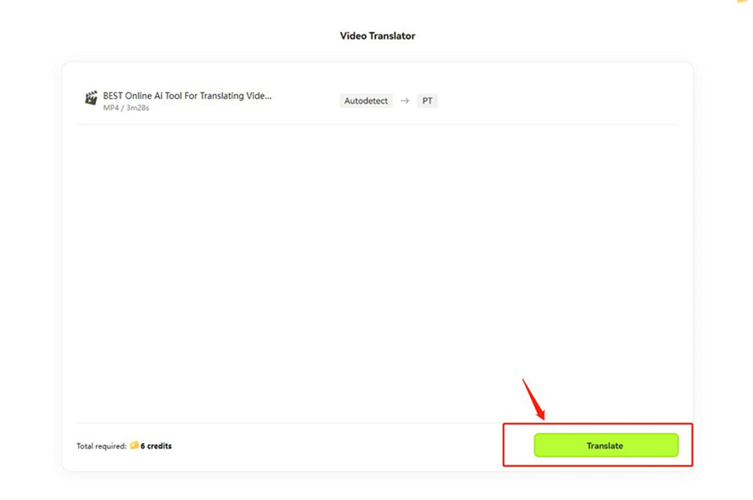


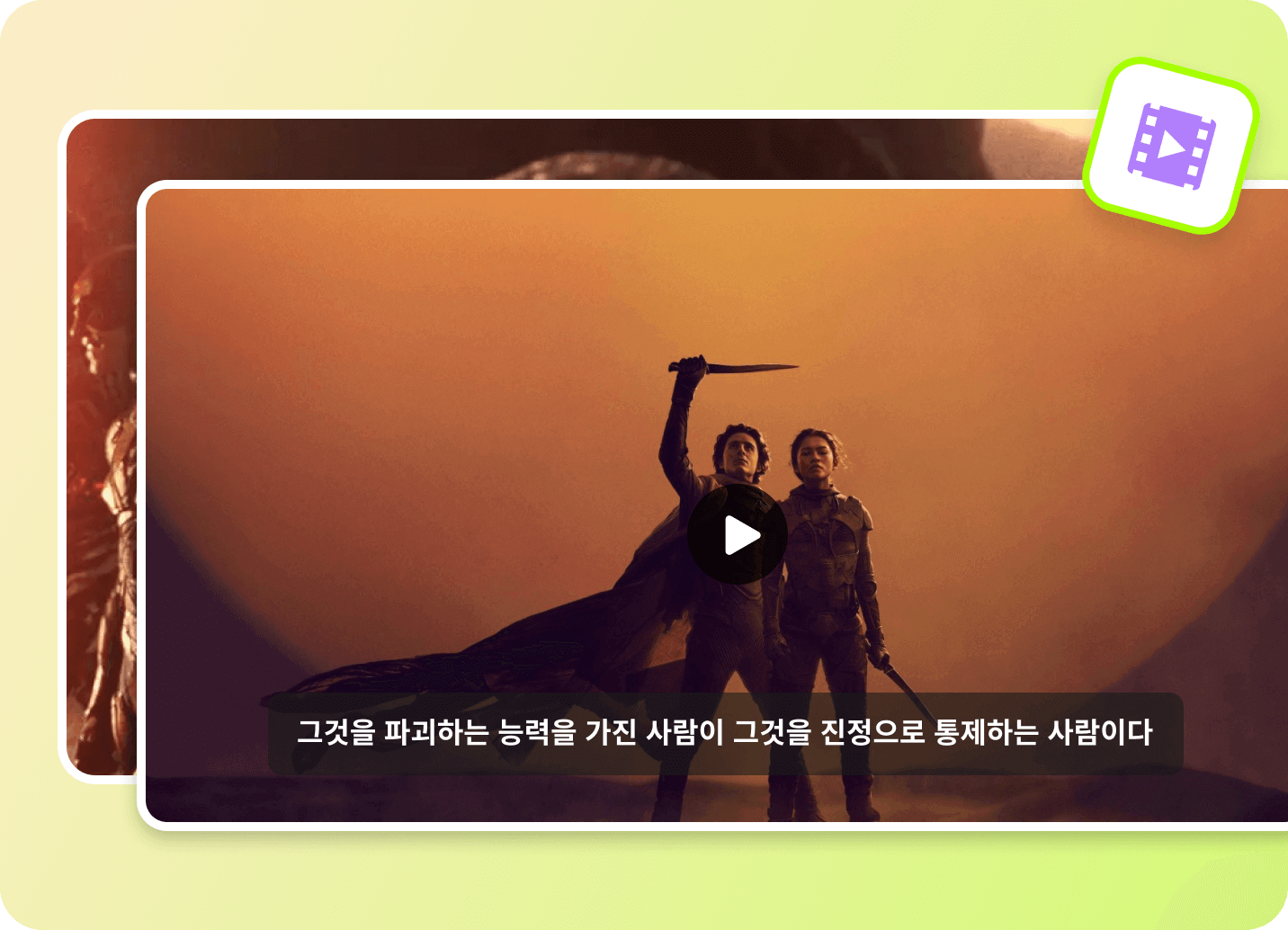
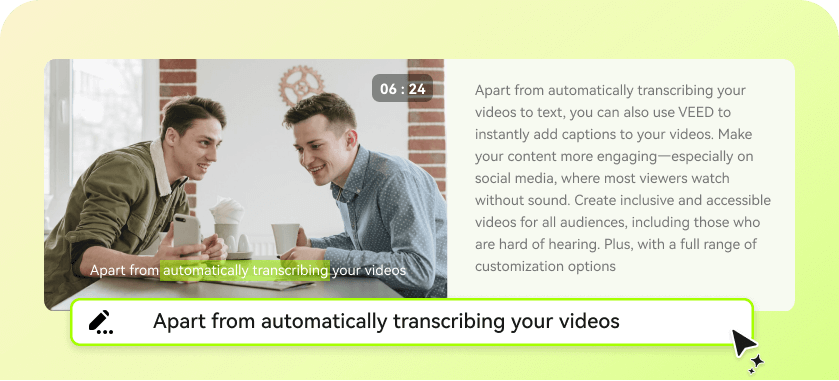

Blake Keeley
Editor-in-Chief at BlipCut with over three years of experience, focused on new trends and AI features to keep content fresh and engaging.
(Click to rate this post)