As we know, a transcript allows viewers with hearing problems or non-native speakers to read a video's dialogue, making it easier to understand the context. It has become common for many users to convert Dailymotion videos to text transcripts to make their content more accessible. The ability to search through the transcript quickly also makes it easier to find specific information for long-form videos, tutorials, and much more.
Furthermore, Dailymotion transcripts can be used to ensure accurate captioning for international audiences viewing experiences. Therefore, this article aims to explore the best online tools available for converting Dailymotion videos into transcripts.
Disclaimer: The content is for sharing and communication purposes only. Without permission from the relevant copyright holders, do not use, copy, or disseminate the copyrighted content without authorization. In case of any copyright disputes arising from the use of the information in this article, the responsible party shall bear the liability, and the publisher of this article shall not be held accountable.
Editor’s Pick: Best AI Dailymotion Transcript Generator Online
Despite the many Dailymotion transcript generators available online, BlipCut AI Video Translator is the best-fit tool you can opt for. With the help of this video editor tool, you can utilize the integrated AI technology to automatically generate a transcript file of the video. Moreover, if the video from Dailymotion is not in a familiar language, you can use the translator feature of BlipCut.
Alongside that, with the help of this tool, you can export the SRT files of the transcription generated. It also helps in editing the transcript generated according to your ease of reading.
Key Features of BlipCut AI
- Transcribe Dailymotion video to text online and download transcript in SRT or VTT format.
- Translate Dailymotion videos in bulk and download the translated transcript.
- Generate Dailymotion transcripts with accurate timestamps.
- Generate shorter clips from longer Dailymotion videos using its cutting-edge AI Clipping tool.
- Create voiceovers for your videos in various languages, accents, and a gender of your choice.
- Clone your voice into different languages to reach a pool of your diverse audience.
Guide on Using AI to Create Dailymotion Transcripts Online
Here is a detailed guide to help you understand how to generate and download a Dailymotion transcript through the BlipCut feature:
-
Step 1. Access BlipCut AI Video Translator Tool
Once you access the official online tool, navigate to the Subtitle Translator tool from the left navigation bar. Add the link to the Dailymotion video for which you want to generate transcription and click the Upload icon to shift to the next window.

-
Step 2. Set Source and Translate Language to Generate Dailymotion Transcription
Moving on, choose the Source Language for the dialect being spoken in the video you have added. If you want to translate the video transcription, turn on the Translate To toggle to activate it and pick the language that is familiar to you. Tap Generate to allow BlipCut AI Subtitle Generator to begin generating and translating the subtitles.

-
Step 3. Edit the Transcript Cards and Export the Video
Once the video is uploaded to the interface, you are shifted to the Transcript panel of the Subtitle Generator. Now, edit, add, merge, and delete the transcript's text generated from the tool. Upon previewing the text of the video, hit the Export tab at the bottom right.

-
Step 4. Download the Video and the Transcript File to Your Device
Next, tick the Video with Subtitles and Transcript checkboxes before tapping the Download button to save both files to your device.

Part 2. 4 Other Video-to-Text Converters to Get Dailymotion Transcripts
This section of the article will help you decide which tool best fits your requirements when choosing a tool to download Dailymotion transcript.
1. SpeechText.AI
With the help of this online converter, you can transcribe videos from Dailymotion into different languages, dialects, and accents. It supports over 30 languages to support the global users of this tool. As it extracts audio from the video files, it then uses AI technology to automatically convert the audio into text for your ease of access.
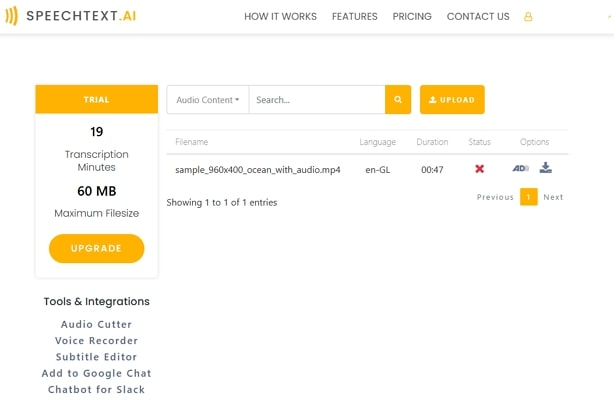
Features
-
Supports videos from different platforms like YouTube, Dailymotion, TikTok, and more.
-
The online interface supports over 1GB of file size, making it a flexible tool for all users.
-
Users can use the subtitle editor feature to further adjust the text based on their personal preferences.
2. DownSub
By simply adding the link to your video, you can download the Dailymotion transcript generated by DownSub. Moreover, it lets users download the SRT or TXT transcription files. They can also download the entire video with the subtitles to enhance their viewing experience.
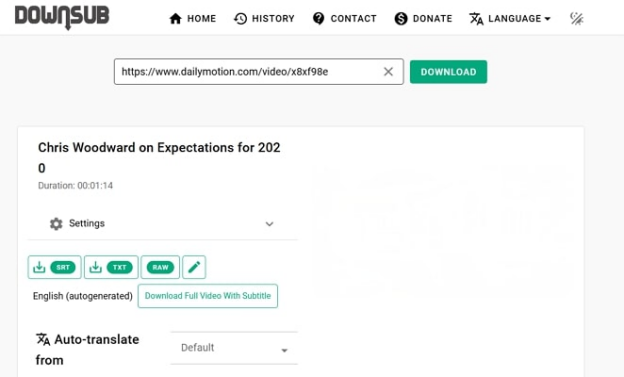
Features
-
Use the editing feature to adjust the content of the captions generated based on your preferences.
-
Delete any of the lines from the transcription generated to read according to what you want.
-
Remove all the tags in subtitles for a better reading experience.
3. GetSub.cc
GetSubs.cc is an online Dailymotion Transcript generator that provides accurate transcripts in just a click. You can upload videos in numerous languages, and the tool will automatically generate the transcribed video file in English. It is a free tool, which makes it an effective and efficient option for users of all professions.
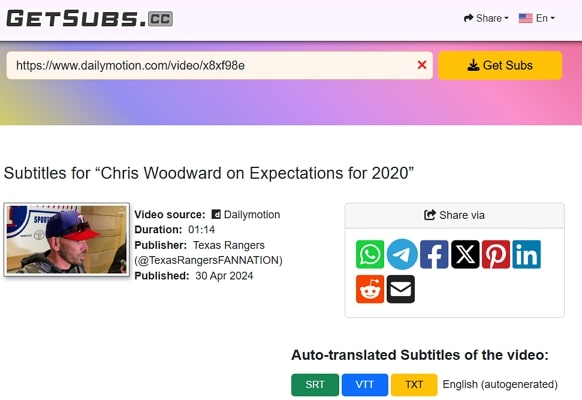
Features
-
Share the generated Dailymotion transcript file to different social media platforms.
-
Generate captions for videos from TikTok with just a click.
-
Download the translated subtitles in SRT, VTT, or TXT files.
4. Happy Scribe
Using this tool allows users to utilize AI and language professionals to convert videos from Dailymotion into text files. It supports over 60 languages to allow you to translate videos and audio, which you can later transcribe or generate captions.
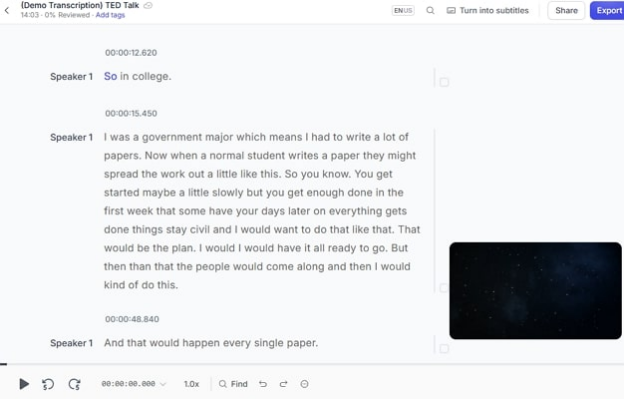
Features
-
Stores all previous content you have worked on for 30 days in your dashboard.
-
Find specific keywords of your choice from the transcribed text generated by Happy Scribe.
-
Export the file into various supported file formats that best suit your requirements.
Conclusion
To conclude this article, we looked into the best AI video subtitle generator that creates captions and translates videos at the same time. The detailed guide to the BlipCut AI Subtitle Generator ensures you have no problem navigating it. Furthermore, we also get information about the 4 best Dailymotion transcript generators available online. Overall, this article will help you figure out which tool best meets your requirements.
Leave a Comment
Create your review for BlipCut articles




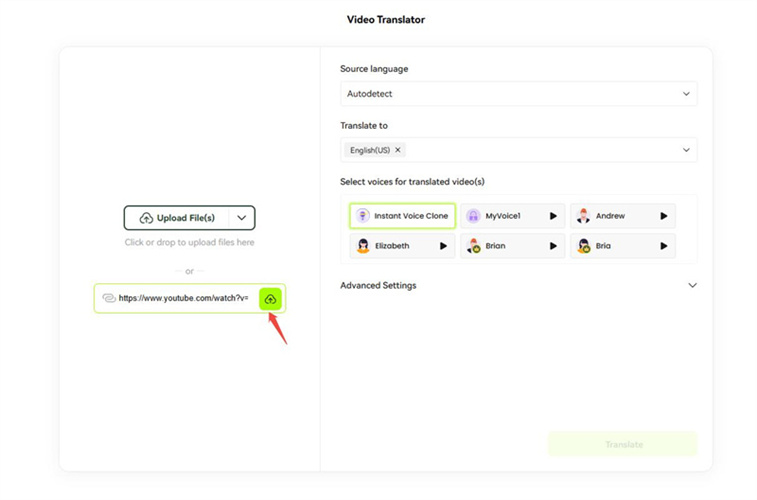

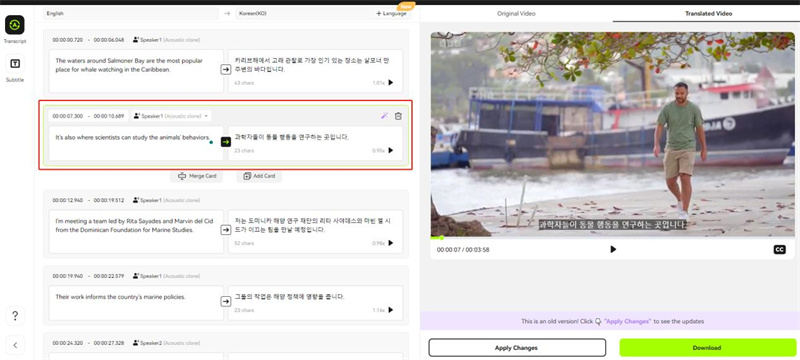
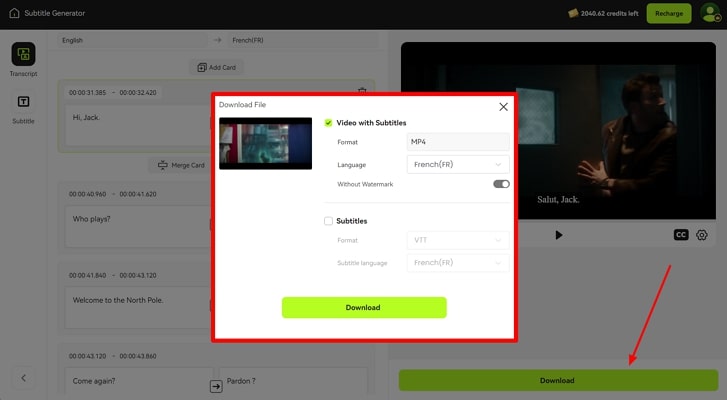


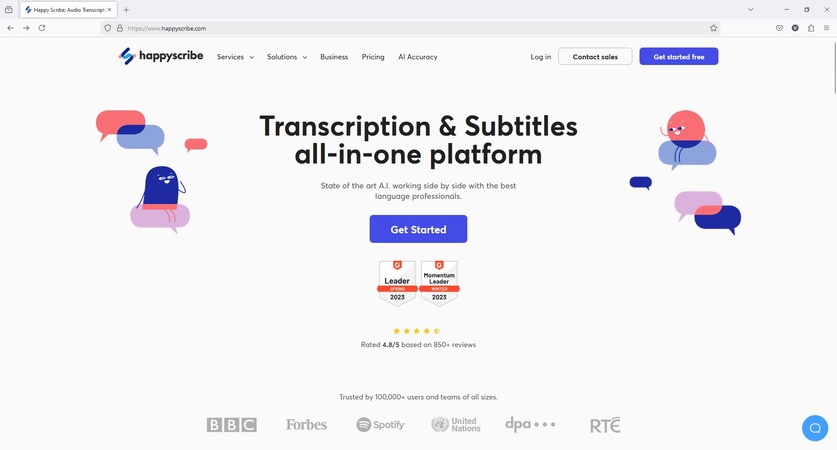

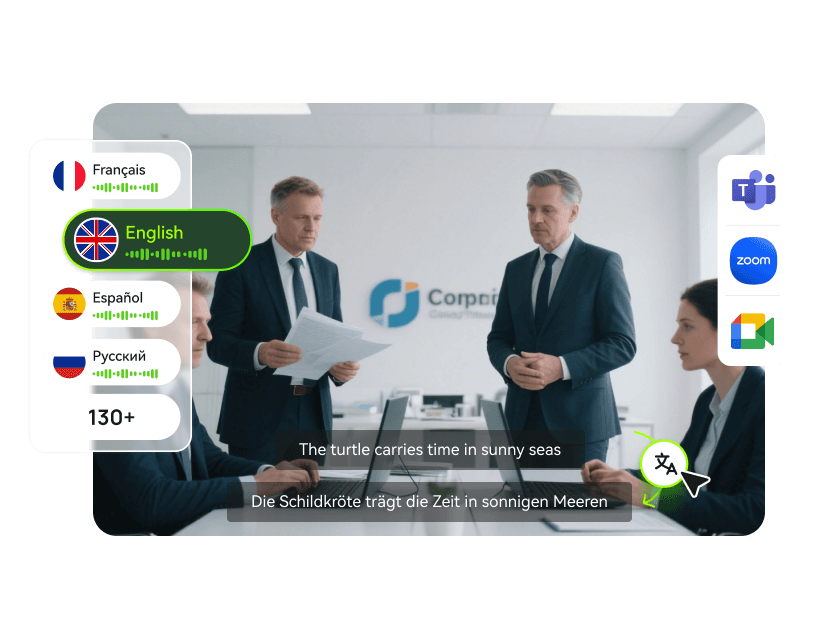
Blake Keeley
Editor-in-Chief at BlipCut with over three years of experience, focused on new trends and AI features to keep content fresh and engaging.
(Click to rate this post)