Home > Help > Link parsing issues
Why my link can not be analyzed?
There are several reasons that cause failure to analyze your link:
Possible reasons:
- The videos are private, deleted, or limited to one country.
- The linked videos need to be paid on the platform to be viewed.
- Your links are incorrect.
- The site where the link is located is not supported by us at the moment, you can check BlipCut supported websites here.
- Your link is to a profile page, not to a video.
- Your network connection is not stable.
- The linked video exceeds BlipCut's video duration or size limits.
- Our servers get overloaded once in a while. If this occurs, please notify us by sending a message to [email protected] via email.
How to solve?
- First of all, check your links to make sure there are no problems as described above.
- Then, make sure your link can be opened properly. It is to avoid videos that are private, paid, deleted, or not available in your area.
- Next, please check if your internet connection is working.
- If you make sure there are no problems with the above, you can contact us for help and attach the link to the video you want to translate.
Why I can't upload a Rednote link?
If you use the Rednote App to copy a link, the reason for the parse failure is most likely due to the incorrect formatting of the input link, here is the solution.
- First of all, open the Rednote app, and find the video you want to translate.
- Then, copy the link of the Rednote video.
- Next, you need to adjust the copied content, just keep the link and delete the rest of the text.
- Finally paste the correct Rednote link to BlipCut.
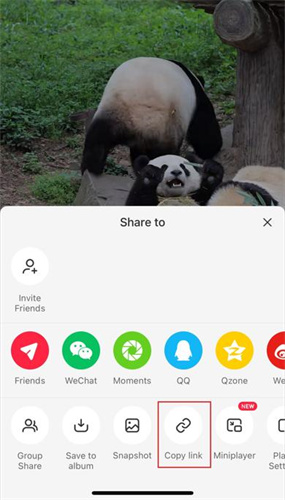
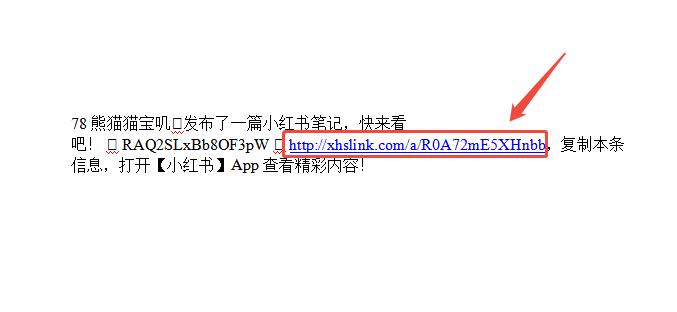
If you are using the Rednote Web version, or have copied the correct link, and the link still fails to analyze, please do not hesitate to contact us.
Related Articles
Was this page helpful?
Yes
No
Thanks for your feedback. Hope you enjoy using BlipCut!
Sorry to hear that! You can contact our support team for help.