Digital videos have become a powerful tool for engaging audiences, driving communication, and building trust. However, to effectively reach international markets, it is crucial to ensure that content resonates with diverse cultural and linguistic groups. This is when video localization comes in handy. It adapts video content for specific regions by translating language, modifying graphics, and aligning with cultural norms.
Want to know more about it? This guide will explain everything about the , including how works and why it’s essential for global content strategies!
Part 1: What Is Video Localization?
Localized means adapting video or any other content to meet the linguistic, cultural, and regional needs of a target audience. The goal of video localisation is to maintain the integrity of the original video message while making it relevant and natural for an international audience. Here are the steps for creating a localize video:
Step 1. Transcribing and Translating

The first step involves transcribing the audio from the original video into text and then translating it into the target language. This ensures that the core message is accurately conveyed before adapting visuals and cultural elements.
Step 2. Cultural Adaptation
Video localization services go beyond translation, focusing on adapting messaging and visuals to align with cultural norms, preferences, and taboos. For example, you may need to adjust visuals, references, colors, dialect, idiomatic expressions, and vocabulary to ensure the content resonates with the specific audience.
Step 3. Adding Subtitles or Captions

Subtitles or closed captions are added to the video in the target language, ensuring accessibility for viewers who prefer reading. This process involves synchronizing text with spoken dialogue to make people understand what’s happening in the video.
Step 4. Dubbing Video

Dubbing replaces the original voiceover with new audio in the target language, maintaining natural lip sync and an authentic viewing experience for local audiences. Although it takes much time and budget, AI dubbing software can help you.
Step 5. Final Review
It’s time to ensure the quality of your video so that all localized elements work seamlessly together. This phase checks for any discrepancies, and some video projects undergo multiple revisions to fix mistakes.
Part 2: Why Is Video Localization Important?
No doubt, you can quickly and easily align your content with cultural preferences using Localization AI tools, but why is it so important? Below are some compelling reasons to consider:
Cultural Compliance:
Video localisation helps ensure content is culturally appropriate, avoiding misunderstandings. It fosters positive relationships with international audiences by respecting local customs, values, and sensitivities, leading to greater acceptance and loyalty from viewers.
Global Reach:
By breaking down language barriers, video localization enables businesses to connect with a broad audience worldwide. By adapting content to multiple languages and cultures, brands can effectively expand their presence in global markets.
Improved Engagement:
Localised content connects more deeply with audiences, resulting in higher engagement. Videos that speak the local language and reflect cultural nuances resonate better, driving more views, interactions, and emotional connections with the audience.
Brand Credibility:
By incorporating localize video content, brands demonstrate a commitment to understanding their international audiences. This enhances trust and credibility, as it shows respect for different cultures and improves the overall perception of the brand.
Better ROI:
Localisation increases the effectiveness of video marketing, thus ensuring content resonates with diverse audiences. This results in increased conversion rates and a higher return on investment (ROI).
Part 3: How to Get Started with Video Localization?
Getting started with video localization can seem overwhelming, but by following the given steps, you can easily make videos that will engage a global audience.
Step 1. Identify Your Target Audience

Determining your audience is the first step in video localization. By analyzing demographic factors such as language, cultural preferences, and regional trends, you can modify your content to meet the specific demands of your viewers.
Step 2. Select Localisation Method

Choosing the correct method is key to success. Depending on your goals and the budget, you may opt for subtitling, dubbing, voiceover, or a combination of the two. Select the method that best aligns with your audience’s preferences, such as people in the US, UK, China, and India who prefer watching videos with subtitles.
Step 3. Translate and Adapt Your Content

Next, translate your video script; however, it involves more than just converting words into another language. Be sure to work with native speakers who can adapt the script culturally, ensuring that your video speaks to the local audience.
Step 4. Add Localized Elements

Incorporate region-specific visuals, music, references, and other elements to enhance the connection with your audience. This step may involve adapting on-screen text or selecting voiceover artists who match the regional accents and preferences of the target audience.
Step 5. Test Your Localised Video
Before launching your video, test it with a focus group from your target region to get feedback on its accuracy, cultural relevance, and overall impact. This will help you ensure that the video resonates well with viewers and is free of any potential cultural missteps.
Part 4: How BlipCut Help with AI Video Localization?
When it comes to video localization services, BlipCut AI Video Translator stands out as an innovative solution. This powerful online tool uses advanced AI technology to simplify the entire audio and video localization process for global audiences.
With support for more than 140 languages, it can analyse the language used in the video and convert it accurately into the preferred language. It also offers voiceover and lip-syncing functionalities, ensuring perfect synchronisation of audio in multiple languages. You can also localise numerous videos in a batch to save time and effort. It even allows you to modify the output in real time.
Steps to Use BlipCut AI for Video Localisation:
Step 1. Upload Video
First of all, open the BlipCut’s official website and click “Create Now” under “Video Translator.” Now, click “Upload File(s)” to import the original video.

Step 2. Select Language
Next, select the target language and the voice for the translated video. You can also change the other advanced settings as desired. Then, press “Translate.”

Step 3. Download Output
Once the video is translated, review and make any necessary changes. Lastly, press the “Download” tab, choose the output format, and then hit “Download” again. That’s it!

Conclusion
Video localization is essential for reaching international markets and enhancing viewer engagement. You can follow the steps above to localize video and expand your reach, improve engagement, and drive more conversions. However, if you want to streamline the video translation and localization process, BlipCut is highly recommended for creators and businesses. Try its wide range of AI tools today and scale your content across multiple regions!
Leave a Comment
Create your review for BlipCut articles

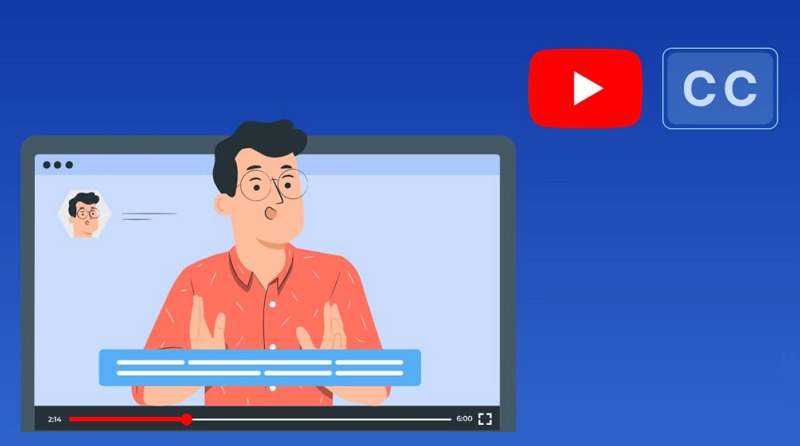
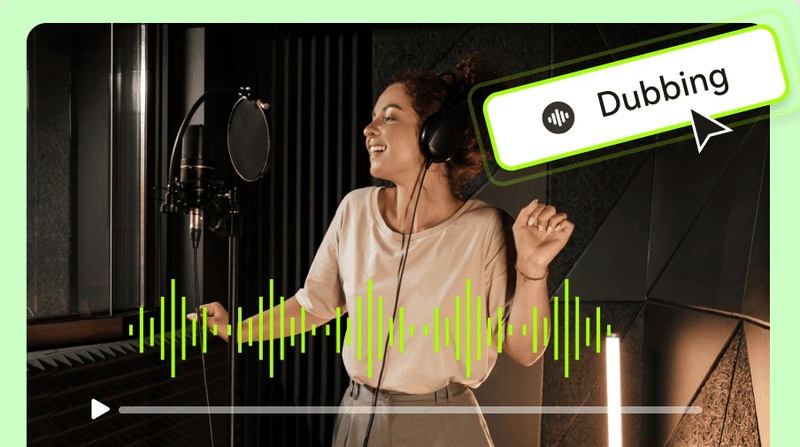
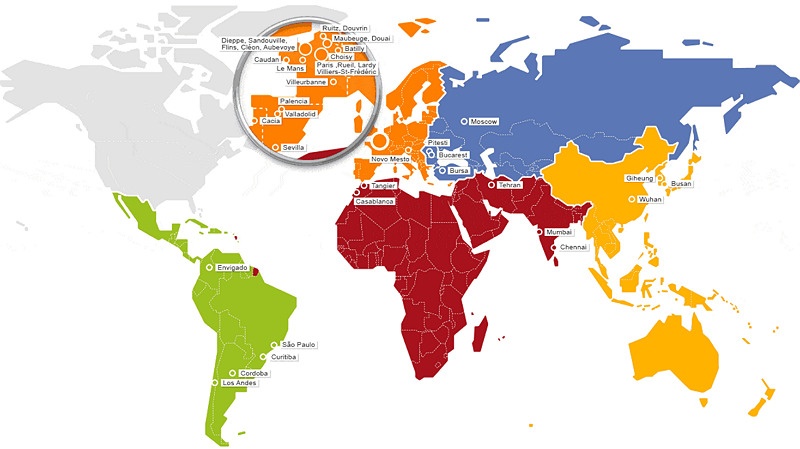






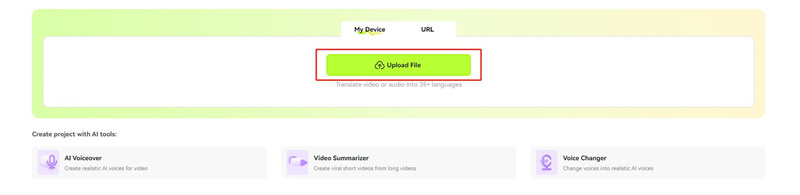

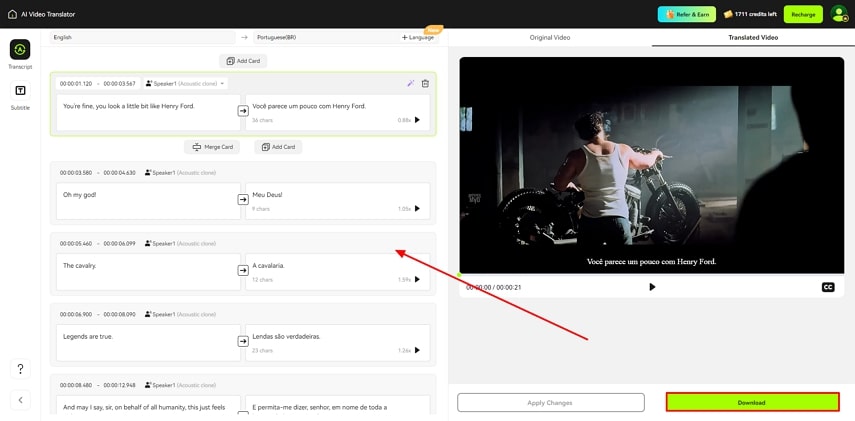


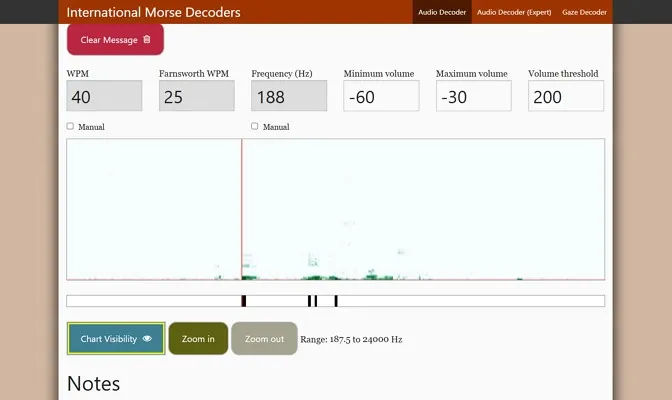

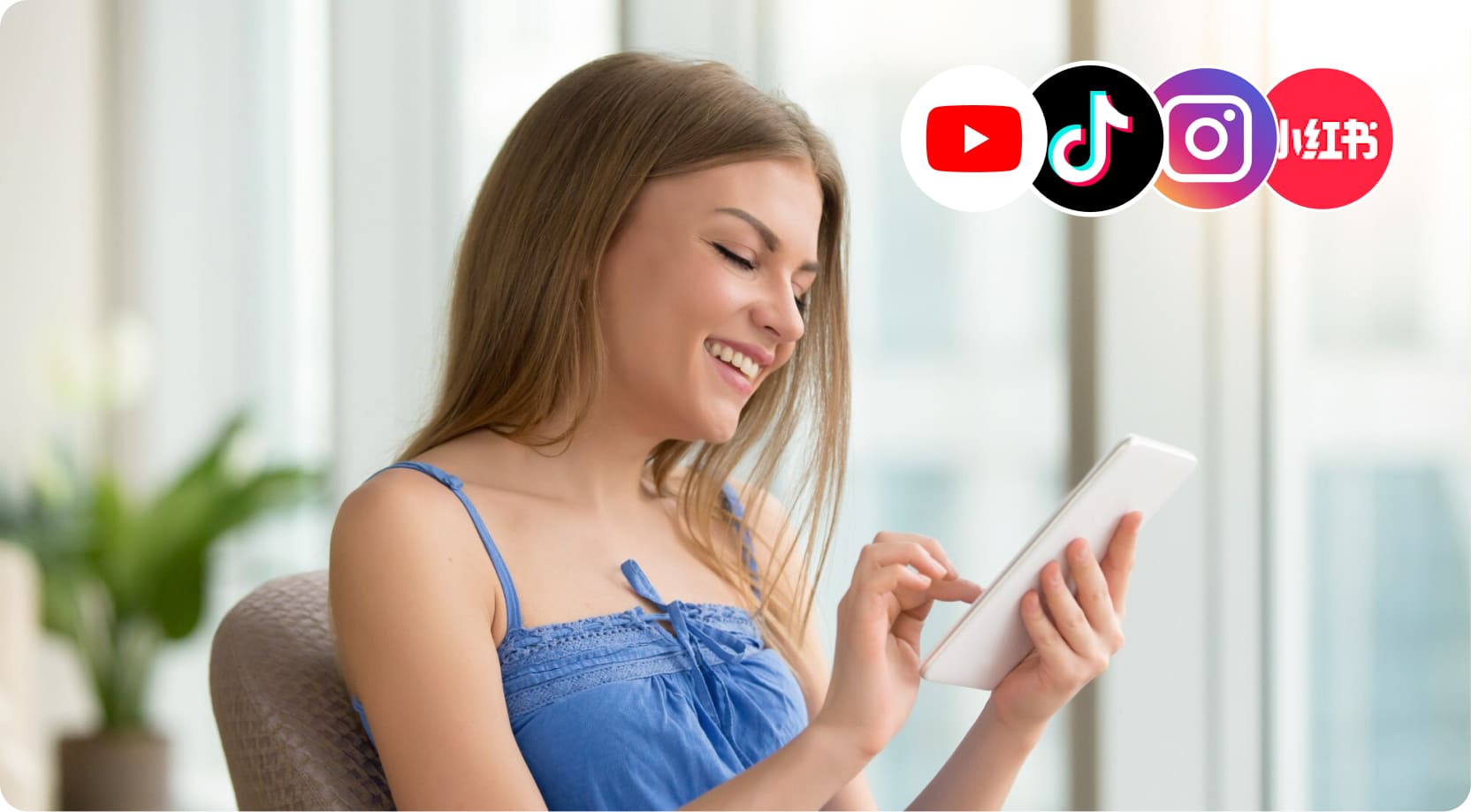
Blake Keeley
Editor-in-Chief at BlipCut with over three years of experience, focused on new trends and AI features to keep content fresh and engaging.
(Click to rate this post)