As the internet has turned this world into a global village, people have started watching content in many languages. Digestion of multilingual content videos is only possible with subtitles. If videos do not have built-in CCs, you can generate them using closed captioning services, which are available online for free or paid. Considering the need, this article breaks down the top CC services that make content preview easy.
Part 1. Best Closed Captioning Service You Should Try
One of the top tools that offer the utility of generating subtitles online with high accuracy and convenience is BlipCut AI Video Translator. Using this AI-powered tool, users get the ability to generate and translate captions in more than 140 languages. Moreover, the tool allows you to upload videos from your device’s storage and paste the link to an online video for easy access.
For users who are looking for an instant solution to save their generated translations in multiple formats, this tool is the right choice.
Other Features Offered By BlipCut AI Video Translator
AI Voice Cloning: The platform automatically clones your voice to add as a translation or voiceover for your videos in multiple languages.
Voiceover for Videos: This utility allows you to generate video voiceovers using a library of over 1,300 AI speakers.
YouTube Transcript Generator: Upload a YouTube video, generate its editable transcript, and save it in SRT or VTT formats.
AI Clip Maker: If you have a lengthy video, the tool automatically detects the highlights and generates short clips.
To learn how to avail of video closed captioning services from BlipCut AI Video Translator, follow the steps mentioned below:
Step 1. Begin The Process By Acquiring Its Subtitle Translator
To generate and translate closed captions in multiple languages, head to the official website of the tool and click the Subtitle Translator from the homepage.

Step 2. Choose Languages for Closed Captions
In the following interface, upload your video using the designated option and locate the Source Language drop-down menu to select the video language. Next, expand the Target Subtitle Languages drop-down menu and choose the desired language. Finally, access the Generate button and start the closed captioning and translation process.

Step 3. Adjust the Generated Closed Captions
Once the captions and their translations are generated in the following interface, access the Subtitles section from the left. Make changes to the layout of the captions by choosing from the options provided. You can also reposition the caption placement on the screen by dragging it within the preview window. Once you are satisfied with the results, head to the bottom and press the Export button.

Step 4. Get the Video Downloaded With Captions or as a Separate File
In the download screen, enable the checkbox following the Video With Subtitles option and save the captions embedded within the video. Choose Transcript if you want to use the subtitles as a separate file. Once done, pick the Download button and migrate the results to your device successfully.

Part 2. 10 Other Video Closed Captioning Services You Can Try
Though we have explored BlipCut AI Video Translator as the most reliable caption-streaming service, there are many other tools that offer the same utilities. To help you find out about these services, the following section explores the top video captioning services.
1. Rev
Whether you need to capture a spoken word with captions or a sound effect, Rev turns everything into subtitles. Once you have generated the subtitles, you can edit them by changing words, timing, speaker names, and more.
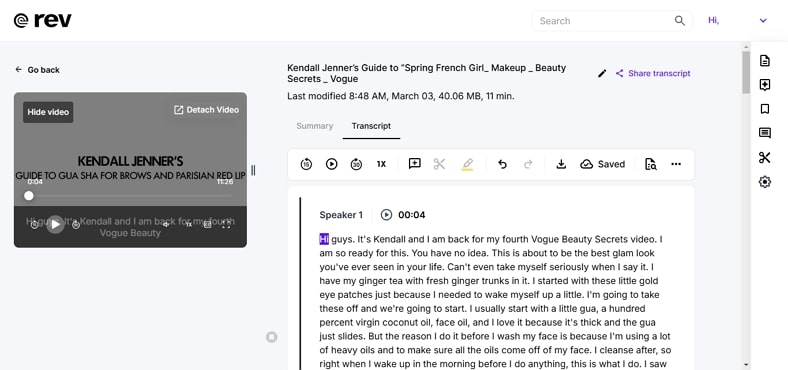
Pros
![]()
-
After adding closed captions to your videos, you can share them directly on YouTube.
-
To save you time in generating captions, this tool allows you to batch process.
Con
![]()
-
Rev only supports 37 languages for creating captions, which is less than its competitors.
2. GoTranscript
No matter how many speakers you have in your videos, you can use GoTranscript for their easy recognition. For precise results, this video closed captioning service detects low-quality audio files with a heavy accent.
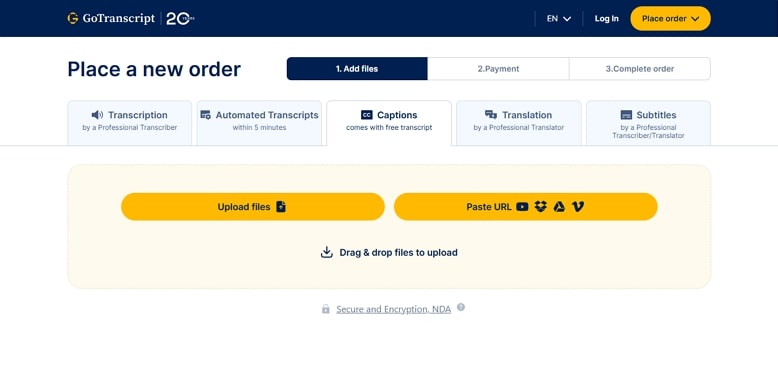
Pros
![]()
-
This platform allows users to choose between Clean Verbatim and Full Verbatim text formats.
-
Users can choose the intervals after which they need timestamps.
Con
![]()
-
To save the final output, you need to buy a paid subscription plan.
3. Vitac
Benefit from the automatic speech recognition features to generate accurate video captions through this service. If you are aiming to transcribe a live web broadcast, Vitac will create live captions to help your audience.
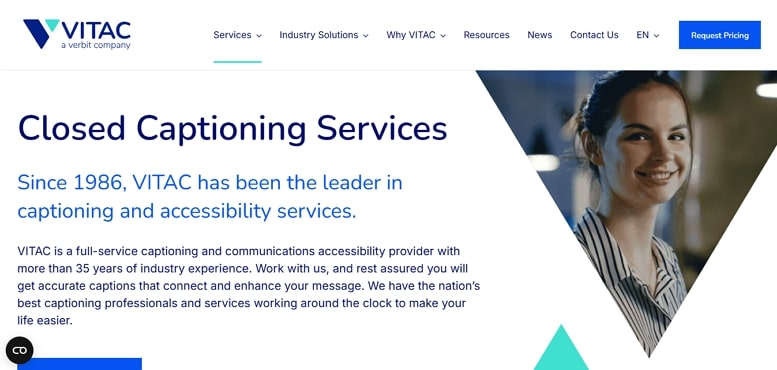
Pros
![]()
-
Besides speech, Vitac transcribes sound effects and cues into words.
-
This platform allows users to generate captions in more than 140 languages.
Con
![]()
-
Vitac is designated for the captioning of large production programs only.
4. Verbit
Another AI-based transcription and captions service that delivers accurate results is Verbit. With a combination of captioning experts and advanced AI, the platform not only offers captioning for your recorded media but also for live streaming.
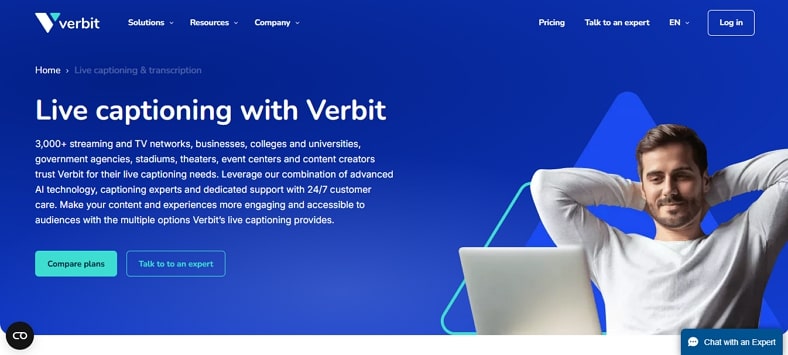
Pros
![]()
-
You can ask the embedded AI to generate a summary of your spoken content.
-
Users can also add dubbing to their videos in the language of their choice.
Con
![]()
-
The transcription and closed captioning services offered by Verbit are paid.
5. CaptioningStar
Depending on your need, you can use CaptioningStar to generate closed and open captions. For live online sessions, use its live captioning services and help with accessibility. Due to the multi-speaker detection feature, the output is accurate.
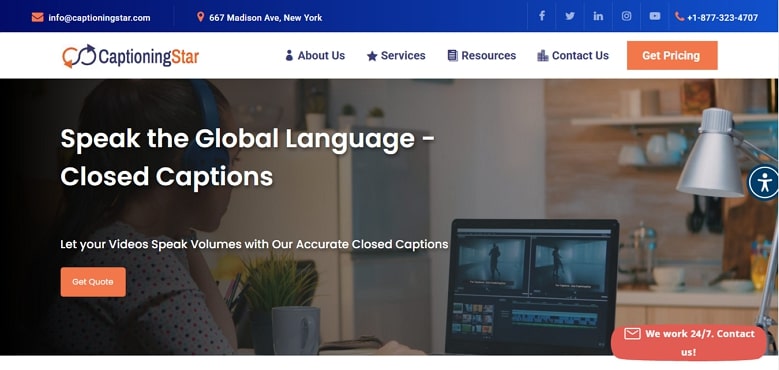
Pros
![]()
-
The LMS captions allow users to understand cultural nuances in a video.
-
This platform allows you to generate captions in more than 90 languages.
Con
![]()
-
CaptioningStar’s services are blocked in many countries of the world.
6. Amberscript
With multiple languages support, Amberscript offers services to convert your spoken words in video and audio files into text. This closed captioning service provider offers machine-made as well as human-made captions with maximum accuracy.
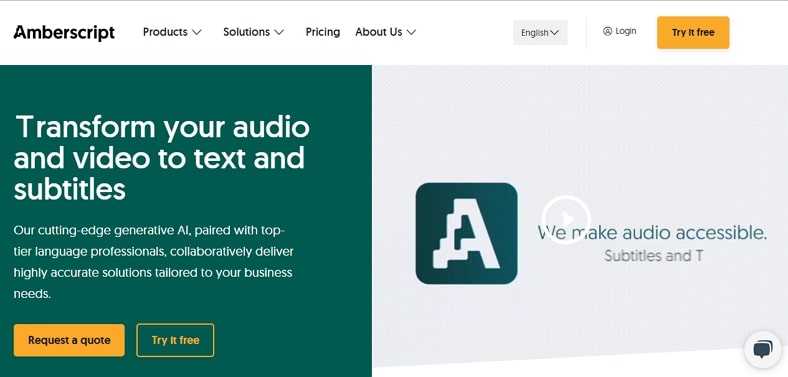
Pros
![]()
-
The automated speaker detector identifies the speakers in your media.
-
You can export subtitles in multiple formats, including SRT, VTT, and EBU-STL.
Con
![]()
-
Captions customization utility is not offered by the platform.
7. Happy Scribe
By entering your custom style guide, generate captions with a literal verbatim transcript. For precise results, users can fix grammar in their auto-generated captions. Additionally, Happy Scribe allows you to select the human-made mode to create a natural transcript.
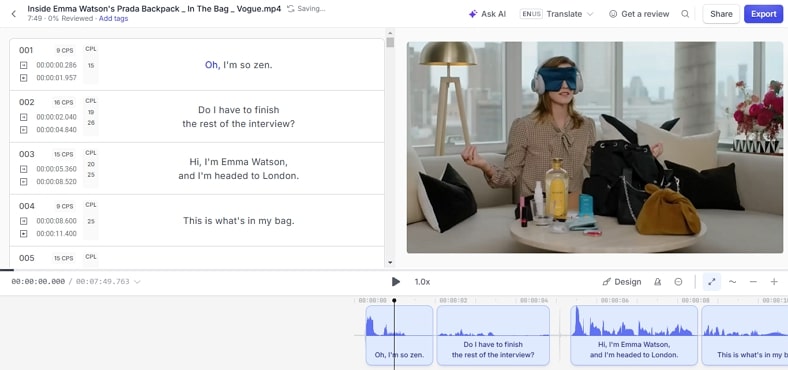
Pros
![]()
-
Besides captions, Happy Scribe generates translated video dubbing as well.
-
Once the captions have been generated, users can export them in TXT and more formats.
Con
![]()
-
The captioning services of Happy Scribe are slower than the competitors.
8. 3Play Media
If you are looking for a solution that lets you add your glossaries to the captions, 3Play Media could be the right choice. Users can specify the terminologies and turnaround time for captions according to their preferences.
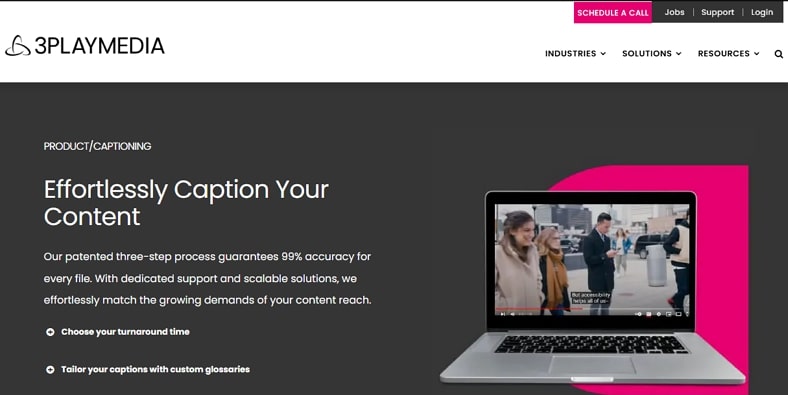
Pros
![]()
-
This closed captioning service for video offers live and recorded captioning.
-
Users can also generate audio descriptions for their content using this platform.
Con
![]()
-
The language support offered by this resource is only 20 languages.
9. HitPaw Online AI Video Translator
Leverage the multilingual support and translate your content into 95 languages through captions. For accuracy, you can enter the source language of the video or select the autodetect feature. To enhance the visuals, users can customize their captions with templates.
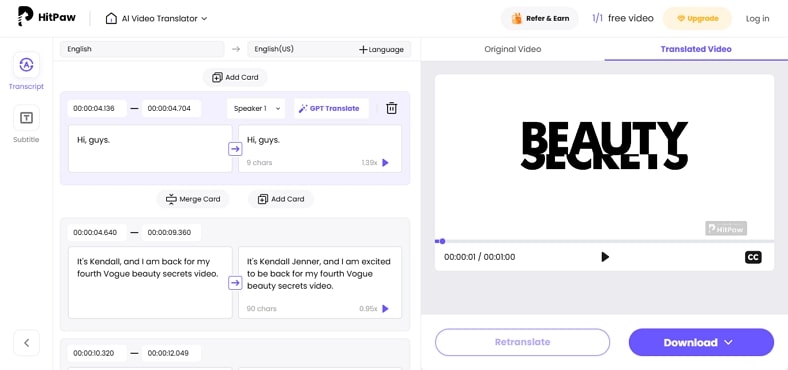
Pros
![]()
-
Users can download their subtitles as SRT or VTT files.
-
Besides uploading a video file, you can paste a video URL for transcription.
Con
![]()
-
You can upload a maximum of 1GB video file size for captioning.
10. Edimakor
With AI integration, this multimedia tool works as an offline closed captioning services provider. Users can generate captions that are automatically synced with the videos in more than 140 languages using this efficient tool.
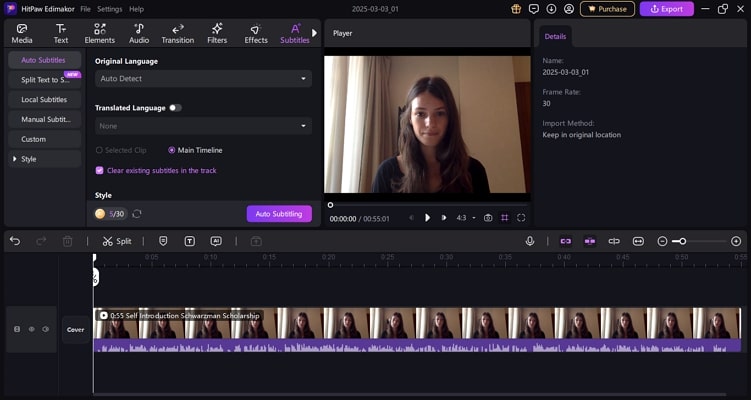
Pros
![]()
-
It saves the generated captions in multiple formats, including SRT, LRC, And ASS.
-
Users can customize the layout of generated captions according to their preferences.
Con
![]()
-
In the free version, you can generate captions for videos in less than 60 minutes.
Part 3. Comparison Table Between These 11 Closed Captioning Services
Having learned about the top closed caption translation service providers, let us have a look at the tabular comparison between them.
| Platform | Language Support | Subtitle Customization | Subtitle Burn | Subtitle Integration | Accuracy |
|---|---|---|---|---|---|
| BlipCut AI Video Translator | 140+ | Present | Present | Present | High |
| Rev | 37 | Present | Present | Absent | Low |
| GoTranscript | 40+ | Absent | Absent | Absent | Average |
| Vitac | 100+ | Absent | Present | Absent | Low |
| Verbit | 50+ | Absent | Absent | Absent | Average |
| CaptioningStar | 90+ | Absent | Absent | Absent | Average |
| Amberscript | 90+ | Absent | Present | Absent | Average |
| Happy Scribe | 67 | Present | Present | Absent | Low |
| 3Play Media | 20 | Present | Present | Present | Low |
| HitPaw Online AI Video Translator | 95 | Present | Present | Present | Average |
| Edimakor | 140+ | Present | Present | Present | Average |
Part 4. FAQs on Closed Captioning Services
Q1. How much does a closed captioning service generally cost?
A1: Although it depends on the project, the general cost of captioning ranges from $1 to $15 per minute. Some vendors also give quotations based on the number of speakers and caption formats.
Q2. Which automated service provides comprehensive closed captions in different languages?
A2: BlipCut AI Video Translator offers comprehensive closed captioning services in more than 140 languages. After generating captions, users can customize them for readability and aesthetics.
Q3. What is the benefit of using closed captions?
A3: Using closed captioning services, you can access the content in a foreign language. This could help you target a maximum number of audiences through translations.
Conclusion
To conclude, caption-generating services are essential in making your videos globally accessible. This article explored the top closed captioning services that provide accurate and editable subtitles to its users. After discussing each service in detail, we concluded that BlipCut AI Video Translator is accurate and feature-rich. Besides multilingual support, it offers subtitle file downloading and coherent integration.
Leave a Comment
Create your review for BlipCut articles




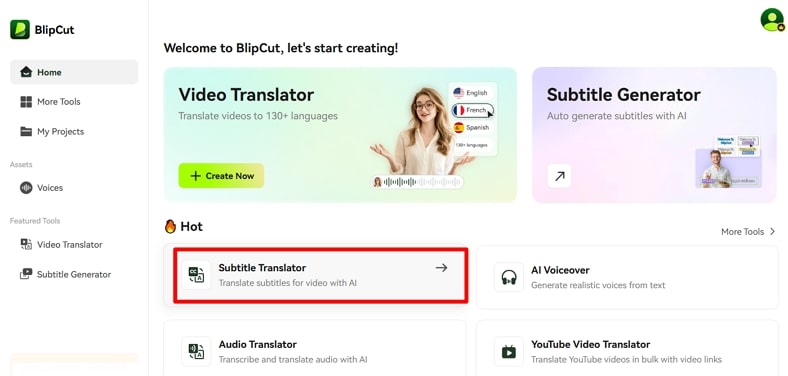
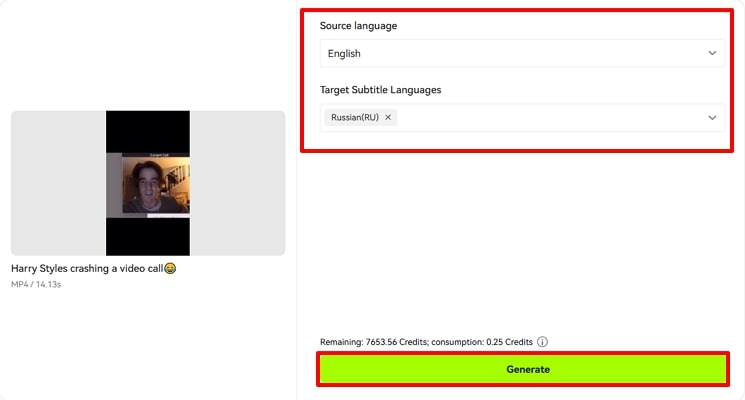
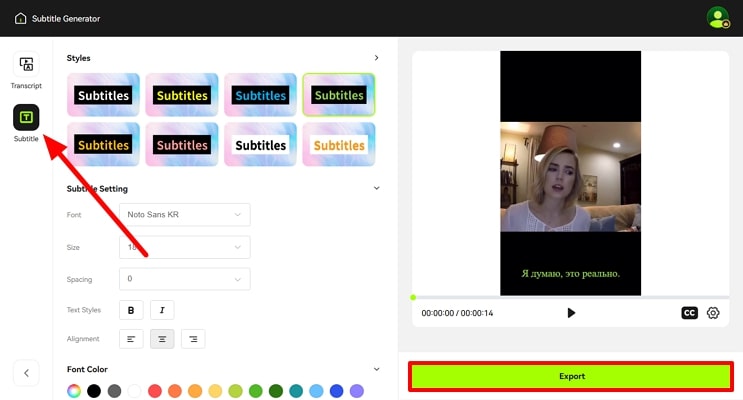
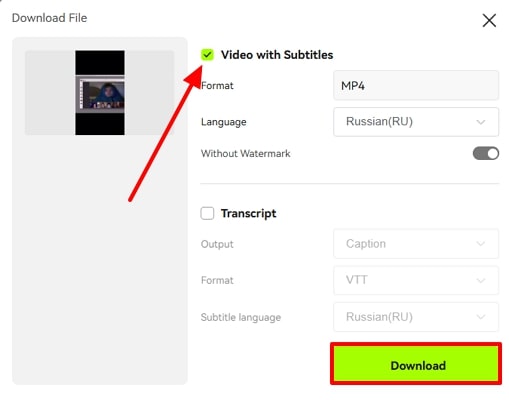



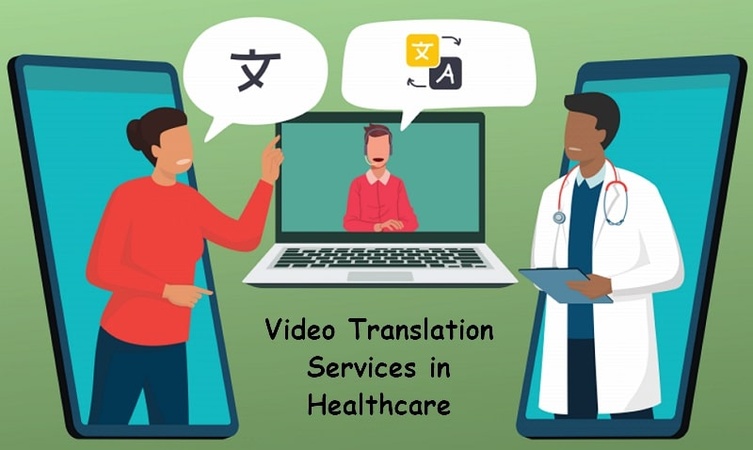

Blake Keeley
Editor-in-Chief at BlipCut with over three years of experience, focused on new trends and AI features to keep content fresh and engaging.
(Click to rate this post)