With the growing familiarity with the Arabic media, people are paying more attention to Arabic content. The urge to learn this language through movies is becoming more popular among individuals. When subtitles are added, the Arabic watch becomes smooth and comprehensive. If you are also trying to learn this language, read the following article, which is all about finding the top Arabic subtitle websites.
Part 1. 4 Best Arabic Subtitle Websites to Generate Auto Arabic Subtitle
When it comes to watching content in a foreign language, we always need subtitles. There are numerous websites that generate translated subtitles for Arabic videos. If you are looking for the reliable ones, explore the following platforms for generating auto-Arabic subtitles.
1. BlipCut AI Video Translator
The first tool to be discussed is a versatile video translator that generates efficient and accurate subtitles for every video. BlipCut AI Video Translator is a high-end translation platform that supports translation in more than 95 different languages. This tool follows two methods of translation: subtitle generation and voiceover creation for movie websites with Arabic subtitles.
The generated subtitles can be downloaded in various file formats, such as VTT and SRT. As for voiceover, this platform provides a library of more than 1000 built-in AI voices that support various dialects and accents. Hence, BlipCut AI Video Translator is an advanced subtitle generator that caters to all types of videos.
Key Features
-
AI Subtitle Translator: Known for its multiple-language support, this tool translates subtitles in over 95 languages. Once the subtitles are generated, they can be customized by editing the font properties.
-
AI Dubbing: Add dubbing to your videos through the unique AI voices in the library. This tool offers more than 1000 voices that add an exciting aspect to your videos.
-
AI Voice Cloning: Although the voices library is diverse, some users may want to add their voices to the dubbing. Such users can clone their voices to add a personal touch to their videos.
-
AI Video Generator: Add a textual prompt and create any video by pushing the boundaries. As the video is generated, it can be downloaded or enhanced following a single click.
-
Step 1. Access the Subtitle Generator Across BlipCut AI Video Translator
To begin the subtitle-generating process, open the Subtitle Generator page of the BlipCut AI Video Translator and explore the interface. On finding the search bar, enter the link to the desired Arabic video or use the Upload File(s) button to add your intended media.

-
Step 2. Select the Languages and Proceed For Translation
On being directed to the next page, open the Source Language menu and select Arabic as the original video language. When the language settings are done, select the Translate button to enter a new page.

-
Step 3. Customize the Subtitles and Continue
Within a moment, the subtitle results will appear in the next window, where you can preview them. By accessing the Subtitle option from the left side, choose your desired style and transform the look of your captions. Once the subtitles look precisely how you need them, click the Download button to enter a new window.

-
Step 4. Download the File By Choosing the Desired Settings
Lastly, when you are directed to the next window, check the Download Video and Download Subtitles boxes to let your video be exported with the Download button.

2. Maestra
Use Maestra to generate subtitles and increase the outreach of your Arabic videos. They are highly customizable where it allows you to change the style, color, and text size. This is the best site to watch movies online for free with Arabic subtitles, and it gives you the liberty to generate automatic subtitles or type them manually.
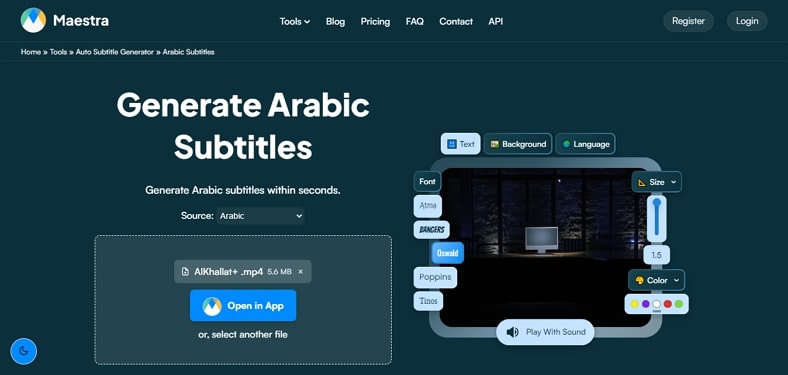
Key Features
-
Maestra supports more than 125 different languages for translation and generating subtitles, catering to a global audience.
-
The subtitles files can be downloaded in the form of SRT, VTT, and STL.
-
This tool identifies up to 9 speakers in a video to generate relevant subtitles for each speaker.
Pros
![]()
-
Using a diverse built-in voices library, Maestra creates voiceovers in videos.
-
The video preview can be sped up to 2 times the original pace.
Con
![]()
-
The free trial allows uploading videos no larger than 2 GB.
3. CapCut
Rely on this Arabic subtitles website and export the entire subtitled video or just the subtitles file in SRT, ASS, or LRC formats. Once the subtitles are generated, users can edit them and fix the inaccurately generated text. Apart from editing the text, you can embellish the subtitles by using a library of more than 45 caption templates.
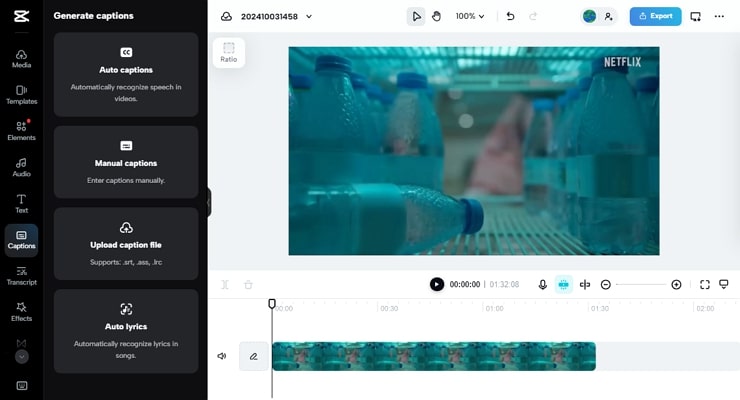
Key Features
-
Upload an Arabic song using the tool to get the lyrics automatically recognized and transcribed.
-
If you are not satisfied with the captions generated by the tool, you can type in the captions manually.
-
Modify the look of the subs by editing the font size, style, and color.
Pros
![]()
-
Enjoy the cloud storage of up to 15GB and store as many video projects as needed.
-
Use this tool to generate subtitles in various languages like German, Chinese, and Dutch.
Con
![]()
-
Videos edited and exported by CapCut have a watermark at the end.
4. Submagic
Claiming 98.8% accuracy in results, Submagic generates subtitles following three simple steps. This platform caters to a worldwide audience by generating captions in more than 140 languages. Besides multilingual support, this website to watch movies with Arabic subtitles offers over 20 caption styles to add diversity to the appearance.
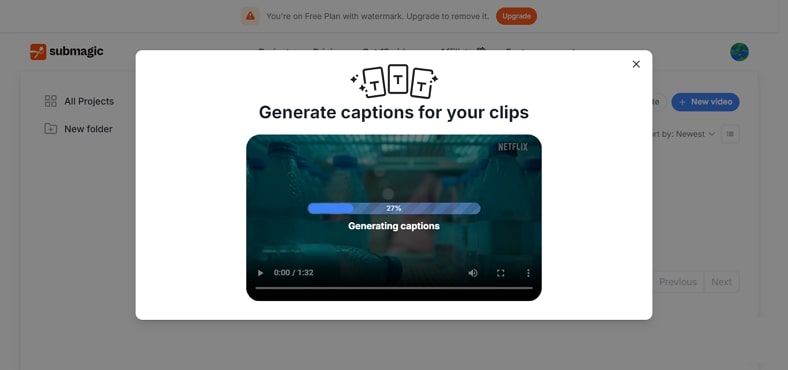
Key Features
-
Export the video in up to 60 FPS and let the viewers see every motion frame in detail.
-
Set an “Emphasis Caption” from the subtitles and display it in an attention-grabbing style.
-
The tool provides the ability to jump on a specific caption by clicking on it and assign a specific sound effect to it.
Pros
![]()
-
The videos can be exported in high quality, such as 1080p and 4K.
-
Users can generate subtitles and download those captions files in SRT format.
Con
![]()
-
Submagic supports video uploads in MP4 and MOV formats, reducing its versatility.
Part 2. 3 Sites to Watch Movies With Arabic Subtitles Online
Having discussed the top Arabic subtitle websites, let us now have a look at the top websites that facilitate the streaming of your favorite Arabic content:
1. Filmdoo
It is an international streaming platform that allows users to discover and stream movies from Arabic cinema. Users can explore movies by genre, language, and region, with Arabic films categorized separately for easy accessibility. Furthermore, the platform offers global accessibility by offering content in more than 140 languages.
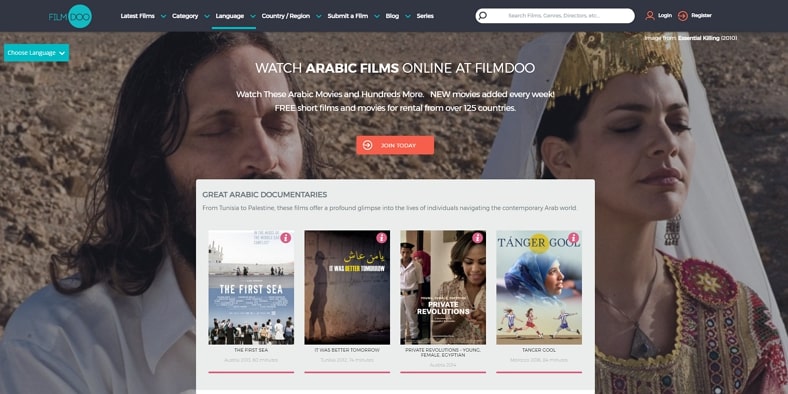
2. TOD TV
TOD TV offers a curated collection of movies, TV shows, and sports programs, including Arabic content. The site allows users to explore multiple genres and watch famous titles from the Arabic cinema. You can access particular titles by searching them using the search provided within the interface. Moreover, you can opt to transform the entire website into Arabic language for a more comprehensive experience.
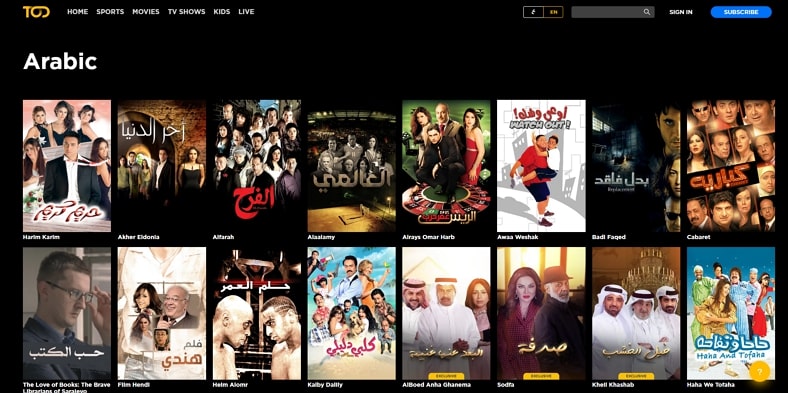
3. WatanFlix
To watch movies online with free Arabic subtitles, WatanFlix is an incredible streaming platform that offers an array of TV shows and movies. Most content present across the site is available for Arabic-speaking audiences. It lets you access an extensive catalog of exclusive content in full HD quality. Also, the site has an entire children's section where kids can enjoy their favorite content.
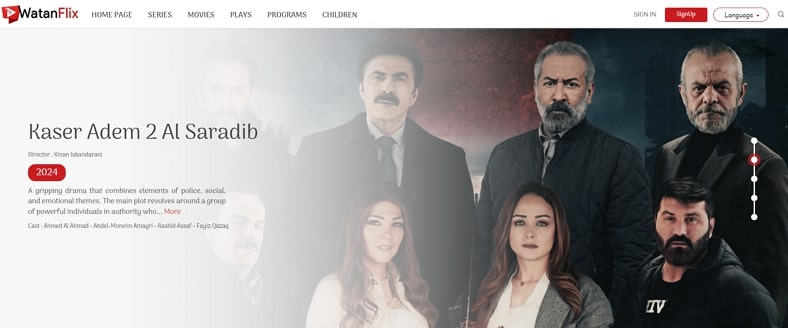
Part 3. FAQs on Arabic Subtitles Websites
-
Q1. Where can I download Arabic subtitles for movies and TV shows?
A1: There are various Arabic subtitle websites, such as SUBDL and OpenSubtitles, where you can download the captions of movies and TV shows. However, if you want to generate your captions in Arabic or any other language, you can utilize BlipCut AI Video Translator.
-
Q2. What file formats are supported for Arabic subtitles?
A2: The file formats that can be used to import or export Arabic subtitles include SRT, TXT, VTT, and SUB. Each of these formats has unique features and level of compatibility.
-
Q3. Is downloading Arabic subtitles legal?
A3: The legality of downloading Arabic or other subtitles depends on factors such as copyright laws within your country. Also, the website from which you are downloading these captions should be registered to make the subtitle-downloading process legal.
-
Q4. What streaming service has Arabic subtitles?
A4: Various streaming services, including Netflix, Prime Video, and Disney Hotstar, are available over the internet offering Arabic subtitles.
-
Q5. How to put Arabic subtitles on YouTube?
A5: To enable the subtitles on a YouTube video, play your Arabic video on the platform and click the Settings icon. Then, press the Subtitles/CC option and select Auto Translate from the expanded list.
Conclusion
To conclude, this article shortlisted some of the best sites to watch movies online for free with Arabic subtitles. However, if you want to generate your own Arabic subtitles, try utilizing BlipCut AI Video Translator. This extensive tool allows users to create subtitles in 140 languages, including Arabic. Moreover, you can even generate accurate translations for the generated caption of your video.
Leave a Comment
Create your review for BlipCut articles




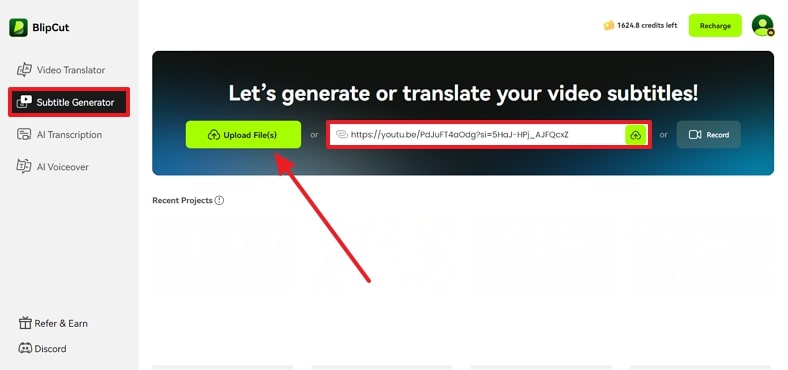
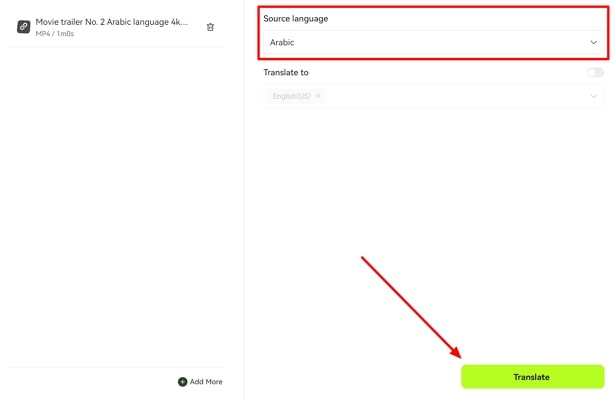
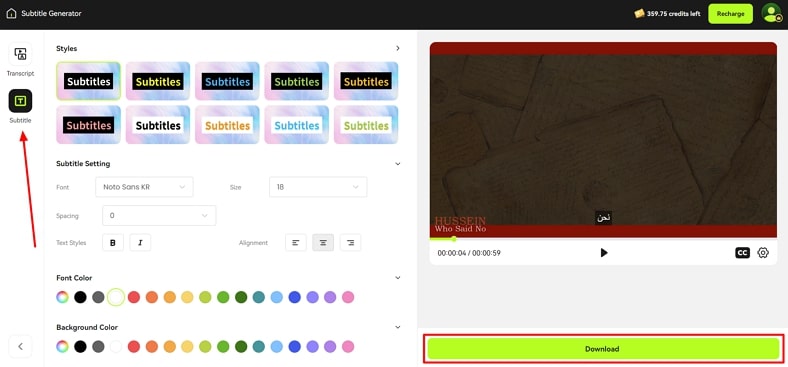
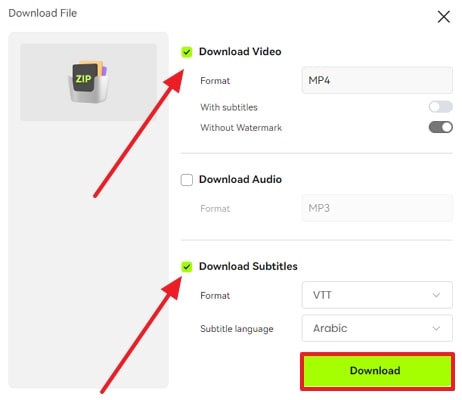


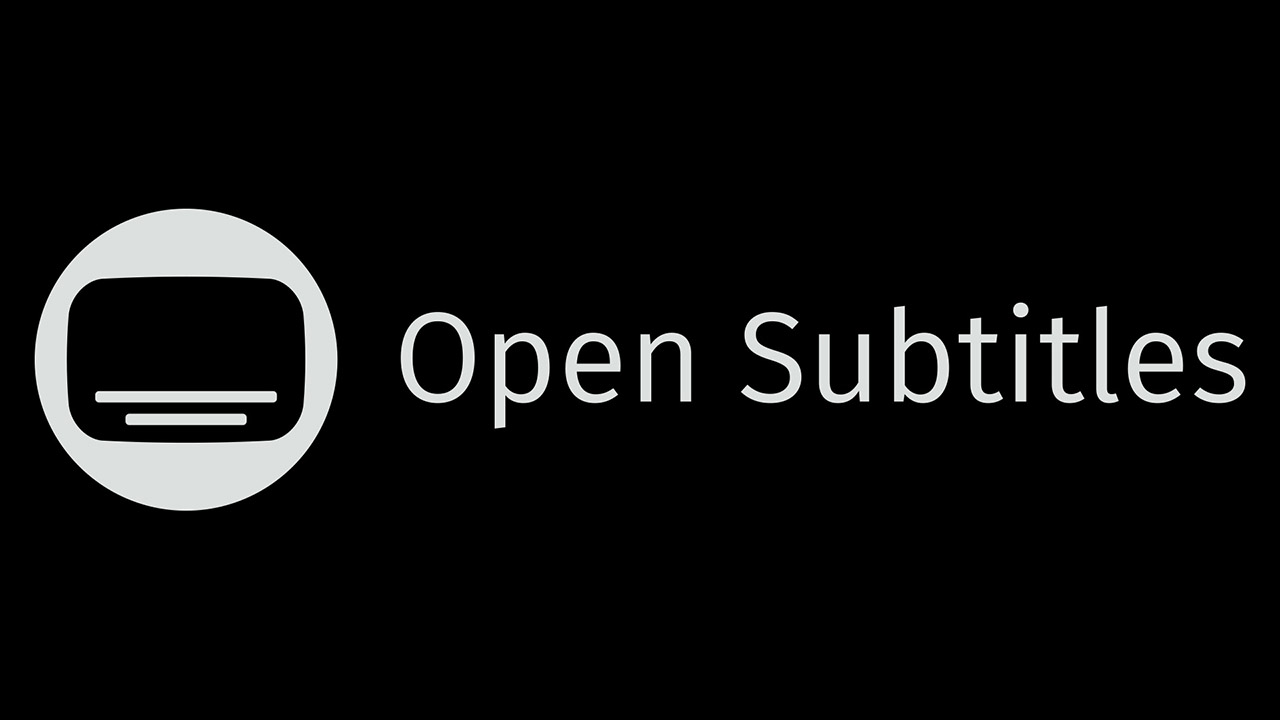


Blake Keeley
Editor-in-Chief at BlipCut with over three years of experience, focused on new trends and AI features to keep content fresh and engaging.
(Click to rate this post)