Even when speaking the same language, the dialects and accents vary widely from area to area. As for the English language, the accents vary from one country to the other. Among all the spoken accents, the British accent is considered to be the hardest to comprehend. Watching a video in this accent can be challenging, especially without subtitles.
Using a video translator is a wise idea for understanding complex accents. Narrowing down the best British accent translators, this article simplifies the translation of the British accent process.
Part 1. Best British Accent Translator to Translate British Accent Recommended
Video translation needs a good tool that provides every corresponding feature to enhance accessibility. Luckily, BlipCut AI Video Translator is a high-end video translator that provides translation and subtitle-generating features. After translating a video, this tool offers a comprehensive dubbing feature that uses built-in AI voices. In the translation feature, users can execute British accent translation or 94+ other languages.
The following section offers an elaborate guide on translating British accents using this AI-powered video translator:
-
Step 1. Use BlipCut AI Video Translator to Upload a Video
To understand the British accent, open the BlipCut AI Video Translator webpage and click the Upload File option to browse the device. When selecting a video to upload, head to the Video Translator window to enter the settings.

-
Step 2. Enter the Translation Settings and Continue
Enter the original video language in the Source Language tab and continue by adding the target language in the Translate To tab. Access the Advanced Settings and enable the Speaker recognition option along with the Speaking rate control . To start the translation process, click the Translate button from the bottom right.

-
Step 3. Generate the Results and Export the Translated Video
When the process is completed, you will see the transcription in both the original and the target language. Navigate to the video previewing section and click the Generate Now button to proceed. After the generated subtitles appear, go to the preview window again and select the Download option at the bottom. Finally, hit the Download button after adjusting video parameters of the video along with the captions and respective format.

Part 2. Other 4 British Accent Translator Tools You Can Also Try
The video translators, who are powerful enough to differentiate between accents, have simplified the process of understanding accents. If you want to translate a British accent, refer to the following section, which features the top British accent translators:
1. Speechify
One of the tools that works as an advanced British accent translator, is Speechify. Using this efficient tool, users can instantly translate the accents through its advanced technology. Besides, it offers various customization options to streamline the accent translation process.
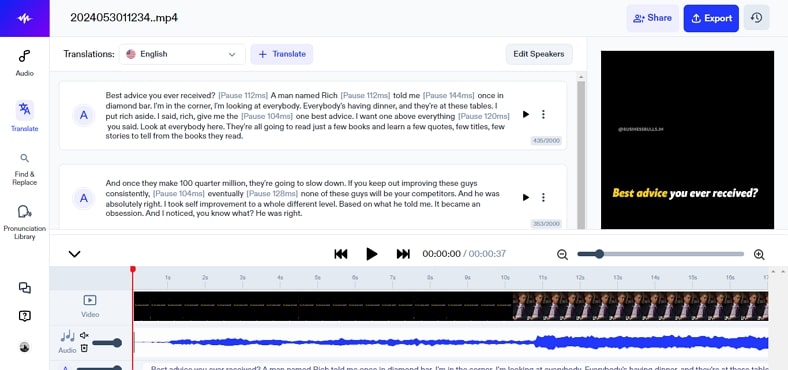
Key Features
-
With SpeechGen.io, users can download files in different formats.
-
Using this online platform, users can also paste the link to an online video for accent translation.
-
The tool also provides users with a pronunciation library to let users add a new pronunciation.
Pros
![]()
-
You can also select a single voice or multiple voices to add as voiceovers to the videos.
-
The online tool delivers the ability to simply drag and drop a file to proceed with further enhancement.
Con
![]()
-
You can only add up to three projects to the free version of this tool.
2. Wavel.AI
Using cutting-edge technology, Wavel.AI converts spoken words into British accents conveniently. The tool provides numerous customization options for users to translate British and other accents for their videos. This online platform allows users to save their generated output in multiple file formats.
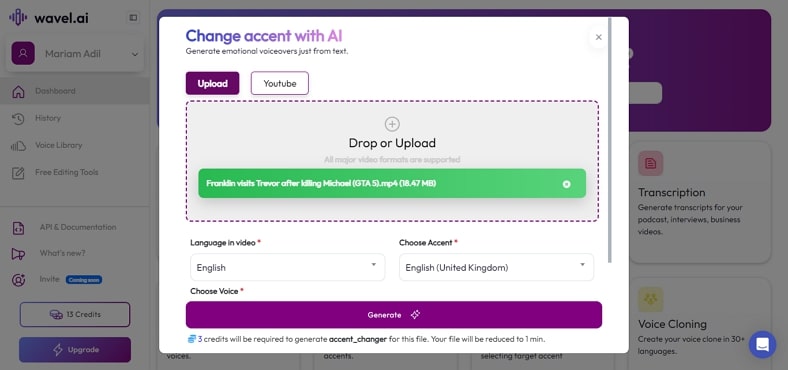
Key Features
-
The tool offers a vast library of voices to select as the voiceover for the results to be generated.
-
This online tool also allows users to add subtitles to their videos.
-
Users can upload the video or paste the link to an online video for the accent translation process.
Pros
![]()
-
Using this extensive tool, users can add dubbing to their videos in multiple languages.
-
Wavel.AI also offers the utility of creating transcriptions for your visual content.
Con
![]()
-
Only 14 credits are offered in the free version of this tool to make changes to your videos.
3. OpenL
If you want a tool that converts the accent spoken into translated text, try using OpenL Speech Translator. Users can translate their videos as well as their text into their desired language using this British accent voice translator. Moreover, users can also generate a translation for an image by uploading it to the tool’s interface.
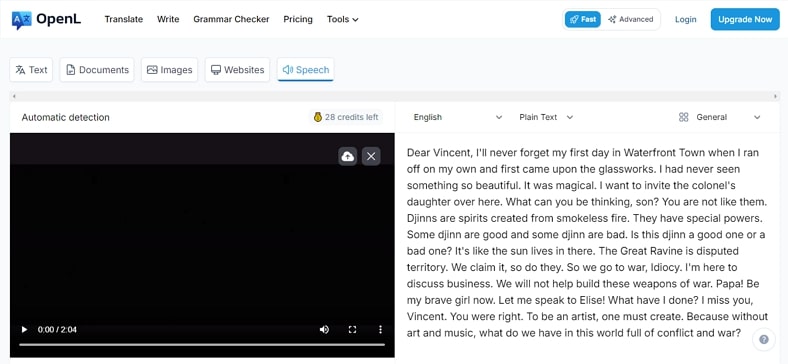
Key Features
-
Using this comprehensive tool, users can convert the language of a website into their desired language.
-
Users can upload their audio files and create accurate translations of spoken words.
-
The language support for AI translation is over 140 languages.
Pros
![]()
-
It provides the option to copy and paste the translated text or even download the result in text format for later use.
-
Besides accent translation, the tool allows you to check the grammar of your written text.
Con
![]()
-
To avail of all the functionalities of this online platform, a paid subscription is required.
4. Murf.ai
Another incredible platform that offers translation in a British accent with accurate results is Murf.ai. Users can apply personalized touch to the translated videos with the various customization options provided by the tool. Furthermore, you can add voices of your choice to your visual content using this online platform.
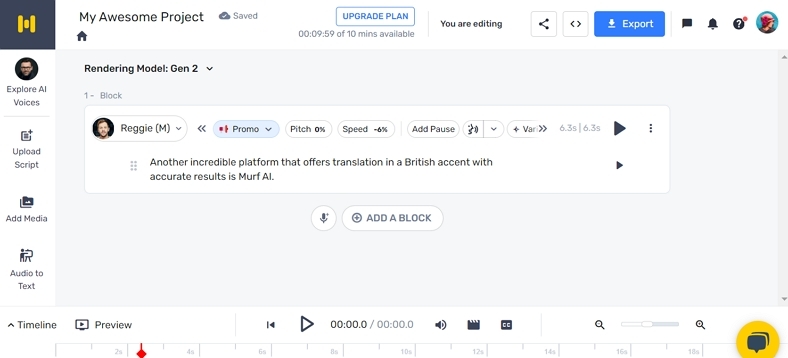
Key Features
-
The tool covers voices in over 200 styles and tones, which users can add to their videos.
-
Besides AI voice changing, the tool also offers the utility of generating accurate translations.
-
This coherent platform also provides the utility of video transcription.
Pros
![]()
-
The tool allows users to generate HD-quality results for their videos.
-
Users can save their generated output in multiple formats using this incredible tool.
Con
![]()
-
The generated output might not contain the performer's nuances of words.
Part 3. What Should You Look for in a Good British Accent Translator?
Translating accents into a familiar language is the key to understanding video content. The first step is choosing a good translation tool for the execution of the process. Choosing a reliable platform for this process could seem challenging, but the following tips will help:
-
Multiple Language Support: The first thing to look for in a British accent translator's voice is the multiple support feature. The diversity in results will allow you to use this tool for many purposes other than accent translation.
-
Voiceover Options: After generating your subtitles, you should be able to create a voiceover using the built-in voices. Besides the built-in voices, your translator should let you clone your voice for an original impact.
-
Subtitle Export Features: In addition to saving a video with subtitles, efficient video translators let their users export a subtitle file alone. This file can be uploaded to a different platform and incorporated into a video.
-
Multiple Format Support: A tool that offers support to maximum number of file formats is the most flexible one. Before using a video translator, ensure it supports countless file formats for videos, subtitles, and more.
Part 4. Comparison Table Between Top 5 British Accent Translators
After discussing the English-British accent translator, look at the comparison table between these tools for better insights:
| Program | Supported Languages | Accuracy Level | Voice Presets | Video Translation |
|---|---|---|---|---|
| BlipCut AI Video Translator | 95+ | Excellent | ||
| Speechify | 50+ | Good | ||
| Wavel.AI | 20+ | Good | ||
| OpenL | 10+ | Average | ||
| Murf.ai | 20+ | Average |
Part 5. FAQs on British Accent Translator
-
Q1. Can Google Translate do a British accent?
A1: Yes, Google Translate has British accent support, so users can hear the British version of the words.
-
Q2. Can you learn a British accent using translator tools?
A2: Although translation tools can differentiate among accents, it is difficult to learn a new accent through them. BlipCut AI Video Translator is a high-end video translator that allows users to learn accents through built-in AI voices.
-
Q3. How can I convert my American English accent to a British accent?
A3: The American to British accent conversion is simple when you are using a British accent voice translator. Thus, try BlipCut AI Video Translator that offers its users to easily convert their American accent into British and vice versa.
-
Q4. Is there an app to speak with a British accent?
A4: There are many apps that speak with a British accent, but BlipCut AI Video Translator is a notable name. Through the built-in AI voices, it lets you hear the British accent of the videos you upload.
Conclusion
Wrapping up, a good video translator will let you translate a video into multiple languages and accents. After exploring each English-British accent translator in detail, we can safely say that BlipCut AI Video Translator is an advanced video translator offering extensive accent conversion features.
Leave a Comment
Create your review for BlipCut articles




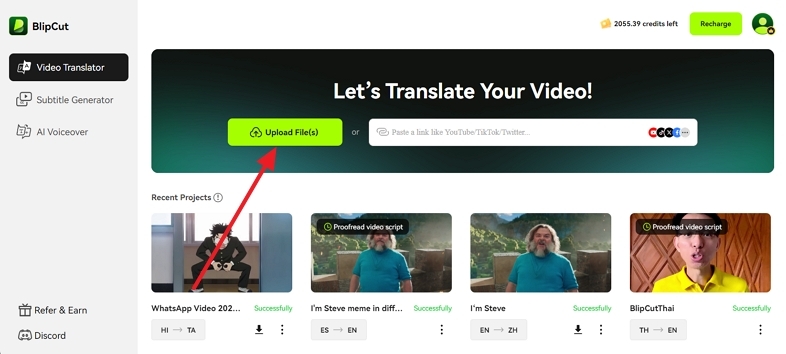
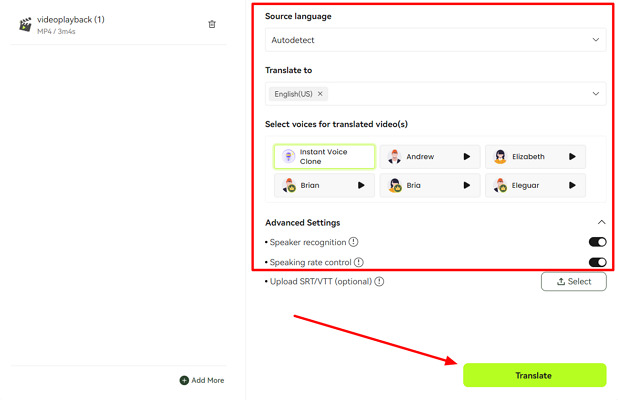
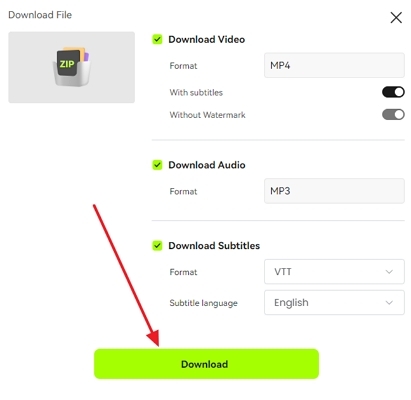



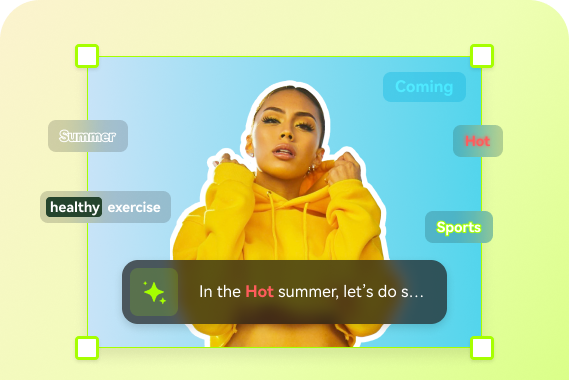

Blake Keeley
Editor-in-Chief at BlipCut with over three years of experience, focused on new trends and AI features to keep content fresh and engaging.
(Click to rate this post)