Indian content is being produced worldwide by many content creators due to the large audience consuming such content. With the innovation of technology, generating content in multiple languages from text has been made easier. Many tools have been introduced that help users to generate high-quality audio in various languages. In this article, we will discuss the top 4 Indian Text-to-speech converters that you can utilize for this purpose.
Part 1. Best Indian Text-to-Speech Tool to Create Realistic Indian Accent Voice
If you are looking for an efficient tool that generates content in various languages by taking text as input, try using BlipCut AI Video Translator . This online platform is one of the most reliable options for creating content in more than 95 languages. Using the power of AI, the tool detects the text intelligently and converts it into appropriate speech.
BlipCut AI Video Translator also offers functionality for generating AI voices. Users can utilize this tool to add natural-sounding voices to their content from an extensive library of voices. Moreover, users can add compelling voiceovers to their videos without investing in fancy equipment or voice actors.
Next, a step-by-step guide to using BlipCut AI Video Translator as an Indian TTS generator is provided:
-
Step 1. Acquire the TTS Functionality of BlipCut AI Video Translator
To start the process of TTS generation, access the AI Voiceover functionality from the official website of BlipCut AI Video Translator. In the following interface, select the Create Voiceover tile to proceed forward with the process.

-
Step 2. Input the Text and Select Voice
Moving forward, enter the text in the text field provided within the tool. Now, move to the left side of the interface and select the Languages using its drop-down menu. Next, select the Indian accent voiceover from the voice presets provided by the tool. Proceed forward by clicking on the Voiceover button located at the bottom of the screen.

-
Step 3. Save Your Generated TTS Results
Once the conversion from text to speech is generated, you can click the Play button at the bottom to review the voice. When you are satisfied with the results, head to the top-right corner of the interface and choose the Download button to save the output as Audio.

Amazing Features of BlipCut AI Video Translator
-
AI Video Translator: This comprehensive Indian accent text-to-speech generator provides the utility of generating accurate translations for your videos. The tool uses AI to detect the languages spoken in your video and convert it smartly into your desired languages.
-
Subtitle Generator: Using this incredible tool, users can generate subtitles for their videos in more than 95 languages. The tool provides the utility of generating captions in original and translated language to enhance the accessibility of the visual content.
-
AI Voice Cloning: If you want to create a voiceover in your customized voices, you can leverage the AI voice cloning functionality of BlipCut AI Video Translator. You can ask the tool to take a sample of the voice and generate automated content conveniently once the voice is added.
-
AI Audio Translator: Besides video translation, this efficient tool provides translation for your audio files. The tool intelligently analyzes the language spoken in the audio and generates the translation in the desired language accordingly.
Part 2. Other 3 Indian Text-to-Speech Tools You Can Also Try
After discussing the most reliable tool for TTS generation, let's examine the other options for generating text-to-voice with an Indian accent:
1. MicMonster
MicMonster is an online tool that provides text-to-speech functionality for its users to generate accurate and high-quality results. Users can select the voice samples from the list of options provided by the tool to add voiceovers to their videos. Moreover, the tool provides the ability to modify the text to remove any mistake or error.
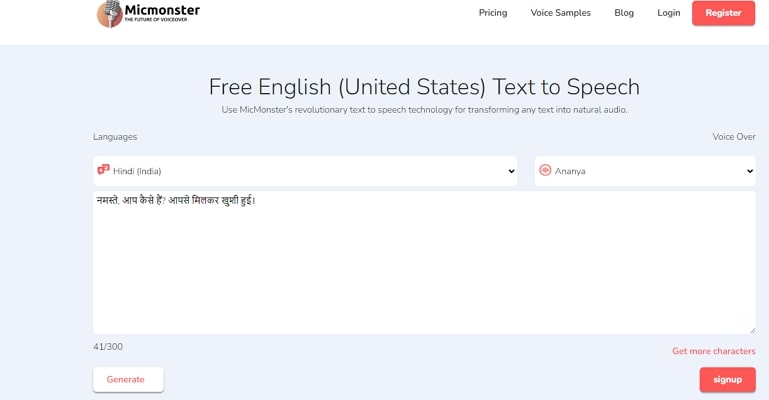
Key Features
-
The tool allows users to add voiceover from a library of 600+ natural-sounding voices.
-
Users can utilize this tool to generate content in more than 140 languages.
-
MicMonster offers a preview mode, which allows users to listen to the full text or a specific part of the text before converting it into speech.
Pros
![]()
-
Users can add a customized pronunciation for a word using this incredible platform.
-
The platform lets you adjust the pitch, speed, and pauses to give the voices a more natural feel.
Con
![]()
-
A paid subscription is required to access MicMonster's functionalities.
2. ElevenLabs
Another amazing online tool that provides functionality for Indian voice text-to-speech creation is ElevenLabs. This comprehensive platform lets users convert the text into spoken words in 30+ languages. Users can generate voice cloning to customize the voice for their content’s voiceovers. Moreover, users can preview the output before generating the final results.
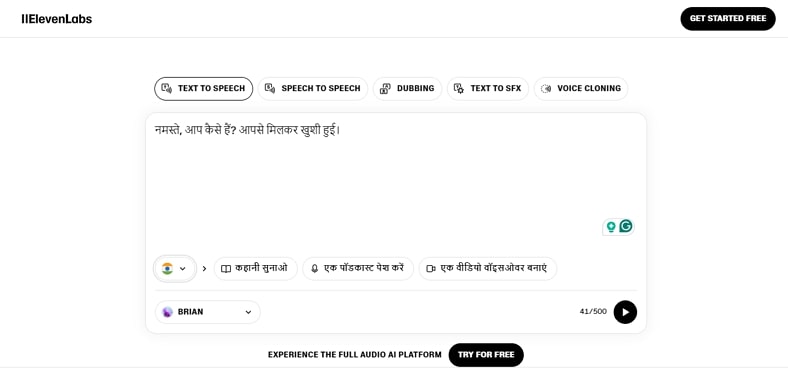
Key Features
-
The tool offers numerous AI voices that sound natural and can be added as voiceovers.
-
With the collaborative platform feature, multiple users can work on the same project simultaneously.
-
Using the native audio functionality of ElevenLabs, users can add AI narrations to their news stories and blogs.
Pros
![]()
-
The tool also offers AI dubbing functionality, eradicating the need for voice actors for dubbing.
-
Users can also generate compelling sound effects by providing text inputs to the platform.
Con
![]()
-
The website does not provide many customization options for users to modify their desired results.
3. VEED
VEED is a powerful video editor that offers advanced functionalities for its users to generate high-quality content. One of the notable features of this online platform is Text-to-speech conversion. The online tool supports the transformation of text into spoken words in more than 140 languages. Moreover, you can utilize this tool to integrate the generated Indian text-to-voice results into your videos.
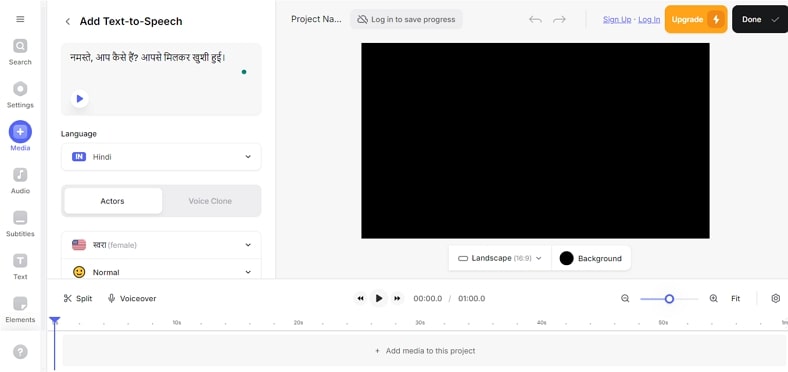
Key Features
-
Besides providing various voice options, VEED provides the tones of voices for users to select accordingly.
-
You can generate the clone of an already existing voice and add it as a voiceover to your videos using this tool.
-
Users can adjust the speed for the output to be generated according to their preferences.
Pros
![]()
-
Users can utilize this tool to generate automated subtitles for their videos.
-
The tool also enables users to transcribe their videos manually for more customized results.
Con
![]()
-
The video generated using this platform contains a watermark to it.
Part 3. Comparative Analysis of Best Indian Text-to-Speech Tools
Having discussed the top text to Indian voice converters, the comparison table between these platforms is provided next.
| Program | Languages Support | Accuracy Level | AI Voices | Speed Customization |
|---|---|---|---|---|
| BlipCut AI Video Translator | 95+ | Excellent | 1500+ | |
| MicMonster | 140 | Good | 600+ | |
| ElevenLabs | 32 | Average | 50+ | |
| VEED | 100 | Good | 40+ |
Part 4. FAQs on Indian Text-to-Speech Tools
-
Q1. What are common applications for Indian TTS tools?
A1: The applications for Indian TTS tools are quite diverse because of their linguistic diversities. Users can utilize these platforms to generate educational content, provide customer support, and aid visually impaired individuals.
-
Q2. What are some challenges with Indian TTS tools?
A2: Due to the linguistic and cultural complexities, the Indian TTS tools face several challenges. These challenges may include diversification in language, variation in the pronunciation, and complexity of the script.
-
Q3. How can I convert Hindi text to audio for free?
A3: There are many offline and online tools available in the market that enable you to generate audio from text. However, if you are looking for a reliable solution to create high-quality TTS conversion, try using BlipCut AI Video Translator.
-
Q4. What is the AI tool for Indian voiceover?
A4: One of the best tools for Indian voiceovers is BlipCut AI Video Translator. The tool adapts artificial intelligence to detect the text and then accurately convert it into spoken words.
Conclusion
To wrap it up, generating content in the Hindi language is challenging because of the linguistic complexities. However, you can achieve the desired results using the right resources. BlipCut AI Video Translator is the best options that offer accurate text-to-speech Indian conversion and customization options for the generated output.
Leave a Comment
Create your review for BlipCut articles




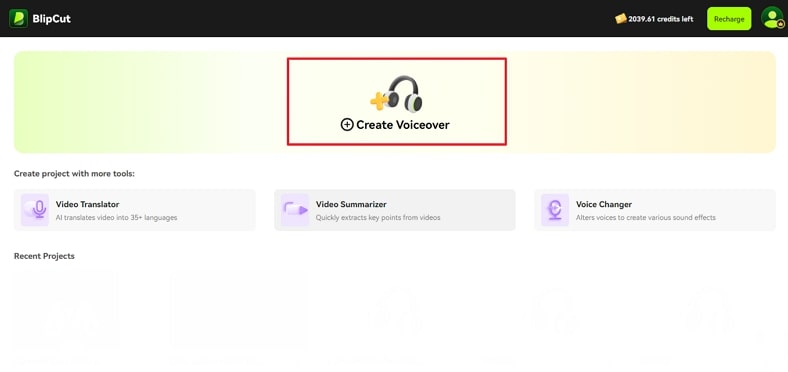
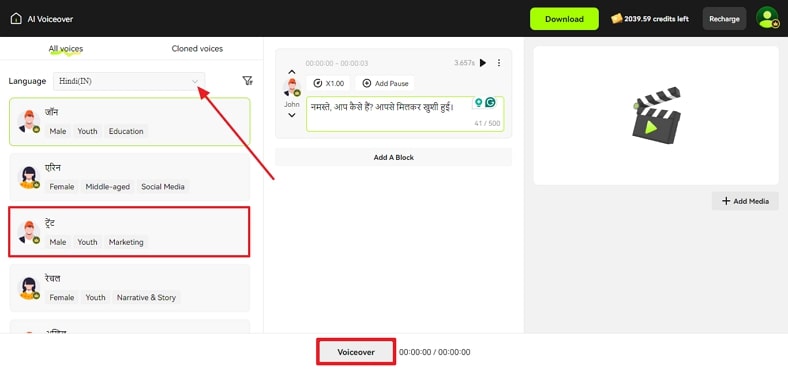
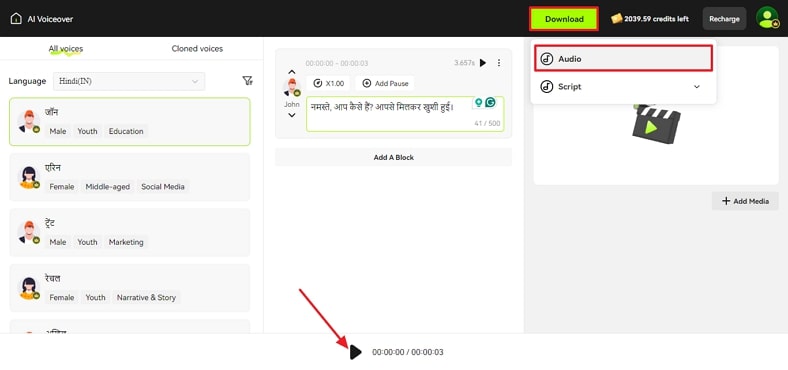




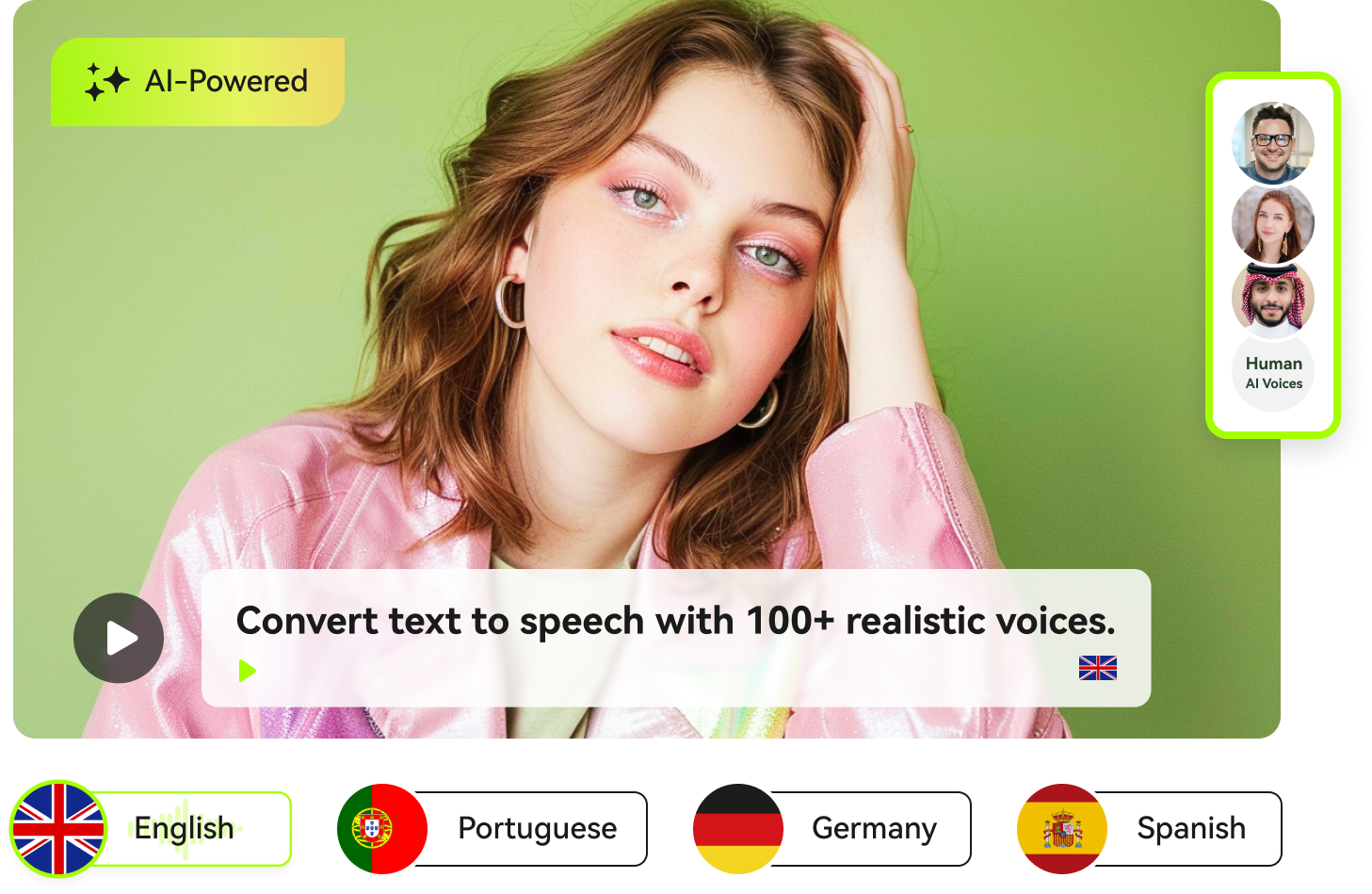
Blake Keeley
Editor-in-Chief at BlipCut with over three years of experience, focused on new trends and AI features to keep content fresh and engaging.
(Click to rate this post)