Japanese content can be made accessible to a wider audience by utilizing the right resources. In this article, we will discuss the top 10 Japanese text-to-speech generators that can help you convert written text into your preferred voices.
Part 1. Best Online Japanese Text-to-Speech Generator You Should Try
To top the list of best converters for text-to-speech is BlipCut AI Video Translator . This extensive tool includes functionalities like auto-translation to help users generate accurate translations for their content. BlipCut also provides the utility of transforming written text, such as captions, into 50+ languages. Moreover, the tool includes 100+ AI voices that sound like natural voices.
Mentioned below is the step-by-step guide on how to use BlipCut to convert Japanese accent text to speech:
-
Step 1. Start by Choosing Create Voiceover
Once you have accessed the text-to-speech feature from the official website of BlipCut, select the Create Voiceover tile from the tool’s homepage.

-
Step 2. Input The Japanese Text
In the following interface, input the Japanese text in the text box provided within the interface. For a series of text additions, you can click on Add Block to add another section of text. Next, select the voice from the available presets and opt for the Language from its drop-down menu. Finally, click the Voiceover button at the bottom of the screen to proceed with the process.

-
Step 3. Save the Converted Output to Your Device
Once the conversion is completed successfully, head to the top right corner and press the Download button. The tool will ask for your download preferences and whether you want to save the output as audio or script.

Other Coherent Features of BlipCut
-
Video Translation : BlipCut offers extensive functionality for converting a video into multiple languages using advanced AI.
-
AI Voice Generation : The tool aids in generating voiceovers by providing presets of voices in multiple voices and accents.
-
Audio-to-Text: It uses automatic speech recognition technology to transform spoken words into well-written, contextually accurate text for its users.
-
AI Subtitle Translation: To make your content reach a wider audience, BlipCut adds translation for your captions in multiple languages utilizing the power of AI.
Part 2. Other 9 Online Japanese Accent Text-to-Speech Tools
After discussing the top online resource for generating Japanese text-to-voice, let us now have a look at the other alternative tools you can try:
1. MicMonster
Using MicMonster, users can generate voiceovers from the text they are provided with a few clicks. With its advanced editor, it controls the speed, pitch, and volume of the voiceover generated.
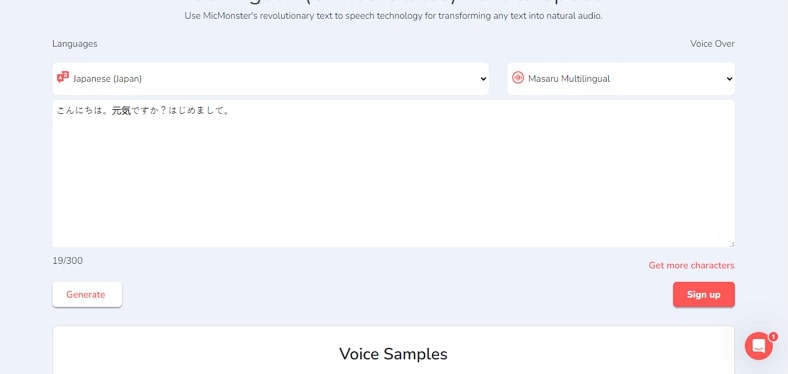
Pros
![]()
-
The online tool supports language for voice in 100+ languages.
-
This platform allows users to add voiceovers from the vast library of voices provided.
Con
![]()
-
Users cannot upload an already existing text file to this Japanese text-to-voice converter.
2. Narakeet
Another efficient online platform for transforming text into voice is Narakeet. This advanced online platform offers accurate conversion in 100+ languages using advanced technology.
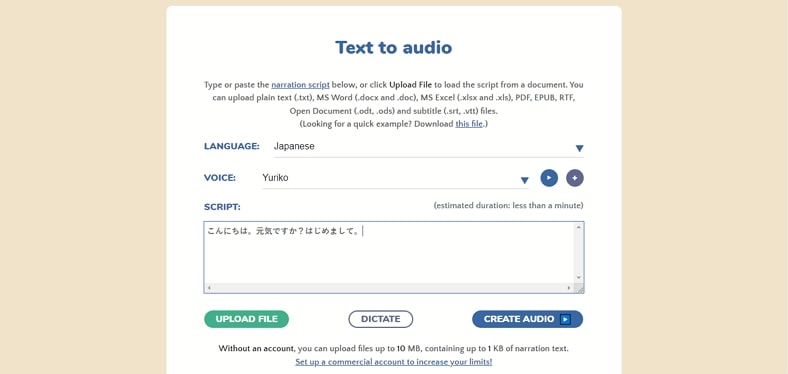
Pros
![]()
-
Narakeet offers an extensive library of 700 natural-sounding voices.
-
Users can upload their SRT and WebVTT files to convert text into spoken words accurately.
Con
![]()
-
In the free version, you can only perform conversion for up to 30 minutes.
3. PlayHT
Utilizing the power of AI, PlayHT provides the best Japanese TTS conversion with real-like voices. This platform offers AI speech models that are contextually aware and depict emotions.
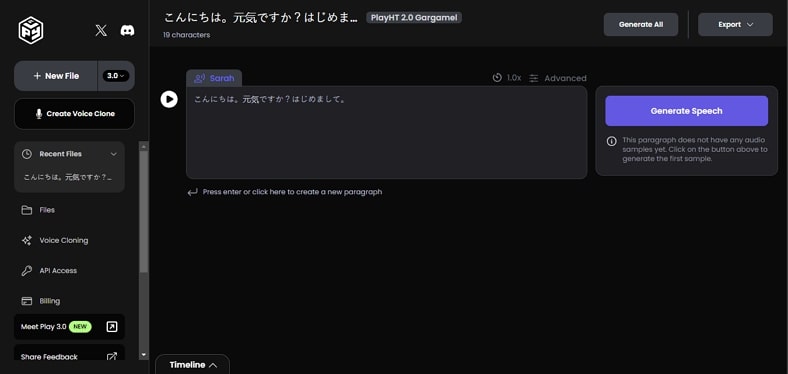
Pros
![]()
-
Along with text-to-speech generation, users can add voiceovers to their videos.
-
Customize the speed of the voice generated according to their preferences.
Con
![]()
-
You can add up to only 12500 free characters in the free version of PlayHT.
4. ElevenLabs
The advanced functionality of ElevenLabs lets users generate high-quality content by providing numerous features. You can prompt the tool with ideas like telling a story or generate an intro, and the tool will provide speech accordingly.
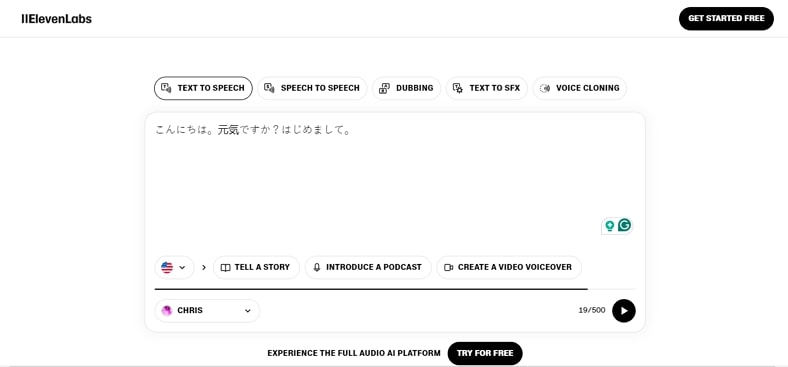
Pros
![]()
-
ElevenLabs offers incredible features for converting text into sound effects using AI.
-
The platform lets the user generate clones of their voices automatically.
Con
![]()
-
This tool does not provide the ability to upload an already existing text file.
5. Listnr AI
Designed to provide an incredible audio experience to its users, Listnr AI offers Japanese text-to-speech free in more than 140 languages. With various customization options, users can generate high-fidelity audio using text.
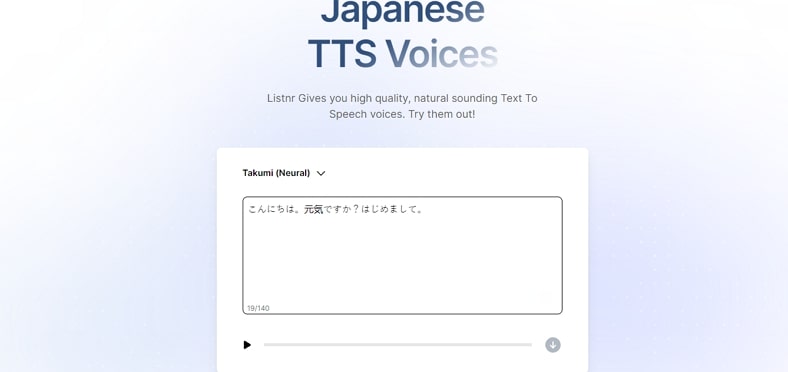
Pros
![]()
-
Besides text-to-speech, users can use the tool to transform text into compelling videos.
-
For each language, Listnr AI offers multiple accents from which users can choose.
Con
![]()
-
The tool lacks the functionality of speech-to-speech conversion.
6. VEED
VEED is an extensive video editor that lets users generate voiceovers for their videos from text. With speed customization offered by this tool, customize the voice generated according to their preferences.
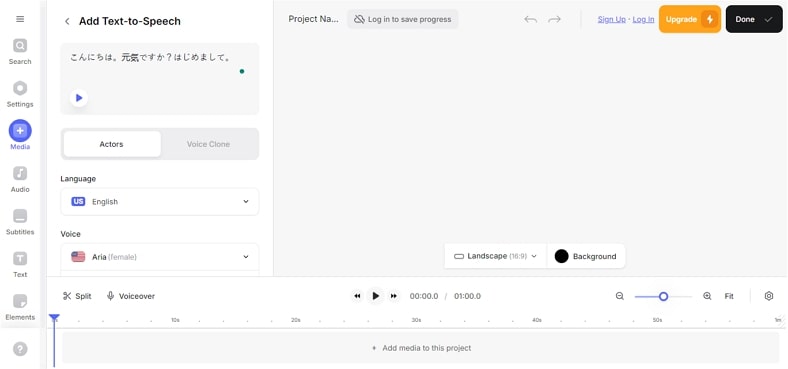
Pros
![]()
-
Along with voice presets, the Japanese accent text to speech also offers templates for expressions such as happy, sad, and angry.
-
Users can generate a voice clone of an already existing voice.
Con
![]()
-
The editor is unable to provide text-to-audio-only conversion.
7. Speechify
With 200+ voices and up to 4.5x speed, Speechify allows users to transform text into speech with only a few clicks. The tool also offers voice presets of famous celebrities, which users can add to their voice overs.
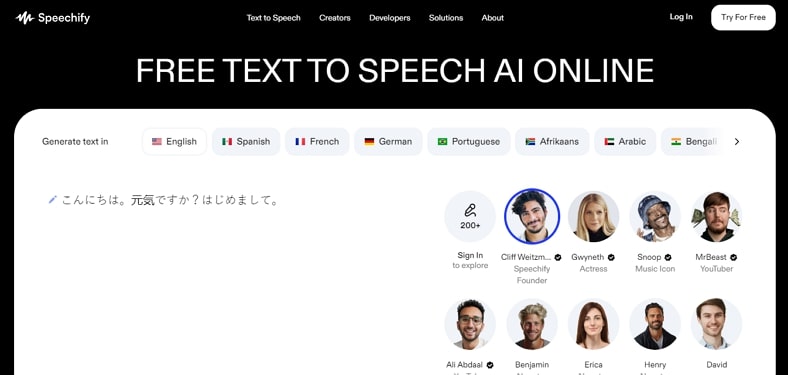
Pros
![]()
-
Users can add dubs to their videos using the AI dubbing feature of Speechify.
-
Besides voice generation, the tool also offers video editing features for its users.
Con
![]()
-
This Japanese text-to-speech online tool possesses a complicated interface.
8. CapCut
Users can use this extensive video editor to generate voice using text in multiple languages. You can even select the right voice for your video from the preset options offered by the tool.
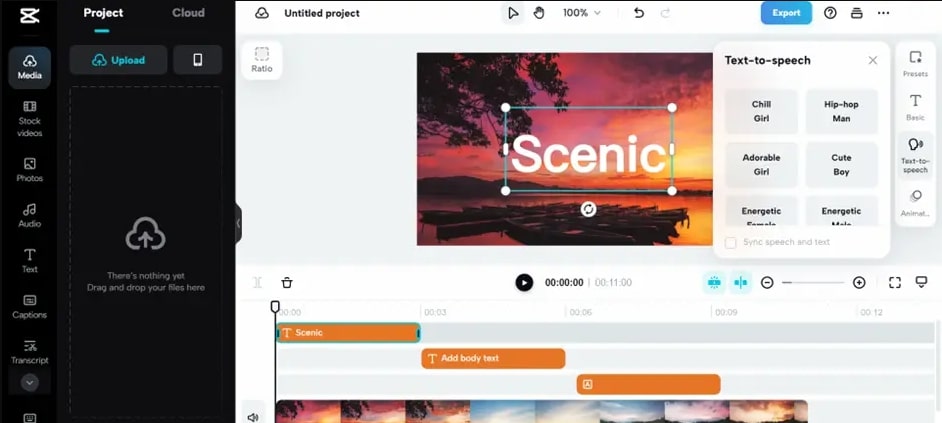
Pros
![]()
-
CapCut lets users adjust the volume fade-in and fade-out effects for their generated voiceovers.
-
Along with voice change, add compelling sound effects to your content.
Con
![]()
-
You need a paid subscription to access all the functionalities provided by CapCut.
9. Dubverse AI
This AI-powered best Japanese TTS tool lets users paste the text into its interface and let the AI generate speech for it. Along with typing the text, upload the text file saved in your device’s storage for conversion using Dubverse.
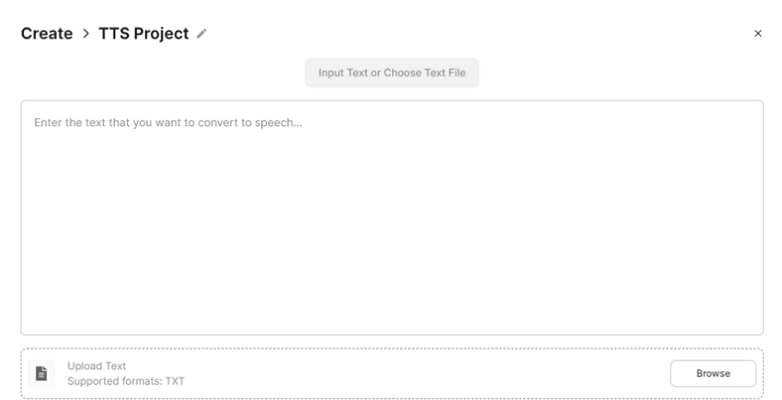
Pros
![]()
-
This extensive online website supports TTS conversion in 30+ languages.
-
It also offers custom pronunciation to get the correct dialect for the speech.
Con
![]()
-
The accuracy level of text detection and conversion is average as compared to other tools.
Part 3. Comparison Table Between These 10 Japanese Text-to-Speech Generators
Having discussed the 10 best Japanese TTS converters, the tabular comparison between them is provided next:
| Program | AI Functionalities | Supported languages | Conversion Accuracy | Video Dubbing |
|---|---|---|---|---|
| BlipCut | 100+ | Excellent | ||
| MicMonster | 100 | Average | ||
| Narakeet | 100+ | Good | ||
| PlayHT | 142 | Average | ||
| ElevenLabs | 32 | Good | ||
| Listnr AI | 142 | Average | ||
| VEED | 50+ | Good | ||
| Speechify | 30+ | Average | ||
| CapCut | 10+ | Average | ||
| Dubverse | 30+ | Good |
Part 4. FAQs on Japanese Text-to-Speech Tools
-
Q1. How does Japanese TTS work?
A1: The Japanese text-to-speech functionality uses AI to detect the text and uses advanced language learning techniques for conversion.
-
Q2. How do I add Japanese text to speech?
A2: There are many online and offline tools available that let you convert your human-written text into spoken words. Simply paste the text or write in the text box provided within the tool’s interface for accurate TTS conversion.
-
Q3. How can I get accurate Japanese TTS?
A3: Using the appropriate tool can guide you in achieving accurate conversion of text into voice. One such tool that offers accurate and convenient transformation of text into spoken words is BlipCut.
-
Q4. How do you transcribe Japanese audio to English?
A4: You can utilize the cutting-edge functionality of BlipCut to transcribe Japanese audio into English. The extensive tool supports 95+ languages for TTS and video translation.
Conclusion
Using the right tool for Japanese accent text-to-speech can help you generate accurate and efficient content. There are many resources that provide the functionality of generating speech with text prompts. However, one of the reliable tools that provides high-quality TTS conversion is BlipCut.
Leave a Comment
Create your review for BlipCut articles




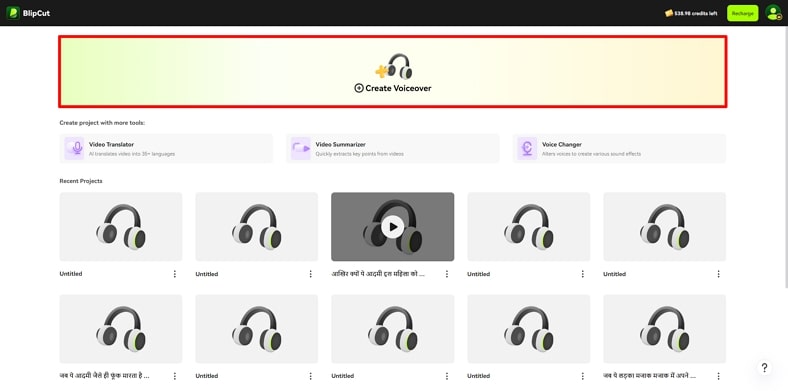
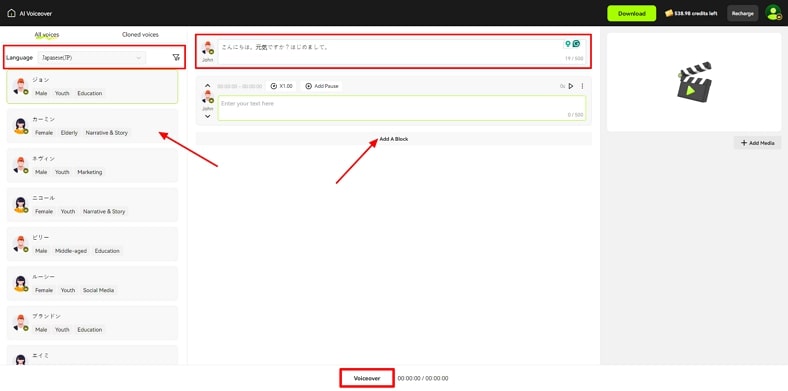
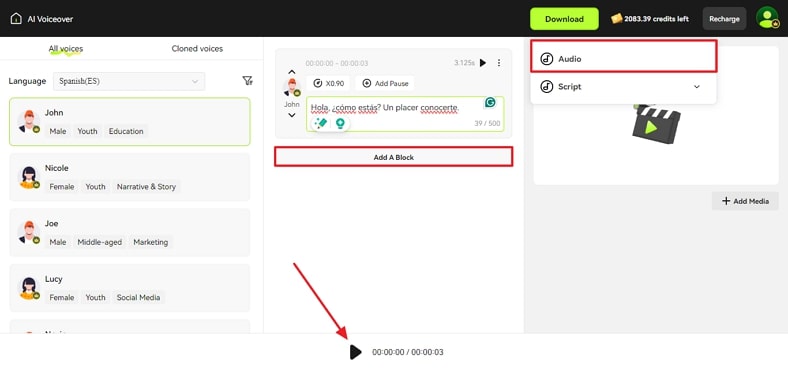


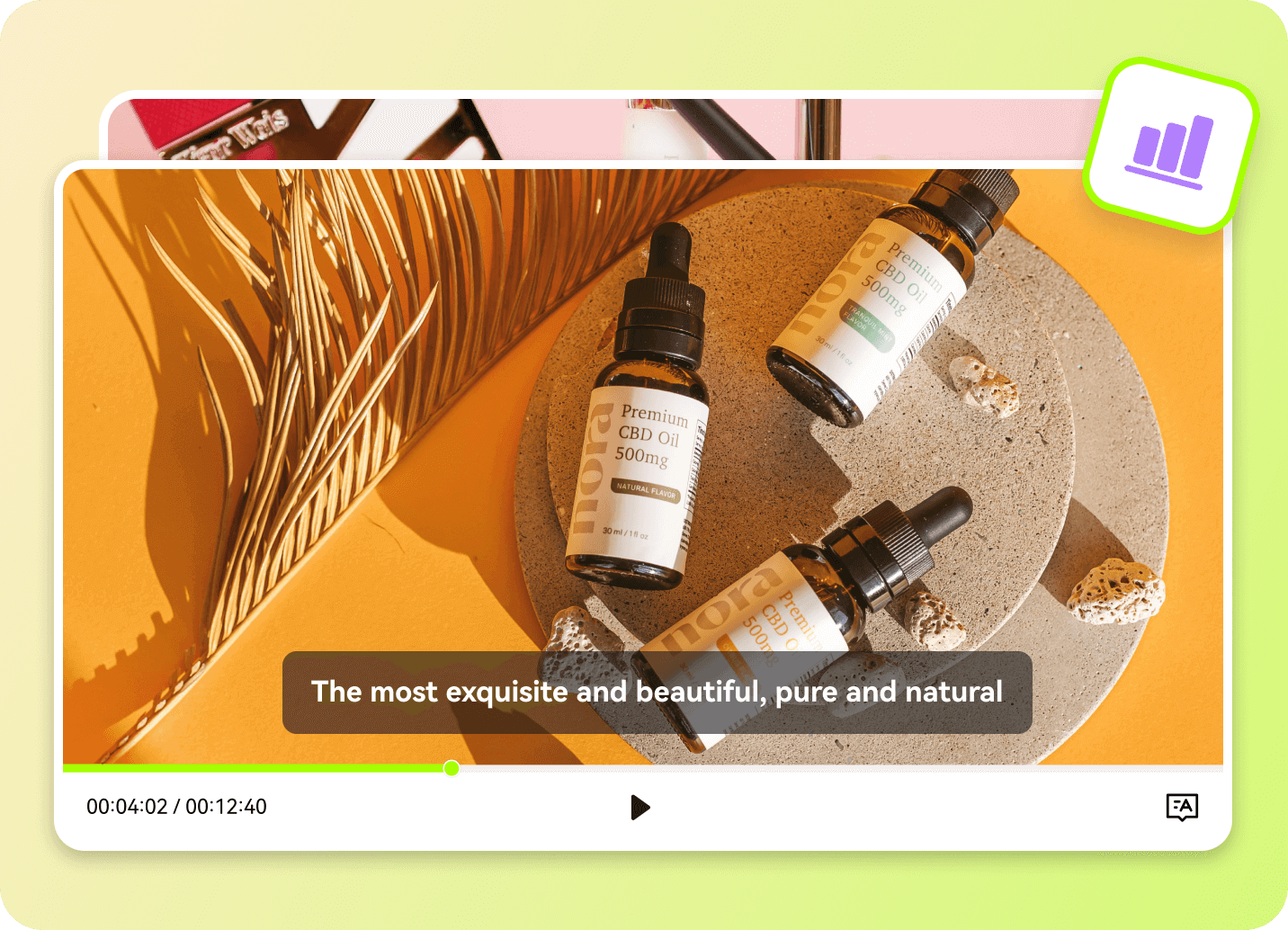
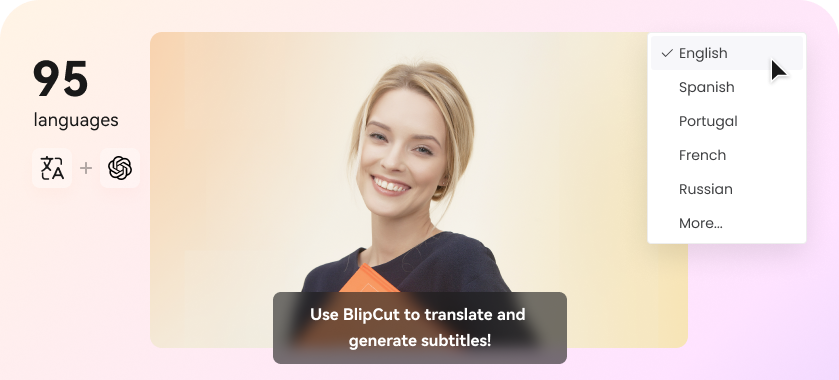
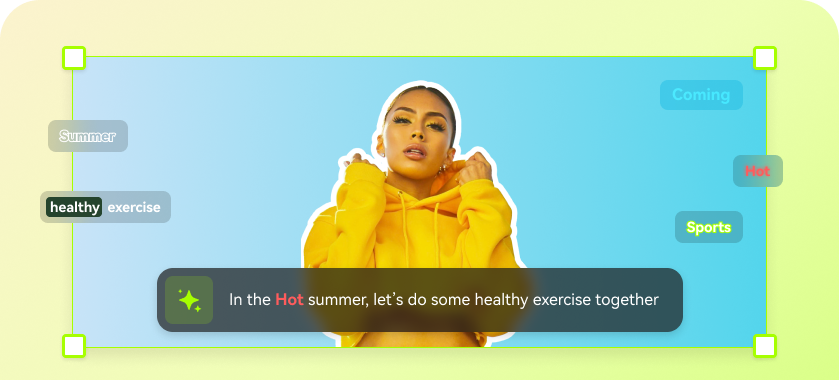
Blake Keeley
Editor-in-Chief at BlipCut with over three years of experience, focused on new trends and AI features to keep content fresh and engaging.
(Click to rate this post)