To make your visual content comprehensible, the latest technique being used these days is video translation. One of the platforms that offer the utility of converting a video from one language to another is Yandex. Many content creators and video producers utilize this platform to change the language of tier content. In this article, we will discuss how Yandex translates videos and what are its alternatives.
Part 1. Full Guide to Yandex Translate Video
Technically, Yandex is a search engine utilized by a large number of users to surf the internet. Using the robustness of advanced AI algorithms, the platform also provides the utility of translating videos. The tool has an extensive built-in dictionary used to translate the content with respect to context and pronunciation. Let us move forward and learn how Yandex video translation works:
-
Step 1: Start by launching the internet browser on your computer device and search for the Yandex search engine. Once successfully loaded, select the Translate icon above the search bar. You will be navigated to the next interface.

-
Step 2: Here, select the language of the video and the language you want to translate by choosing from the language options provided to you. Next, in the text box, paste the URL of your video and click on the Translate page button. Your video will be translated into your desired language using the following interface.

Pros
![]()
-
You can execute translation of text and other documents in 100+ languages using this search engine.
-
The platform also offers the ability to translate documents into PDF, TXT, and DOCX formats.
Con
![]()
-
It does not take video files as input for translation.
Part 2. Top Browser Alternatives For Yandex Video Translation
After discussing the functionality of the Yandex browser translate video, let us explore the other alternatives that provide convenience in translating videos:
1. Google Translate
With support for 240+ languages, Google offers the functionality of converting the original language into the desired language instantly. The platform utilizes advanced neural networks and machine learning techniques to detect the language in the provided input and accurately transform it into the other language. The mechanism works by analyzing sentences rather than translating word-to-word, which ends up ruining the original sense and content of the sentence.
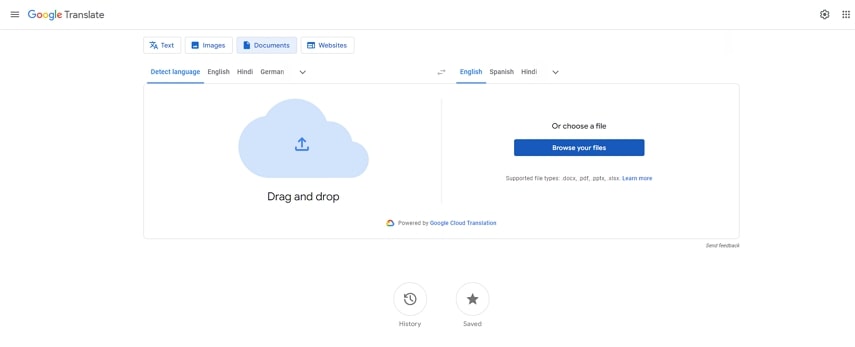
Pros
![]()
-
Google Translate also features the ability to translate text into images, making it easier for users to understand signboards and menus.
-
You can also upload the documents in PDF and DOCX format for easy language conversion.
Con
![]()
-
This alternative for Yandex video translation does not support direct video translation.
2. AI Speak Subtitles for YouTube
Using the text-to-speech functionality, this Chrome extension by BlipCut converts the subtitles into other languages using the natural-sounding voices. This comprehensive extension allows users to enjoy real time video translation without any limit or restriction. Whether you are watching sport news or your favorite foreign show, with the real-time translator of this extension you can understand the content conveniently.
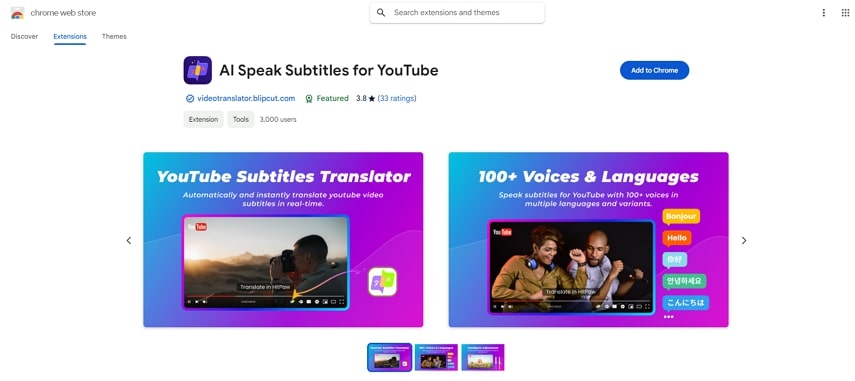
Pros
![]()
-
Users can view content in their preferred language with 100+ language support offered by this Yandex translate video alternative.
-
This extensive translator not only translates the spoken words but also analyzes the actions performed in the scenes and narrates them to the viewers.
Con
![]()
-
You cannot save the translated words as a soft copy on your computer device.
Part 3. Best Online Alternative to Yandex to Translate Video Recommended
If you are looking for an online substitute for Yandex video translation, try using BlipCut . This advanced video management tool offers numerous functionalities for its users to create high-quality content. The tool uses AI to cater to users' different captioning and translation needs.
One of the stand-out functionalities of BlipCut is video translation. You can upload your videos or paste the link to an online video for smooth conversion into your preferred languages. Using advanced technology, this online tool can translate videos into 95+ languages.
Follow the steps mentioned as follows to learn how to translate video with this alternative of Yandex browser translate video:
-
Step 1. Access Translate Functionality and Upload Your Video
Once you have accessed the online tool of BlipCut, acquire the auto translator functionality from the homepage. Now click the Upload File button to add your video to the tool’s interface. Alternatively, to translate an online video, you can directly paste the link to the video under the URL section.

-
Step 2. Pick the Language and Voice for Your Translation
In the following interface, select the Source Languag e and Target Language from the respective drop-down menus provided to you. If you want to add the voice-over to your translation, select it from the preset voices provided by the tool. You can also look into the Advanced Settings section to input configurations like Speaker recognition and Speaking rate control before hitting Translate .

-
Step 3. Make Changes to The Captions and Download
After the successful translation of subtitles, your original and translated subtitles will appear in the next interface. You can make changes to the captions by clicking on them or add more captions by using the Add Card option.

You can export the result by clicking the Download button below the preview. The tool will ask for your download preference, after which you’ll click the Download button to save the generated video.

Part 4. Comparison Table Between Yandex Video Translator and Alternatives
After discussing the pros and cons of Yandex translate video and its alternatives, let us have a quick comparison between these resources with this tabular insight:
| Program | Yandex Browser | BlipCut | Google Translate | AI Speak Subtitles For YouTube |
|---|---|---|---|---|
| Video Input | No | Yes | No | No |
| Subtitles Translation | Yes | Yes | No | Yes |
| Voice Over | No | Yes | No | Yes |
| Supported Languages | 100+ | 95+ | 230+ | 100+ |
| Auto Captions | No | Yes | No | No |
Part 5. FAQs on Yandex Translating Video
-
Q1. How do I translate a video in Yandex?
A1: The process of Yandex video translation is pretty straightforward, where you simply have to access the Yandex search engine and opt for the translation functionality. Next enter the URL to the video and mention the desired language to instantly convert it into the language you opted for.
-
Q2. Is Yandex translator free?
A2: Even though the Yandex translator utility is free of cost, it comes with certain limitations. Users can not download their generated results or save the video to tier devices. Another flaw is that this browser doesn't take video as input. If you are looking for a comprehensive alternative, try using BlipCut's AI translator.
-
Q3. How to install Yandex extensions?
A3: Yandex does not offer the utility of a browser extension. However, if you want to install an extension for translating videos, you can utilize BlipCut's AI translator extension.
Conclusion
Translating videos into multiple languages has been made easy with the search engine functionalities like Yandex translate video. However, this platform comes with numerous limitations which can be countered with online platforms like BlipCut. It offers accurate conversion of languages into 95+ languages, along with several other features, making user operations easy.
Leave a Comment
Create your review for BlipCut articles

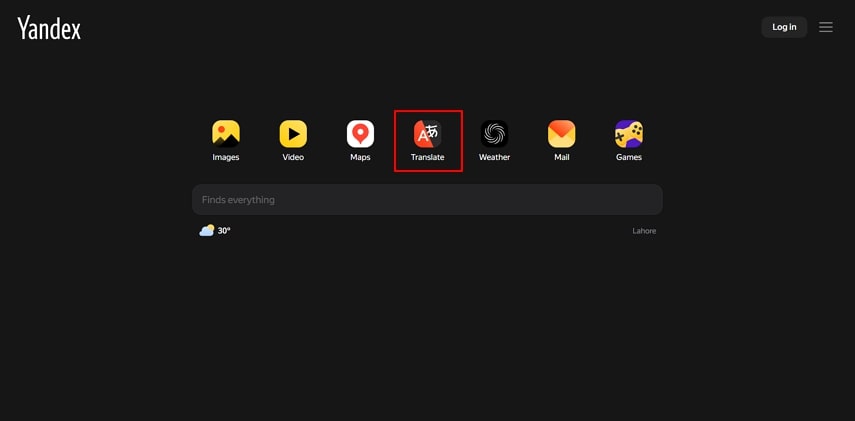
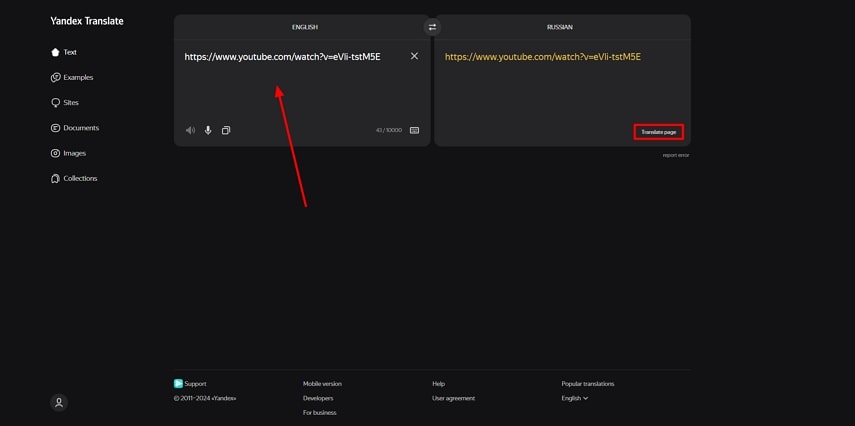



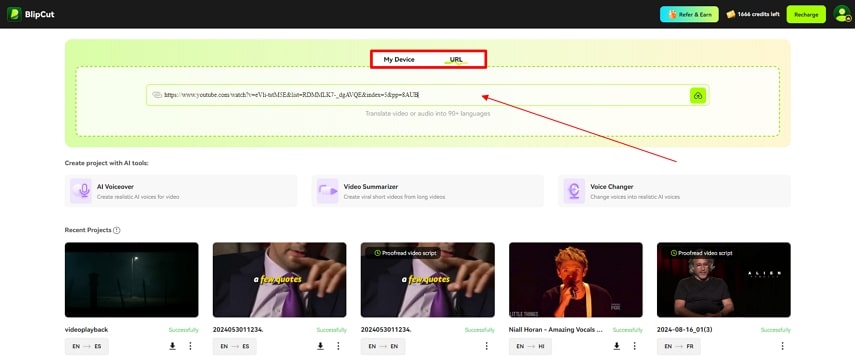
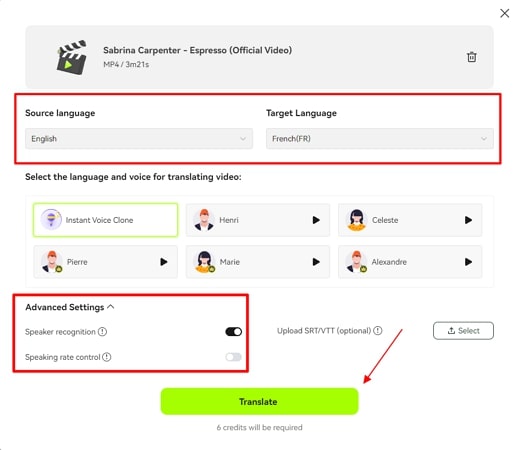
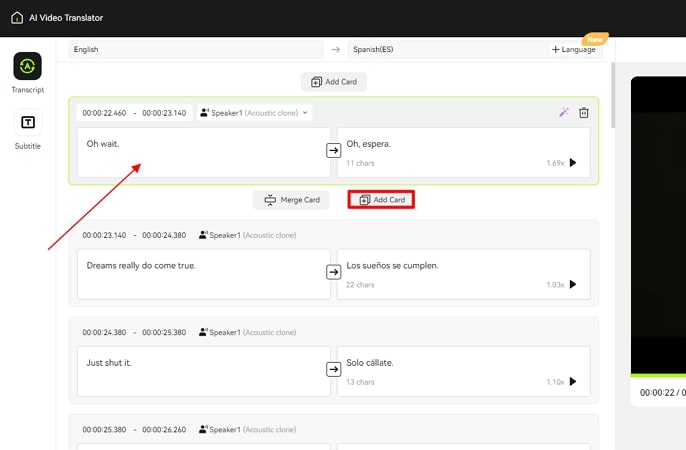
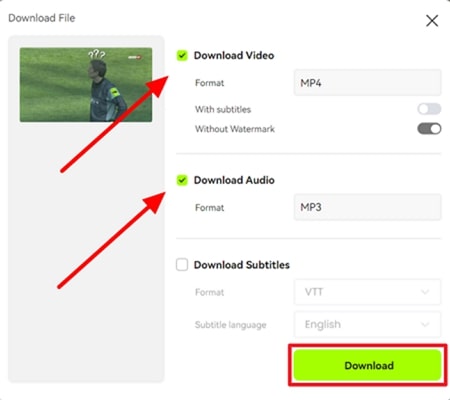


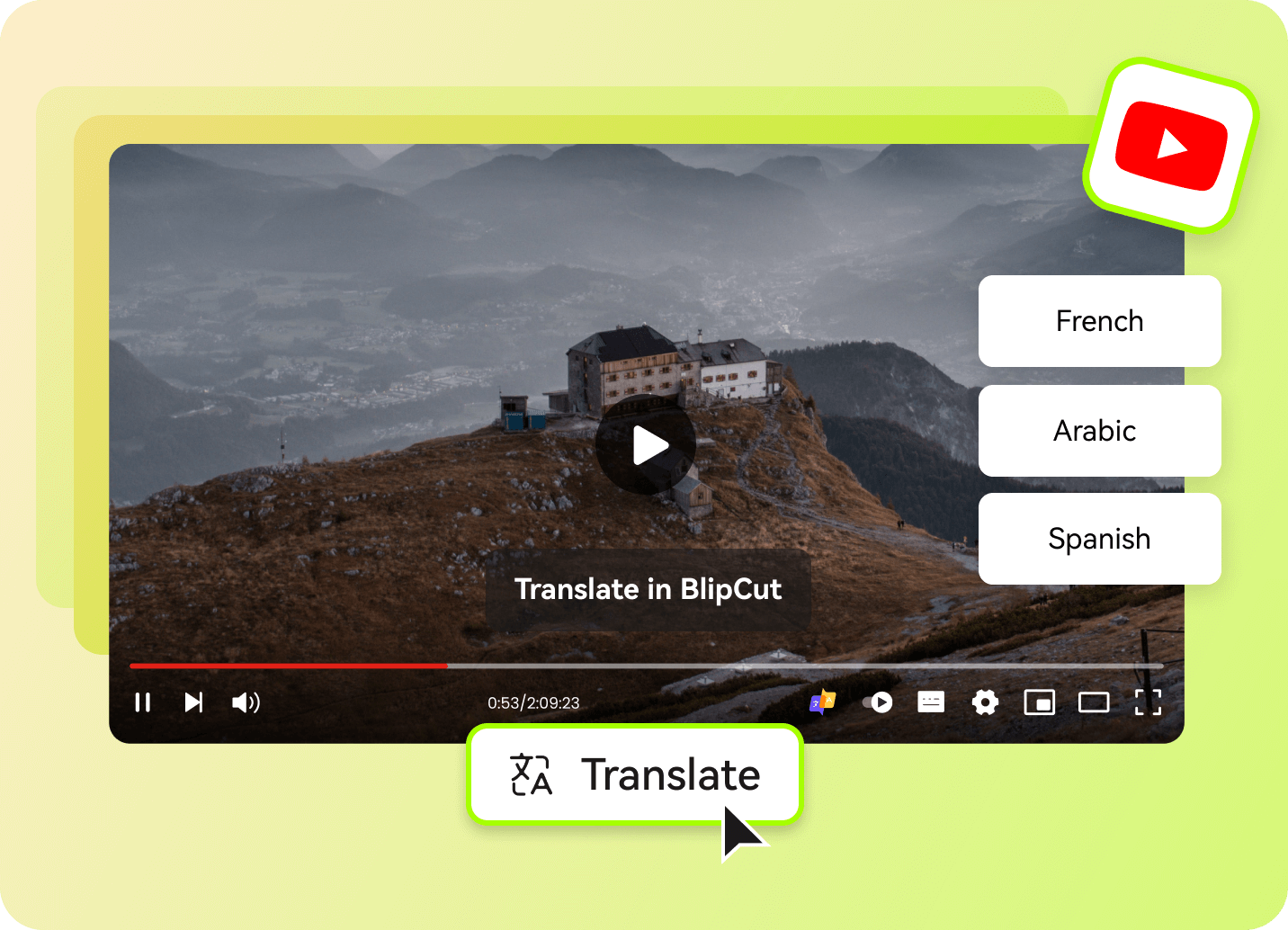
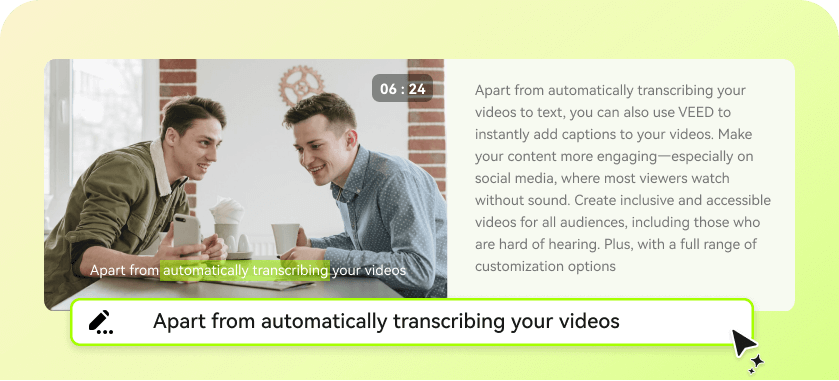
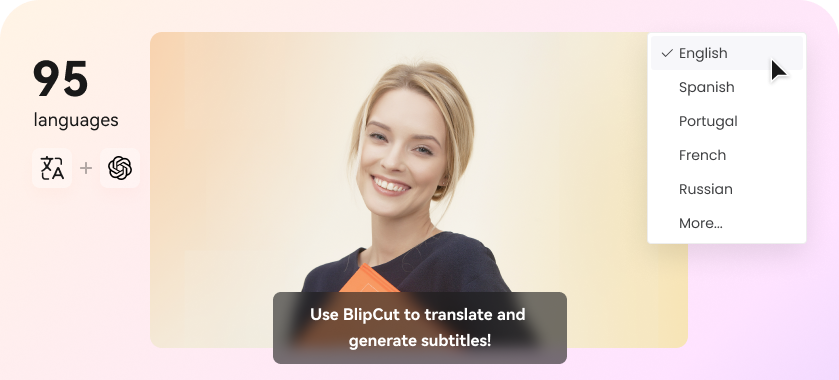
Blake Keeley
Editor-in-Chief at BlipCut with over three years of experience, focused on new trends and AI features to keep content fresh and engaging.
(Click to rate this post)