In the era of diverse content creation, videos have a role that cannot be denied. When people consume video content, they always need to translate it into an understandable language. Many video streaming platforms offer closed captions that can be translated into your language. To help you better understand foreign videos, we have a guide on the best video CC translators.
Part 1. How to Use Video CC Translator Chrome Extension to Translate Videos
As we know, many video streaming platforms do not offer built-in captions, we must use a third-party solution to understand it. Chrome extensions are a great option for real-time translation, easing the caption generating process as we watch the video.
Video CC Translator is an explicit video CC translator extension seamlessly integrates captions into your videos and supports all languages available in Google Translate. When you are watching a video and the captions block the view, you can shift their position to a place where they are not a problem. In addition, it also customizes the look of the subtitles, making them eye-catching.
-
Step 1: Firstly, add this browser extension on your PC and access it from the Extensions icon. Now, play your desired video on YouTube and enable its Closed Captions using the available icon across the toolbar.

-
Step 2: Access the activated Video CC Translator extension icon on the same toolbar. Once it opens, set the "Language" to any particular language you choose. The CC will automatically be translated into the language you understand as the video plays.

Pros
![]()
-
This CC translator works even when the video is being steamed in full screen.
-
You can translate videos on platforms like Udemy, Udacity, and YouTube.
Con
![]()
-
Using this browser extension, you cannot save the subtitles file for later use.
Part 2. Best Online Alternative to Video CC Translator You Should Try
Browser extensions are handy, but they fail when we need to save the SRT subtitle files. Introducing BlipCut , a versatile video CC translator that lets users save the subtitles file alone. You can translate your videos into more than 90 different languages and let the whole audience benefit from the content.
In addition to subtitle generation, this tool also allows users to dub their videos in the language they prefer. The dubbing can be done using the brilliantly life-like built-in AI voices or personal voice clones.
The following guide features the method to translate CC using BlipCut:
-
Step 1. Upload the Video to Select the Translation Language
From the BlipCut subtitle translation homepage, click the Upload File button to browse your device and upload a video. As you enter a new window, select the original language of the video from the Source Language and the translation language from the Target Language .

-
Step 2. Select the AI Voice and Translate the Video
From the same window, go to the AI Voices section to select the voice you want to use to dub the video. As you expand the Advanced Settings , you can enable the Speaker Recognition and use the Translate button to start the process.

-
Step 3. Review to Generate Captions and Edit
The transcription of your video will appear on the left side of the new page, along with the translated captions. You can go to the Subtitle feature to customize the font size, style, and choose one of the templates.

-
Step 4. Download the Translated Video and Subtitles
After personalizing the appearance of your captions, click Download from the bottom right to save the video and subtitles by activating the Download Video and Download Subtitles option.

Part 3. 4 Alternatives to Video CC Translator Extensions to Try
Watching an important tutorial on a video streaming platform can be easy using the right browser extensions. The right video CC translator extension supports multiple websites and offers many languages.
1. AI Speak Subtitles for YouTube
Enhance the video streaming experience using this extension's natural-sounding text-to-speech feature. The library of over 100 built-in voices can be used for real-time voice changing. To avoid misunderstanding a dialogue, you can adjust the volume according to your choice. From translating a tutorial to interpreting gaming videos, this extension performs each accurately.
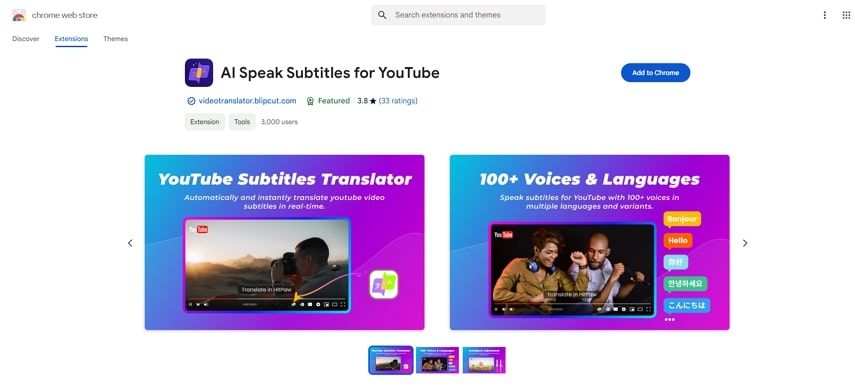
Pros
![]()
-
Other than using this extension as you play a video, directly paste the YouTube video URL to translate a specific video.
-
Adjust the video speed to ensure a comfortable video streaming experience.
Con
![]()
-
This browser extension needs a stable internet connection to function.
2. Video Translator - Translate Video & Voice online.
Break the language barriers by translating videos into 100+ languages with 99% accuracy. The videos can be translated into diverse languages, such as Dutch, French, Spanish, and more. Translate a video in real-time or upload a file for translation across the extension, which is up to you. As you upload a video, you can get the voice changes, replacing them with built-in AI voices.
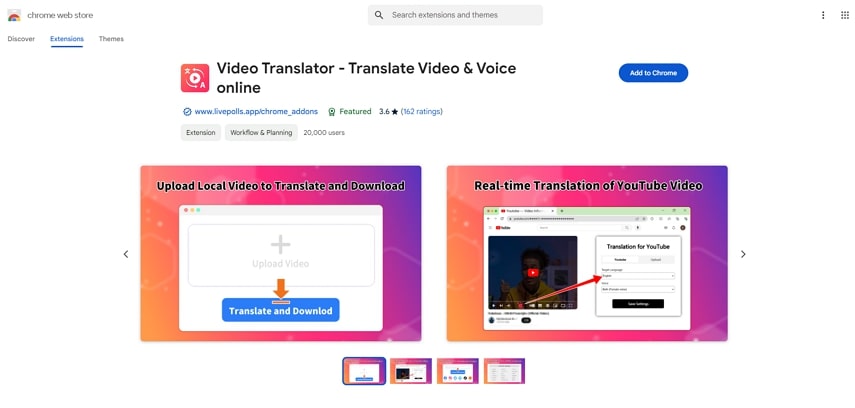
Pros
![]()
-
Other than uploading files for translation, you can also paste a video link.
-
The voice-changing feature offers multiple sounds, including Alloy, Echo, Onyx, and more.
Con
![]()
-
Using this video CC translator, you can only upload a 60-minute video for translation.
3. iTour Video Translation
Use iTour Video Translation and make the captions readable by adjusting the font size from minimum to maximum. While streaming, you can either generate translated subtitles or in the original source language. Benefitting from the diverse language support, this extension serves as a useful option for those who like foreign content.
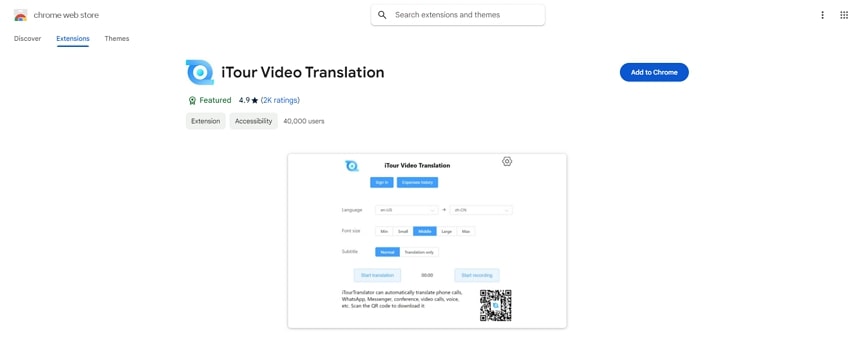
Pros
![]()
-
Taking advantage of the real-time translation, you can translate photo calls using this extension.
-
Besides real-time translation, the subtitles file can be downloaded.
Con
![]()
-
This extension supports only 18 default languages, fewer than most options.
4. Translate and Speak Subtitles for YouTube
Get the language in a video intelligently recognized and generate real-time dubbing for multiple speakers. You can benefit from the cutting-edge text-to-speech feature within this extension to dub the audio in over 100 voices. The support for various languages enables the user to translate content into the language they best understand.
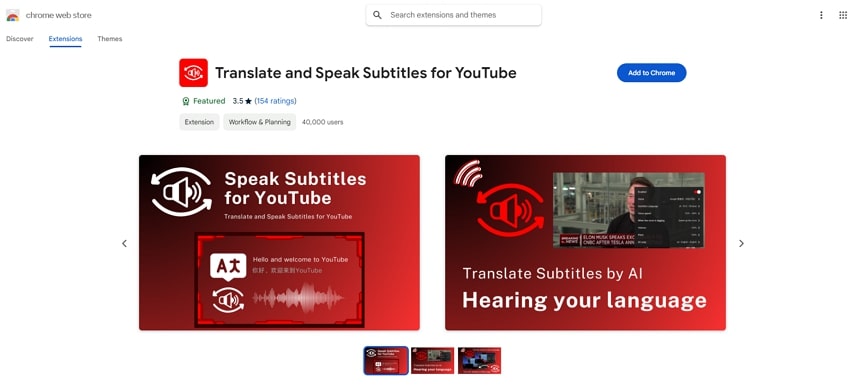
Pros
![]()
-
This video CC translator extension automatically detects the number of speakers.
-
This browser extension supports subtitles for videos in multiple formats and languages.
Con
![]()
-
While using the dubbing feature, the original audio and the translated voices get overlapped.
Part 4. FAQs on Video CC Translator You Want to Know
-
Q1. What is the extension for the caption translator?
A1: Browser extensions are a handy method to have a real-time video translation on YouTube and many other platforms. AI Speak Subtitles for YouTube is an efficient platform that seamlessly integrates captions and dubbing to a video.
-
Q2. How do I translate a video in CC?
A2: While watching a video in CC, you can translate it using BlipCut, a subtitle translator. The closed captions can be translated into more than 90 languages to diversify the reach.
Conclusion
This article guided you on translating closed captions within a video and why it has become a necessity. You can access certain caption translators or video CC translator extensions to get the video translated into multiple languages. Among all the options discussed, BlipCut is a considerable choice for subtitle translation into more than 90 different languages.
Leave a Comment
Create your review for BlipCut articles


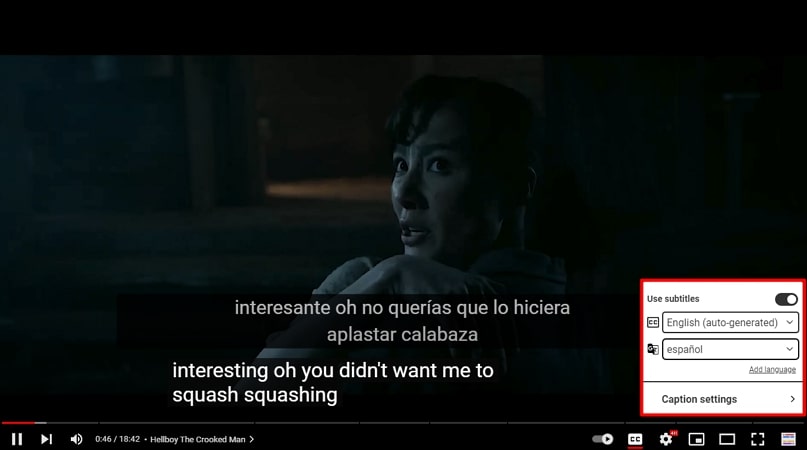



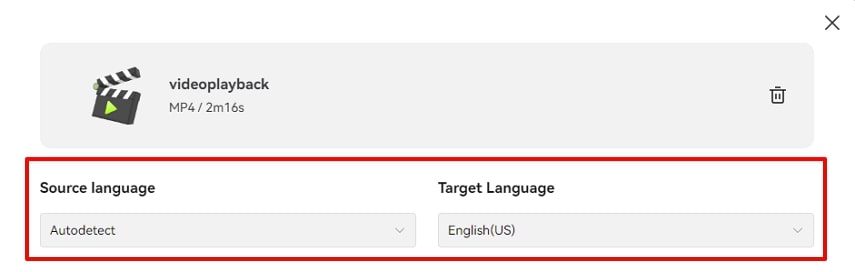
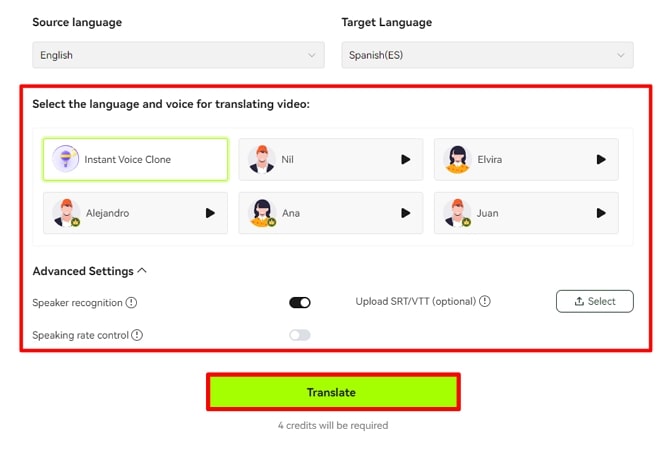
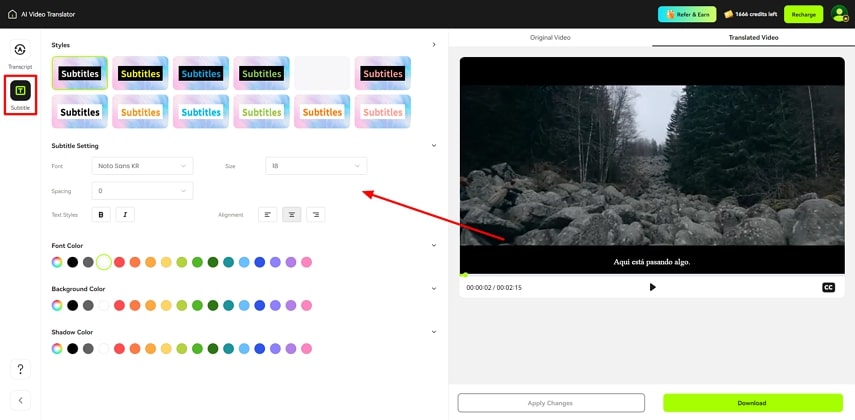
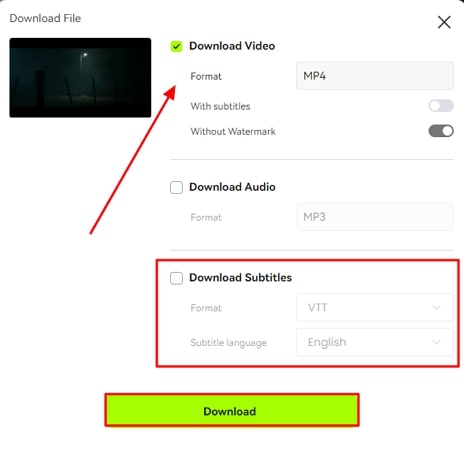


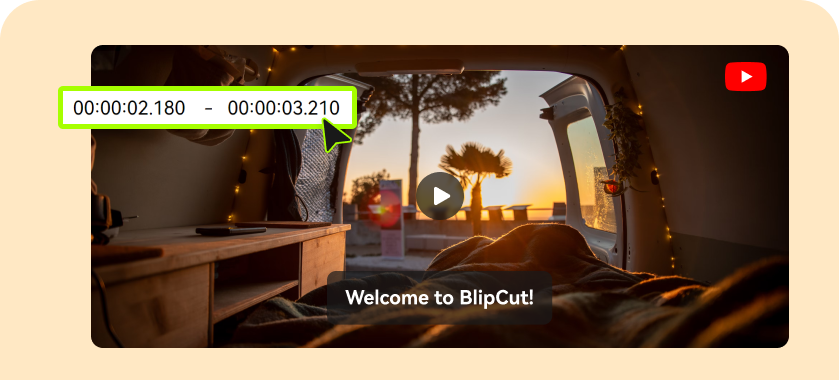
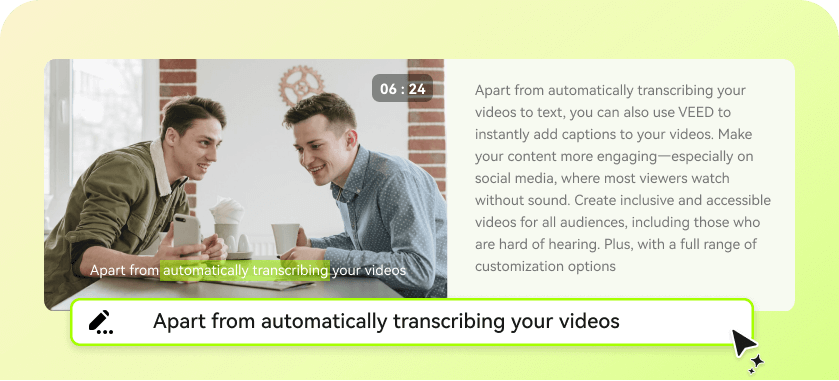
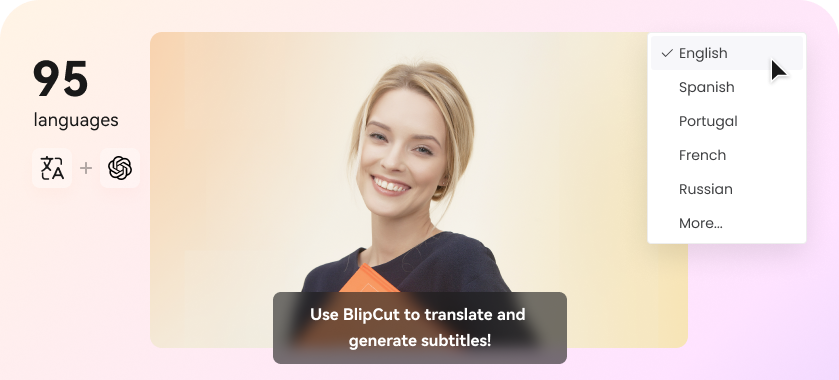
Blake Keeley
Editor-in-Chief at BlipCut with over three years of experience, focused on new trends and AI features to keep content fresh and engaging.
(Click to rate this post)