Generating content in multiple languages helps make the content understandable to many audiences. One of the convenient techniques is to add captions against the spoken words in the video. This method not only enhances accessibility but also gives your visuals a complete and professional touch.
There are many resources introduced over the internet that allow users to embed subtitles in your content. In this article, we will shed light on the top-rated Danish subtitle generators that will help you create comprehensive content.
Part 1. Best Way to Add Danish Subtitles to Videos Online Free
The most reliable and hassle-free option that lets you generate subtitles in more than 140 languages is BlipCut AI Video Translator . It uses advanced AI to analyze the spoken words in your video and audio files and transforms them accurately into appropriate text. Users can modify the outlook of their captions through extensive customization options.
Besides generating captions, BlipCut AI Video Translator generates translations for the content in multiple languages. To learn the process of Danish subtitles for movies using this tool, read the steps mentioned below:
-
Step 1. Upload Your Danish Movie
To begin, head to BlipCut AI Video Translator’s website and select the Subtitle Generator feature. Add your Danish movie using the Upload File(s) button or, conversely, paste the link to an online movie into the adjacent field.

-
Step 2. Specify the Danish Language For Movie Captions
In the next interface, the tool will ask you to specify the language of your movie. Expand its drop-down menu and select the desired language, or let it auto-detect it. Finally, press the Generate button at the bottom to proceed with generating subtitles Danish.

-
Step 3. Review the Danish Captions and Export
The Danish captions are generated in the tool's interface, and you can generate translations for the captions using the Translation button on the top right. Review the caption embedment by playing the video in the preview, and once you are satisfied, click the Export button.

-
Step 4. Select the Download Option and Save
In the download video, save the video with captions by enabling the checkbox next to the Download Video with Subtitles option and press the Download button.

Part 2. Other 3 Danish Subtitles Generators You Can Try
Having discussed the mechanism of the most reliable Danish subtitle download provider, let us explore some other options that provide this utility:
1. VEED
A video editing service that uses AI to generate captions across video files is VEED. It makes video editing easier by accurately translating audio into subtitles automatically. This tool improves accessibility and engagement and is ideal for educators, marketers, and content creators. Moreover, it also allows the direct export of Danish subtitles as files or hardcoding of them into videos.
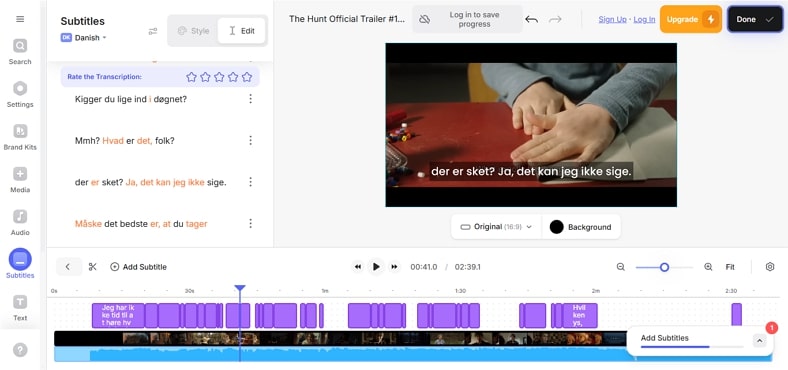
Pros
![]()
-
Users can alter the text and layout of the generated captions according to their preferences.
-
Translate your Danish subtitles into multiple languages with a single click on VEED.
Con
![]()
-
A paid subscription is required to access all the features of this video editing tool.
2. Zubtitle
Zubtitle precisely transcribes audio and adds captions to your movies using advanced voice recognition. Additionally, it has editable text styles, so your captions will match the style of your brand. Zubtitle optimizes videos for different social media sites with drag-and-drop capabilities. In addition to subtitle generation, you can add elements like a progress bar and text motion.
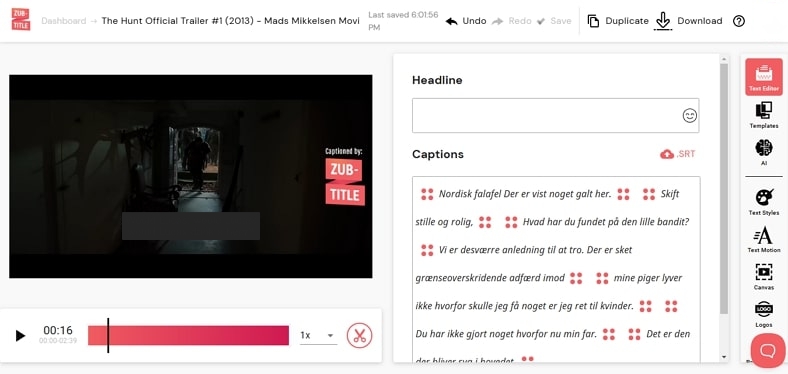
Pros
![]()
-
This Danish movie with English subtitle generator provides a style library to modify the text layout.
-
To remove an unwanted part of a video, users can use the trim functionality offered by the tool.
Con
![]()
-
A potential drawback of Zubtitle is that it offers caption downloads in SRT format only.
3. Submagic
Another online tool that offers automated captions along with other enhancement features is Submagic. This online editing tool allows users to upload videos in MP4 and MOV formats. Moreover, you can utilize this platform to generate automated short clips from lengthy videos by extracting the highlights. A wide variety of text templates are provided, which you can use for the layout of your text.
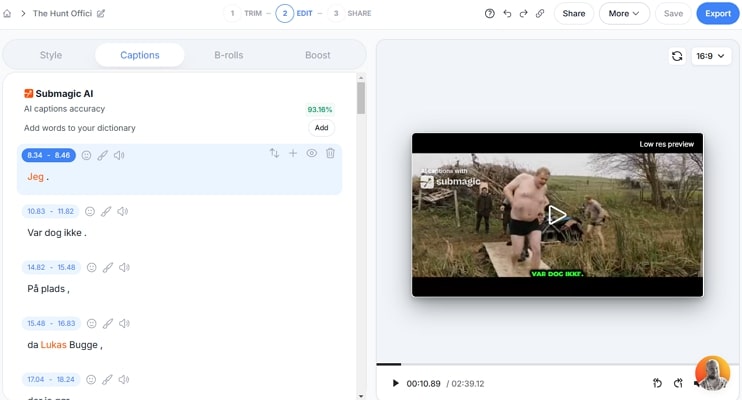
Pros
![]()
-
You can add sound effects from different sounds Submagic offers to the captions.
-
It lets you reposition and adjust the size of the Danish subtitles for the captions generated through it.
Con
![]()
-
A free version of this platform contains a watermark to the output video.
Part 3. Comparison Table Between These 4 Danish Subtitle Generators
After learning about the top tools for subtitles in Danish, let us have a look at their comparison table for a conclusive decision:
| Software | Video Integration | Export Formats | Accuracy Level | Language Support |
|---|---|---|---|---|
| BlipCut AI Video Translator | SRT, VTT | High | 140+ | |
| VEED | SRT, TXT, VTT | Moderate | 100 | |
| Zubtitle | SRT | Low | 100+ | |
| Submagic | SRT | Moderate | 60+ |
Part 4. FAQs on Danish Subtitles You Want to Know
-
Q1. How do I get Danish subtitles on Netflix?
A1: To enable Danish subtitles on this streaming platform, simply play your movie and access the Audio and Subtitles option. From here, select the desired language, Danish, to enable the captions in this language.
-
Q2. Can YouTube create Danish subtitles itself?
A2: Yes, this online media streaming website detects the language spoken in the visual content and generates closed captions.
-
Q3. Which app should you use to watch Danish Films with English subtitles?
A3: To watch Danish films with English subtitles on your smartphone, you can use mobile applications such as Netflix, YouTube, and Amazon Prime.
-
Q4. What is the best AI tool for Danish Subtitles?
A4: One of the best and most reliable tools that offer automated subtitles in Danish and 130 other languages using advanced AI is BlipCut AI Video Translator.
Conclusion
To conclude, this article suggested some of the top tools that help you generate Danish subtitles for your visual content. The article also showed how BlipCut AI Video Translator is one of the most reliable options for generating accurate automated captions. This online tool is loaded with some incredible AI-powered functionalities that help you generate high-quality content in multiple languages.
Leave a Comment
Create your review for BlipCut articles




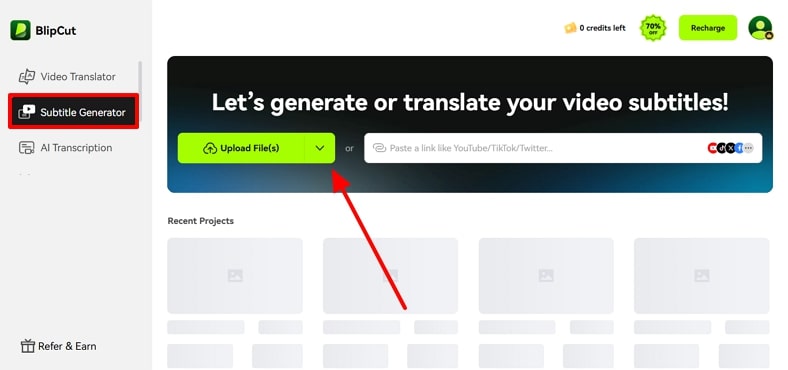
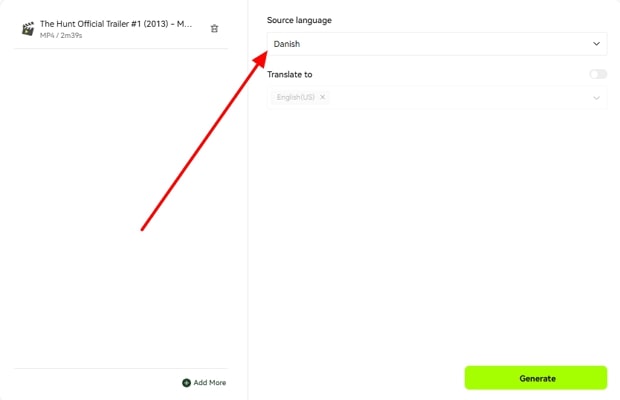
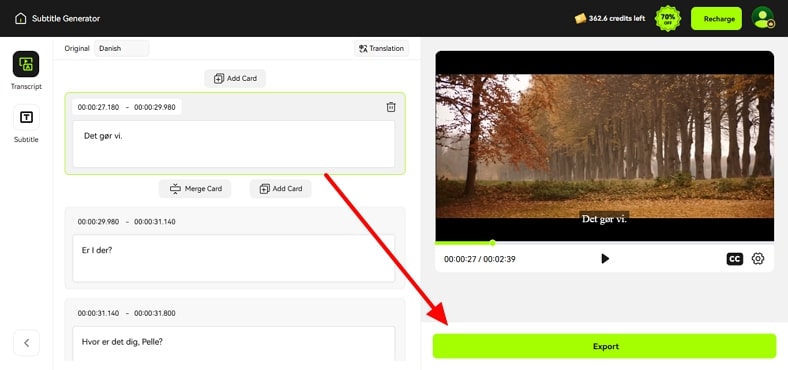
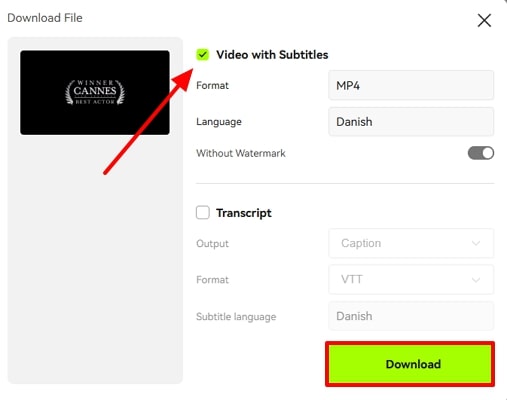



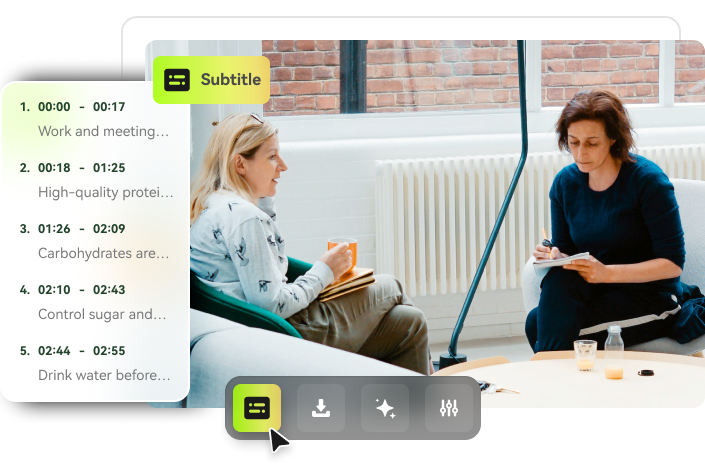
Blake Keeley
Editor-in-Chief at BlipCut with over three years of experience, focused on new trends and AI features to keep content fresh and engaging.
(Click to rate this post)