A video contains a lot of relevant information, and communicating this information to the audience is very significant. YouTube is a brilliant video hosting and streaming platform that hosts many videos, and you can watch all of them for free.
Since videos can be hours long, understanding the context of all the facts appearing in the videos can be a bit difficult, so taking notes of the important things in the videos through YouTube video notes taker AI is always a handy thing. This post prompts the 5 splendid tools to to AI take notes from YouTube video.
Part 1: 5 AI Tools to Take Notes from YouTube Video AI
If you're looking for a tool that offers AI that takes notes from YouTube video, 5 of the amazing options are given below.
1. Screenap.io
Screenap.io is an impressive YouTube video note taker that presents the effortless user interface for you to take the exciting notes from its timeline. To fetch the notes from YouTube videos, all you need to do is copy the YouTube link and paste it into the timeline of the Screen app before hitting the Fetch button.
While taking notes from the video, the Screen app doesn't bother messing up the quality of the video, and selecting the duration of the video from where you would like to take the notes is quite simple.
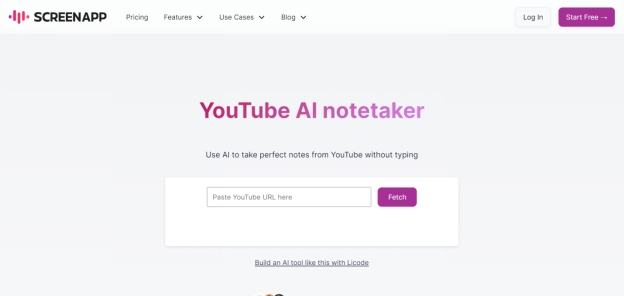
Features
-
Prompts the simple user interface
-
Enables you to copy and paste the preferred YouTube URL link to take notes while watching the movie.
-
Turn the video into text automatically
-
Affordable premium package
-
No installation needed
2. Lunanotes.io
Another highly efficient and popular YouTube video note taker AI you can put your attention into is Lunanotes.io. It is actually a software that prompts the professional features and the best thing about this tool is that it lets you take the notes from the multiple aspects of a video.
Only copying the URL address of a video and pasting it into the timeline of lunanotes.io is enough to assist you in accessing the keynotes from the video containing the most useful and reliable information.
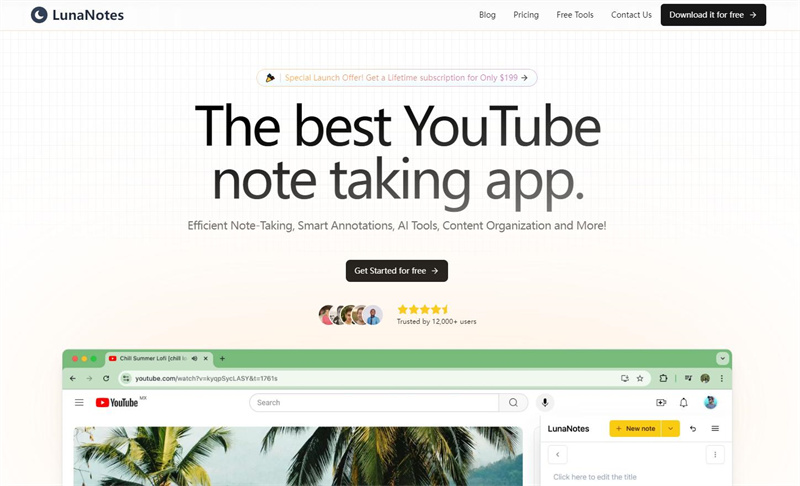
Features
-
Lets you take notes from YouTube videos quickly
-
Offers a simple user interface
-
Enables you to organize the noted documents into multiple groups
-
Brings in the impressive free trial version
-
Maintains the quality of videos while taking notes
3. Mindgrasp.ai
You won't see a shortage of tools that help you take notes from YouTube videos, AI, and Mindgrasp.ai is surely one of the most reliable and commendable options. Apart from offering the simple user interface, this note taking tool allows you to take multiple notes from a video.
For example, in order to take notes from a video, you must first input the URL address of the desired video into the Mindgrasp search box. From there, you may choose how long you want to record the video. Since this YouTube videos notes taker AI works efficiently and smoothly, you don't have to spend extra time taking the notes of a video.
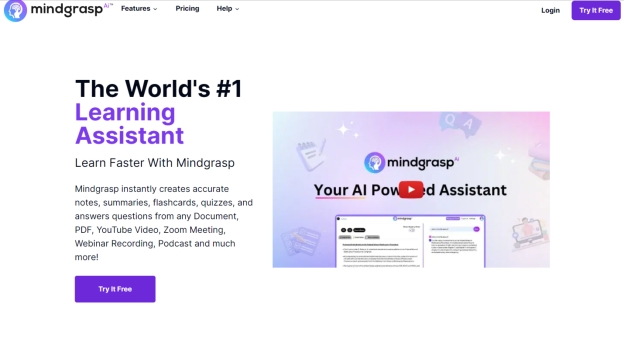
Features
-
Contains the ability to summarize the text of a video
-
Prompts the effortless user interface
-
Compatible with Mac and Windows
-
Doesn't cause the video quality loss
-
Brings in an affordable premium package
4. Obsidian
Obsidian is one of the most substantial ways to take notes from YouTube videos. The quality of Obsidian is such that it only asks you to input the relevant URL address of a YouTube video into the search bar, and then you'll be able to access the notes' outcomes quickly.
Another thing to like about the Obsidian is that it enables you to take the notes in multiple text formats, including the SRT, and you won't face any difficulty exploring the notes of a video to the favorite folder on the computer.
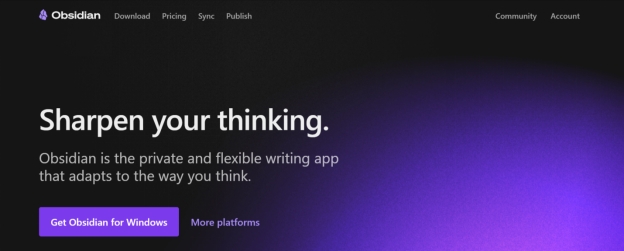
Features
-
Offers knowledge management and content acquiring features
-
Allows you to edit the generated notes effortlessly
-
Prompts the quick and precise editing of notes
-
Easy to use
-
Free personal plan available
5. SimpleNote
The best thing about SimpleNote is that it is compatible with multiple operating systems, and taking notes on any device is possible. Taking the notes of a video from this YouTube video note taker is a bit different from the other tools but you won't complain regarding the effortless user interface of this mind blowing tool.
This fantastic application tends to automatically create a backup of your notes while you take notes, so you'll always have the backup to go to in case you lose your notes later.
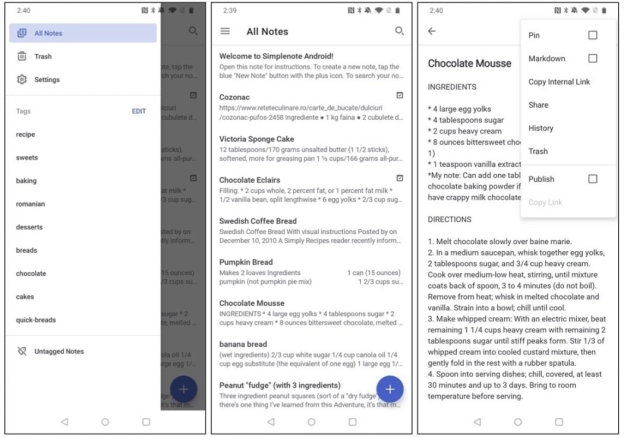
Features
-
Compatible with multiple operating systems
-
Prompts the markup tags and language for easy notes
-
Tends to save notes effortlessly
-
Offers a simple user interface
-
It lets you take notes of the unlimited videos
Extra Tips: Best YouTube Video Translator with AI
If you're looking for a tool to translate the video into your preferred language, BlipCut Video Translator is the best option. With its simple user interface, BlipCut Video Translator allows you to customize the multiple parameters of the translated videos.
Features
-
Best way to translate the videos
-
Prompts the simple user interface
-
No installation needed
-
Compatible with Mac and Windows
-
No login required
-
Offers the brilliant free trial version
-
Supports 95+ languages
How to translate YouTube videos via BlipCut?
-
Step 1: After visiting the BlipCut Video Translator's official webpage, paste a YouTube video to the program.

-
Step 2: You will need to choose the appropriate speaker and language in this phase.

-
Step 3: After previewing the video, you can hit the Download button to get the video downloaded.

Final Words
The presence of the YouTube video note taker AI ensures that you could take the notes from a streaming video on YouTube. This way, you'll be able to note down the important facts and figures in the videos.
Besides, if you want to translate YouTube videos, BlipCut Video Translator can easily translate YouTube videos to 95 languages with just a link, no need to download in advance, offering an effortless user interface.
Frequently Asked Questions
-
Q1. How to not get your video taken down on YouTube?
A1: Disputing a content ID claim that prevents your video from being taken away, provided you're granted permission from the copyright holder. Using the videos appropriately and uploading the custom content on YouTube will also prevent you from having YouTube deleted or removed.
-
Q2. What AI converts YouTube videos into notes?
A2: Several tools rely upon AI to take notes from YouTube videos, including screenapp.io, Mindgrasp, SimpleNote, Obsidian, and Lunanotes. Screenapp.io is the most handy option for taking important notes from YouTube videos.
-
Q3. Can ChatGPT summarize a YouTube video?
A3: You can access the AI and take notes from the YouTube video tool in the shape of the ChatGPT.
You must add the YouTube Summary with ChatGPT & Claud Google extension. Then, after playing the videos, you can summarize them in text.
Leave a Comment
Create your review for BlipCut articles




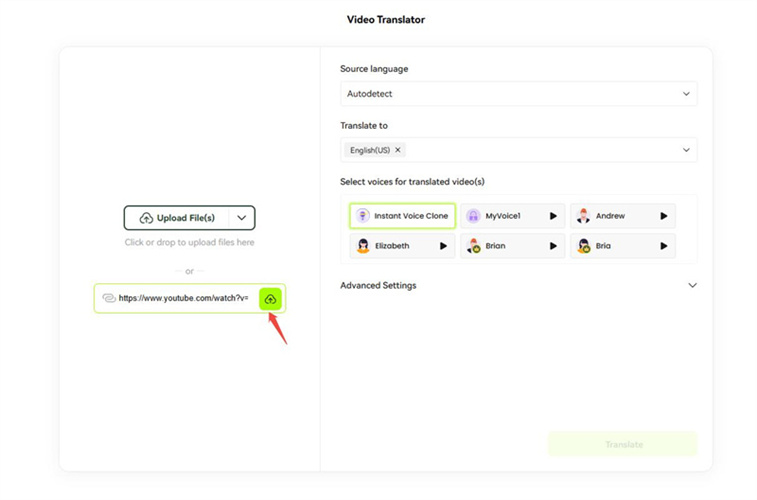

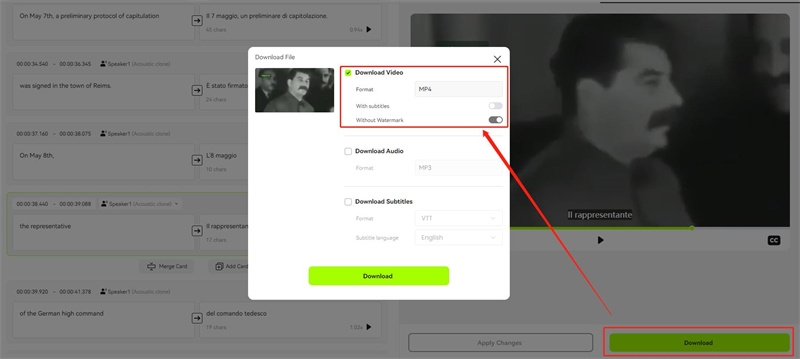



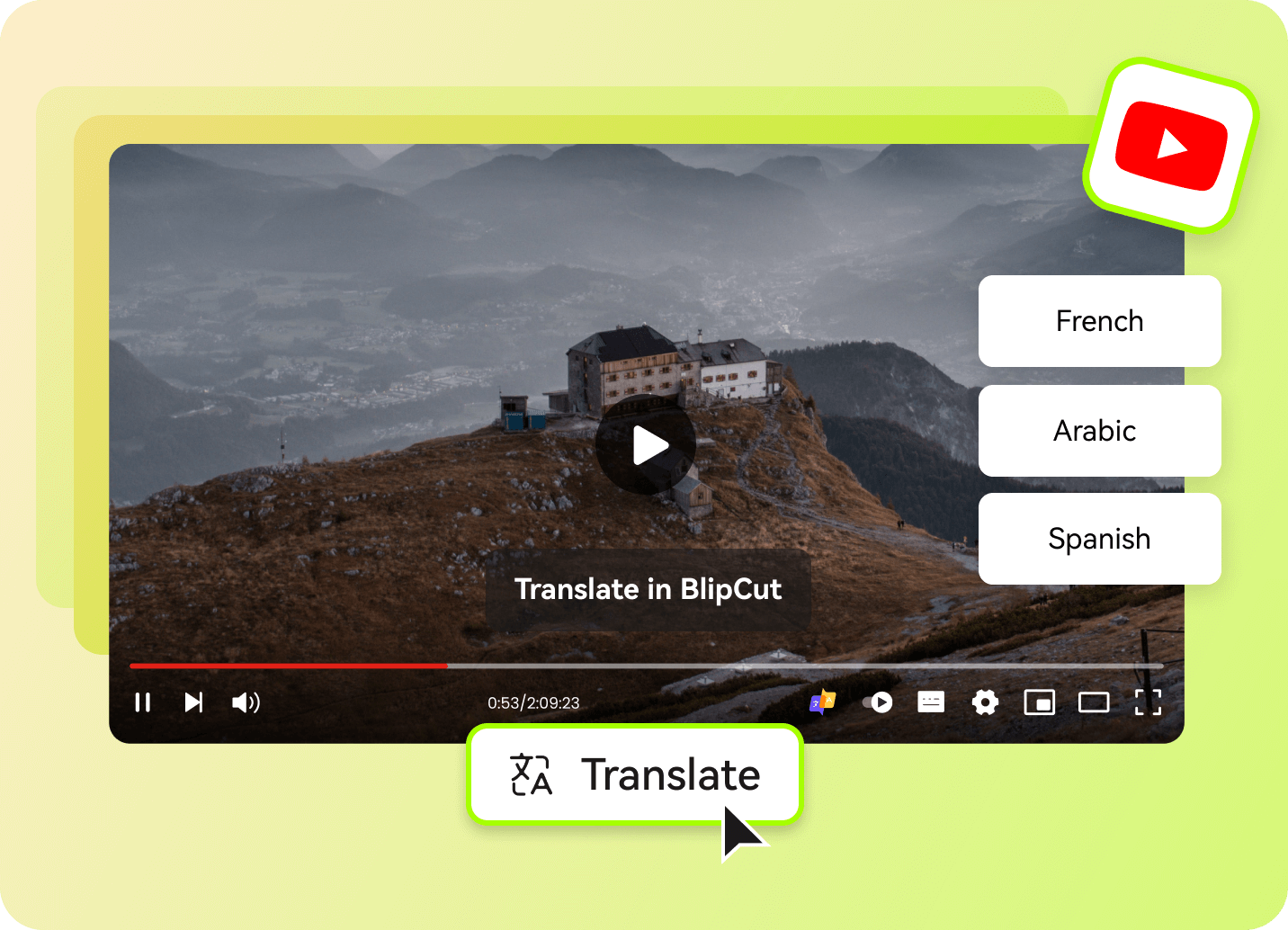
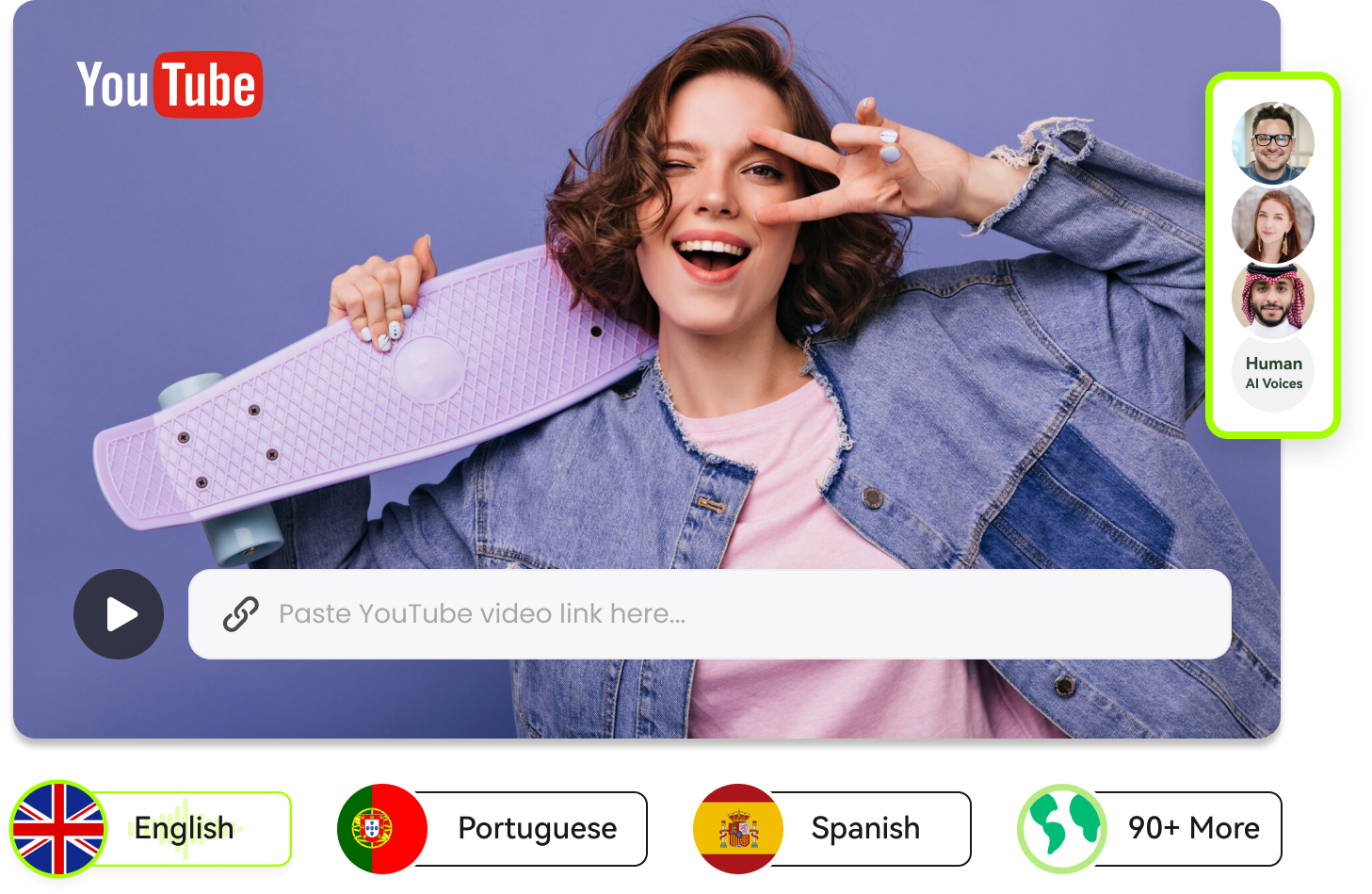
Blake Keeley
Editor-in-Chief at BlipCut with over three years of experience, focused on new trends and AI features to keep content fresh and engaging.
(Click to rate this post)