Everyone nowadays is exploring the benefits of ChatGPT as apart from enabling you to produce articles, ChatGPT also lets you access the text's summaries. Although ChatGPT's results are flawless, it has some limitations, such as not allowing you to create direct summaries of YouTube videos.
Fortunately, you can opt for the ChatGPT YouTube summarizer that empowers you to summarize YouTube video in unique and breathing way. Get into this guide to access the 7 mind blowing AI YouTube video summarizers.
Part 1: 7 Best YouTube Summary with ChatGPT
1. Video summarizer
ChatGPT video summarizer works like the ChatGPT but comes up with more advanced and customized features. One of the best features of the ChatGPT video summarizer is that it asks you to copy the URL address of the YouTube video and paste it into the timeline.
After proceeding with the action, this tool will provide you with a summary of the what's happening in the video.
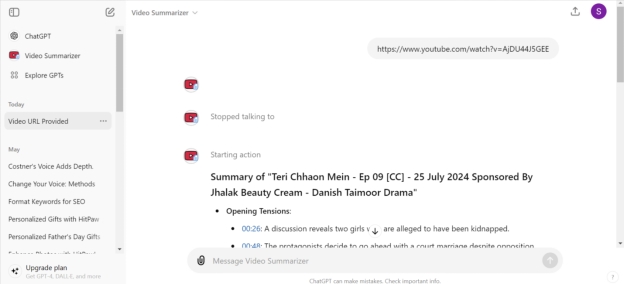
Features
-
Offers a simple user interface
-
Doesn't miss out on the details of any videos
-
Free to use
-
Works within ChatGPT
2. Free YouTube Summarizer
Another amazing AI YouTube summary you can put your attention to is Free YouTube Summarizer. Like the Video Summarizer, Free YouTube Summarizer comes built-in and empowers you to summarize any video without extra effort. On top of that, this tool is free to use, and it highlights the summarized text brilliantly.
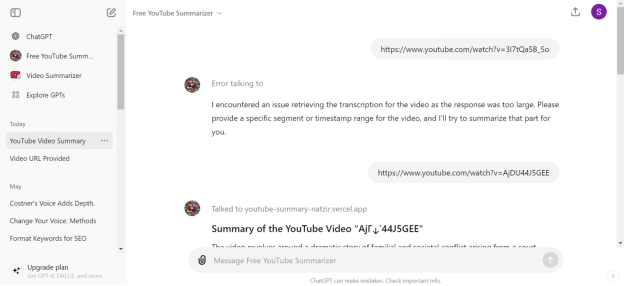
Features
-
Prompts simple user interface
-
Doesn't affect the quality of the script
-
No installation needed
-
Allows you to summarize the lengthy videos
3. YouTube Summary with ChatGPT & Claude
You can also go for a browser extension in the shape of the YouTube Summary with ChatGPT & Claude. After adding this Google Chrome extension, you'll need to launch the YouTube video. This tool will then translate the YouTube videos into your preferred text format.
The substantial thing to like about the YouTube Summary with ChatGPT & Claude is that it is available for free and doesn't charge a penny to summarize the YouTube video.
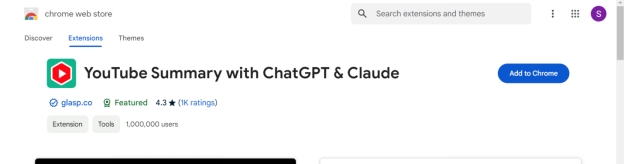
Features
-
Easy to use
-
No login required
-
No installation required
-
Free to use
-
Summarize all types of content
4. NoteGPT
You can explore the various YouTube summarization options, and choosing NoteGPT is one substantial option. It will assist you in creating a variety of content and will highlight the main aspects of a video. It comes up with multiple summarizing options, including the regenerate summary, transcript summary, and AI summary.
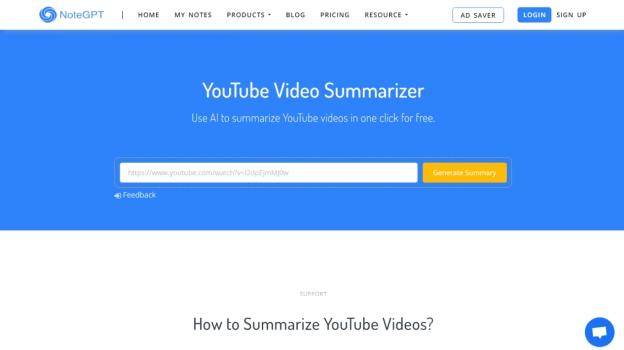
Features
-
Prompts the accurate Transcription
-
Blesses you with the simple user interface
-
Enables you to generate the multiple summaries simultaneously
5. YouTube Chapters
ChatGPT also powers YouTube Chapters that don't shy away from summarizing the YouTube content quickly. Whether you want to summarize YouTube movies or TV shows, YouTube promotes an effortless user interface that highlights any point of the video.
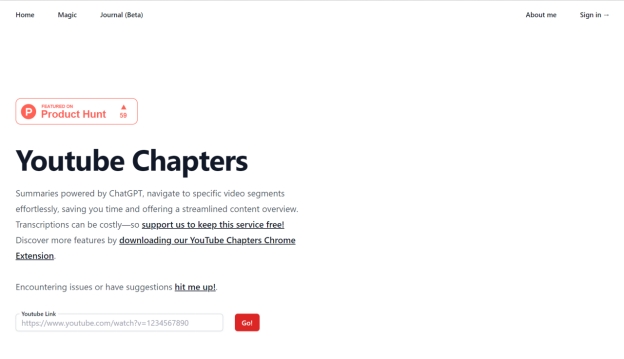
Features
-
Let you summarize the YouTube videos quickly
-
Free to use
-
Lets you copy and paste a video's URL before describing it
-
No installation required
6. ChatGPT for YouTube
While watching a YouTube video, if you learn about the insights and knowledge of the video, you would love to note down the important points of that video. By adding the ChatGPT for YouTube Google Chrome extension, you'll be able to summarize a YouTube video. Analyzing and highlighting the main points of the video isn't a concern for this AI YouTube video summarizer.
The best thing about the ChatGPT for YouTube is that it won't shy away from summarizing lengthy videos, and you don't have to pay even a penny to acquire the ChatGPT services for YouTube.
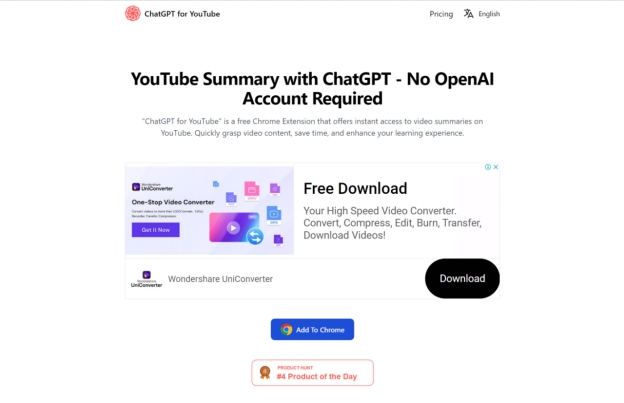
Features
-
Offers a simple user interface
-
Compatible with Mac and Windows
-
Affordable premium package
-
No installation required
-
Easy to use
-
Summarize the video through AI powered technology
7. YouTubeDigest
An AI YouTube summary addon that works with Chrome and Firefox is called YouTubeDigest. After downloading and installing this extension on your PC, you must first access YouTube and locate the video you wish to summarize. After finding the video, you'll be able to summarize it without wasting any of your precious time. It is important to remember that this extension doesn't charge a penny to summarize the video content.
This tool will note down the main events happening in a video in minutes and seconds, and you'll be able to access the information based on the duration of the video.
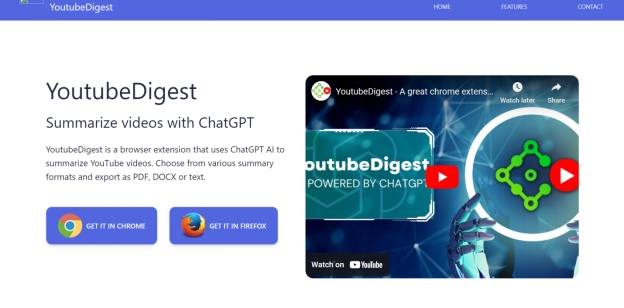
Features
-
No installation needed
-
Free to use
-
Supports text formats like Docx and PDF
-
No installation required
-
Allows you to summarize YouTube videos efficiently
Extra Tips: How to Translate YouTube Video with AI
Whether you're looking to summarize YouTube video AI or would love to translate the videos appropriately, BlipCut Video Translator is there to help you. It appears to be the best ai YouTube summary tool that helps you to turn the YouTube content into the 95+ languages, and the breathtaking aspect about all this stuff is that it also enables you to customize the voice of the speaker appropriately.
Since it relies upon AI powered technology, it lets you summarize YouTube video automatically, and exporting the translated YouTube videos will be simpler and effortless.
Features
-
Enables you to translate videos quickly
-
Explore the simple user interface
-
Compatible with Mac and Windows
-
Supports the 95+ languages
-
No video quality loss occurred
-
Prompts the AI powered technology
How to translate videos in BlipCut?
-
Step 1: After accessing the official webpage of the BlipCut Video Translator, import the video click you wish to translate. You can also paste the copied URL address into the timeline of the tool to begin translating it.

-
Step 2: Select the favorite speaker and language you wish to apply to the video.
Choosing the favorite speaker means that you can modify the voice of a speaker by translating the videos.

-
Step 3: Review the credentials of the video, and then you can customize the multiple parameters of the videos. Next, you'll need to tap on the Download icon to get the video downloaded on the computer.

Summary
Opting for YouTube summarization helps you to understand the real context and script of the videos. We have listed the 7 amazing ways to help you summarize YouTube video and all the options we've come up with in this guide worth your attention and breathtaking.
We have listed the BlipCut Video Translator as the most remarkable and reliable YouTube summarizer to summarize the transcript of the video and what is happening in the video clip.
Apart from supporting 95+ languages, it also allows you to change the speaker of a video effortlessly.
Frequently Asked Questions
-
Q1. Can ChatGPT summarize a YouTube video?
A1: Summarizing a YouTube video is possible through ChatGPT. You'll find several online ChatGPT online tools that assist you to translate the events happening on the video effortlessly.
-
Q2. Can I download and translate YouTube transcripts?
A2: With BlipCut Video Translator, you can instantly download the YouTube transcripts after translating the videos on YouTube. This flawless solution makes it possible to translate YouTube transcripts.
-
Q3. Which tool can do AI study notes video transcription summary?
A3: If you're looking for the AI study notes video summarize tool, Notta.ai remains the most relevant and useful option. With this tool, you'll be able to study notes and video transcription summaries quickly and effortlessly.
Leave a Comment
Create your review for BlipCut articles




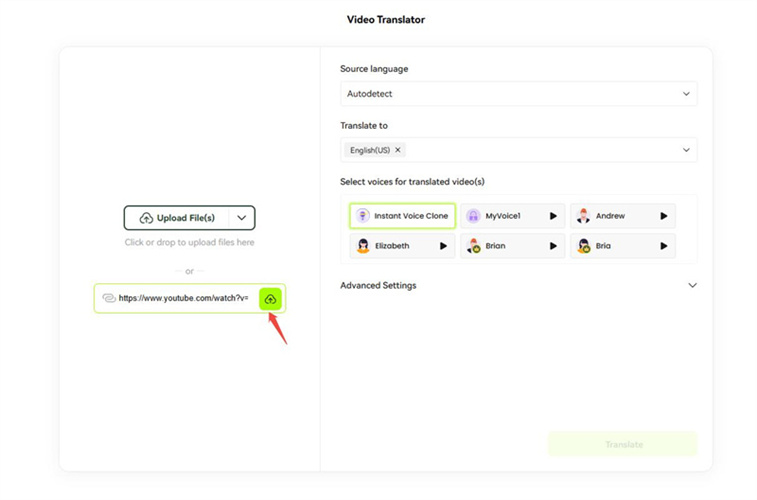
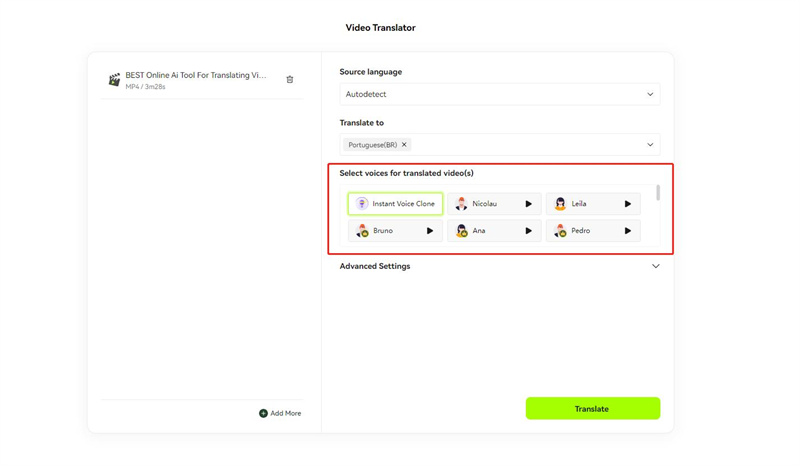
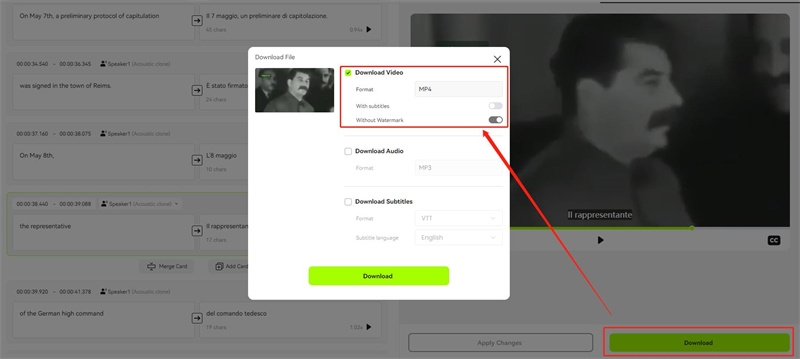



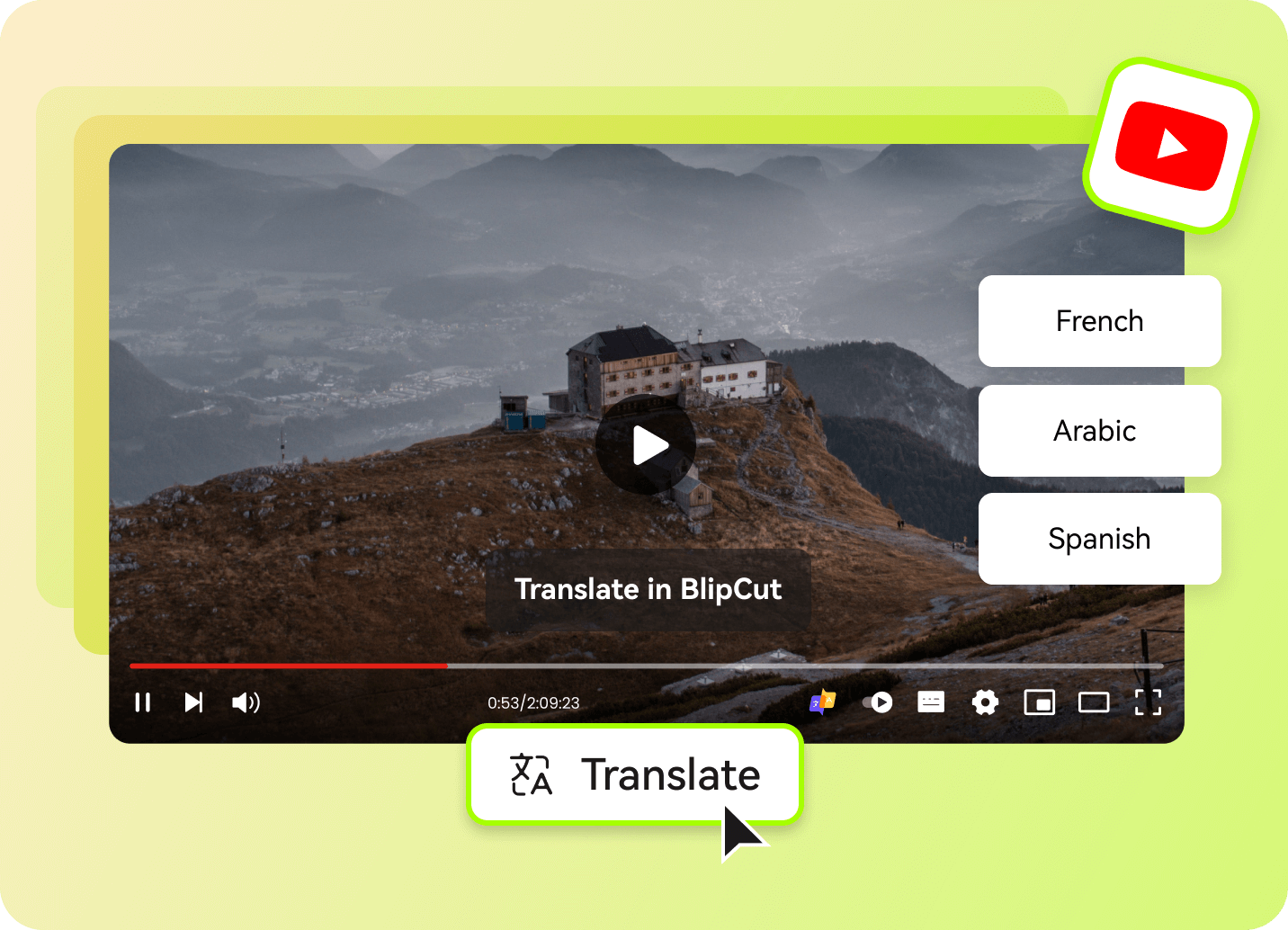
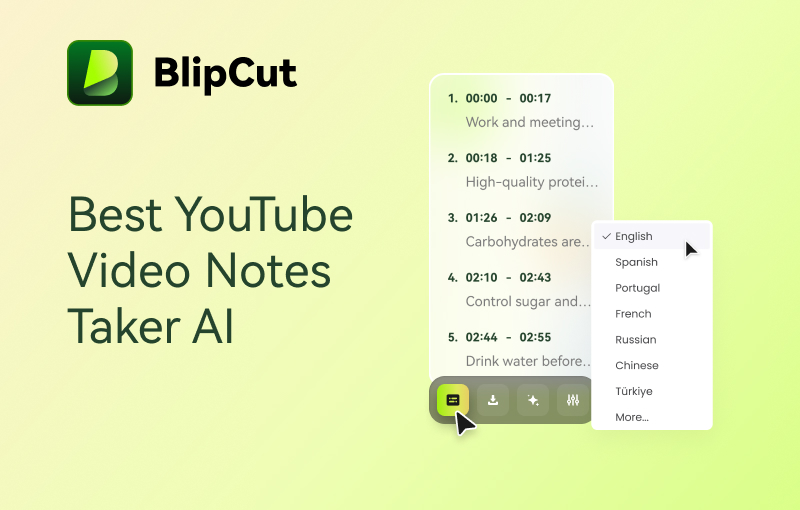
Blake Keeley
Editor-in-Chief at BlipCut with over three years of experience, focused on new trends and AI features to keep content fresh and engaging.
(Click to rate this post)