Creating YouTube Shorts has become an essential task for content creators to engage audiences and promote content across various platforms. But if you're new to these short, captivating videos that last up to 60 seconds and wondering
how to make a Short on YouTube
, no worries.
This comprehensive guide covers all the steps on
on web and PC, along with tips to optimising them for maximising reach.
Part 1: How to Make a YouTube Short on Web
Before learning how to make a YouTube Short on web , you should decide whether you want to create a short, vertical format video from scratch or by repurposing existing videos. With online tools like OpusClip or Veed.io, you can trim long videos, add creative edits, and convert them into Shorts or make new ones.
1. Make YouTube Shorts from an Existing Video
If you have longer videos and want to transform them into YouTube Shorts, BlipCut is the top choice. BlipCut AI Clip Maker lets you upload videos from YouTube, Twitch, Zoom, Google Drive, and other platforms, cut them down, and edit them for YouTube Shorts. Let's follow the given tutorial on how to make a YouTube video a Short :
-
Step 1: The first step is to open the BlipCut website and upload the video or paste the video link.

-
Step 2: Now, make some settings for generating short clips with better result. You can select the clip duration you prefer, and choose the content type. Then start generation.

-
Step 3: Lastly, BlipCut will automatically generate title, summary and subtitles for each clip. You can choose the best one to download.

2. Make YouTube Shorts Online with Veed.io
If you want a simple online editor, Veed.io is the best solution, offering a user-friendly interface for making a YouTube Short from scratch. You can access features like trimming, choosing language, adding text, adjusting size, and setting the video goal for quick processing. Here are the steps on how to make a YouTube Short on iPad :
-
Step 1: First of all, open the Veed.io YouTube Shorts Maker on your browser. Now, choose the type of video as "Social Media."
-
Step 2: Now, type the text prompt or script by specifying the aspect ratio, writing subtitles, and other details. Press the "Generate video" button and let AI finish its work.
-
Step 3: Choose the size, avatar, and subtitle style. Hit "Continue." Also, select the tone of voice and target audience. Press "Continue."
-
Step 4: From the timeline, make all the changes like speed, opacity, rotation, etc. You can also use the Magic Tools and other options. Then, hit "Done."
-
Step 5: Choose the video quality, resolution, frame rate, and compression. Tap "Export Video" and you are all done!

Part 2: How to Make A YouTube Short on PC
For those who want to make a Short on YouTube PC, HitPaw Edimakor should be the way to go. This AI-powered video editor provides advanced features to elevate their short videos. You can effortlessly trim clips with its intuitive tools. Since it supports different aspect ratios, creating shorts is not a hassle. Some of its standout features include adding subtitles and animations, as well as an AI Noise Remover to refine audio and apply sound effects. You can select the desired output parameters, such as resolution, bitrate, frame rate, format, and others.
Here is how to make a Short on YouTube PC using Edimakor:
-
Step 1: First of all, launch Edimakor on your PC and click "Create a video" to start a new project.
-
Step 2: Now, import your video clip, followed by dragging it to the timeline. Then, it will open up in the "Player."
-
Step 3: Under the "Player" section, expand the "9:16" drop-down menu and select "TikTok & Shorts" option.
-
Step 4: It's time to add the text to your YouTube Short as well as apply the animations and video/audio effects. Also, go to the "Audio" button to enable "Noise Reduction."
-
Step 5: Lastly, press the "Export" button and select the format, encoding, resolution, bitrate, etc. Also, rename the file and hit "Export." That's all!

Part 3: How to Translate YouTube Shorts for More Views
Once you learn how to make a YouTube Short , achieving a global reach is not a problem. However, if you want to maximise views across different regions, translating these YouTube Shorts can help. For this purpose, BlipCut Video Translator is the ultimate solution. It provides a fast translation service, and you don't have to worry about the quality of videos while getting them translated. It supports 95 languages and the accuracy is such that you won't complain about not understanding the video context. You can even modify the translation if needed.
Main Features:
-
Offers a simple and clean interface, good for beginners and professionals
-
Supports online, Windows, and Mac, an online translator for all devices
-
Allows you to transcribe Shorts from YouTube link; no need to download
-
Works over advanced AI technology, offering the AI speakers for voice cloning
-
Help you translate the videos, edit, and export them to your device
Guide on Translating YouTube Shorts using BlipCut:
-
Step 1: The first step is to open the official webpage of the BlipCut Video Translator on your browser. Now, you can upload the video or paste the already copied YouTube Short link.

-
Step 2: Once the video is uploaded, choose the "Source language" and the "Translate to" option from the menu. Also, select the voice from the translated video and adjust the advanced settings.

-
Step 3: When the output is generated, the transcription of the video will be available on the left side. You can hit "Download" to save the video with your desired settings.

Part 4: Frequently Asked Questions about YouTube Shorts
-
Q1. How long are YouTube Shorts?
A1: YouTube Shorts are a maximum of 60 seconds in length. Most successful Shorts are between 15 and 30 seconds, focusing on delivering a concise, engaging message.
-
Q2. How to upload a YouTube Short?
A2: To upload a YouTube Short: Firstly, go to the YouTube Studio app, click the "+" icon > "Upload a video." Then, import your YouTube Short with the title, description, tags, and privacy settings. Finally hit "Upload Short" to publish your YouTube Shorts.
-
Q3. How to monetise YouTube Shorts?
A3: To monetise YouTube Shorts, you must meet some requirements. These include being a part of the YouTube Partner Program (YPP), following one threshold (1000 subscribers with 10 million Public Shorts views in the last 90 days or 4000 valid public watch hours on long videos), and accepting the Shorts Monetization Module. You can also monetise through channel memberships.
Conclusion
If you are following this post, you must have learned how to make a YouTube Short on web and PC, from trimming down longer videos to creating Shorts from scratch. And if you want to get more views on your YouTube Shorts, start translating with BlipCut Video Translator. It offers the best translation services in 140 languages with batch processing. Get this tool now and try it for a broader reach.
Leave a Comment
Create your review for BlipCut articles




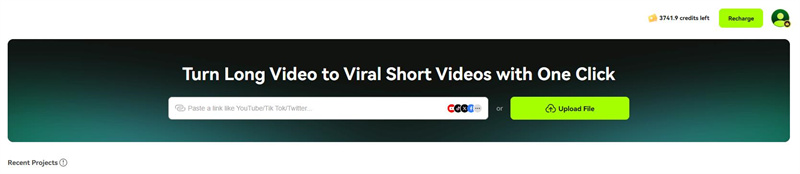
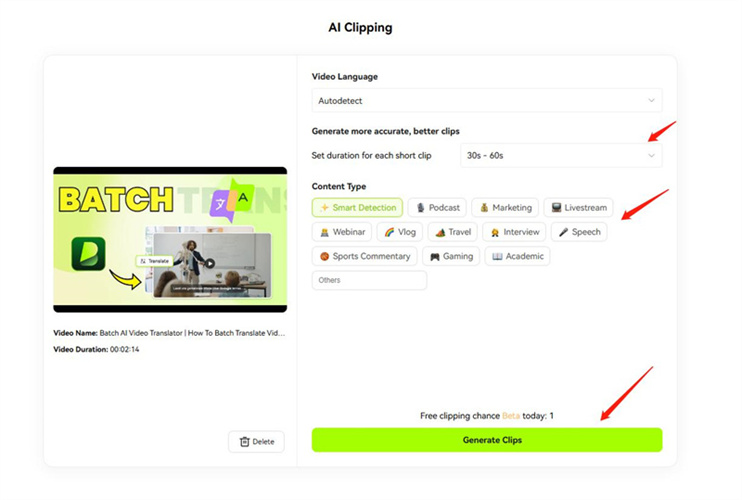
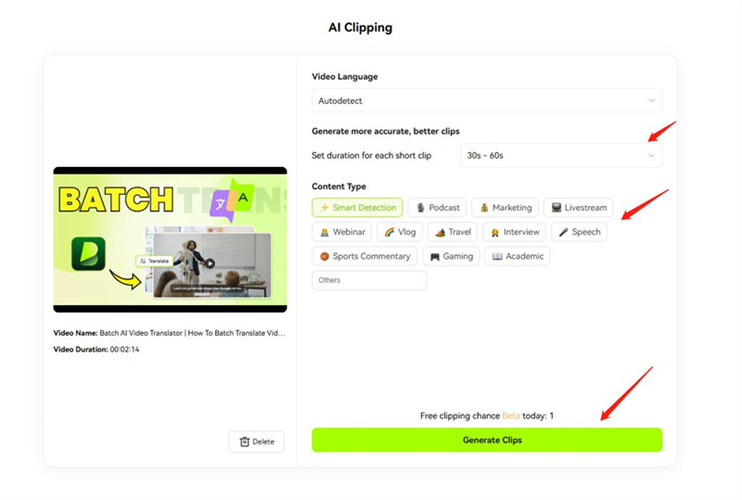
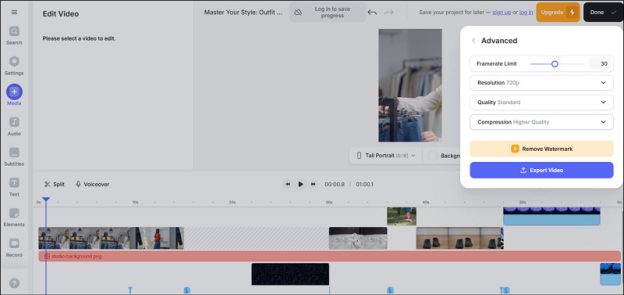
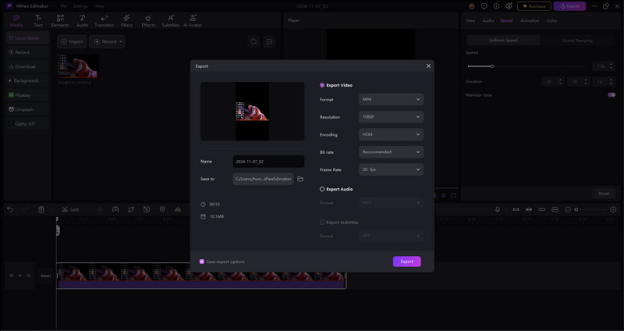
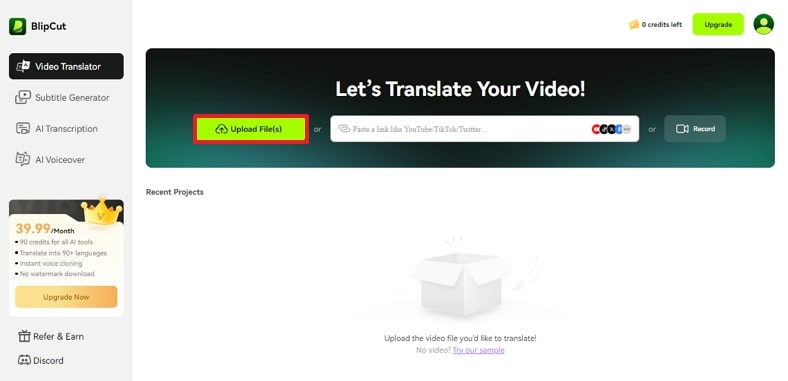
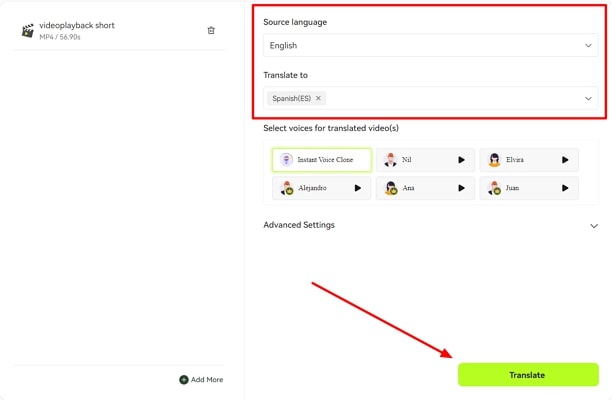
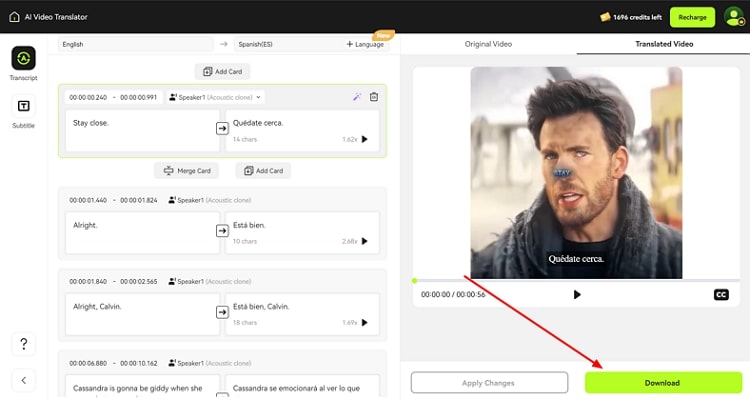





Blake Keeley
Editor-in-Chief at BlipCut with over three years of experience, focused on new trends and AI features to keep content fresh and engaging.
(Click to rate this post)