As we all know, artificial intelligence has captured the world of content creation. Whether you have to generate an artistic masterpiece or write a lengthy research paper, AI can do it all for you. The technology is being utilized worldwide to generate beautiful and compelling videos as well. In this article, we will discuss the top methods to make YouTube videos with AI free.
Part 1. What Does a Good YouTube Video Contains
Crafting an appealing YouTube video is not everyone’s cup of tea. Here are a few factors that make a YouTube video compelling and attractive to an audience:
-
Interesting Title and Thumbnail: If you are learning to make YouTube videos with AI, an exciting title and compelling thumbnail make them appealing.
-
High-Quality Audio and Visuals: To create a professional impact with your videos, add clear visuals and high-fidelity audio.
-
Engaging Introduction: To hook the viewers within the first few moments of the video, try integrating engaging and interesting introductions to your videos.
-
SEO Optimization: Proper usage of tags, meta tags, keywords, and descriptions enhances the visibility of your content and makes it SEO optimized for your audiences.
Part 2. 5 Best AI Tools to Make YouTube Videos Online
Having discussed the key elements of a good video, let's move on to the top AI YouTube video makers you can utilize to generate stunning content:
1. Steve AI
One of the top tools users can utilize to generate YouTube videos using different themes is Steve AI. Users can simply input their desired requirements, and the tool will instantly create a video.
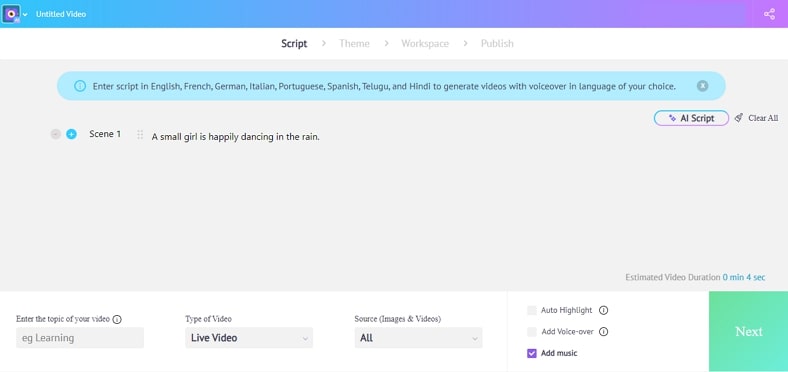
Key Features
-
Using this tool, users can ask the AI to write the script for the video to be generated.
-
Steve AI provides the utility of adding voiceovers to the videos.
-
Besides using AI to make YouTube videos, utilize this tool to convert the text into exciting animations.
-
The talking head videos can be generated utilizing its advanced functionality.
2. DeepBrain AI
Another incredible online platform that accurately converts the provided text into video is DeepBrain AI. The website offers various templates for users to select from for their videos.
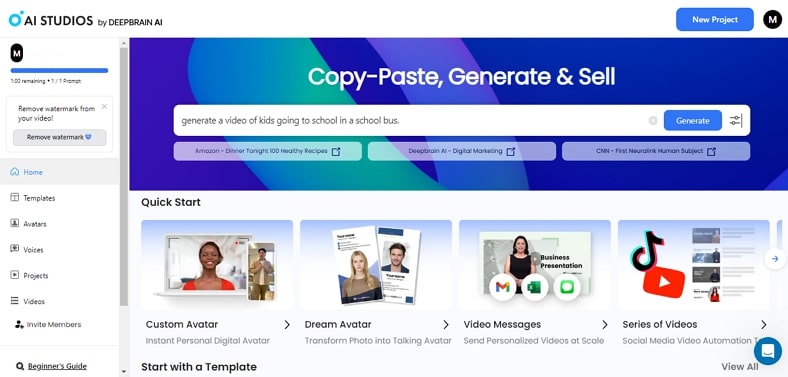
Key Features
-
DeepBrain offers the functionality of generating custom avatars for its users.
-
It specifies the goal and time duration of the video before generating videos.
-
Users can use the language of their videos in the tool.
-
The platform provides an extensive library of voices that users can add to their videos.
3. Vizard AI
Vizard is an extensive video editor that uses advanced AI to let users edit their videos perfectly. This AI YouTube video maker free provides various customization options for video creations, such as the ratio and length of the video.
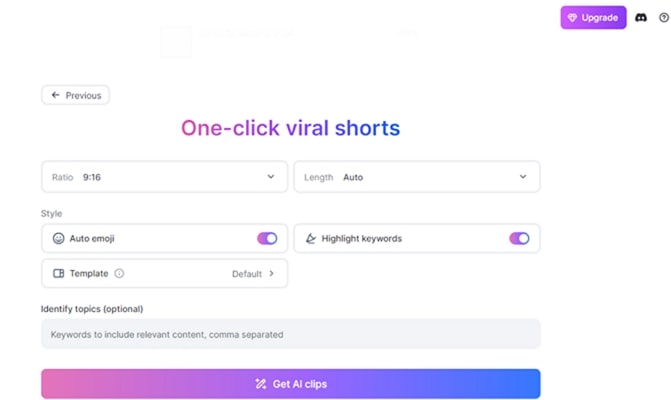
Key Features
-
You can ask the tool to highlight keywords in a video that the tool generates.
-
Using this video editor, seamlessly change the background of your video.
-
The tool can directly import videos from YouTube for further editing.
-
Vizard AI also provides the ability to generate subtitles for the videos.
4. Invideo AI
If you are looking for ways to make a YouTube video using AI, try utilizing invideo AI. This advanced platform takes text prompts from the users and generates accurate videos according to those prompts.
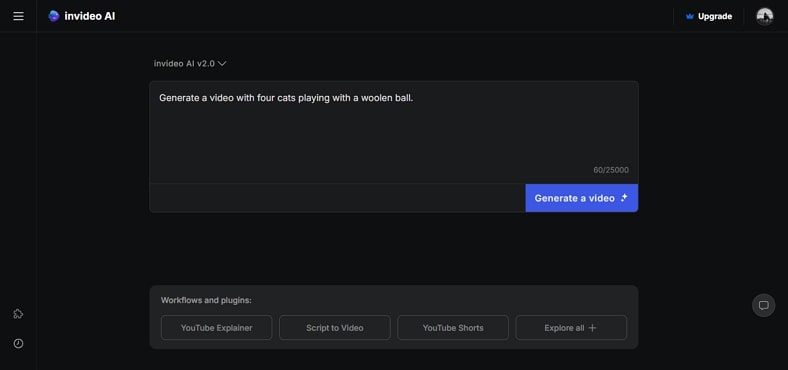
Key Features
-
The tool offers a media library to save all their uploaded media in one place.
-
It generates a voice clone by uploading your voice recording across the platform.
-
invideo AI specifies your audience and the feel of the video before generating a video.
-
The tool asks you the platform you want to follow when generating the video.
5. Kapwing
Kapwing is a video editor that offers users advanced AI-powered video editing features. You can use this platform to learn how to use AI to make YouTube videos with the functionalities of this platform.
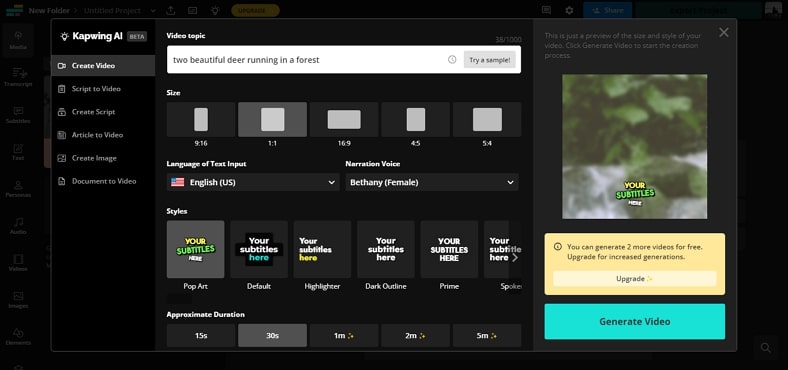
Key Features
-
Besides video creation, this tool can be used to generate video scripts.
-
You can also convert a lengthy article into a compelling video using Kapwing.
-
The tool provides different duration options for users to select for their videos.
-
It provides automated subtitles to the visual content uploaded by the users.
Extra Tip. How to Translate YouTube Videos in Bulk
One of the best tools for translating multiple videos is BlipCut AI Video Translator . The tool uses advanced technology to process each file and generate accurate translations in the user's desired language. Moreover, using this advanced tool, users can either upload their videos or directly paste the link to the video to the interface for translation.
Key Features
-
Translate YouTube Videos : After making YouTube videos with AI, utilize BlipCut AI Video Translator to convert the language of your video into 140 languages.
-
Generate Caption for YouTube Videos: Using this AI YouTube video maker, generate captions for videos to increase engagement in their visual content.
-
Add AI Voiceover : The tool offers a vast library of AI voices in different accents, which users can add to make YouTube videos with AI.
-
Customize Subtitles: This AI video maker for YouTube allows users to customize the font style, size, color, and background color of the generated captions.
Comprehensive Steps For Translating Bulk Videos With BlipCut
-
Step 1. Upload Multiple Videos
Select the Bulk Translator from BlipCut’s official website and upload your videos using the Upload File(s) button.

-
Step 2. Select the Languages and Translate
In the following window, specify the Source Languages and Translate To language from the respective drop-down menus. Move forward to the translation process using the Translate button at the bottom. You can also select voiceovers to add from the options provided to you.

-
Step 3. Select Your Video For Translation
Once the videos are processed, you will be redirected to the tool’s homepage to select your desired video by clicking on it.

-
Step 4. Download Your Translated Video
The tool will display the original and translated captions simultaneously on the screen. You can change them by clicking on them and saving the video by pressing the Download button below the video preview.

Conclusion
There are many AI video makers for YouTube available over the internet, which help generate compelling videos. However, one of the most efficient tools that allows users to translate their videos accurately is BlipCut AI Video Translator.
Leave a Comment
Create your review for BlipCut articles




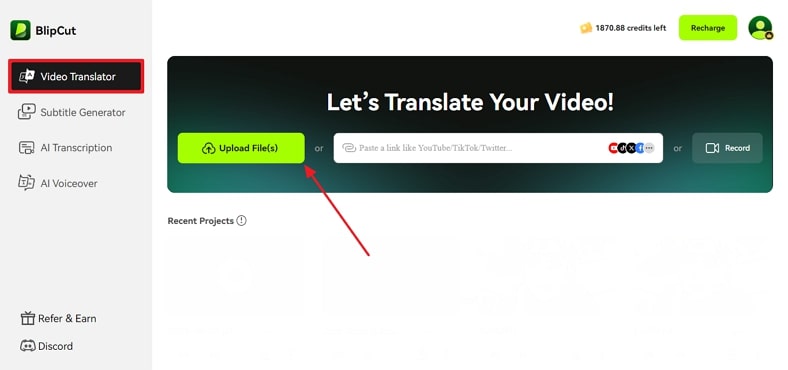
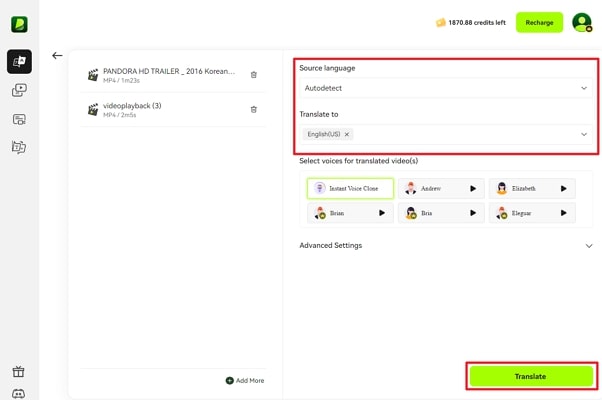
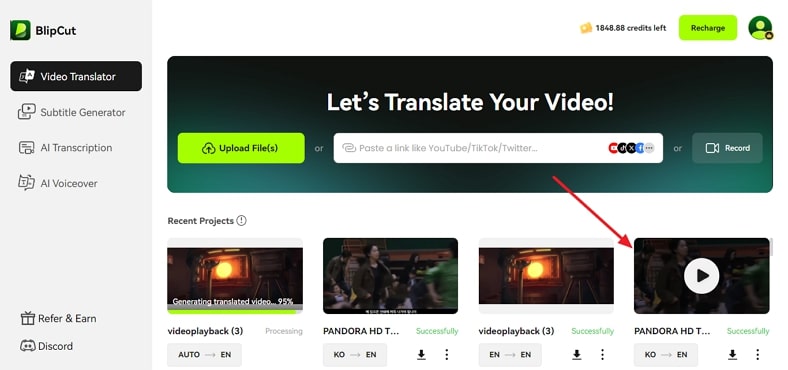
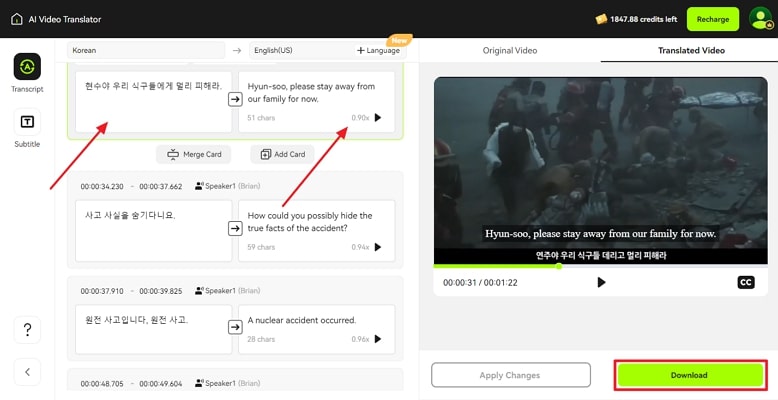




Blake Keeley
Editor-in-Chief at BlipCut with over three years of experience, focused on new trends and AI features to keep content fresh and engaging.
(Click to rate this post)