People who love listening to songs also enjoy watching lyrical videos. Many streaming platforms allow users to watch lyrical videos of the songs of their favorite singers. If you are a content creator on a streaming website and wondering how do I make lyric videos, read this article. This article discusses the top tools you can utilize to generate engaging videos with lyrics embedded in them.
Part 1. 5 Best Tools to Make Lyric Video Online
If you are wondering how to make a lyric video, read this section of the article. We have shortlisted the top five online tools that will help you generate exciting lyric videos of your favorite songs:
1. VEED
One of the most reliable online video editors that lets users generate compelling lyrical videos is VEED. This online platform offers various sample videos that you can add as stunning backgrounds. Moreover, you can stylize the lyrics text with various customization options offered by this online tool.
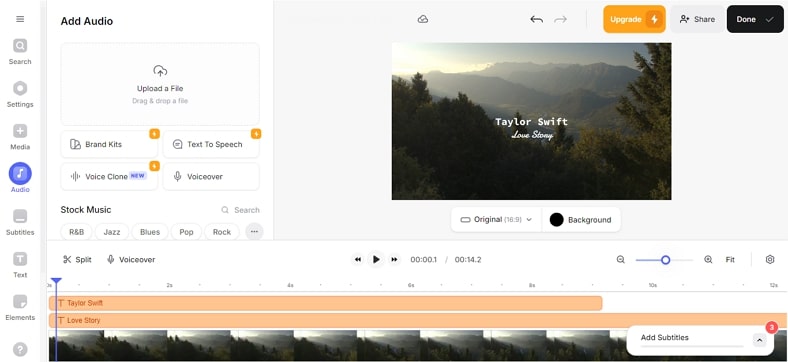
Pros

-
Adjust the opacity of the text displayed as lyrics on the video.
-
With this lyric video maker, you can record high-quality songs using the audio recorder.
Con

-
A watermark is added to the video generated with VEED in its free version.
2. Animaker
Another incredible online tool that provides various templates for generating lyrical videos is Animaker. Using this comprehensive video editor, users can create videos from scratch or refine an already existing video conveniently.
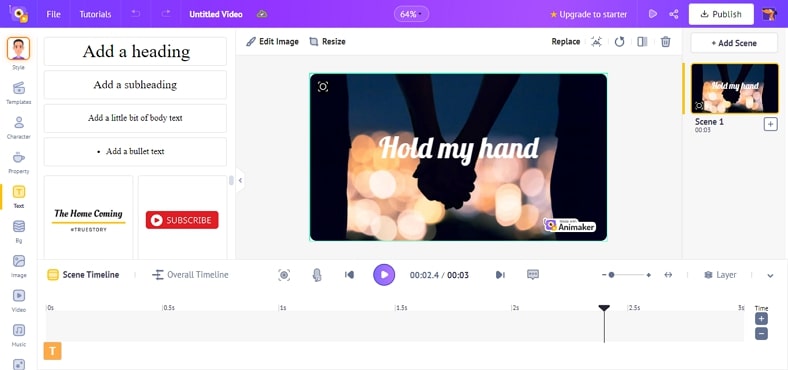
Pros

-
Animaker provides a vast library of background options for users to add to their lyrical videos.
-
Along with making lyric videos, use this online tool to generate interactive cartoon videos.
Con

-
Users can import videos up to only 720p HD quality using the free version of Animaker.
3. Kapwing
Kapwing is a comprehensive video editor that generates automated lyrics for your favorite songs. The tool consumes advanced technology to detect the spoken words in your music video and generate accurate lyrics for them.
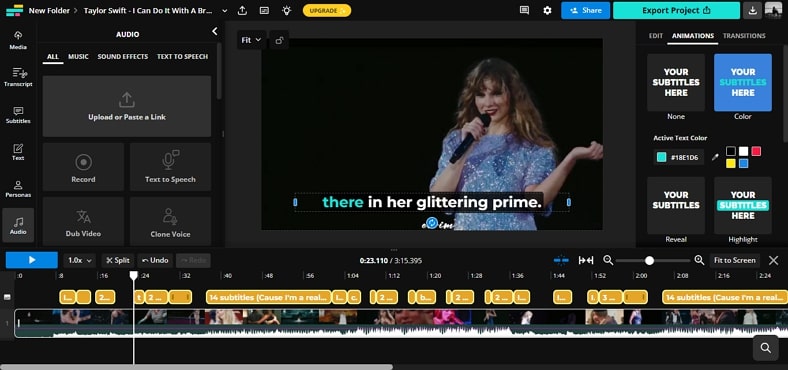
Pros

-
This AI lyric video maker offers numerous personalization options for video text, such as font style, size, color, and more.
-
You can add creative animations to the lyrics to make them more compelling.
Con

-
The interface of this video maker can be intimidating, especially for first-time users.
4. Flixier
With an intuitive interface, Flixier provides various customization options for generating compelling lyrical videos. The platform allows users to add various transitions and motion effects to their videos with a few clicks.
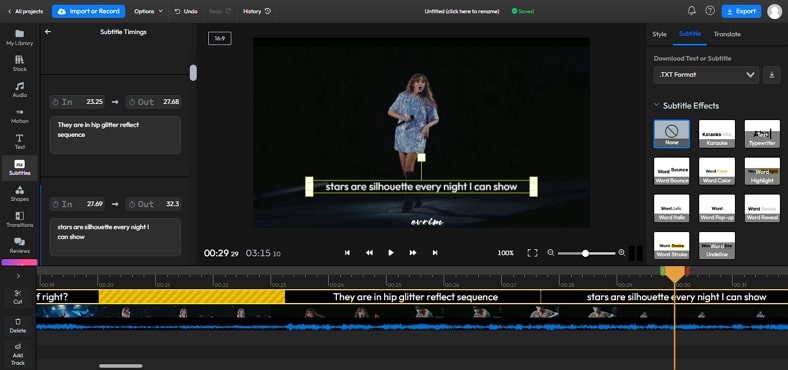
Pros

-
Flixier allows users to save the lyrics separately in various formats, including TXT and VTT.
-
This free lyric video maker translates the lyrics into your desired language accurately.
Con

-
Users can generate videos with a duration of up to 10 minutes in its free version.
5. Echowave
Users can utilize the extensive functionalities of Echowave to make a lyric video using the song's audio file. The tool supports the upload of multiple video formats, such as MKV, MP4, and others, making it versatile for users who wish to create visually appealing lyric videos.
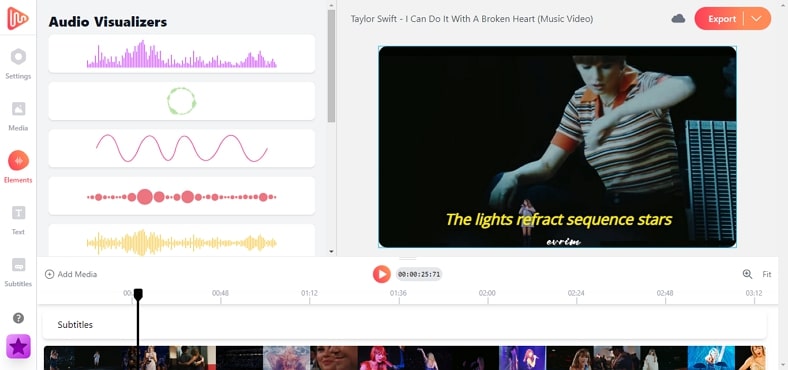
Pros

-
With the help of this platform, users can add different elements, like audio visualizers, to their lyrical videos.
-
Save the video created to the tool’s interface as a template for future use.
Con

-
The text customization options of this video editor are limited.
Extra Tip. Ultimate Tool to Generate Lyrics from Music Video
One of the most reliable tools that offers various functionalities to generate lyrical videos is BlipCut AI Subtitle Generator. It can instantly generate lyrics as captions for your music video. And it can translate lyrics to help your listeners to understand the meaning of the music.
Features
-
AI Subtitle Generator : If you are trying to make a lyric video, you can utilize the subtitle generator functionality of BlipCut to generate automated lyrics in text form for your video.
-
Various Customization For Subtitles: You can also specify the size, outlook, and color of the text font displayed as lyrics in your video using this free lyric video maker.
-
AI Audio Translator : Using this lyrical video maker, users can add translation in 140 languages for their video songs.
-
AI Voice Cloning : If you want to replace the vocals in your video, try utilizing the AI voice cloning feature of this tool. You can clone your voice in 70 languages and over 50 accents with the help of this efficient tool.
Step-by-Step Guide on Generating Lyric Videos Using BlipCut
-
Step 1. Upload the Music Video
Once you have accessed the official website of BlipCut AI Video Translator, choose the Subtitle Generator functionality. Then click to upload your file.

-
Step 2. Select the Language
Head to the left side of the interface and choose the source language . Next, select your desired voiceover from the voices provided by the tool.

-
Step 3. Edit Subtitles
You can edit the subtitles, no matter on the generated one or translated one, and customize the style of the subtitles after finishing generating.

-
Step 4. Preview and Download the Media
Once the subtitles are generated, you can listen to it using the Play button located at the bottom. When you are satisfied with the results, hit the Download tab. A list of options will show up, from which you can choose your desired output option and save the results to your computer device.

Conclusion
To wrap it up, this article discussed the top lyric video makers you can utilize to generate compelling lyrical videos. However, if you want to add your voiceovers to the lyric videos, try using the extensive functionalities of BlipCut AI Video Translator.
Leave a Comment
Create your review for BlipCut articles




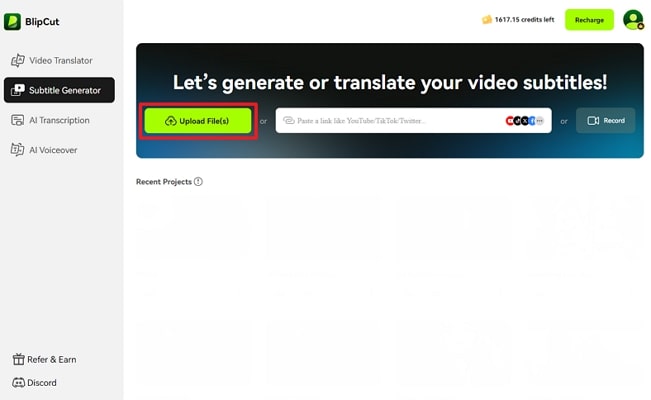
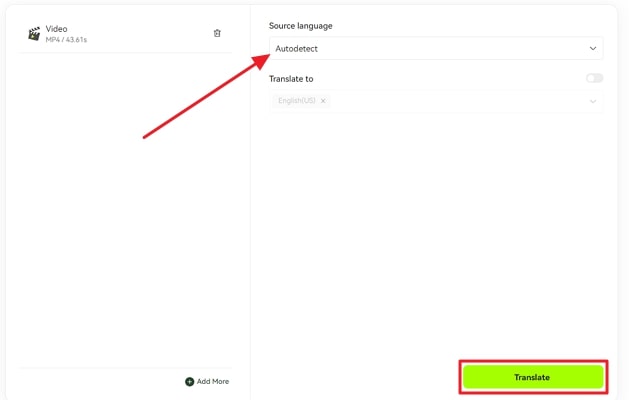
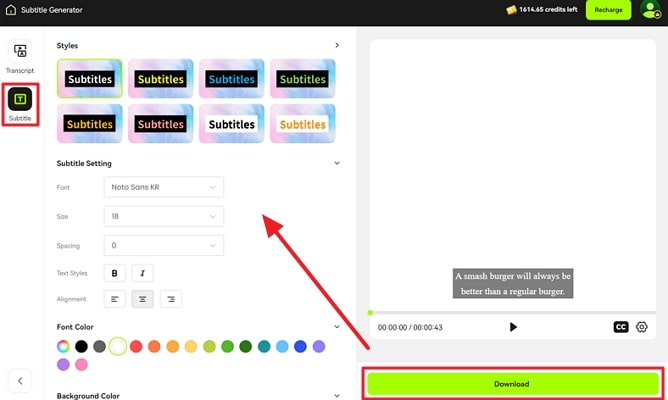
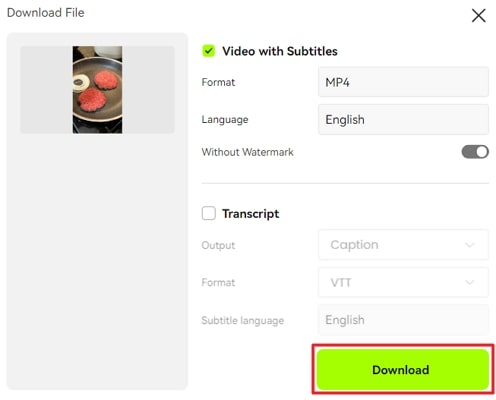



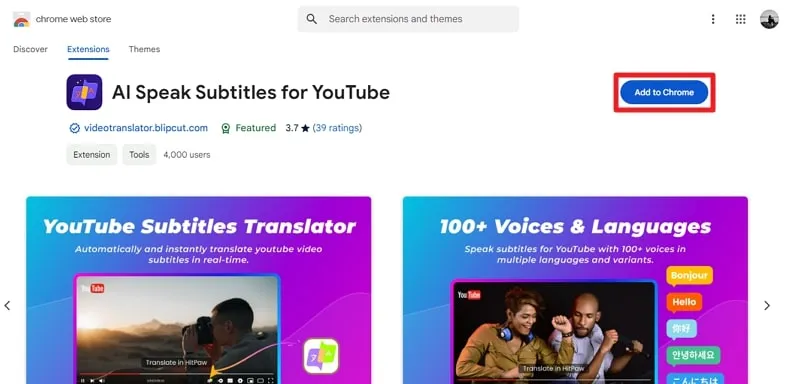

Blake Keeley
Editor-in-Chief at BlipCut with over three years of experience, focused on new trends and AI features to keep content fresh and engaging.
(Click to rate this post)