The music industry is one of the industries that is adapting AI with open arms. Content creators and music producers utilize AI-powered tools to generate dynamic visuals for their music without investing in a large-scale, professional studio. This article discusses the top-rated AI apps that generate music videos for their users conveniently.
Part 1. 5 Best AI Music Video Generator Free Online
In this section, we have shortlisted the top 5 cinematic video maker AI that will generate compelling and professional-grade music videos for you:
1. Neural Frames
It is a robust AI-driven tool designed to generate music videos by converting text prompts into stunning visuals. The online tool allows users to input particular text descriptions, which are transformed into high-quality 4K music videos.
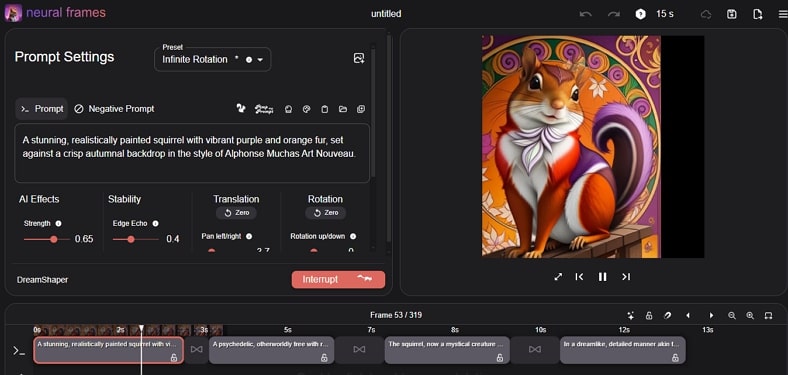
Pros
![]()
-
Users can ask the AI to generate automated prompts so they can proceed with creating the music video.
-
Neural Frames enable users to specify the video aspect ratio before executing the generation process.
Con
![]()
-
To access all the functionalities of this tool, you need a paid subscription.
2. Runway
Another AI music video generator from lyrics that streamlines video creation through automation is Runway. The tool utilizes the Gen-3 Alpha Turbo model, which creates videos based on text descriptions, allowing users to convert written ideas to visuals.
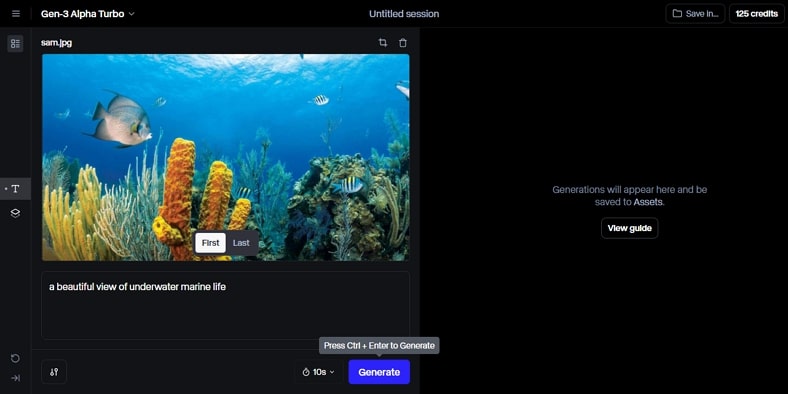
Pros
![]()
-
Using this efficient platform, users can transform their text into compelling images.
-
The tool can also regenerate videos using the video-to-video Gen-1 model.
Con
![]()
-
In the free version of this tool, the platform fails to generate results due to high traffic.
3. Pika
Utilizing Pika's extensive functionalities, users can generate compelling music videos through text and image prompts. The tool offers various customization options for users to modify their visual content by commanding the platform.
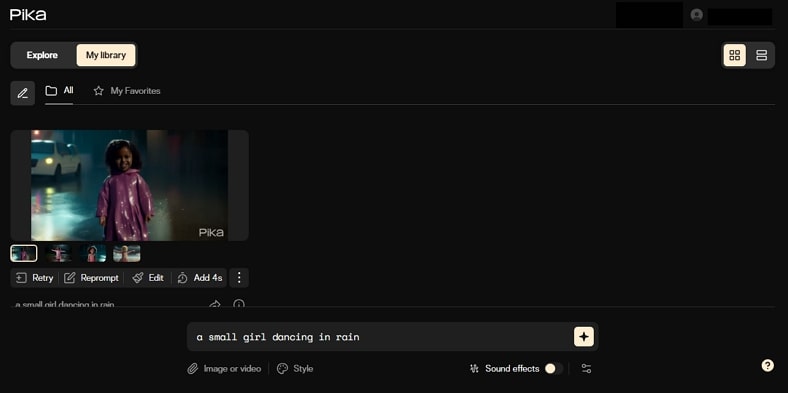
Pros
![]()
-
The lip synchronization feature of this best AI music video generator lets users generate accurate movement of lips with the lyrics.
-
The tool converts the text prompts into various interesting sound effects.
Con
![]()
-
The generated music video contains a watermark to it in its free version.
4. Kaiber
One of the most reliable AI music video generators from audio, text, and image prompts is Kaiber. This powerful tool is designed specially to improve the visual storytelling within a song. It analyzes the rhythm of the song and generates synchronized videos accordingly.
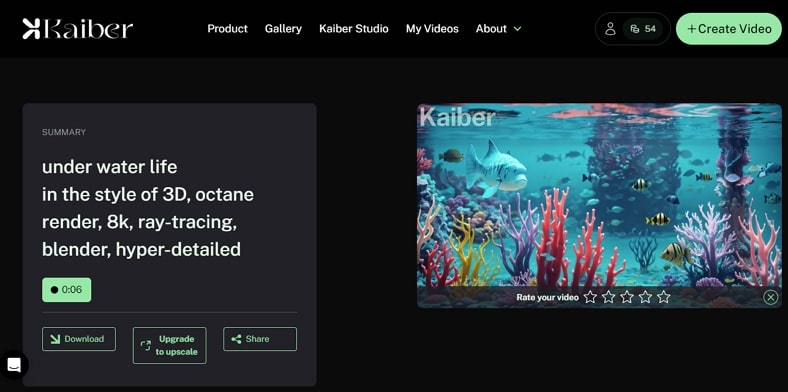
Pros
![]()
-
The platform offers various video layouts, allowing users to select the best for their music video.
-
Users can experiment with camera controls and video upscaling for a better viewer experience.
Con
![]()
-
The online tool lacks the functionality of video-to-video generation.
5. Pictory
This is an innovative tool that converts written content, such as scripts, into engaging videos. The tool offers various input methods, including text, images, and scripts, to generate compelling music videos based on the provided input.
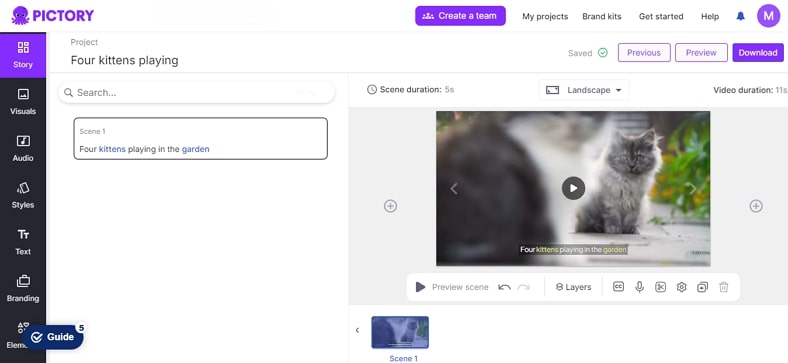
Pros
![]()
-
The platform provides an extensive audio library, which users can add as background music.
-
This free AI music video generator allows adding an existing voiceover or recording a new voiceover.
Con
![]()
-
You can use this platform free of cost for the first 14 days only after signing up.
Extra Tip. How to Generate Music Video Subtitles with AI
Having discussed the top AI apps that generate music videos, let’s discuss the most reliable resource that lets users generate accurate subtitles for music videos. BlipCut AI Video Translator is an incredible tool that leverages advanced AI to analyze the lyrics of your music video and smartly convert it into text.
Key Features
-
AI Audio Translator : Using advanced AI functionality, this music video generator translates the audio in your media into more than 140 languages accurately.
-
Translate The Generated Subtitles: Along with audio translation, users can utilize BlipCut to translate the captions for their AI-generated music videos in multiple languages.
-
Customize the Captions: This best AI music video generator stylizes the text of the subtitles, such as font size, color, and background color, according to their preferences.
-
Download Subtitles in Various Formats : With this video music generator, users can save their generated captions in various formats, including SRT and VTT.
Comprehensive Steps for Generating Subtitles for Music Videos
Having discussed the top tool to generate subtitles, let’s have a look at the detailed guide for captions creation using BlipCut AI Video Translator:
-
Step 1. Access BlipCut’s AI Subtitle Generator
After visiting the official website of BlipCut AI Video Translator, acquire the Subtitle Generator functionality. Next, upload your AI-generated music video to the tool’s interface using the Upload File (s) button.

-
Step 2. Specify The Languages to the Tool
Once the video is uploaded, select the Source Language from the drop-down menu provided in the following interface. Moreover, if you want to generate a translation, enable the Translate To option and choose the desired language. Finally, press the Translate button at the bottom to proceed forward with the translation.

-
Step 3. Review The Generated Captions
The original and translated captions will appear in the following interface of this free AI music video generator. Modify them using the appropriate settings, and finally, press the Download button present at the bottom of the video preview to execute the download process.

-
Step 4. Make Your Desired Selections and Download
After clicking the download button, a new pop-up window will appear. Here, make your desired selection for subtitles download by enabling the Transcript option and pressing the Download button to save the generated captions to your device.

Conclusion
To sum up the discussion, this article highlighted the top AI music video generators that let users create compelling videos with simple text prompts. However, one of the tools you can utilize to generate accurate captions for your music videos is the BlipCut AI Video Translator.
Leave a Comment
Create your review for BlipCut articles




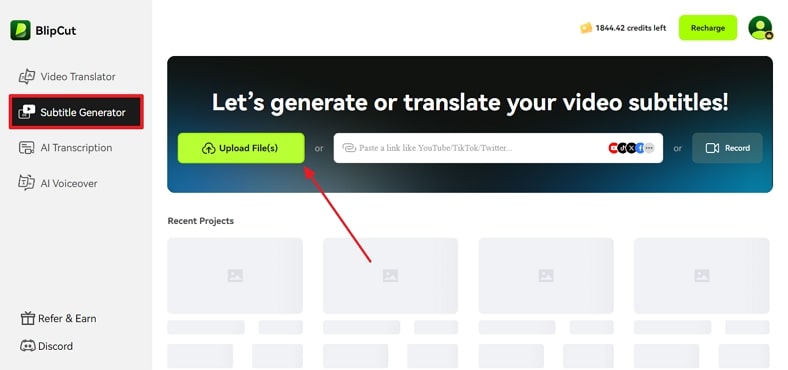
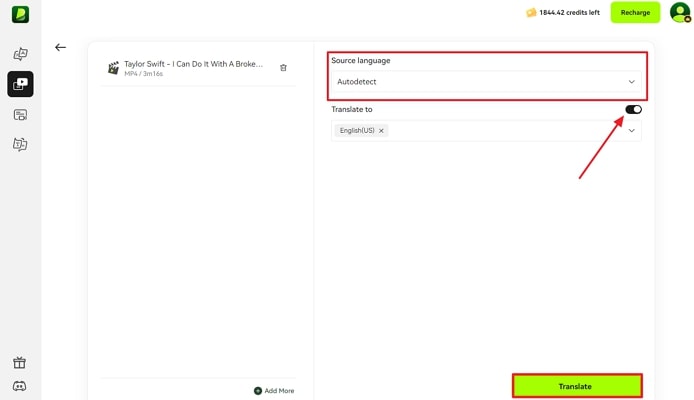
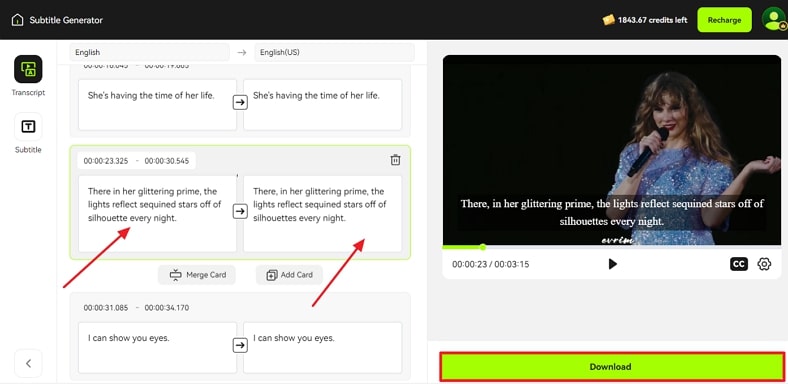
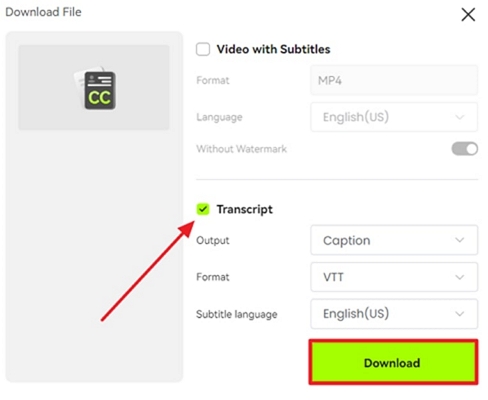



Blake Keeley
Editor-in-Chief at BlipCut with over three years of experience, focused on new trends and AI features to keep content fresh and engaging.
(Click to rate this post)