Podcasts have become one of the most used mediums to conduct interviews or share stories with everyone through your social channels. Whether you are a content creator or someone looking to expand your brand exposure, this audio and visual storytelling helps you achieve your desired goals. With advancements in tools, starting with your own podcast-making is no longer difficult.
However, knowing where to begin can be a bit demanding for those who haven't faced the camera. This article discusses the most effective solutions on how to start a podcast using the right resources.
Part 1. A Guide To Starting Your Podcast
Starting up with the podcast could seem a bit daunting, especially for beginners; however, if you break the process into manageable tasks, the process becomes exciting. Here is a detailed, step-by-step guide on how to begin with your digital broadcast:
-
Step 1. Strategize Your Podcast Content
For those wondering, "How do I start a podcast,” the foundation for successful content is the right planning before the execution. Start by defining your niche, as your podcast should focus on a specific theme that resonates with your audience. Next, you have to identify your audience by understanding who your listeners are and what their interests are.
After you have strategized this, move on to the episode formation process by deciding on the length and style of the panel discussion. The final part of your show’s planning is to select a relevant and catchy name that reflects the show’s theme.
-
Step 2. Assemble Your Gear
While you don’t need expensive gear to learn how to begin a podcast, quality equipment significantly impacts your podcast’s professionalism. Some of the essential items for a high-quality web broadcast include:

-
Microphones: One of the integral elements for creating a high-quality audio show is a good-quality microphone that ensures clear audio.
-
Headphones: Good quality headphones help you monitor the sound quality while editing and recording the interview or other videos.
-
Mic Filters: These filters help remove unwanted voices during the recording and aid in producing crisp and clear sound.
-
Good Software: To generate high-quality content with minimal investment, you can search over the internet to find effective recording and editing tools.
-
Computer System: Make sure to have hardware on which the recording and the editing software run smoothly.
-
-
Step 3. Record Your Episodes
Once you have all the right tools, start recording by choosing a place with minimal noise. Next, you need to select high-quality lightning if you are recording a video podcast. Once you have tested the sound and other elements, begin the recording by clearly speaking in the mic. To learn how to make a podcast, it is important to listen back to the shoot to check for any sound or lighting issues. This major step ensures your content is polished and ready for your audience.

-
Step 4. Host and Share Your Podcast
After you are done recording, you need a platform to upload and share your podcast. Many platforms generate an RSS feed, which is essential for submitting your content to directories like Spotify and Google Podcasts. This feed ensures that your episodes are automatically distributed to listeners across multiple platforms without requiring you to upload manually each time.

-
Step 5. Promote and Monitor Your Hosted Podcasts
Upon launching, track your podcast’s performance using analytics tools provided by hosting platforms. These tools give you valuable insights into listener demographics and help you understand what content resonates most with your audience. Pay attention to listener feedback and stay consistent to build a loyal audience over time.

Part 2. Make Composite Podcast Clips To Share For Social Media Buzz
Once you have created a podcast using the above-mentioned guide, you can generate short clips from the video for effective social media marketing. If you're wondering how do you make a podcast stand out in the crowded digital space, BlipCut AI Clip Maker is your answer. The platform uses advanced AI to analyze the highlights of your talk show and automatically generate short clips.
Moreover, this online tool allows you to translate your content into more than 140 languages to make your content accessible to diverse audience. It also lets you add automated captions to enhance the accessibility of your video for viewers with disabilities. Provided below is a comprehensive guide on generating viral short clips from your original podcast video using BlipCut AI Video Translator:
-
Step 1. Initiate Clipping By Uploading Your Podcast Video
Once you have accessed the tool’s official website, select the AI Clipping feature for the webpage. Next, add your podcast video by clicking on the Upload File button. Conversely, paste the link if you have uploaded the video on different sites.

-
Step 2. Select Your Language and Duration for Clips
After successfully uploading your video, select the Video Language from the drop-down menu in the following interface. Next, select the duration for each clip from the options provided and specify the type of content. While learning how to start a podcast for free, select the Content Type and click the Generate Clips button to execute the short video generation process.

-
Step 3. Review and Save the Generated Results
The tool will successfully process your video and generate clips based on the time markers. For each clip, the platform lets you insert translations and automated captions using the Add Subtitles feature. After generation, save each highlight using the separate Download button across each clip. Conversely, you can save all the short videos at once using the Download All button at the center top of the interface.

Part 3. FAQs on How to Start a Podcast
-
Q1. What is the cost of starting a podcast?
A1: The expenditure to start a podcast significantly varies depending on your needs and the quality of the equipment. The basic cost includes the price of gear, such as a mic and headphones. To cut down on expenses, you can utilize tools such as BlipCut AI Video Translator, which offers high-quality clip generation on a low budget.
-
Q2. How to add subtitles to your podcasts properly?
A2: To add automated captions to your videos, you can utilize BlipCut AI Video Translator, as the platform offers accurate subtitling in multiple languages. This online tool uses AI to analyze the spoken words in your video and smartly create perfect captions.
-
Q3. How do podcasts get paid in this social system?
A3: Podcasts can earn money through several revenue streams in today's social and digital ecosystem. Creators can get paid by partnering with those who sponsor episodes and ads. Moreover, podcasters with a large following can host live shows or events, generating revenue through ticket sales.
-
Q4. Should you add video content to your podcast?
A4: When considering how to create a podcast, think about your target audience and the type of content you're producing. Video works best for podcasts with dynamic discussions or visual storytelling, as it enhances the content and gives viewers a deeper connection with the podcasters.
Conclusion
To conclude, this article explored the most effective method of how to start a podcast using the right resources. However, to make your podcasts viral, you need to create short highlights on social media platforms, and the best tool for this is BlipCut AI Video Translator. The tool uses AI to analyze the key moments within your video and craft compelling clips.
Leave a Comment
Create your review for BlipCut articles








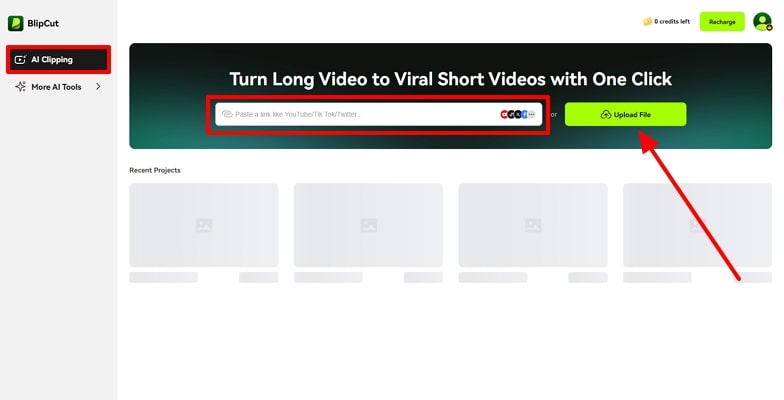
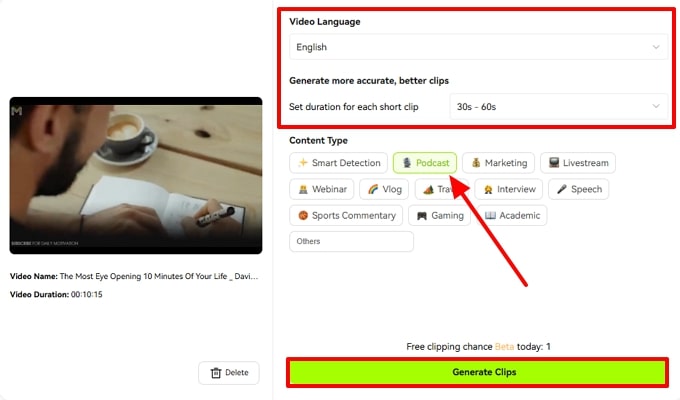
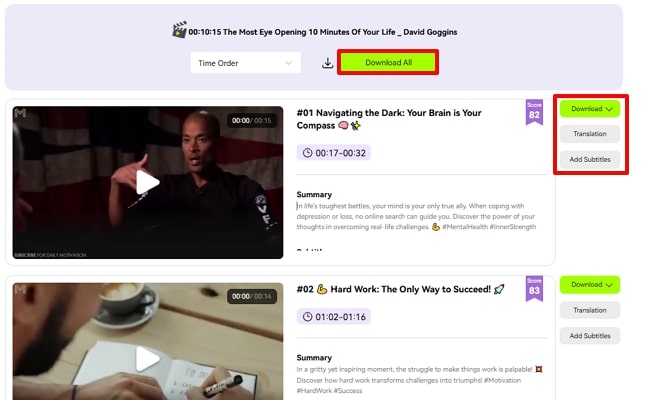





Blake Keeley
Editor-in-Chief at BlipCut with over three years of experience, focused on new trends and AI features to keep content fresh and engaging.
(Click to rate this post)