With the rise of AI technology, creating natural-sounding and realistic voices has become easier than ever. When looking to create narration in foreign languages, there are various French girl voice AI tools that ensure impressive accuracy and versatility. These tools use advanced speech synthesis capabilities to capture the nuances of the French language. Hence, in this article, we'll provide details about these tools, letting you choose the one that suits your needs.
Part 1. Editor's Pick: Best French Girl Voice AI Voiceover Creator
Before we move to alternate tools, we recommend using BlipCut Voiceover since it can create voiceovers in more than one language. While creating voiceovers, users can pick their gender voice according to their preferences. Furthermore, using this tool, they can control the speed control of videos to match the desired pace.
Plus, instead of manually creating voiceovers, you can import more than one sample file in SRT or VTT format and generate voiceovers in batches. Thus, before you know how to translate audio from YouTube videos, use its speaker recognition tool and identify speakers to improve transcription accuracy.
Key Features
-
By adding text, you can create unique voices for your French-based content.
-
Translates subtitles with its subtitle translator that can be further edited to get tailored results.
-
It provides 1300 realistic voices to create proper voiceovers to cater to professional requirements.
-
Converts long videos into short clips with an AI short clip maker tool that can be posted on any platform.
-
With different accents, generating differentiating voices for humanized touch gets possible.
Guide to Generate French Girl Voice With BlipCut Voiceover Generator
Since you know the tool in detail, here is how you can create a French female AI voice in a few taps:
-
Step 1. Install BlipCut and Choose the Voiceover Tool
Launch BlipCut Voiceover on your browser and tap the AI Voiceover tool from the left side of the screen. This will direct you to the new screen where you have to choose the Create Voiceover option.

-
Step 2. Pick the Target Language and Speaker's Voice
Next, choose the target language from the Language section and pick the French female voice. After that, type the text in the given box and hit the Voiceover option from the bottom of the screen. If you want to add another block, simply tap the Add A Block option beneath the main block and type more text.

-
Step 3. Play the Voiceover and Download the Audio File
After a while, the tool will automatically create the French female voiceover that you can start saving by tapping the Download option in the bottom right corner. Upon tapping, a menu will be expanded, and you must pick the Audio option to save the voiceover.

Part 2. 6 Other Popular AI YouTube Voice Translators
You have learned step-by-step guidelines on how to generate voice in French using BlipCut Voiceover. Here are some other tools that you can use to translate YouTube videos and create voiceovers:
1. AI Speak Subtitles for YouTube - Chrome Extension
This Chrome extension can be a good alternative to generate French voices for YouTube videos. It can convert text subtitles for YouTube videos into a natural-sounding speech of a French accent translator with AI technologies.
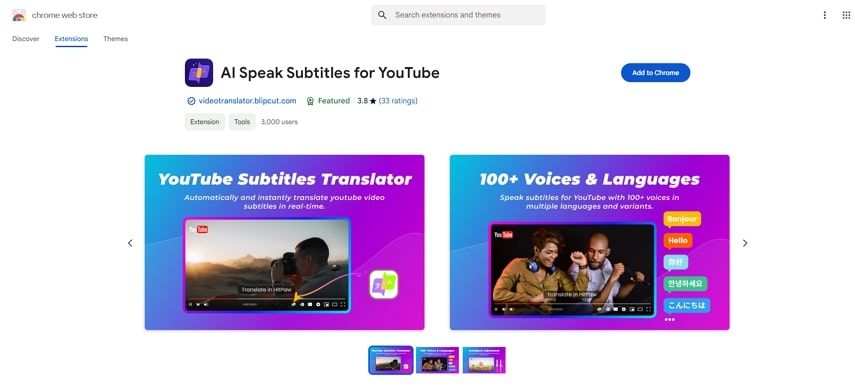
Key Features
-
It's designed to work smoothly with guidance to resolve conflicts and manage other active YouTube extensions.
-
Adjust speed of the video so the audio can follow it properly.
-
Users can add up to 100 voices in multiple languages like French, Latin, and Mexican.
2. Wavel.ai - Online
Wavel.ai is the ultimate all-in-one text-to-speech tool that you can use to make French soundboard as it transforms text into ultra-realistic human-like voices. It has over 70 languages and 1000+ voice options to transform your language for YouTube videos.
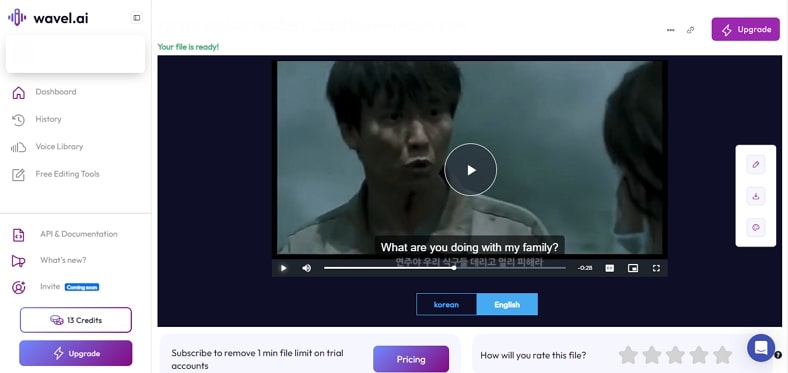
Key Features
-
It has a vast library of voices and offers accents, tones, and genders for any project.
-
This tool adjusts speech, pitch, speed, and emotional emphasis for a truly personalized creation.
-
Users can enjoy seamless audio dubbing, subtitles, and refined voice to achieve professional-grade results.
3. Rask.ai - Online
Using this advanced AI text-to-speech content, creators and businesses engage with and transform the way they interact with their audience. It supports over 140 languages, one of which is French for female voices.
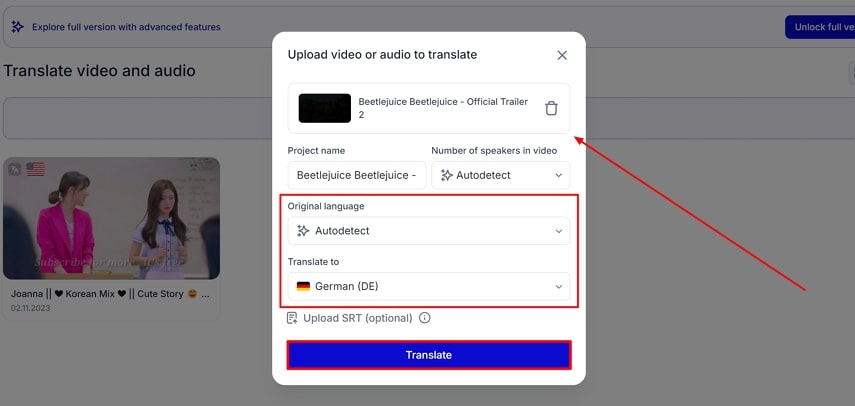
Key Features
-
It can duplicate the original speaker’s voice playing in the video and dub it into the target language.
-
Rask creates dynamic audio when you select the different voices of each speaker in the project.
-
Users can incorporate Rask AI’s text-to-AI speech output into videos and blogs.
4. Translate and Speak Subtitles for YouTube - Chrome Extension
It can translate text subtitles and even convert it into natural-sounding voices using advanced AI technologies powered by Google and Microsoft. With support for over 140 languages and multiple variants, it helps users read and understand YouTube subtitles with ease.
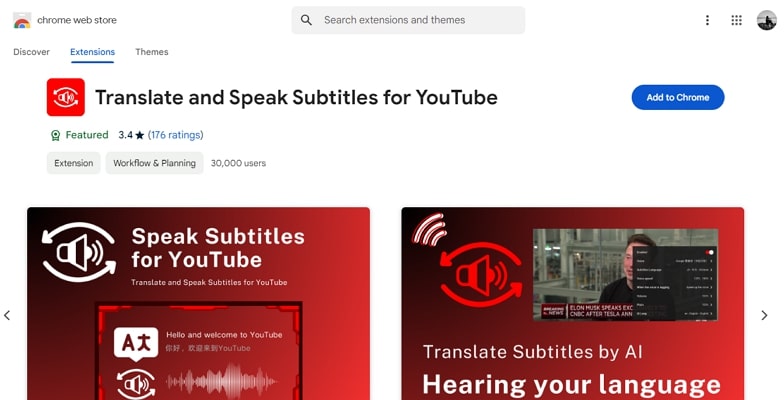
Key Features
-
It has support of Google and Microsoft AI technologies for subtitles to speech conversion.
-
Users can access different languages, which makes it globally accessible.
-
Enables users to turn the extension on or off, which makes it suitable for everyone to listen to and read quickly.
5. SimIntpr - Chrome Extension
Basically, it is a virtual simultaneous interpreter of YouTube, which translates subtitles into your preferred language and reads them aloud. This extension uses a state-of-the-art text-to-speech (TTS) engine to generate French female voices in over 30 languages.
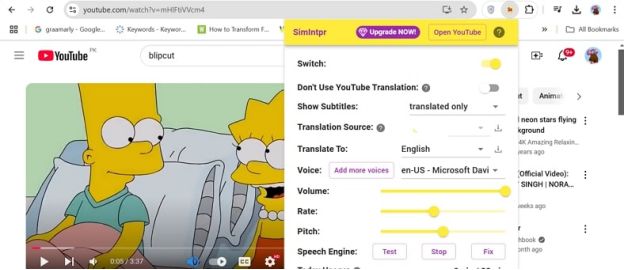
Key Features
- Translates YouTube subtitles into over 67 different voices and offers an immersive experience.
- Users can customize the settings, such as language, speed, and pitch of the dubbing.
- You do not have to fix these settings, as they do not require repeated configuration.
6. Maestra AI - Online
Through this tool, you can drag and drop your file, and with the support of above 25 languages, Maestra ensures global accessibility. The tool’s YouTube integration simplifies content and localizes it by allowing users to choose the desired YouTube video voice in French.
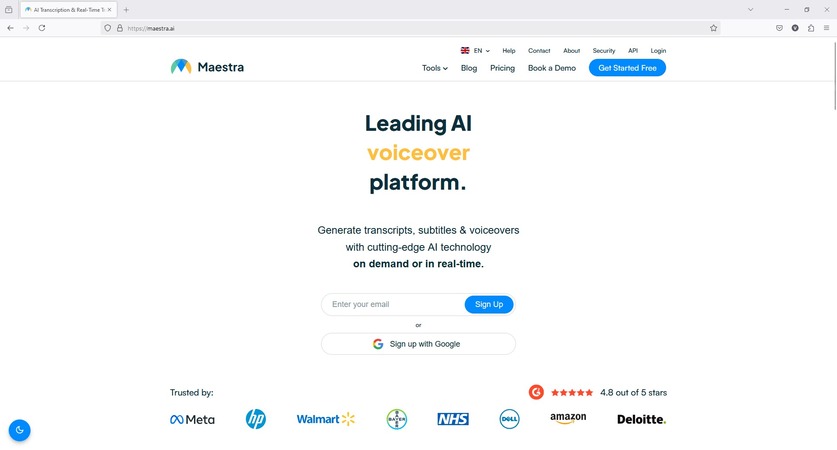
Key Features
- Users can create high-quality video voiceovers with a variety of accents and dialects.
- This tool edits the target video in real-time and makes it easy to share and use it in editing tools.
- Its AI voice cloning feature allows users to generate realistic and customized voices in 70 languages.
Conclusion
In a nutshell, creating a female French voice is simpler than ever with innovative voice translators. Hence, in this guide, we have mentioned some French accent translators, letting you translate videos in any language. Among all the mentioned tools, we recommend using BlipCut Voiceover since this tool supports batch processing.
Leave a Comment
Create your review for BlipCut articles




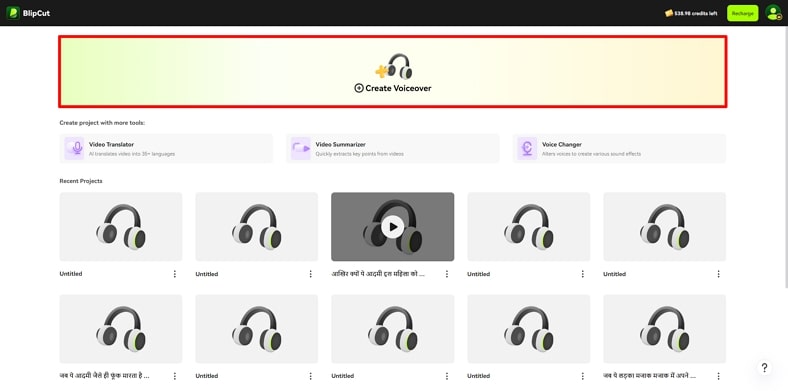
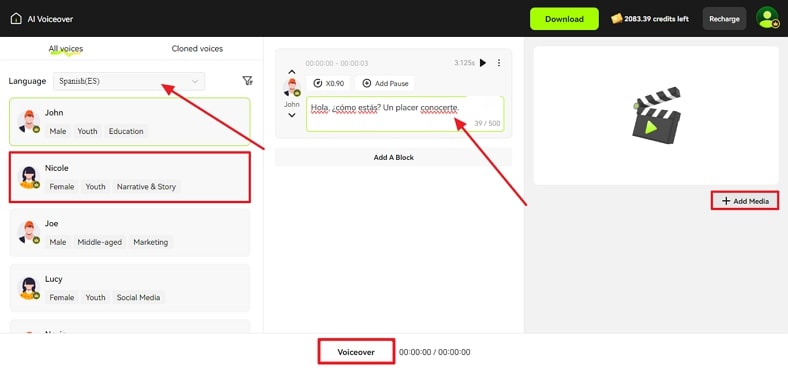
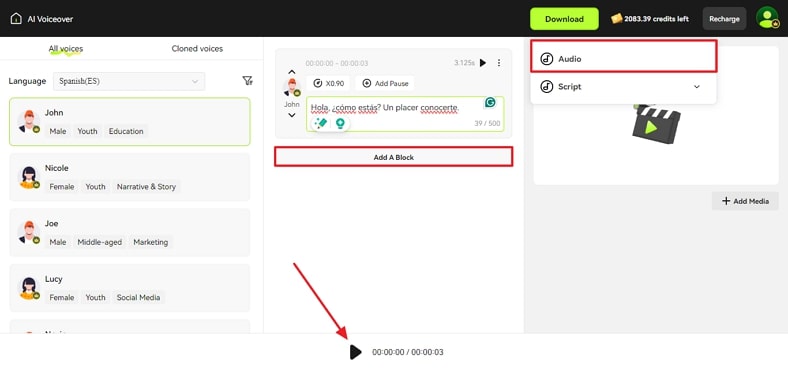



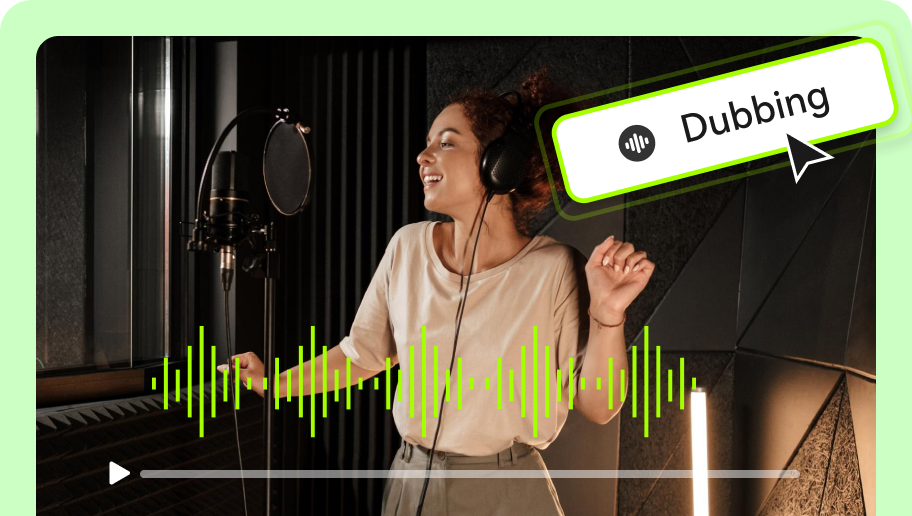
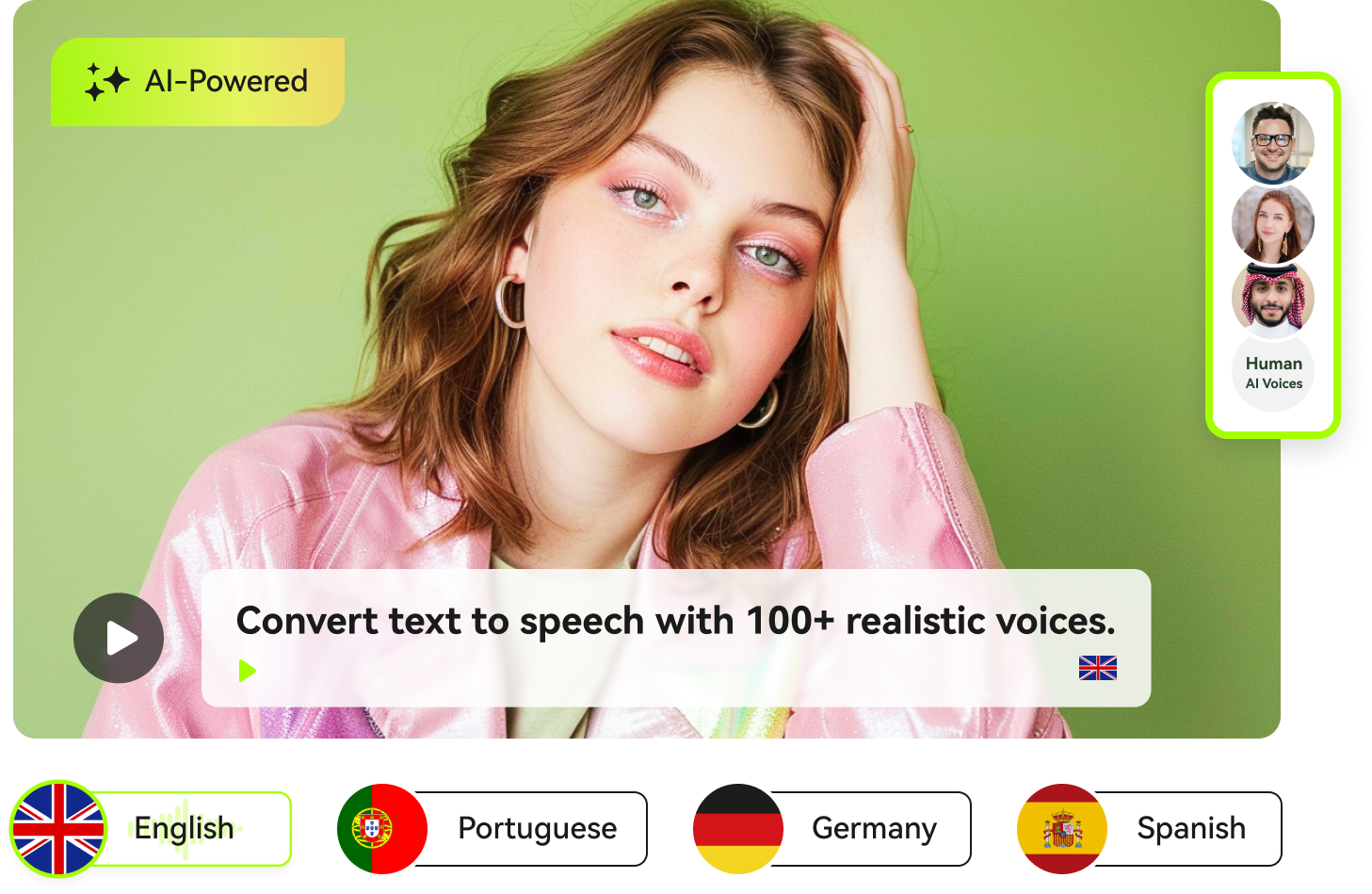
Blake Keeley
Editor-in-Chief at BlipCut with over three years of experience, focused on new trends and AI features to keep content fresh and engaging.
(Click to rate this post)