Be it any of the Rask AI alternatives or an alternate solution to any other app, knowing about them is always a good idea to avoid dependency on merely one program. Considering this fact, this guide suggests the best Rask AI alternatives and an FAQ section to briefly answer some common questions to help you use the tools more efficiently.
Part 1. What Is Rask AI?
Rask AI is an intelligent web solution for professionals, amateurs, and home users who look forward to doing translations, transcriptions, and subtitle generations for commercial gains or social or personal sharing.
Rask AI has the following key features:
-
Video translations
-
Transcriptions
-
Text-to-speech conversions
-
Subtitle generations
-
Speech-to-text conversions
-
Voice cloning, and more
While the solution is efficient in what it does, the following few demerits encourage users to look for Rask AI alternatives:
-
It’s comparatively more expensive than its competitors.
-
It doesn’t offer a free plan.
Therefore, the following section suggests the 12 best Rask AI alternatives.
Part 2. 12 Best Rask.ai Alternatives You Can Try
Listed below are the 12 best Rask AI alternatives you can try when/if the solution fails to produce acceptable results or you find it too expensive to invest your hard-earned money in:
1. BlipCut Video Translator
BlipCut AI Video Translator is at the top of this list, as it is considered one of the best Rask AI alternatives. The solution has received millions of positive reviews for its accuracy, fast processing, and instantaneous outputs. This AI-powered all-in-one program comes in two variants namely:
-
1.Web Version – Accessible via the web using any latest Internet browser
-
2. PC Version – Accessible via a computer running Windows, macOS, or Chromebook operating system
Furthermore, the following BlipCut Video Translator key features make it outperform its competitors, including Rask AI:
-
It recognizes over 140 languages.
-
It auto-detects multiple speakers in a video.
-
It assigns different voices to each speaker when translating.
-
Voice cloning is another significant feature the tool offers that allows you to produce professional voiceovers for your creations using advanced AI algorithms.
-
It lets you modify transcriptions before proceeding with the translation process.
-
AI-powered video clipping creates multiple short videos out of a long one for social media campaigns.
Now, as with everything else, even BlipCut Video Translator has the following, although insignificant, demerits:
-
New users might need a few extra minutes to understand the interface.
-
Choosing between the web and PC versions of the solution could be confusing.
After understanding what BlipCut Video Translator is, how it helps, and what makes it one of the best Rask AI alternatives, you can follow the steps given below to learn the method to translate a video into one or more languages:
-
Step 1. Upload the Video
Go to this link , sign up for a new account if you haven’t created it yet, and sign in. Next, click Try Free Online .

Click Upload File(s) on the next page and upload the source video. Alternatively, paste the video URL if it is available online.

-
Step 2. Set Translation Preferences
On the Video Translator page, set the original language in the Source language field (or leave it to Auto Detect if you’re unsure), pick output languages from the Translate to list (yes, you can select multiple languages), select Auto Select Voice , and click Translate from the bottom.

For confirmation, click Translate from the bottom of the next page too.

-
Step 3. Correct the Transcription
Make necessary changes to the transcribed text on the next page and click Apply Changes to commit the amendments.

Click Export when done.

-
Step 4. Download the Video
Check the Download Video box on the Download File interface, optionally uncheck the other two boxes, and click Download to download the translated video for distribution and offline viewing.

2. Speechify
Speechify, another Rask.ai alternative, is available for iOS, Android, web browser, and macOS platforms and also has a Chrome extension for quick accessibility. While the tool is not a full-fledged video translator but a text-to-speech converter and an AI voice generator, with some smart tweaks and in conjunction with a few third-party tools, you can make it translate your clips too.
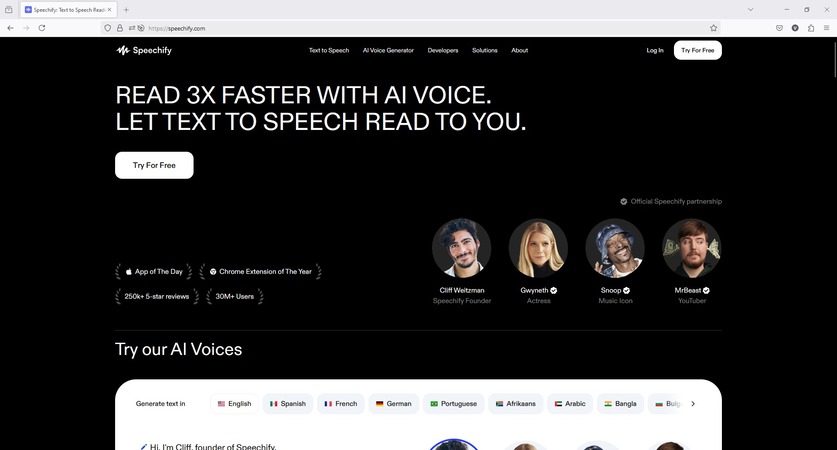
Pros
![]()
-
Speechify supports over 60 languages.
-
It can convert text into vocals in around 200 voices and dialects.
-
It can integrate with cloud services like Google Drive, Canvas, Dropbox, etc.
Cons
![]()
-
It is not suitable for those looking for a full-featured video translator.
-
Unless you’re into the business of voiceovers or text-to-speech conversions, Speechify could be challenging to work with.
3. HeyGen
One of the popular web apps and a worthy Rask AI alternative, HeyGen is an umbrella solution that offers AI-powered video translations, avatar creations, avatar-oriented video generations, and more. The portal is known for its reliable outputs and versatility.
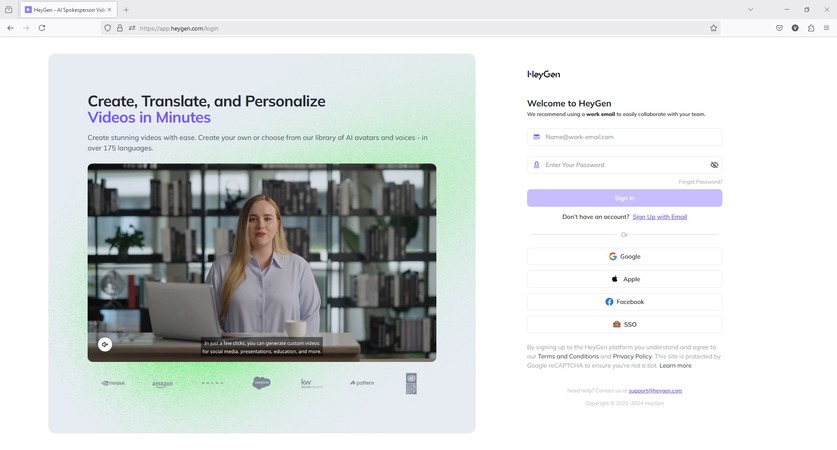
Pros
![]()
-
It offers a free plan.
-
HeyGen supports over 175 languages for video translations.
-
It can translate your videos into 300+ different voices.
-
HeyGen has an API that you can use to automate bulk translations.
Cons
![]()
-
The free plan cannot export videos without a watermark.
-
The paid subscription plans are comparatively more expensive than its competitors.
-
The translation process is significantly slow, i.e., a 3-minute video can take more than 2 hours to translate.
4. Wave.video
Although Wave.video is an extremely expanded tool hosting tons of features, it misses that one main option you might be interested in, video translation. However, this Rask.ai alternative can translate subtitles into more than 140 languages to help you extend your visibility globally.
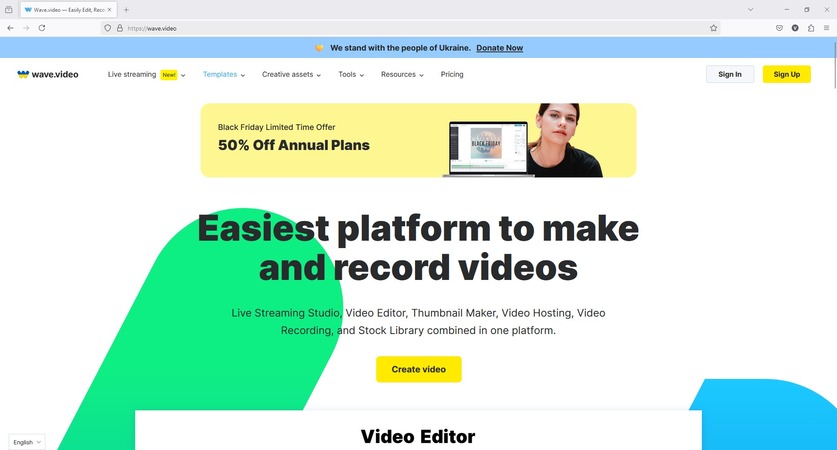
Pros
![]()
-
Wave.video offers a free subscription with basic video editing features.
-
It hosts several options to help you become a professional creator without technical knowledge.
-
It comprises a template library to give you a basic surface to start your projects.
Cons
![]()
-
It supports merely 50+ languages for subtitle translations.
-
Text-to-speech conversion and image background removal features are available only with the Creator plan, which is more expensive than the first paid one the tool offers.
5. ElevenLabs
ElevenLabs has recently gained significant popularity among novice users, vloggers, and professional video creators, and has become one of the closest Rask AI alternatives. Although the tool is designed for audio engineers, the intuitive interface makes it easy for non-techies to produce commercially acceptable outputs almost instantaneously.
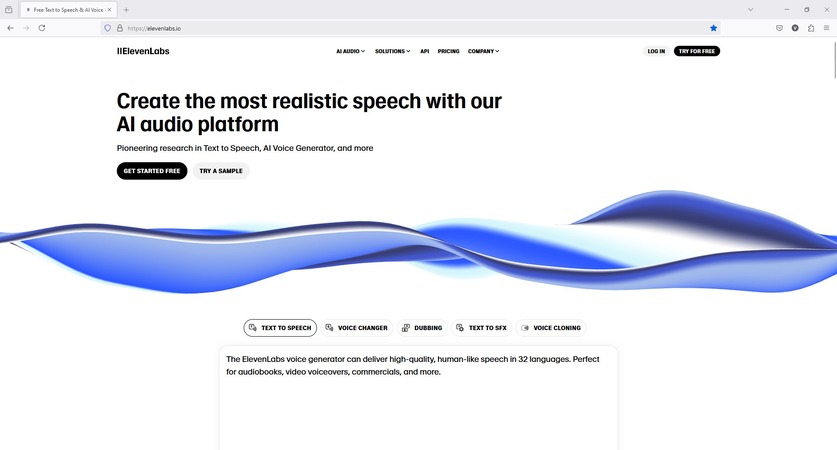
Pros
![]()
-
ElevenLabs has a built-in voice changer.
-
It supports over 32 languages for text-to-speech conversions.
-
The web app comes in handy for audiobook creators.
-
It uses AI algorithms for almost identical voice cloning.
Cons
![]()
-
The free plan allows only up to 10 minutes of text-to-speech conversions a month.
-
You must buy a paid subscription to export high-quality audio, i.e., in 192Kbps.
-
Even with the Business plan, it allows only up to 3 professional voice clones, which is too expensive for newbies, freelancers, and small-scale companies.
6. Murf AI
The primary function of Murf AI is to generate AI voiceovers. However, one subsection of this Rask.ai alternative is dedicated to AI-powered audio translations, making the tool useful to audio engineers, vloggers, and voiceover artists.
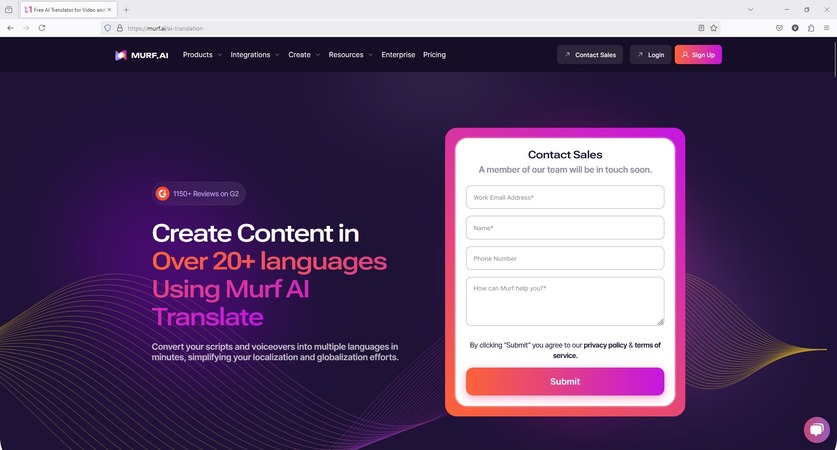
Pros
![]()
-
Murf AI allows you to subscribe for a free plan.
-
Its dedicated AI-powered audio translation feature supports over 20 languages to help you go global.
-
The solution’s text-to-speech feature can fully automate your audio requirements when used along with audio translation.
-
It gives you access to 200+ hyper-realistic voices for voiceovers.
Cons
![]()
-
Over 200 voices are available only with a paid subscription.
-
Free members cannot download their creations.
-
Free members can create only 2 projects a month.
7. Dupdub AI
As a decent Rask.ai alternative, Dupdub AI can translate videos into over 140 languages. Furthermore, the solution is fast and does the job pretty quickly. The good thing about the web app is its 3-step translation process that includes uploading the video, choosing a language, and downloading the processed file.
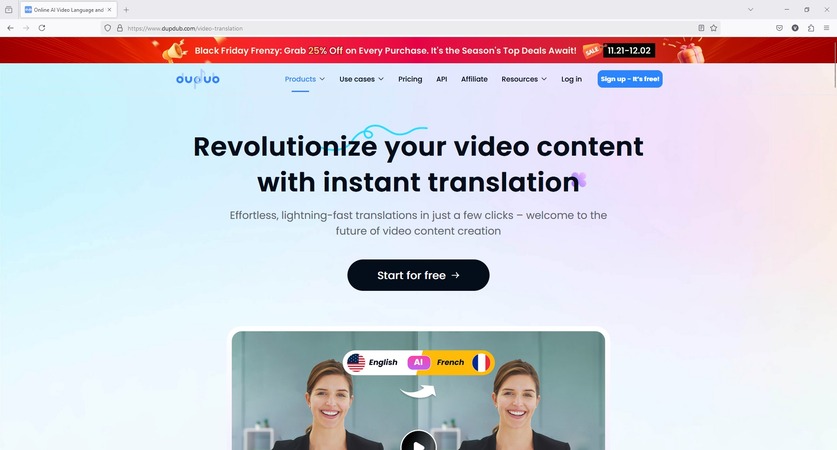
Pros
![]()
-
It offers a free plan.
-
It supports instant voice cloning.
-
It gives you access to 700+ AI-powered voiceovers.
-
It allows up to 30,000 characters per voiceover.
Cons
![]()
-
The free plan is available only for a 3-day trial period.
-
Projects created as a free member are only available for personal use.
-
Your feature accessibility and limits depend on the subscription plan, i.e., the more expensive the plan is, the more room you get for expansion.
8. Notta AI
Among several other features, this Rask.ai alternative also allows AI-powered audio translations into 50+ languages. Not only audio but Notta AI can also translate transcribed text into over 40 languages, helping you reach a larger audience worldwide.
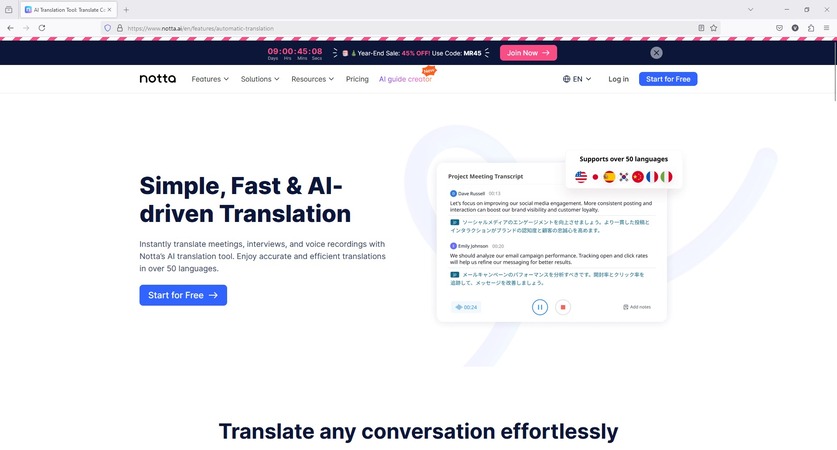
Pros
![]()
-
Notta AI offers a free plan that helps newcomers test the solution before investing.
-
The paid plans are cheaper compared to its competitors.
-
The web tool allows you to record online video meetings for documentation purposes.
-
The Business plan allows Salesforce integration.
Cons
![]()
-
The Business plan charges you on a per-seat basis.
-
The free plan can do only up to 3 minutes of translations.
-
The free plan doesn’t allow online video meeting recordings.
9. VEED IO
VEED IO is commonly known for its efficient web-based editing tools. What makes the solution one of the best Rask AI alternatives is its video translation tool that supports over 125 languages. With that, it transcribes the videos and allows transcription editing for accuracy before doing actual translations.
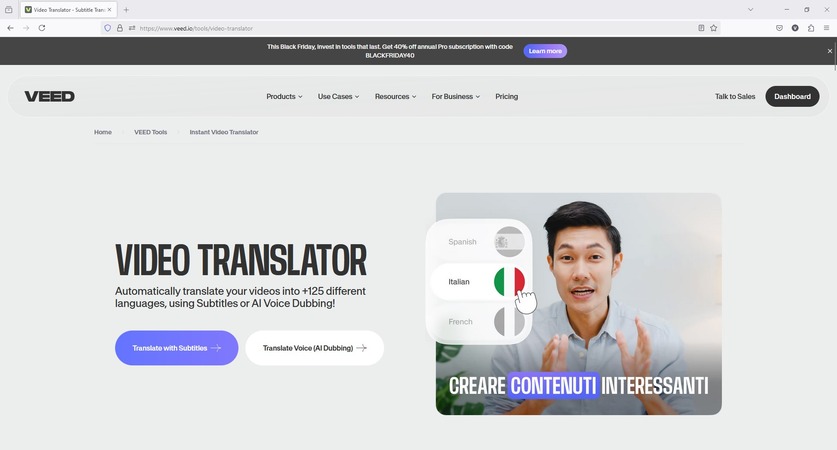
Pros
![]()
-
It offers a free plan.
-
It transcribes videos to text and/or timestamp-oriented subtitles.
-
It allows transcription modifications for precision.
-
It converts text, usually subtitles, into audio.
Cons
![]()
-
The free plan produces outputs with a watermark.
-
4K video exporting is available only with the Pro plan.
-
The Enterprise plan requires a tailored quotation, and you must talk to their sales team to get the pricing.
10. Dubverse AI
The dedicated AI Dubbing section in Dubverse AI makes it a tough competitor and one of the most eligible Rask AI alternatives. The tool has over 200 voices that you can use for video translations. Furthermore, the API integration makes your tasks quick and easy.
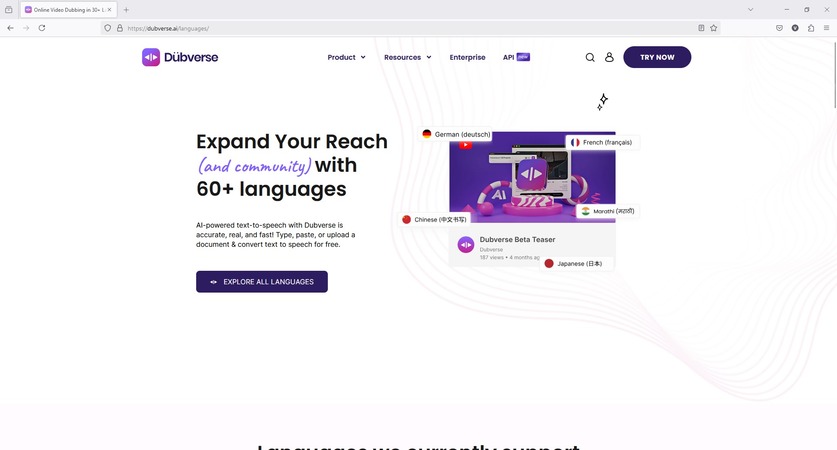
Pros
![]()
-
It offers a free trial to help you test the solution before deciding.
-
It supports over 32 languages.
-
The portal has a dedicated training section that comprises how-to videos.
-
The Tech Tutorials page gives detailed insights into the web app and teaches how to use it efficiently.
Cons
![]()
-
The web layout is slightly mismanaged, making it challenging for new users to locate the right tools.
-
The AI Video Dubbing landing page banner is misleading, as it suggests 60+ supported languages, while the tool supports around 32 at the time of this writing.
-
The website seems unattended as some content still mentions 2023 at the time of this writing, i.e., November 2024.
11. Maestra AI
This Rask AI alternative supports +125 languages for video translation and produces almost identical tones with the AI dubbing technique. In addition, Maestra can transcribe the audio and auto-generate subtitles using advanced AI algorithms.
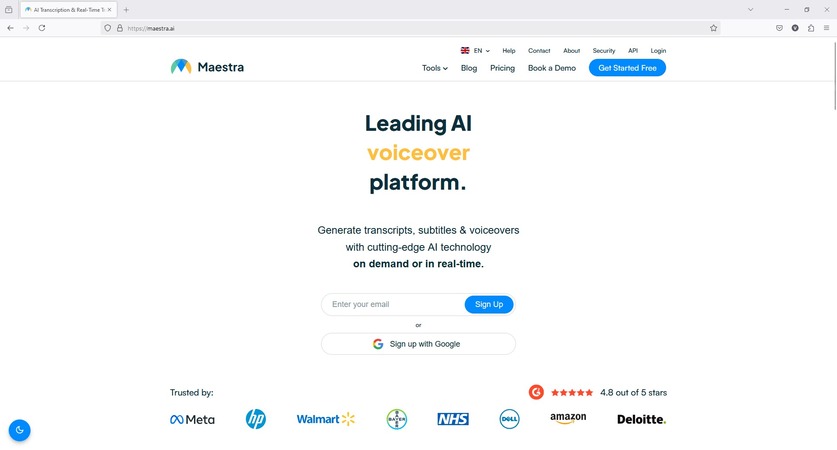
Pros
![]()
-
Maestra allows integration with YouTube, TikTok, Zoom, OBS, etc. platforms for seamless translations.
-
It supports team collaboration allowing a group to work on a project and add inputs in real-time.
-
It comprises a cost calculator to help you assess your budget and the worthiness of the app.
-
The dedicated Blog section consists of guides and tutorials to help you understand the solution better.
Cons
![]()
-
Maestra AI doesn’t offer a free plan to its users.
-
Apart from the Blog section, it doesn’t have other resources to train users on the solution.
-
It has limited signup options, and you can register only through an email or Google account.
12. Vitra AI
With as many as 6 use cases for video translation, Vitra AI is yet another Rask.ai alternative you can try. The solution has a professional layout and self-explanatory options on its intuitive interface, making the web app easy to use for producing quality content.
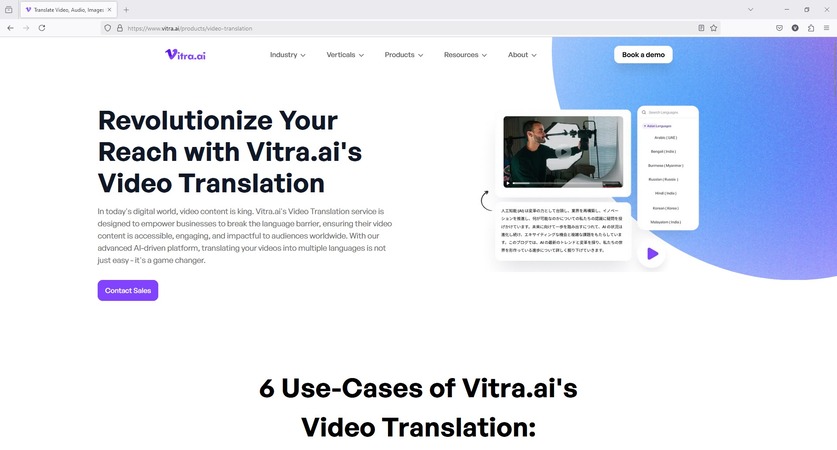
Pros
![]()
-
It offers a decent platform for preparing training material, marketing campaigns, broadcasting content, and more.
-
It comprises several learning resources in the form of blogs, videos, podcasts, etc.
-
It can integrate with over 150 tools and products for seamless translations.
-
It allows real-time translations to save time.
Cons
![]()
-
With all the tools and verticals Vitra.ai has, new users may get confused when searching for the solution they need.
-
Integrating Vitra into tools could be challenging for non-technical users.
-
The webpage doesn’t reflect much information about the pricing and offers.
Part 3. FAQs on Rask AI Alternative
-
Q1. Who are Rask competitors?
A1: While there are several, BlipCut Video Translator gives tough competition to the app and that’s why it is considered one of the best Rask AI alternatives to date.
-
Q2. Which tool is better than Rask AI?
A2: Today, BlipCut Video Translator is the best Rask.ai alternative and is way better in almost all aspects. This is because, BlipCut supports over 140 languages, offers instant voice cloning, generates AI-powered voiceovers, transcribes audio into text and subtitles, and more.
-
Q3. Is there a free alternative to Rask AI?
A3: Yes, there are many. However, the best rask.ai alternative remains BlipCut Video Translator because of its versatility, efficiency, and accuracy.
Conclusion
Although you can use any rask.ai alternative to translate videos, not all solutions produce quality results. Therefore, it is crucial to check several apps before deciding upon the one you find the best. Because this could be a tedious task, this guide suggests 12 Rask AI alternatives, BlipCut Video Translator being the best among them.
Leave a Comment
Create your review for BlipCut articles




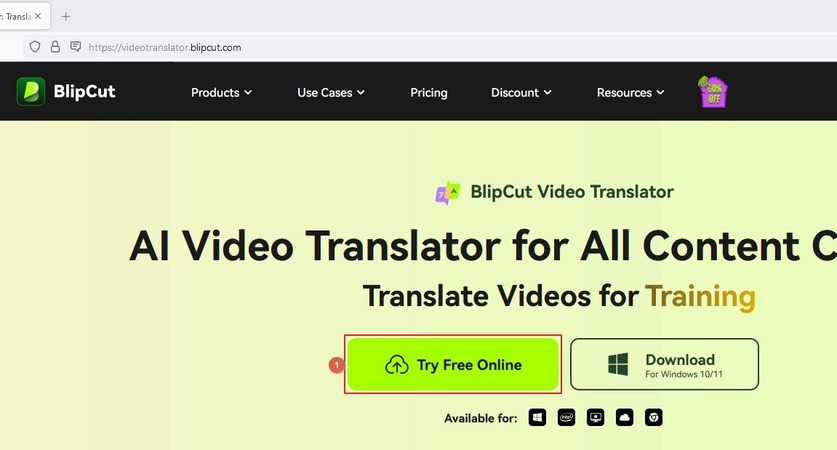
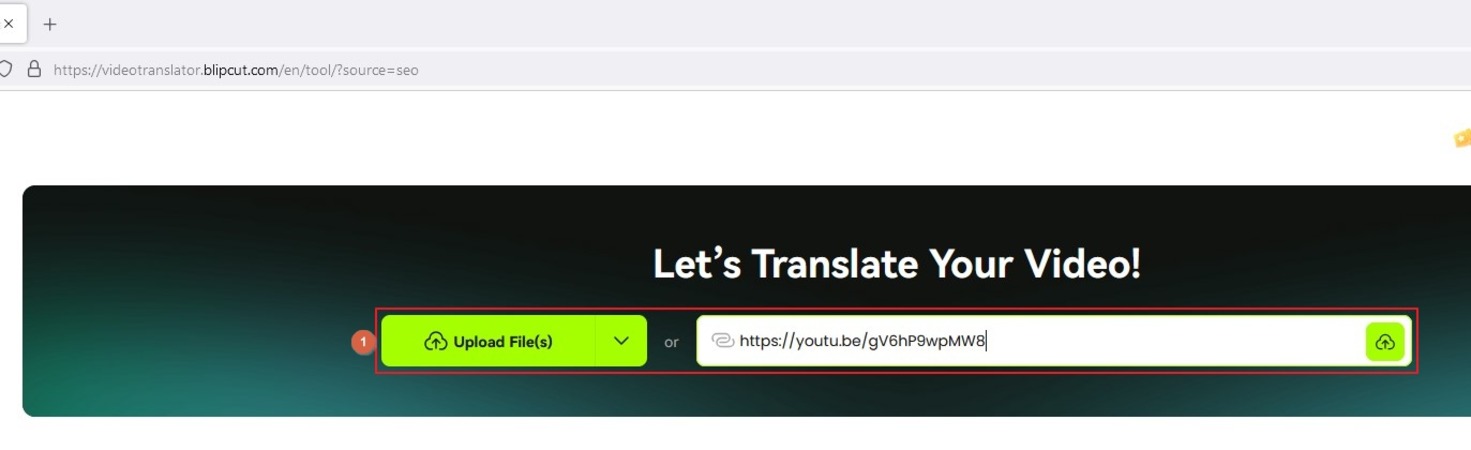
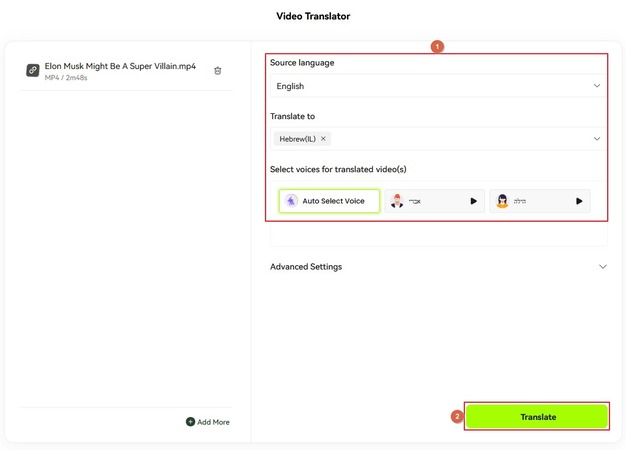
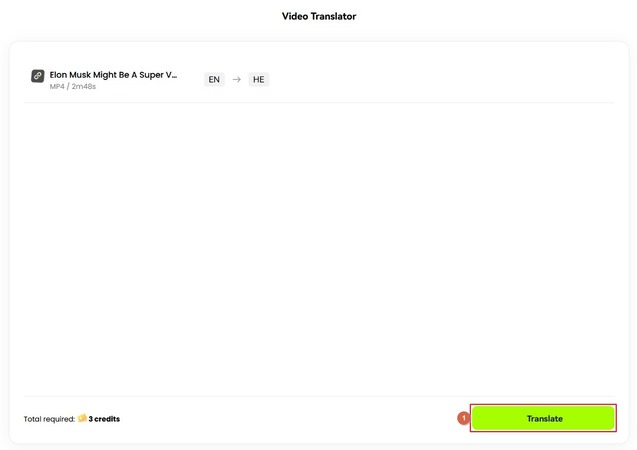
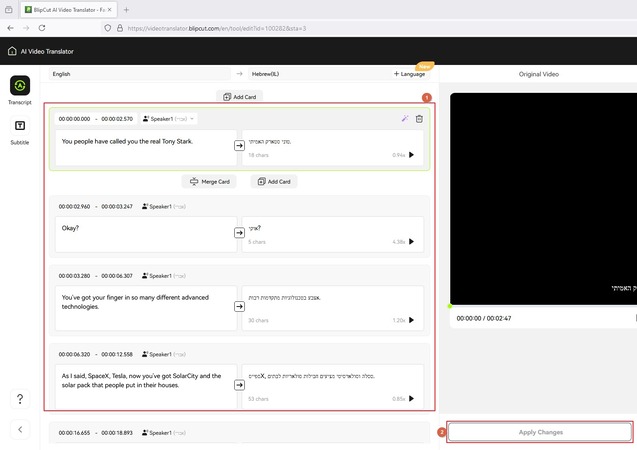
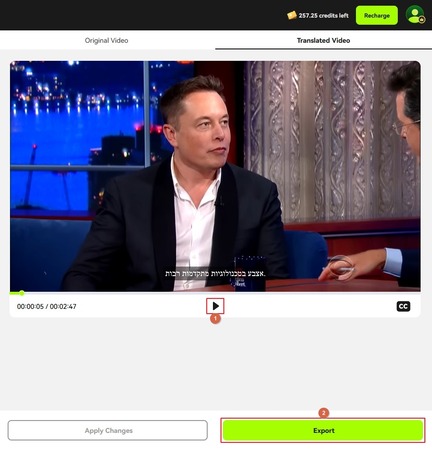
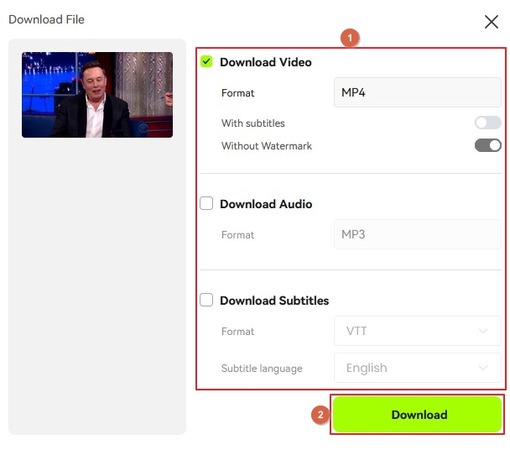




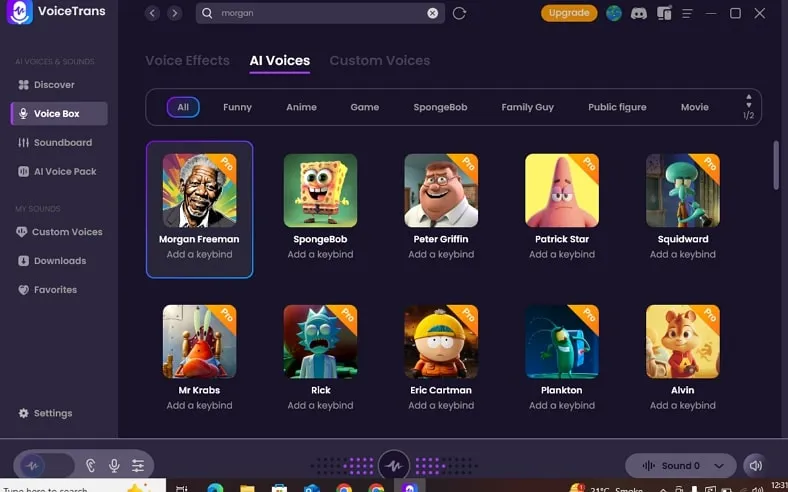
Blake Keeley
Editor-in-Chief at BlipCut with over three years of experience, focused on new trends and AI features to keep content fresh and engaging.
(Click to rate this post)