As a content creator, you might look for ways to broaden your audience. One of the efficient methods to boost engagement is to make your visual content perceivable to different types of users. With the advancement in AI, you can instantly convert text into spoken words.
Whether it is French or any other language, users can change the format from text to oral words using advanced AI. This article discusses the top tools that offer accurate French Text-to-speech conversion.
Part 1. Best Way to Convert French Text to Speech Recommended
For people looking for an efficient solution to transform text into speech, BlipCut AI Video Translator is a reliable choice. This efficient tool is powered by advanced AI to detect the text provided and accurately convert it into speech. Moreover, users have the ability to perform unlimited TTS conversions with no word count limit. This efficient platform offers 100+ AI voices for users to select as their output voice.
In addition, BlipCut AI Video Translator allows users to adjust the speed of the speech that is being generated.
Below is a detailed guide for French TTS conversion using BlipCut AI Video Translator:
-
Step 1. Opt For Create Voiceover Option
After accessing the Text-to-Speech feature on the official website, click the Create Voiceover tab to proceed with the process.

-
Step 2. Select Language and Generate Voiceover
Consequently, add the text in the provided space, adjust the speed, and add pauses by accessing the options available above the text block. Next, select the Language as French by expanding its drop-down menu and choosing the voices from the options provided. Finally, press the Voiceover option located at the bottom of the screen to execute the process.

-
Step 3. Review the Generated Voiceover and Save
Once the speech is generated successfully, you can listen to it using the Play button located at the bottom. If you are satisfied with the results, export it to your computer with the Download button at the top. This will enable a list of options; select Audio to download the generated French text to voice as an audio file to your device successfully.

Other Features of BlipCut AI Video Translator
- Translate Audio in Bulk: One of the standout features of BlipCut AI Video Translator is bulk processing, which allows users to convert multiple blocks of text simultaneously.
- Audio Translation: This feature allows users to upload their audio files and generate translations across more than 140 languages. This lets you help make your audio content more inclusive for the audience.
- Audio Transcription: Along with audio translation, users can convert their audio into accurate text. The platform consumes advanced AI to generate transcription for the spoken dialogues.
- AI Voices: This feature allows user to add voices to their video files in multiple dialects and accents. Although these voices are AI-generated, they provide a real-like feel when integrated into the media.
Part 2. 5 Featured Alternatives For French Text-to-Speech
After learning about the top resource that offers accurate text-to-speech in French, let us explore the other options available:
1. ttsMP3.com
ttsMP3 is an online platform that offers the conversion of written text into efficient speech with multiple customization options. Users can select from regular and AI-generated voices to add to their output. Moreover, you can ask the tool to read the text aloud, helping you with dictations.
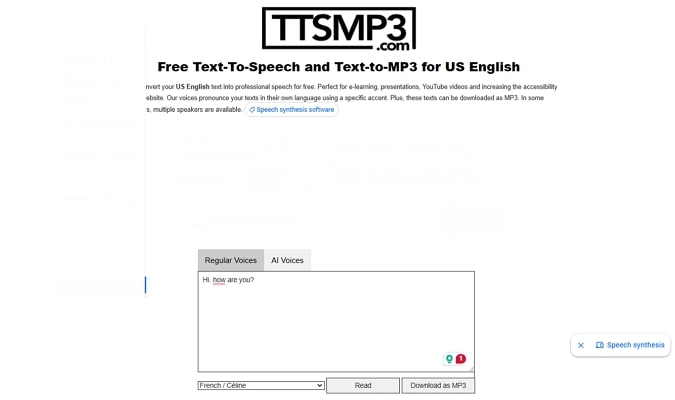
Key Features
-
Users get to select the language of their conversion from 28 different languages.
-
You can add emphasis and breaks to the speech to give it a natural touch.
-
ttsMP3 provides the option to adjust the speed of the generated speech for more realistic results.
Pros
![]()
-
You can export the generated audio in MP3 format, which is cross-compatible.
-
While performing text-to-speech in French free, you can specify the pitch.
Con
![]()
-
The platform only lets you convert text up to 3000 characters into speech.
2.ReadSpeaker
Whether you have to create content in multiple voices or have an assignment in a foreign language, you can utilize this online platform to transform the text into spoken words. With various personalization options, ReadSpeaker offers AI-powered conversions for accurate results.
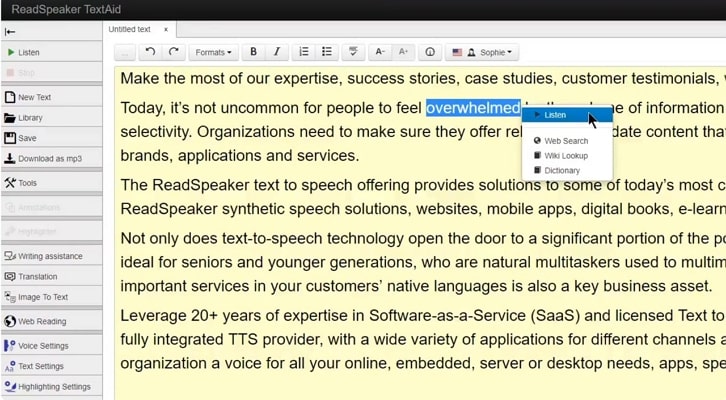
Key Features
-
This platform offers the conversion of text into speech in over 35 languages.
-
The number of AI-generated voices offered by ReadSpeaker is 110.
-
User can ask the tool to produce unique, custom voices according to their preferences.
Pros
![]()
-
To give your speech a personalized voice, opt for voice cloning.
-
Offers complete privacy for the data that flows through its platform.
Con
![]()
-
ReadSpeaker is not ideal for instant French text-to-voice conversion, as you have to request a demo.
3.PlayHT
With over 800 AI voices, PlayHT offers authentic conversion that best suits users' needs. Moreover, you can convert your text into 140 languages using this platform. The tool works best for narrating stories and giving a voice to your visual content.
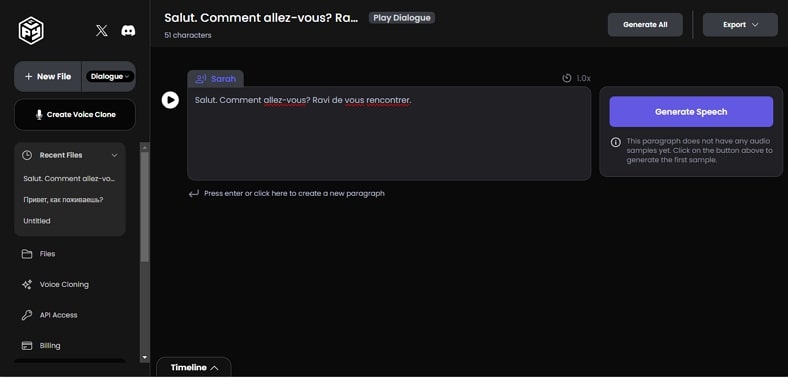
Key Features
-
You get the ability to read the text aloud in real-time with your choice of voice.
-
Users can select from 4 French regional variations to add to the speech.
-
PlayHT lets you save your audio in MP3 and WAV formats.
Pros
![]()
-
To make your content diverse, generate a clone for your voice.
-
You can create custom pronunciations and save them to the library.
Con
![]()
-
The voices option generated by AI is limited and is not authentic.
4.MicMonster
Whether you have to record a podcast or publish an audiobook, you can utilize MicMonster to convert your French text into speech. The speech editor lets users adjust the pitch of the voice generated to assign a specific tone.
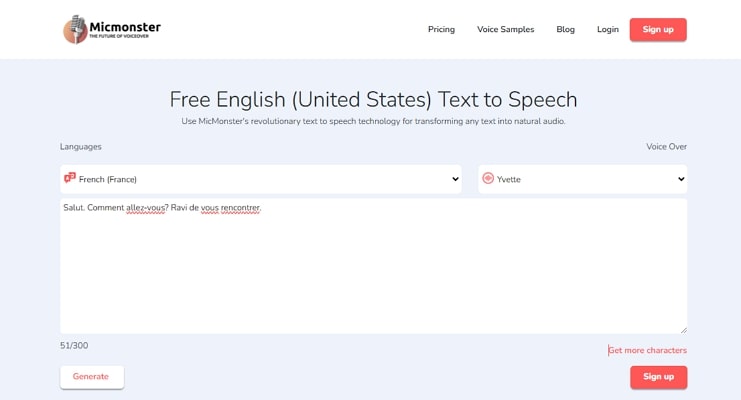
Key Features
-
Users get to select from a library of 600 voices to add as voiceovers.
-
It generates customized pronunciation for specific words according to your preferences.
-
MicMonster fine-tunes the rate and emphasizes the voices being generated.
Pros
![]()
-
The preview mode lets users listen to the text before generating the speech.
-
Save your generated text-to-speech AI French in MP3 format for enhanced usability.
Con
![]()
-
A paid subscription is required to access all the features of MicMonster.
5.ElevenLabs
ElevenLabs is an online platform that transforms text into speak French using artificial intelligence. Users can select from multiple voices to add as voiceovers for the generated results. Besides TTS conversion, it allows you to add your personal voice to the interface.
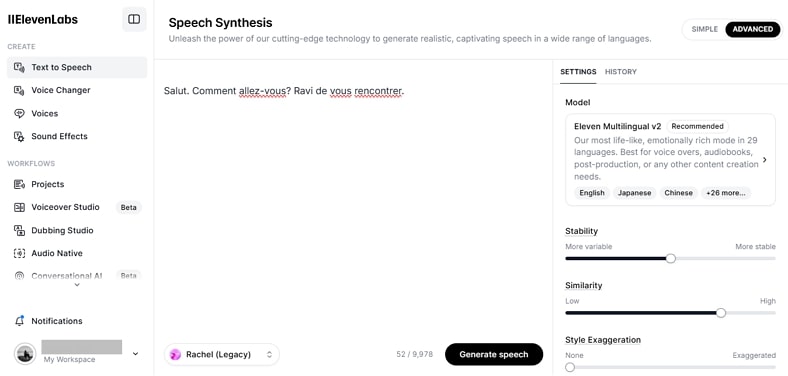
Key Features
-
This platform provides the utility of generating sound effects across text prompts.
-
You can adjust the stability and style exaggeration to give your results a more realistic feel.
-
The embedded player voices the content of a web page using real-time TTS.
Pros
![]()
-
Generate translation for your content in 70 languages using the dubbing studio offered by the tool.
-
The voice library is categorized by different options to make your selection easier.
Con
![]()
-
You can perform up to 10000 characters of text-to-speech Francais conversion.
Part 3. Tabular Comparison Between Top French TTS Tools
After learning about the top tools in detail, let us now move to their comparison table to get a thorough idea about them:
| Language Support | AI Voices | Audio Transcription | Accuracy Level | Script Download | |
|---|---|---|---|---|---|
| BlipCut AI Video Translator | 50+ | 100+ | High | ||
| ttsMP3 | 28 | 6 | Moderate | ||
| ReadSpeaker | 35 | 110 | Good | ||
| PlayHT | 130 | 800 | Moderate | ||
| MicMonster | 140 | 600 | Good | ||
| ElevenLabs | 25+ | 100+ | Good |
Part 4. FAQs on French Text-to-Speech
-
Q1. Are French TTS voices available in different accents or regional dialects?
A1: Many tools like BlipCut AI Video Translator offer French and other text-to-speech conversion with different accents and dialects. It allows users to select from a large library of voice generated in different accents to select the one that best suits their needs.
-
Q2. Are there free French TTS tools available?
A2: Yes, many tools are available over the internet that offer free TTS conversion. However, the tools that claim free services often lack accuracy and efficiency.
-
Q3. Are French TTS voices available in both male and female options?
A3: On BlipCut AI Video Translator, converting French text to voice is available in both male and female voices with various accents.
-
Q4. What is the best AI tool for French TTS?
A4: One of the most reliable options for using advanced AI to convert written text into words for French and 140+ languages is BlipCut AI Video Translator.
Conclusion
To wrap up, this article discussed the top tools that offer text-to-voice in French using cutting-edge technology. It also discussed a comprehensive guide to changing text into voice using BlipCut AI Video Translator. The platform leverages AI to generate accurate results and offers various customization options, allowing users to create voiceovers according to their preferences.
Leave a Comment
Create your review for BlipCut articles




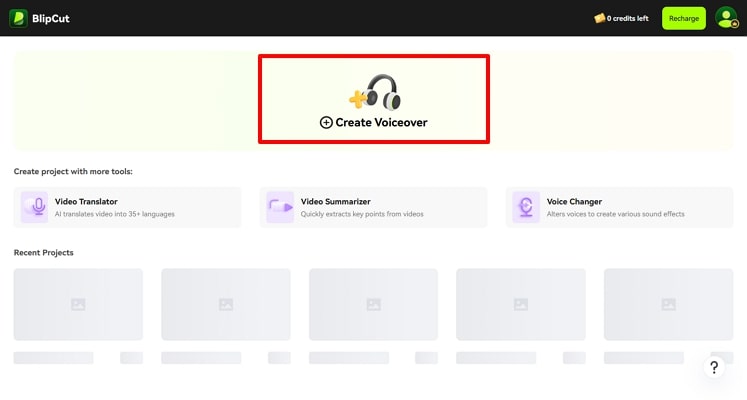
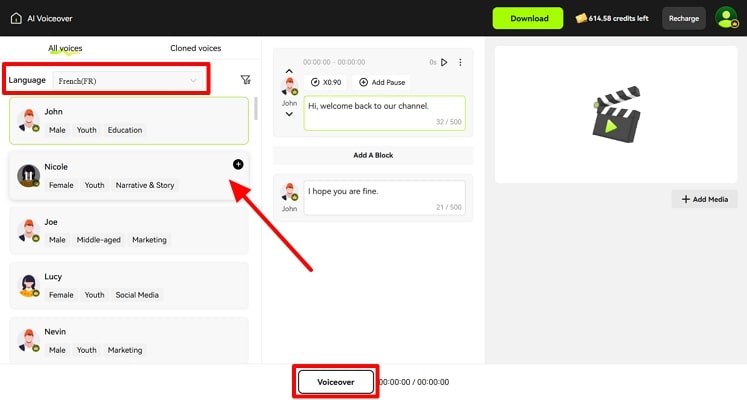
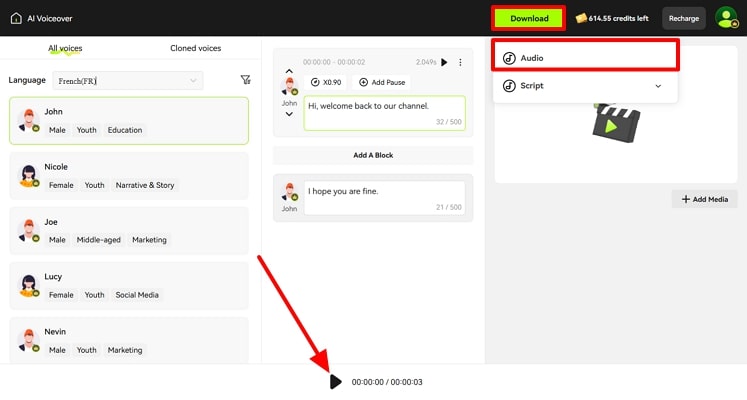





Blake Keeley
Editor-in-Chief at BlipCut with over three years of experience, focused on new trends and AI features to keep content fresh and engaging.
(Click to rate this post)