There is no Transformers fan who is not familiar with the iconic Optimus Prime character. With its bravery and strength, the character has become everyone’s favorite. Many enthusiasts love creating fan-made videos of this character and search for resources to add his voice to the video. Thankfully, many tools have been introduced to help you generate voice clones. This article discusses the 7 most efficient Optimus Prime Voice Generators that will replicate the audio.
Part 1. 7 Optimus Prime Voice Generators You Can Try
You can choose from the tools mentioned below to create compelling and creative fan-made videos by adding accurate character voices:
1. HitPaw VoicePea
If you are looking for software that changes voices in real, try using HitPaw VoicePea. The voice generated through this solution is of high quality and pretty accurate, as the platform uses advanced artificial intelligence. Whether you have to create a video with Optimus's voice or generate any other video with voiceover, you can choose from various voice options offered by this tool.
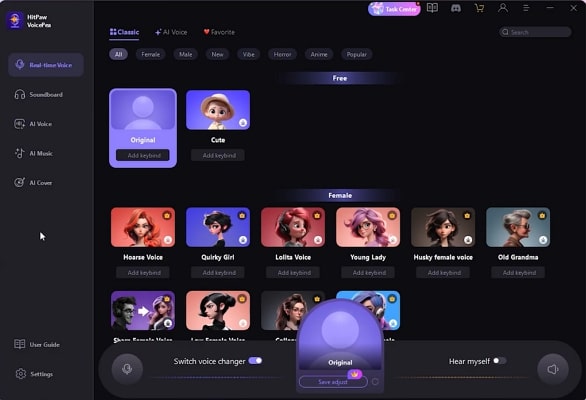
Pros
![]()
-
This Optimus Prime AI voice generator offers a vast library of celebrity voices, allowing you to add the sound of your choice.
-
With AI voice cloning, generate replicas of the voices of your choice that meet your needs.
Con
![]()
-
To access this platform's premium voices, you need to make a purchase using this tool.
2. Arting.AI
A platform that turns your text and your voice into your favorite character’s voice is Arting.AI. This platform leverages advanced AI to detect the provided input and transform the spoken words accurately into the voice selected. You get a variety of famous voice options to select from the extensive voice library for your video.
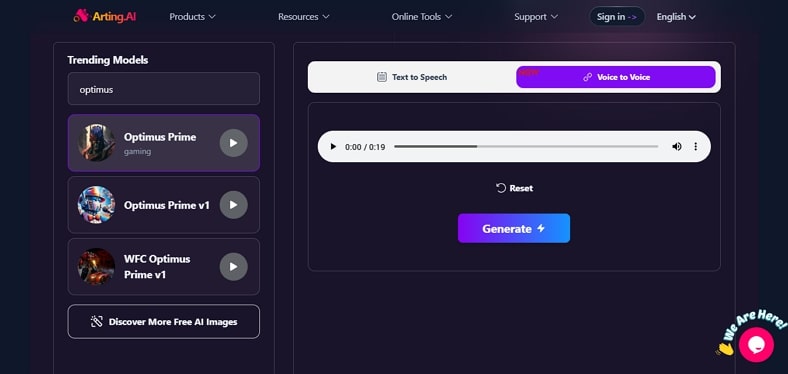
Pros
![]()
-
Users can generate voice in multiple languages, including Spanish, German, and Chinese.
-
Create creative and interesting music for your fan-made videos using the AI music generator.
Con
![]()
-
You can upload audio files up to only 2MB in size for voice-to-voice generation.
3. FineVoice
With FineVoice by FineShare, you do not need expensive equipment or voiceover artists to create compelling and accurate voiceovers for your videos. This free Optimus Prime voice generator allows you to select from an extensive voice library to add as voiceover. Users also get the ability to clone an already existing voice into their desired audio.
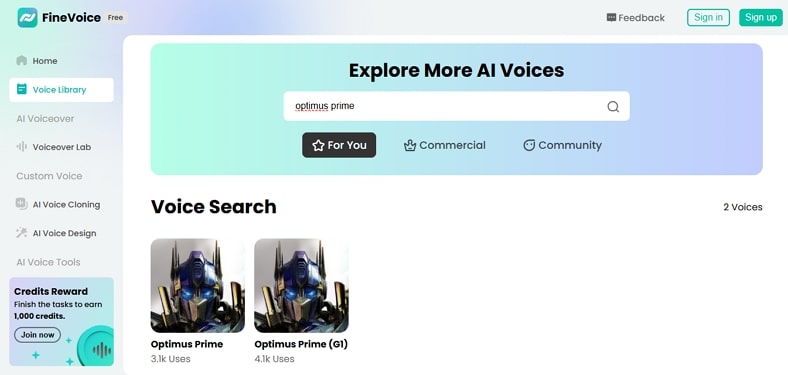
Pros
![]()
-
The platform supports multiple input audio formats, including MP3, WAV, and M4A.
-
Design voices according to your needs and preferences with AI Voice Design functionality.
Con
![]()
-
A paid subscription is required to access all the features of FineVoice.
4. FakeYou
Record your voice from your device's microphone or add an already existing audio to generate the voice of your famous fictional character using FakeYou. Moreover, you can select a real celebrity voice to add as the voiceover for your content. It allows uploading audio files in multiple formats, such as MP3, WAV, FLAC, and OGG.
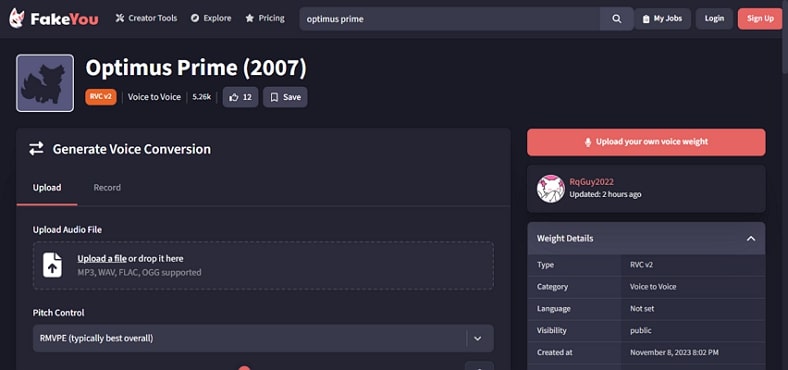
Pros
![]()
-
The pitch control functionality allows users to adjust the pitch of the generated voice as per their preferences.
-
Share the link to your output voice on multiple platforms while staying within a single interface.
Con
![]()
-
This voice tool does not offer many customization options as compared to other alternatives.
5. 101Soundboards
A single platform with an extensive library of voices of all sorts organized according to different categories. This AI voice generator for Optimus Prime offers various versions of a single voice for users to select according to the context of their content. Be it funny, angry, or sad; you can select voices with different expressions from this site.
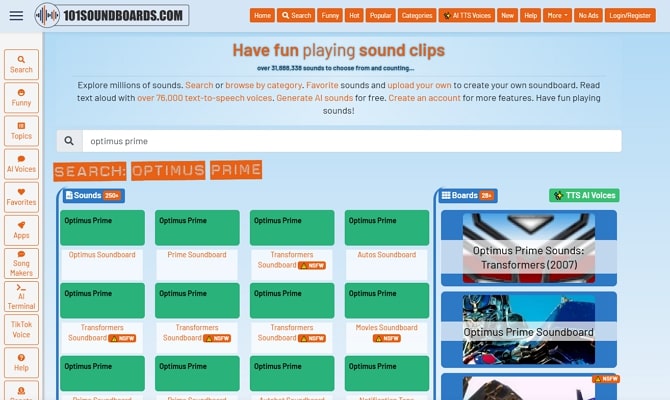
Pros
![]()
-
The TTS functionality is AI-powered, providing users the ability to manage their phrases before generation.
-
You can mark the selected voice as a favorite to access it instantly when using the platform later.
Con
![]()
-
The interface of 101Soundboards is outdated and can be intimidating for users.
6. Vozard
This AI-powered voice-changing software allows users to transform the audio in real-time using cutting-edge artificial intelligence. From celebrities to cartoon characters, you can select from 180+ realistic voices to add as voiceovers for your visual content. You can upload your audio or record the voice using your device's voice to convert it into your favorite character's audio.

Pros
![]()
-
This Optimus Prime voice AI generator can be integrated with your PC games to enhance your gaming experience.
-
Users get multiple customization options, such as adjusting pitch shift, pitch length, and throat width.
Con
![]()
-
Vozard's free plan does not offer realistic AI voice effect options for users.
7. PopPopAI
With multiple personalization settings, such as volume and pitch adjustments, users can generate voices of their choice in various languages. You can simply input the text, and PopPopAI will generate accurate speech in your chosen voice using advanced AI. Moreover, you can upload an audio file or paste the link to an online sound to convert it into an AI song cover.
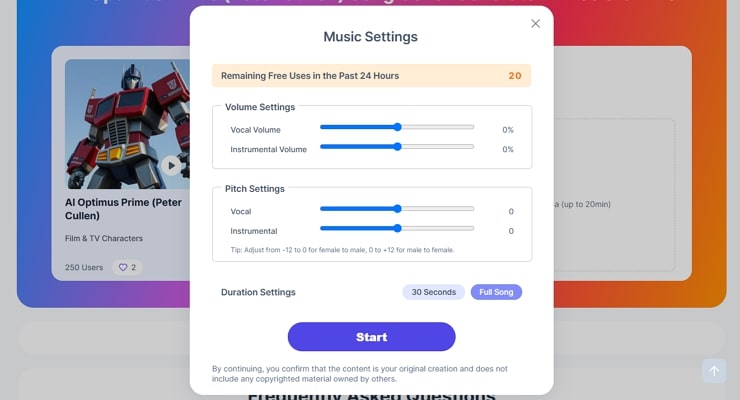
Pros
![]()
-
If you want to create a karaoke, utilize the vocal remover of this tool.
-
This Optimus Prime AI voice generator online converts your text prompts into interesting sound effects.
Con
![]()
-
It does not provide the utility of real-time voice generation.
Part 2. Comparison Table Between These 7 Optimus Prime Voice Generators
Having explored the incredible abilities of the top-rated Optimus Prime voice generators, let us now have a look at their comparison table:
| Software | Voice Variety | Customization Options | Output Quality | Platform Compatibility |
|---|---|---|---|---|
| HitPaw VoicePea | Average | Excellent | High | Windows, macOS |
| Arting.AI | Average | Excellent | Average | Online |
| FineVoice | Average | Moderate | Average | Online |
| FakeYou | Extensive | Limited | Low | Web-based |
| 101Soundboards | Extensive | Moderate | Low | Web-based |
| Vozard | Average | Excellent | Average | Windows, macOS |
| PopPopAI | Limited | Moderate | Low | Windows, macOS, Android, iOS |
Part 3. How to Make Optimus Prime Speak Various Languages With AI Voice Clone
If you are looking for a solution that gives you complete command of the voice for your videos, try using BlipCut AI Video Translator . This coherent platform smartly analyzes spoken words and converts them into your desired language using the power of artificial intelligence.
This Optimus Prime voice generator will translate your character’s dialogue into more than 140 languages while generating a clone of its voice. This way, you can make your favorite transformer speak multiple languages in your fan-made video. Moreover, the platform automatically detects the number of speakers in your visual content to make the voiceover experience more realistic.
Other Key Features of BlipCut AI Video Translator
-
AI Subtitle Generator: Besides translation, users can utilize BlipCut AI Video Translator to generate automated captions across their content. The platform provides various customization options for users to modify the layout of the subtitles on the screen.
-
Text-to-Speech: Transform your inputted text into accurate speech using this AI-powered tool. It smartly analyzes the text prompt and generates accurate speech across it in multiple voices.
-
Multiple Export Options: Users can save their resulting files in various formats, including MP4 and MP3 files. For subtitles and transcripts, the platform lets users save separate files in SRT or VTT format.
-
AI Clip Maker: This feature allows users to generate short clips from lengthy video files. The tool uses AI to detect the highlights and important parts of your content and convert them into interesting clips with unique titles.
-
Step 1. Upload Your Optimus Prime Video For Translation
Head to BlipCut AI Video Translator’s official website and select the Video Translator feature. Next, add your video clip with Optimus Prime using the Upload File(s) option.

-
Step 2. Select The Language For Optimus Prime Video
In the next interface, choose the Source language of the video by expanding the drop-down menu. Specify the Translate To language and click the Instant Voice Clone button to let the tool replicate Optimus Prime’s voice in another language. Finally, press the Translate button to execute the process of the Optimus Prime video.

-
Step 3. Review Your Optimus Prime Generated Voice and Export
The voiceover with captions in another language will be generated in the following interface. Listen to the voiceover by clicking the Play button located within the video preview and press Export.

-
Step 4. Save the Video With Optimus Prime Voice Translation
In the download window, enable the checkbox next to the Download Video option to save the translated video. You can also save subtitles and audio as separate files by selecting the respective option. Conclusively, choose the Download button to save the cloned Optimus Prime video successfully.

Part 4. FAQs on Optimus Prime Voice Generator
-
Q1. Who is Optimus Prime?
A1: It is one of the leading characters from the Transformers movie series and is also known as Convoy in Japan. The character is pretty famous and is loved by the fans because of its bravery and leadership.
-
Q2. How do you generate Optimus Prime's voice?
A2: There are many options available over the internet that allow you to create the voice of this famous character. However, one of the most reliable AI voice generators for Optimus Prime is BlipCut AI Video Translator. The platform offers an AI-powered feature to let the character speak multiple languages with synchronized results.
-
Q3. What is the best voice changer for Optimus Prime?
A3: The best voice change that offers accurate and high-quality results is BlipCut AI Video Translator. This online solution provides its users with 1300+ realistic voices to add as voiceovers for their videos.
-
Q4. How can you get a video of Optimus Prime in different languages?
A4: To generate a video of your favorite fictional character in multiple languages, you can try BlipCut AI Video Translator. The platform provides language support in over 140 languages to generate accurate and contextual translations for your content.
Conclusion
To conclude, this article discussed the top-rated Optimus Prime voice generator tools you can use. The article also provided a guide for letting the character speak multiple languages in a video with BlipCut AI Video Translator. This online tool uses advanced artificial intelligence to generate customized clones for your character’s voices.
Leave a Comment
Create your review for BlipCut articles




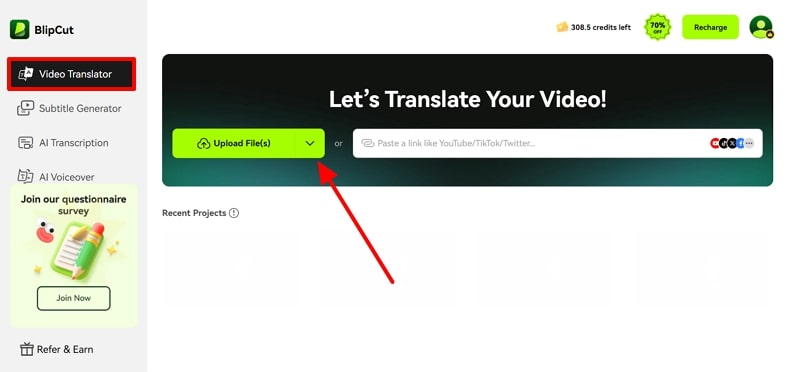
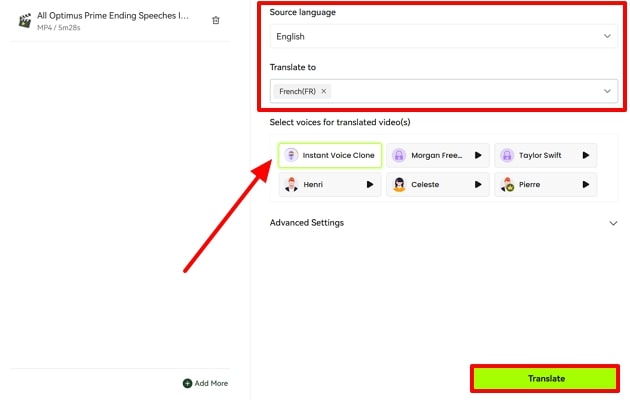
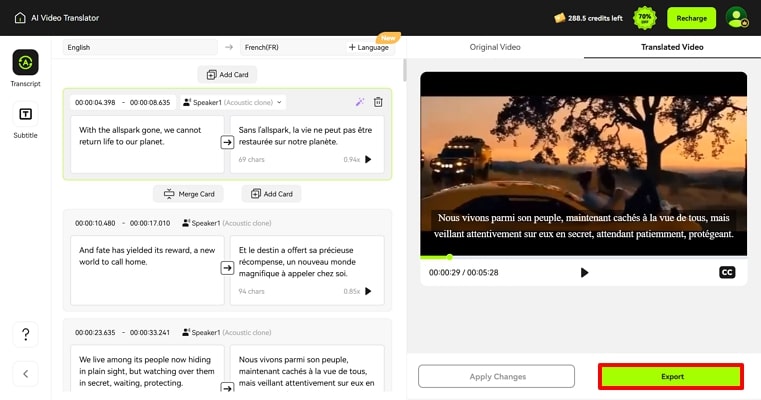
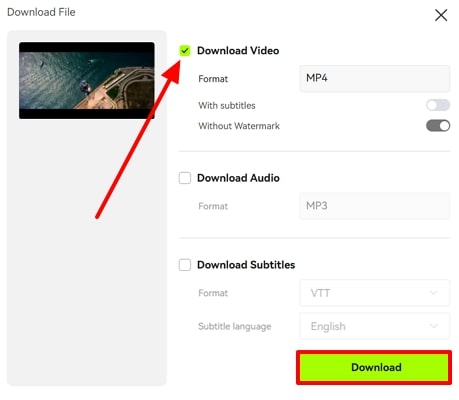


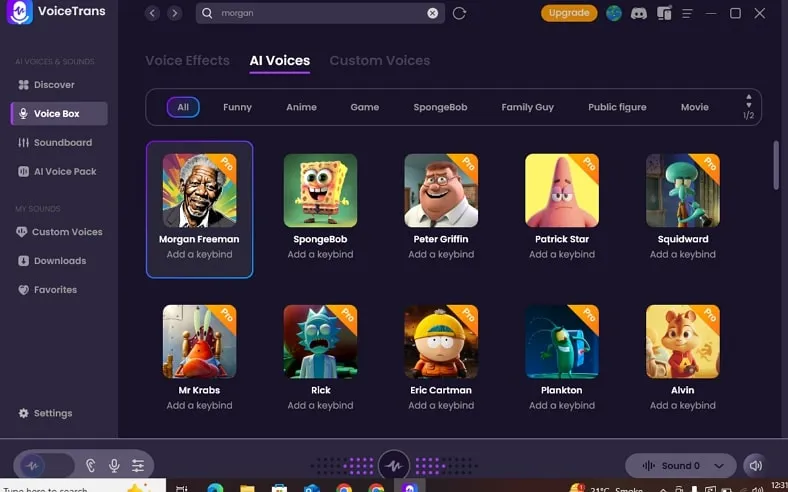

Blake Keeley
Editor-in-Chief at BlipCut with over three years of experience, focused on new trends and AI features to keep content fresh and engaging.
(Click to rate this post)