People with charismatic voices must put their talent to use and start audio podcasts. Travelers often prefer podcasts over music for entertainment during long traveling. Therefore, you can create a podcast channel and accompany them on their journey. If you are convinced to be a podcaster, you must first do your research. To help you take the first step, this article could be your comprehensive guide on how to record audio for podcasts.
Part 1. What are the Essential Tips for Recording Podcast Audio?
Creating an impressive podcast is a blend of good planning and execution. Here are some tips that might be useful as you plan your audio show.
1. Make a Plan
The first step is to make a proper plan in terms of your niche and the content you will focus on. Choose a quiet studio with no background noise to distract you during the recording session. Instead of going with the flow, plan a script and distribute it among your guests for a smooth show.
2. Use the Right Hardware
After learning how to record podcast audio, you must invest in decent hardware that polishes your content. With the right microphone, you will be able to add clarity to your speech throughout the session. It is highly preferred to use dynamic or condenser mics for your audio podcast.

3. Choose Dependable Software
Instead of recording with your device's built-in voice recorder, it is better to download audio recording software that offers way more than recording. You must use platforms that allow you to record and edit audio at the same time. For this, explore the web and narrow down the tools that best match your requirements.
4. Post-Processing Input
You cannot solely rely on good-quality recording hardware for your podcast to be impressive. Due to many reasons, you will still need to polish the results despite the high-end equipment. Therefore, you must edit your podcast after recording it and amuse your audience with the quality of your content.
5. Video Distribution
Once you have learned how to record an audio podcast, the next thing to do is publicity. The best way to tell the world about your podcast is to publish short clips of an episode on your social media platforms. This will help people see a teaser of your actual show and decide if your content is their cup of tea.
Part 2. 4 Ways on How To Record Audio For Podcast
There are many podcast recording platforms that allow you to create a podcast for your channel. To see which tool fits your requirements well, explore the following list of podcast recorders:
1. GarageBand
Before you use GarageBand to record an audio show, you can choose whether to record with the built-in mic or the provided instruments. Recording with instruments will allow you to create an intro, outro, or background music for the podcast. The undesired background noise can be filtered for clarity as you learn how to record podcast audio.

Key Features
-
Among many other controls, GarageBand offers compression and record-level controls.
-
During the process, enable the Feedback Protection feature and prevent audio feedback.
-
Benefit from the audio effects to apply distortion and reverb filters to your audio.
2. Audacity
Use Audacity to record audio and have the number of speakers automatically detected. After recording a podcast segment, you can split or mute the desired audio fragments. To ease the editing process, users can play the audio on a loop and carefully spot the areas that need tweaking.
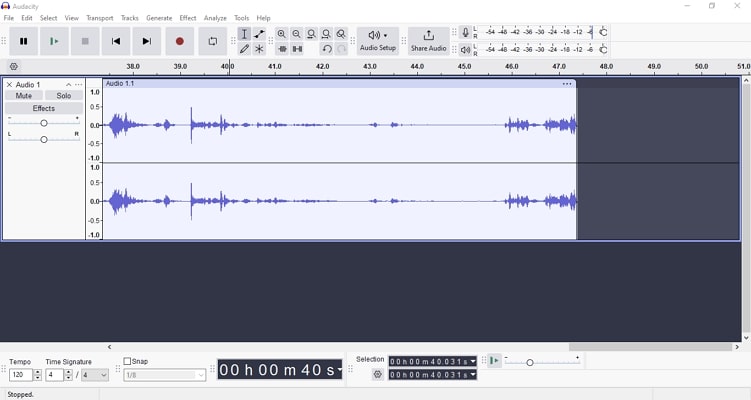
Key Features
-
Audacity converts mono to stereo and improves both your audio quality and the listening experience.
-
Audacity's Spectrogram View and Vamp Analyzer provide useful insights into the recorded podcast.
-
Using the Noise Gate, you can eliminate the unnecessary background noise from your podcast.
3. Adobe Audition
Use Adobe Audition to record and mix the podcast audio for enhanced audio fidelity. With the Essential Sound Panel editing features, you can refine your podcast audio and make it all professional. To further benefit from the useful functionalities of this tool, you must learn how to record audio from a podcast.
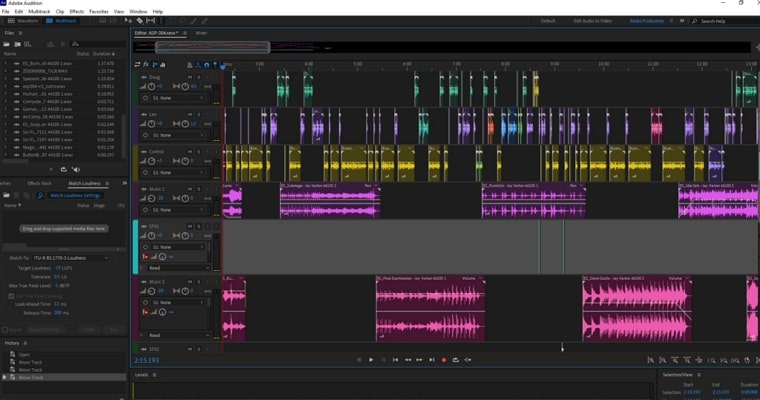
Key Features
-
The audio ducking tool at Audition allows you to adjust the volume of your sound.
-
Utilizing over 50 effects analysis tools, enjoy the creative freedom with audio.
-
Audacity has built-in dithering for seamless recording and works smoothly with 32-bit/384kHz audio.
4. Hindenburg Journalist
Podcasters looking for simplified yet professional platforms to record their audio must explore Hindenburg Journalist. They can use the multi-track recording option to record a group panel discussion. For solo podcasters, the single-track recording is the best as it solely focuses on the voice.

Key Features
-
As you record your voice, you can adjust the audio volume according to your requirements.
-
Users can benefit from the hot key, “Shift key + R” on Windows and Mac to record the sound quickly.
-
After recording the podcast, use the editing features and generate audio transcription in multiple languages.
Part 3. Easiest Way to Post-Process Podcast Audio
Understanding the nuances of podcast recording is important, but the effort could be worthless if the post-processing is not up to the mark. Thus, after learning how to record podcast audio, you need a useful tool by your side that ensures the best-quality tweaking. For this, BlipCut AI Video Translator offers its users an all-in-one solution. From recording the audio show to cutting it into shorter clips, this tool never fails to impress.
Users looking for a liberated clip generation can choose a costume video clip duration. If you are searching for features beyond this, translate your short video into the language of your choice and elevate the accessibility. With the power of editable subtitles, users can style their videos as they translate their audio shows.
-
Step 1. Upload a Podcast File to Begin Post-Processing
To post-process your podcast, open BlipCut AI Video Translator’s clip-generating homepage. From here, click Upload File and choose the podcast to upload it.

-
Step 2. Input the Clip-Related Settings
On the next page, select the podcast source language and set the clip duration from the available options. By choosing Podcast as the video content type, you can generate the clips accordingly. Finally, click the Generate Clips button at the bottom and let AI process your instructions.

-
Step 3. Save the Desired Podcast Clip to Your Device
On the next page, your AI-generated clips will appear with relevant AI-generated titles. If you like a clip, press its respective Download button to export the desired video.

-
Step 4. Localize the Video Clip Through Translation
Translating a podcast clip is a great way to reach a global audience through content. To do this, click the Translate button after you have saved the respective clip to your device. This button will direct you to the translation interface, where you can enter the language preferences.

Part 4. FAQs on How to Record Audio For Podcast
-
Q1. How to choose the right microphone for recording audio for podcasts?
A1: There are multiple factors that play a role in deciding the type of microphone you should use for the podcast. After considering your budget, you must think of the environment in which you will be recording. Another point to keep in mind is choosing a mic that is compatible with your pre-existing recording equipment.
-
Q2. Is there a way to record podcasts in different languages?
A2: The first thing to do is learn how to record an audio podcast; then, you can explore translation tools. BlipCut AI Video Translator is among the best and most accurate multilingual podcast translation platforms.
-
Q3. How to record podcast audio remotely with other users?
A3: If you have virtual guests on your podcast, the best option is to choose Zoom and invite all the members to join. After the recorded session ends, you can export and edit the audio file accordingly.
-
Q4. What is the best audio format to record a podcast?
A4: It is important to choose a universal audio format to record your podcasts. Your best bet is MP3 files at 128kbps for versatility and easy shareability.
Conclusion
In summary, you learned how to record audio for podcasts using the top-rated audio recording tools. Once the podcast is recorded, use BlipCut AI Video Translator to generate shorter clips and share them on your social media accounts. For content localization, you can use this platform to translate your podcast into multilingual subtitles and dubbing.
Leave a Comment
Create your review for BlipCut articles




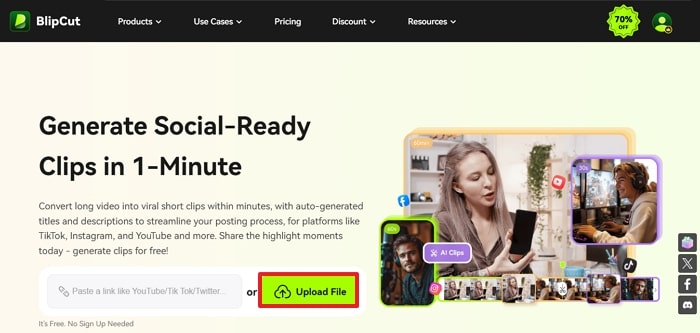
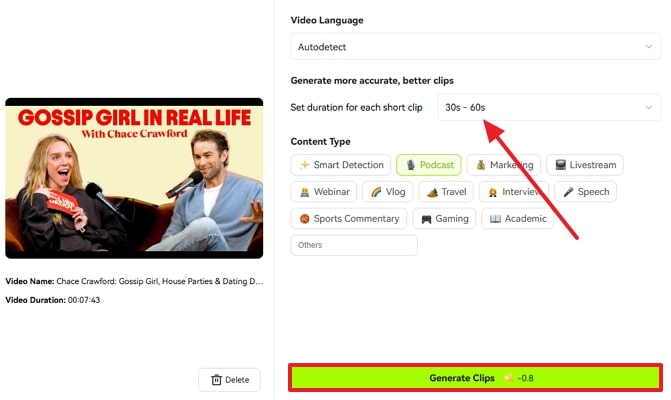
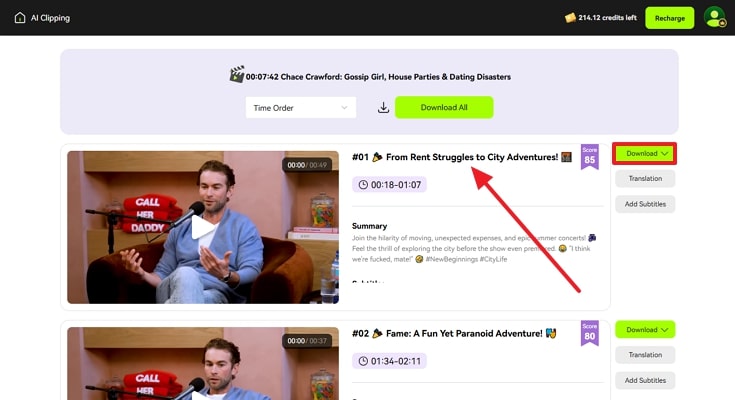
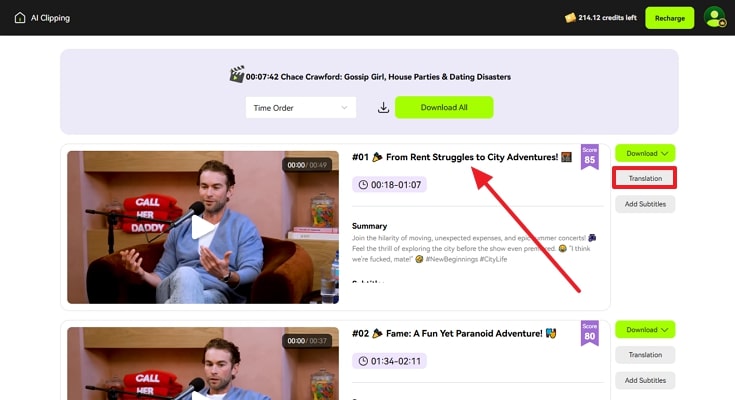




Blake Keeley
Editor-in-Chief at BlipCut with over three years of experience, focused on new trends and AI features to keep content fresh and engaging.
(Click to rate this post)