With the expansion in the global gaming industry, playing games in the native language has become essential for all gaming enthusiasts. Whether you have to alter the dialogues or modify the components relevant to the local market, you can perform all these tasks with the help of video localization.
With advancements in technology, the process has become easier for game developers and manufacturers. This article focuses on the technique used for video game localization using the appropriate resources.
Part 1. Is Video Game Localization Translation of The Game?
Some people think of localizing the video game as translating it into multiple languages. However, localization is much more than just converting the language from one to another. Fundamentally, localization means the process of adapting a video game or any content with respect to a specific region or market.
When you execute the process of localization of video games, you also consider cultural adaptation according to the local market. Moreover, the users must remember that this adaptation should also be performed on technical aspects to give the local users the freedom to enjoy the game. While translation is a vital component of localization, the whole process goes far beyond converting the language of the game from one to another.
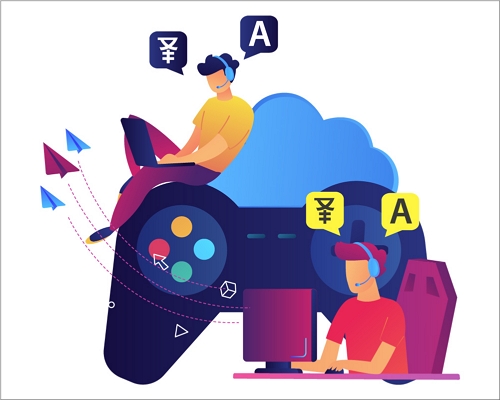
Part 2. 7 Best Practices to Keep in Mind When Performing Video Game Localization
While performing a comprehensive localization, there are a few practices that users must remember. In the following section, we will look at the 7 best practices to consider when executing the localization process:
1. Translation of Language
The first and foremost part of localization is game translation. Users must convert the language of the game and its components, such as text and dialogues, into the regional language. While translating, users need to be creative to ensure the original essence and tone of the content are intact. You can use different resources to translate the text and other elements in the regional language.
2. Adapting Culture
While performing the cultural adaptation, the users must ensure that the content of the game is culturally appropriate in the specific region. There are a few countries in which certain symbols and scenarios are unacceptable. The localizer must keep in mind the cultural restrictions practiced within the particular area of the world.
3. Technical Adaptation
Technical adaptation is the process of localizing the technical aspects of the games, such as local systems, software specifications, and target region. Moreover, technical adaptation involves localizing the game to various character encoding systems and modifying controls according to the region-specific hardware.
4. Adding Local Voiceovers
Along with the text translation, users also need to add voiceovers in the local language. This process involves hiring voice actors from the local industry to generate voiceovers for the game. Many users also use AI-powered tools to create natural-sounding voiceovers for the game in the local language.
5. Localize Visuals
The process of localization in video games is incomplete without the localization of the visuals. To make the game regionally inclusive, you must remove the visuals that are considered inappropriate in specific regions. Avoid using colors or symbols that can affect the sentiments of the local audience and gamers.
6. Legal Compliance
The game must comply with local laws and regulations, which might include censoring some scenes or words in specific content. Moreover, the localizer must adjust the age restrictions according to the regional age restriction. If the game contains violent content, you must mention it before the game starts.
7. Localization of Packaging and Marketing
The marketing and packaging of the game must also be done according to the local audience. Do not use marketing lines or slogans that work in one culture and do not in the other. The art on the gaming box must correlate with the target audience to avoid all sorts of discrepancies.
Part 3. Bonus Tip: Best Video Game Translation Tool Recommended for Gamers
Having discussed the localization in detail, we came to know the best practices for the game localization approach. For users who make gameplays of their video games, there are many online and offline tools available in the market to execute this process with high efficiency.
BlipCut AI Video Translator is one such tool that lets users translate their video gameplay into 95+ languages. The tool uses advanced AI to analyze the language used in the game and convert it accurately into the desired language.
Besides being the best video game language translator, the tool provides complete gameplay localization by offering voiceover functionality. BlipCut AI Video Translator provides a vast library of presets that includes natural-sounding AI voices. Users can select from the provided options and add them to their gameplay videos conveniently.
To learn how to localize gameplay using this extensive tool, follow the steps provided next:
-
Step 1. Upload Your Gameplay Video
To start the gameplay localization, head to the official website of BlipCut AI Video Translator to access the video translator features. In the following interface, add your gameplay video using the Upload Video button. If it is an online video, you can paste the link to the video in the text field provided within the interface.

-
Step 2. Input the Languages and Translate Across Tool
Moving forward, select the Source Language and Translate To language from the respective drop-down menus. Next, to make the content more localized, select the voiceovers in the local language from the presets provided to you. Finally, press the Translate button to execute the gameplay localization process.

-
Step 3. Generate Voiceover in Local Language
In the following interface, the original and translated subtitles will appear simultaneously on the screen. You can improve the text by clicking on them and make modifications to the captions if required. Proceed forward to generate the voiceover by using the Generate Now button below the video preview.

-
Step 4. Save the Localized Gameplay to Your Device
After the successful translation of text and voice, select the Download button below the video preview to proceed forward with the video saving process. Check the Download Video checkbox in the pop-up window and select your desired format from its drop-down menu. Finally, press the Download option to export the game translation video to your device. Furthermore, you can save the translated audio and subtitles using this comprehensive tool.

Part 4. FAQs on Video Game Localization
-
Q1. Why is localization important in video games?
A1: Localization of the game is an essential part of global gaming enthusiasts to play and enjoy the game in their local language. By localizing a game, the developers make their games accessible to a large number of audiences and boost their game’s reach.
-
Q2. What are the challenges in video game localization?
A2: While localizing a game, the translator or developer may encounter many challenges during the process. These challenges include cultural sensitivity, constraints on the length and space required for a game, and adapting the different play styles.
-
Q3. Is there any tool that can be absolutely used for translation in video game localization?
A3: There are many online and offline video game language translators available that let you translate and localize your gameplay in multiple languages. However, one of the most reliable options is BlipCut AI Video Translator, which offers translation in 95+ languages. It allows users to add AI-generated voiceovers to their gameplay videos.
Conclusion
To conclude, localizing the games helps in expanding the game industry by making the content inclusive for all types of audiences. Users can use various resources to translate their gameplay videos into different local languages. One of the tools that offer extensive functionalities of video game translation is BlipCut AI Video Translator, which provides the option to convert the source language into 95+ regional languages.
Leave a Comment
Create your review for BlipCut articles




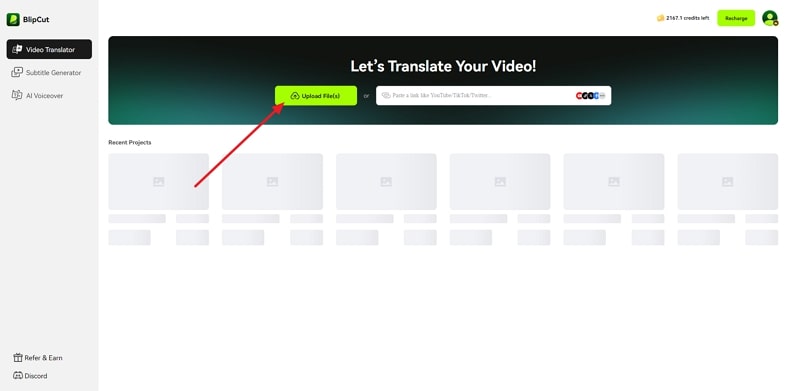
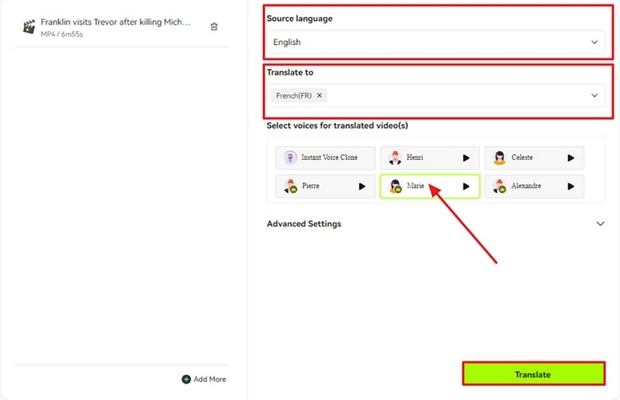
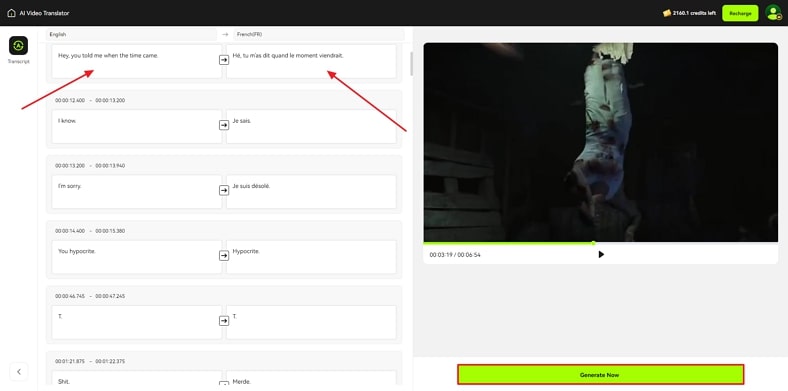



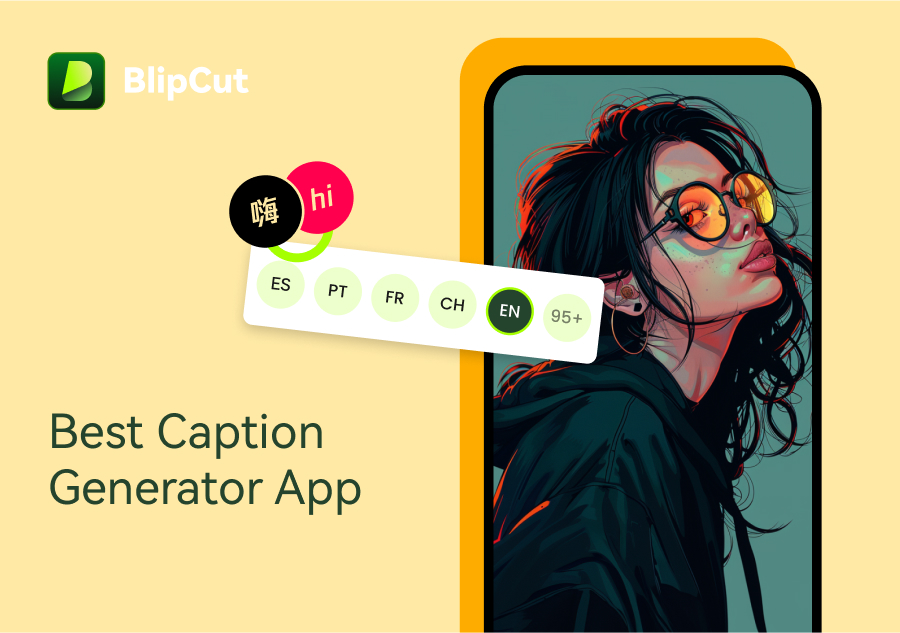

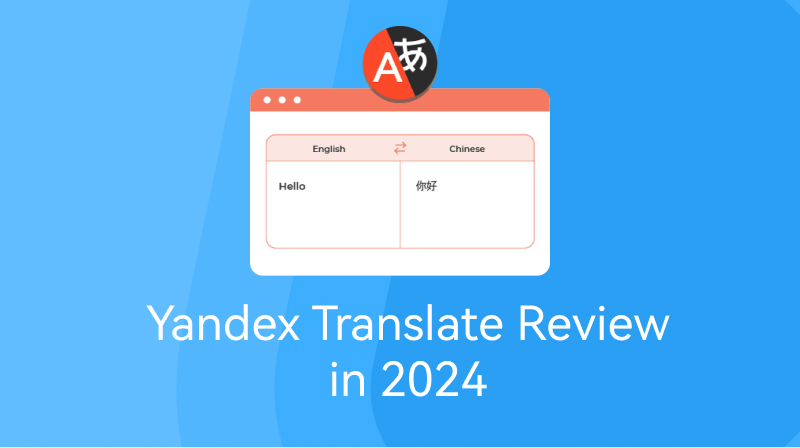
Blake Keeley
Editor-in-Chief at BlipCut with over three years of experience, focused on new trends and AI features to keep content fresh and engaging.
(Click to rate this post)