Hugging Face is a well-known platform for simplifying Natural Language Processing (NLP), computer vision, and other AI tasks, making them accessible to a broader audience. This is done through a diverse collection of pre-trained models and tools. However, many other libraries offer similar capabilities for using and creating AI software. Below, we explore the best Hugging Face alternatives for leveraging pre-trained models and developing AI applications.
Part 1. 10 Best Hugging Face Alternatives You Should Know
The following list enlightens you on the best alternatives to Hugging Face that might be useful:
1. Hex
From writing code to fixing bugs, Hex can be used for various tasks by entering a text prompt. With the help of an app-builder, Hex enables users to publish their work into reports, data apps, and dashboards.
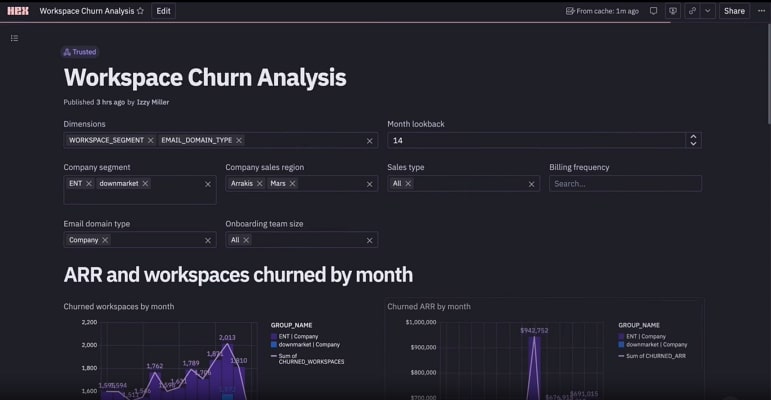
Pros
![]()
-
Hex has options for multi-tenant, HIPAA, Single-Tenant, and Private Cloud deployment models.
-
You can change data into actionable insights with data applications and dashboards.
Con
![]()
-
This tool is known to have bugs that limit its usability.
2. Vertex AI
For generating specific responses and guideline adherence within Vertex AI, enter system instructions for the models. In addition, examples can be added to your prompt to help the AI model understand the required responses.
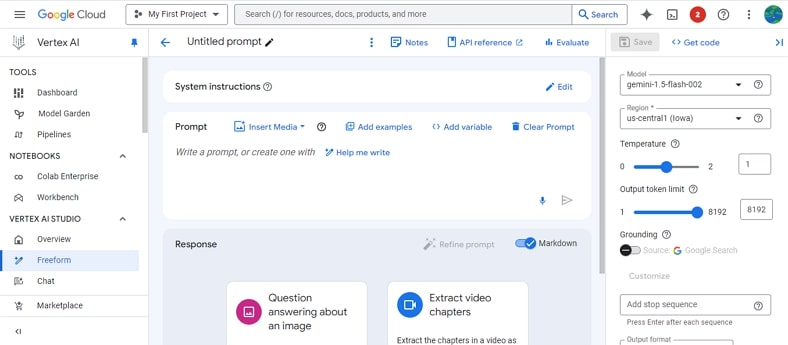
Pros
![]()
-
Besides entering a textual prompt, you can enter a voice prompt as well.
-
Vertex AI has models for various functions like text translation and text-to-speech generation.
Con
![]()
-
In this Hugging Face AI alternative, you cannot upload media larger than 7MB.
3. TensorFlow
TensorFlow provides graph neural networks for users to analyze relational data. Furthermore, users can build recommendation systems with reinforcement learning or analyze relational data with GUNs (Graph Neural Networks) to understand different real-world applications.
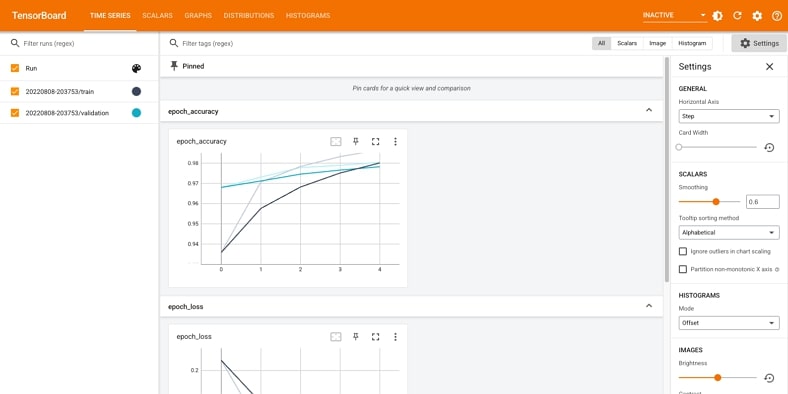
Pros
![]()
-
You can join the TensorFlow community, share your work, and attend developer events.
-
It provides access to curated learning courses for Machine Learning.
Con
![]()
-
Users need to download TensorFlow on their devices as it has no web-based services.
4. BigML
This is a comprehensive machine-learning platform that offers its users two types of learning: supervised and unsupervised. The supervised learning lets you work on classification and regression, and time series forecasting. Whereas the unsupervised learning is fit for cluster analysis, topic modeling, and more tasks.
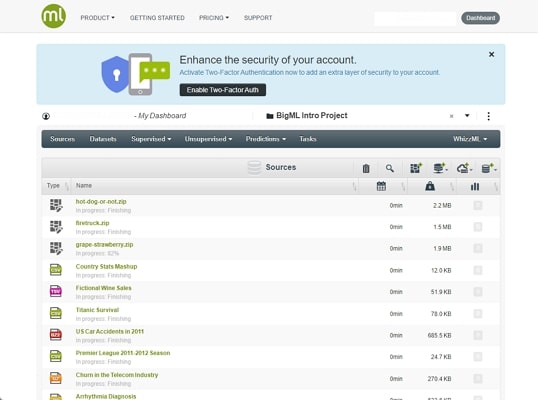
Pros
![]()
-
The models at BigML are exportable in the form of JSON PML and PMML.
-
Offers support for all popular languages, such as Python, Node.js, Ruby, Java, and Swift.
Con
![]()
-
The free version of BigML has a 64MB dataset size limit only.
5. Weights & Biases
Offering its machine learning capabilities, it allows programmers to visualize and explore their ML data. This alternative to Hugging Face is great for customizing ML workflows to create your own data without having to reinvent the wheel.
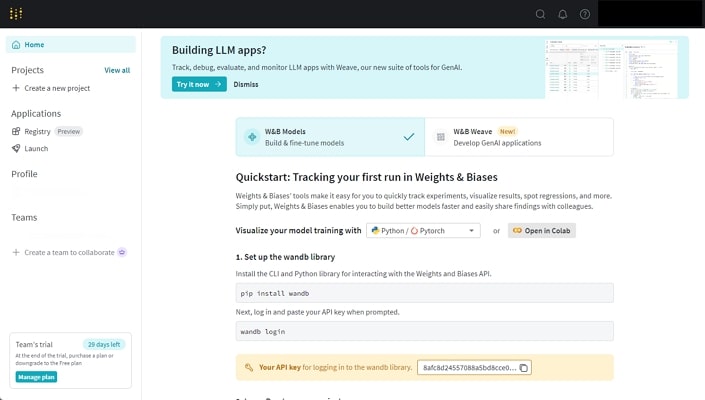
Pros
![]()
-
By entering your objective of use, you can get the desired AI models.
-
To easily get work insights, ML practitioners can drag and drop their analysis.
Con
![]()
-
This platform does not offer flexible model deployment to its users.
6. OpenAI
If you are looking for a Hugging Face alternative that empowers you as a businessperson, OpenAI is your solution. Using this library, business owners can obtain models for customer services, knowledge management, and more.
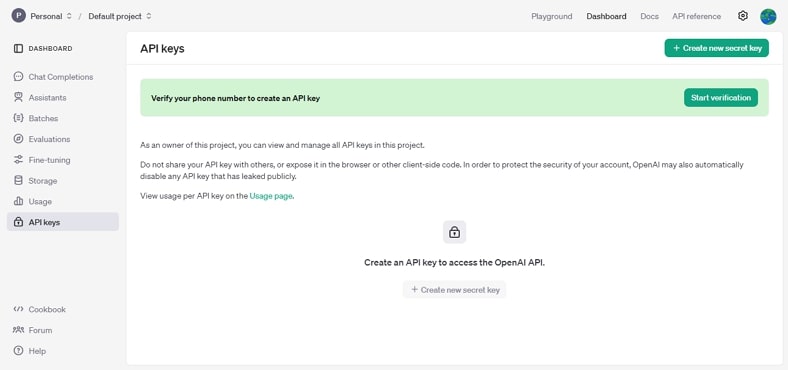
Pros
![]()
-
This platform ensures that your data is safe by offering data encryption at rest and in transit.
-
The models from OpenAI can be integrated into products, tools, or operations.
Con
![]()
-
OpenAI offers expensive subscription plans, which might keep some users away.
7. Tableau
Create, store, and edit your projects using the 1TB worth of cloud storage offered by this alternative to Hugging Face. This storage service lets you prepare, manage, share, and analyze the data anywhere, anytime. Furthermore, your pace of work can be enhanced by benefitting from AI-generated analysis.
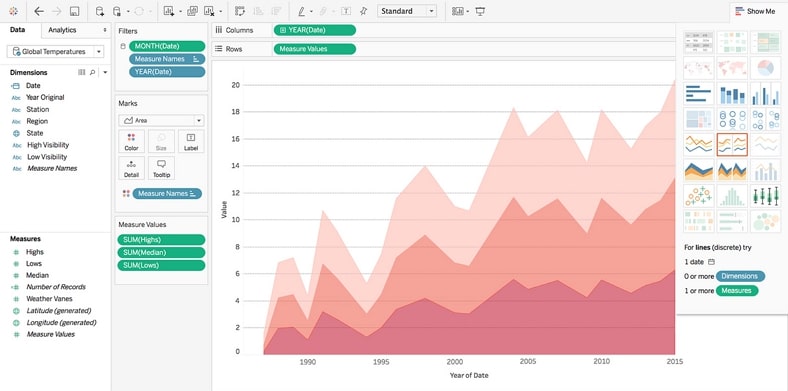
Pros
![]()
-
The Tableau Prep Builder allows you to combine, shape, and clean data accurately.
-
Using the Tableau Server, users can collaborate and share dashboards with their on-premise servers.
Con
![]()
-
Before signing up to Tableau, you must enter your business account.
8. Amazon SageMaker
Speed up your workflow by seeking help from AI to write and debug complex codes faster. The SageMaker notebooks create unified analytics and ML workflows in a single notebook. You can set up team access to these notebooks and let your people read, edit, and run notebooks together in real time.
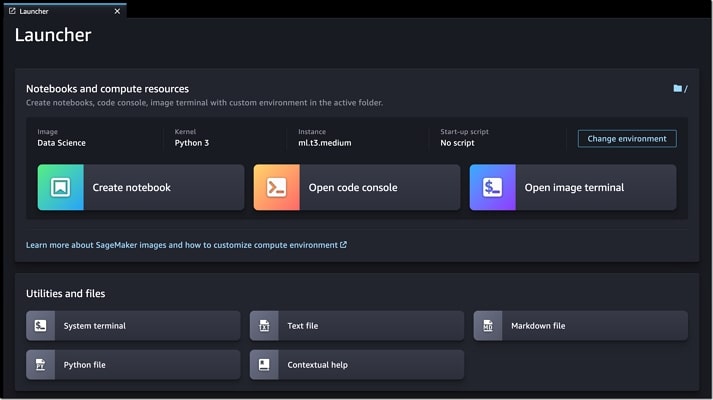
Pros
![]()
-
This tool lets you build, train, or deploy ML models for all types of tasks.
-
SageMaker's ML tools include Data Wrangler, Edge Manager, and Feature Store.
Con
![]()
-
To access the AWS cloud, a programmer needs a stable internet connection.
9. spaCy
This platform lets users choose between efficiency and accuracy to deliver just the required model. spaCy offers various example codes that only need to be edited to run on your system. The custom components and attributes make this tool a great Hugging Face AI alternative.
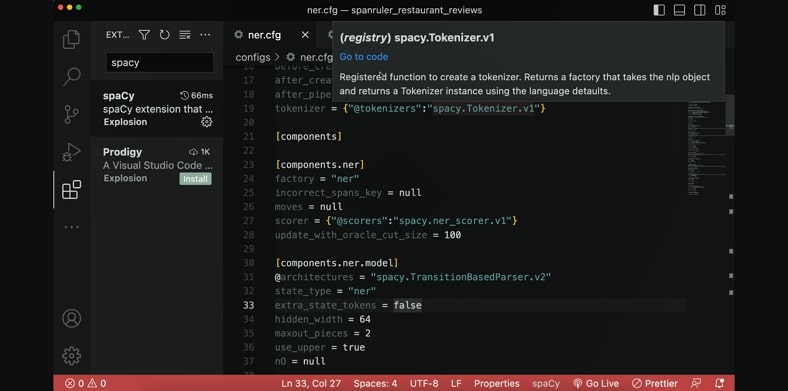
Pros
![]()
-
spaCy supports more than 75 languages for Machine Learning.
-
For just 25 languages, this tool has 84 trained pipelines.
Con
![]()
-
This library might have a steeper learning curve for beginner users.
10. Replicate
This perfect Hugging Face alternative has the capabilities to generate images, music, speech, and more. Replicate allows users to create their own open source model codes and share them with the community.
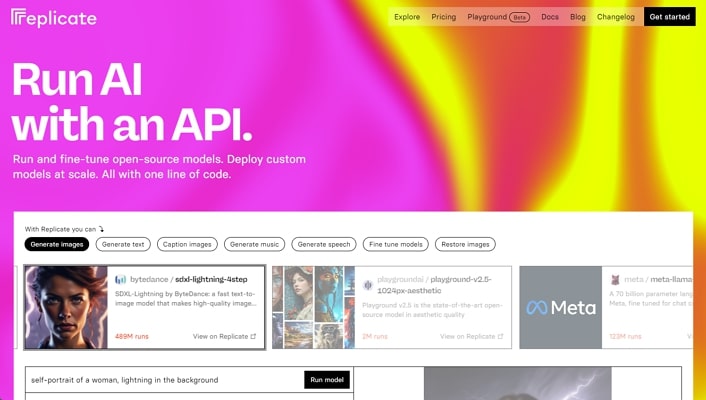
Pros
![]()
-
You can explore the results of each model to understand the capabilities of Replicate.
-
Using this platform, you can create 3D structures, textures, and scenes.
Con
![]()
-
Replicate does not have a free trial period to understand how it works.
Part 2. Comparison Table of Hugging Face and 10 Alternatives
The above overview was a complete review of the features of the top Hugging Face alternatives, which is extended with the tabular comparison presented below:
| Program | Pricing | Free Trial | User Experience | Data Integration | Deployment |
|---|---|---|---|---|---|
| Hugging Face | HF Hub: FreeSpaces Hardware: FreePro Account: $9/monthInference Endpoints: $0.032/hourEnterprise Hub: $20/user/month | Easy-to-use | Flexible | ||
| Hex | Professional:$36 per Editor/monthTeam: $36 per Editor/month | Easy-to-use | Flexible | ||
| Vertex AI | Varies with model selection | Easy-to-use | Flexible | ||
| TensorFlow | Free | - | Complex | Flexible | |
| BigML | Basic BigML:$800Machine Learning-Ready Data:$800 | Easy-to-use | Flexible | ||
| Weights & Biases | Teams:$50/month per user + usage | Moderate | Not Flexible | ||
| Open AI | Varies with model selection | Complex | Flexible | ||
| Tableau | Creator:$115/monthExplorer:$70/monthViewer:$35/month | Easy-to-use | Flexible | ||
| Amazon SageMaker | Varies with model selection | Complex | Flexible | ||
| spaCy | Free | - | Easy-to-use | Flexible and easy | |
| Replicate | Varies with model selection | Moderate | Flexible |
Part 3. Bonus Tip: Best AI Video Translator You Should Try
After using an alternative to Hugging Face to generate a video, you obviously need a robust video translator to make the footage accessible to a wider audience. BlipCut AI Video Translator is a high-end video translator that translates video content using various methods. It localizes AI-generated videos by translating your audio and letting you download the translated file in various formats.
Once the audio is translated, you can edit the results to achieve perfection with video interpretation. The following section highlights the main features of BlipCut AI Video Translator that give you control over your AI-generated videos.
-
AI Voice Cloning: Import a video and have it dubbed in your voice while enhancing content accessibility. This feature is perfect for the users who do not want their content to have AI voices.
-
AI Voiceover: Use the built-in collection of more than 1000 voices and create unique narrations for your videos. The AI voices follow designated dialects and languages for diverse results.
-
AI Subtitle Translator: Translate the subtitles of your videos in more than 140 languages and help your global viewers. The subtitles can be embellished by using one of the caption templates and changing the font properties.
-
Video-to-Text: Upload media or paste a video URL and transcribe it in around 140 languages. The transcription of your footage can be downloaded on your device in VTT or SRT formats.

Part 4. FAQs on Hugging Face Alternatives
-
Q1. What is Hugging Face known for in the world of AI?
A1: Hugging Face is a popular name among the AI model libraries that provide codes for training models. Instead of starting from scratch, programmers and app developers use this platform to create software that offers AI-generative facilities.
-
Q2. Is Hugging Face open source?
A2: This resource library is an open-source library which is why it is so popular among program developers. It allows users to share their models with the community and help them create business.
-
Q3. Can you find an AI translator in Hugging Face?
A3: Although Hugging Face has an AI translating model, using it could cause a hassle. A better idea is using a Hugging Face alternative like BlipCut AI Video Translator for effective video translations in multiple languages.
-
Q4. Is Hugging Face a safe website?
A4: Since Hugging Face does not store any user data, it is totally safe to use. If you want to play safe, we highly recommend using BlipCut AI Video Translator. This platform ensures data safety while providing the most accurate results.
Conclusion
To sum up, Hugging Face is a prominent AI model library that offers APIs and saves you from creating an AI tool from scratch. While people look for alternatives to Hugging Face, it is better to use BlipCut AI Video Translator to enhance the video’s accessibility.
Leave a Comment
Create your review for BlipCut articles




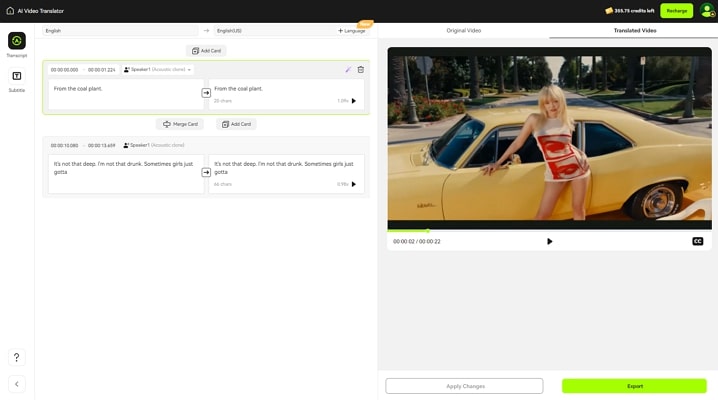




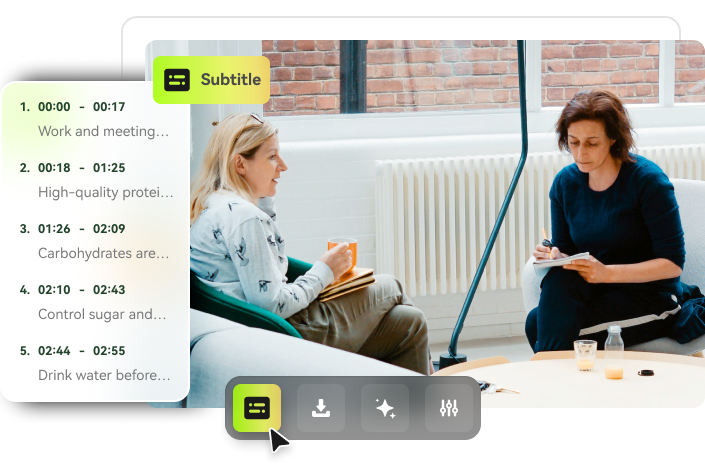
Blake Keeley
Editor-in-Chief at BlipCut with over three years of experience, focused on new trends and AI features to keep content fresh and engaging.
(Click to rate this post)