Downloading subtitles is beneficial for several reasons, including enhanced accessibility and improved comprehension for language learners. Subtitles allow viewers to follow along with video content more easily when audio clarity is compromised. Additionally, subtitles can be used for content translation or as a script for further editing. The purpose of this article is to outline the benefits of using OpenSubtitles for videos and other alternatives.
Part 1. What is OpenSubtitles?
OpenSubtitles.org is a subtitle-downloading and generating platform that offers captions for various movies and shows that can be downloaded to your device. By simply typing in the name, URL, or file of your desired video and adjusting the language, you can get the subtitles quickly. Using its advanced search settings, users will be able to search the subtitles according to its format, including SRT, VTT, and more.
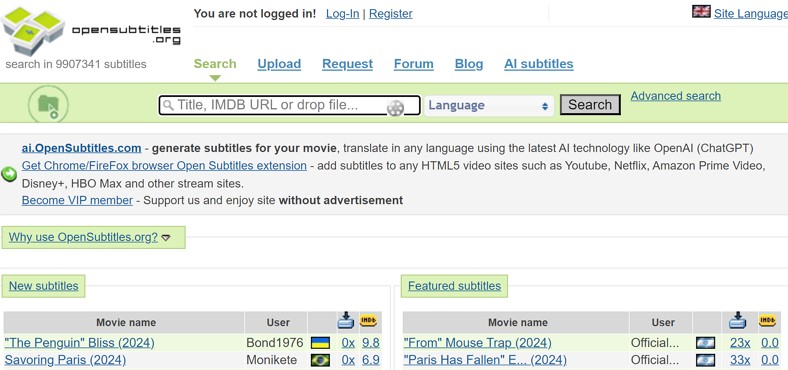
Key Features
-
Users can shortlist their search by specifying whether they want to search only for movies or TV series and specifying their season and episode details.
-
You have the facility to pick the genre, language, country, and more of a movie you are looking for to help you find it.
-
OpenSubtitles offers you to select the FPS and video quality of the movie to search for the subtitles.
Pros
![]()
-
You can look into the IMDb ratings of the movies as you download their subtitles.
-
Using OpenSubtitles.org gives users the benefit of reading trending blogs and articles based on their favorite TV shows or movies.
Con
![]()
-
This tool's AI subtitle transcription and translation generator is expensive, as each AI model has a different price range.
Part 2. Three Best Alternatives to OpenSubtitles
Moving forward, let us consider the 3 best alternatives to Open Subtitle downloader to be more effective and efficient:
1. SUBDL
SUBDL is an online website that provides users with different subtitles for multiple trending movies and TV shows. Using this online server, users can join communities, look into the subtitles, and upload new captions to help others. You get the ability to speed up your search process by filtering out whether you are looking for movies or TV shows.
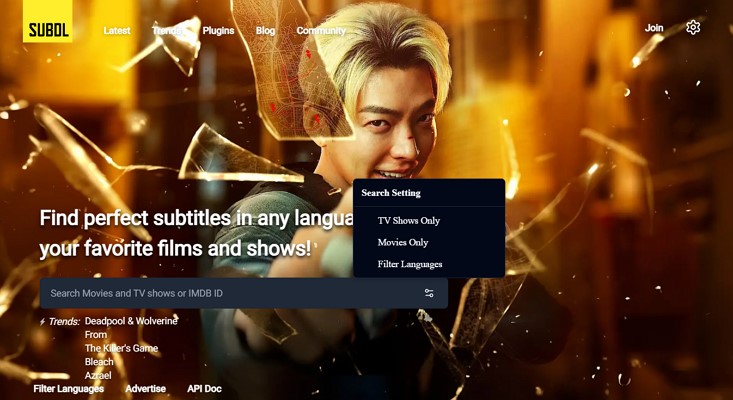
Pros
![]()
-
Users can filter out languages to get exact search results based on their preferences.
-
You get to look at the ratings of each subtitle so that you can download the best and most accurate captions.
Con
![]()
-
Compared to the OpenSubtitles translator, this tool does not provide advanced filter properties.
2. Subscene.best
This online subtitle downloader is an easy-to-use tool that ensures users get captions of their desired movie in a familiar language of their preferences. You can be both a user and an uploader on this website, as you have access to add subtitles for others to use. Subscene.best lets you view comments that other users have left on the subtitle file, leaving you aware of what you are downloading.
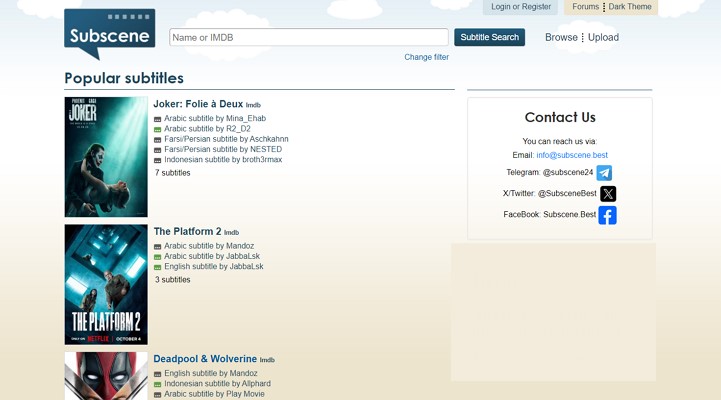
Pros
![]()
-
You can look into the subtitle details to make sure you download the latest version of the caption file.
-
Unlike OpenSubtitles, it provides a preview of the subtitle file so that the users can make sure they are downloading the accurate file.
Con
![]()
-
There might be security concerns as the possibility of downloading inaccurate and malware files can be high.
3. DownSub
DownSub is an online tool that allows users to enter the URL links to their desired videos and click the download button to save their subtitles. Before you download the subtitles, choose whether to remove all the tags. Moreover, just like OpenSubtitles, DownSub also provides multiple languages from which you can choose.
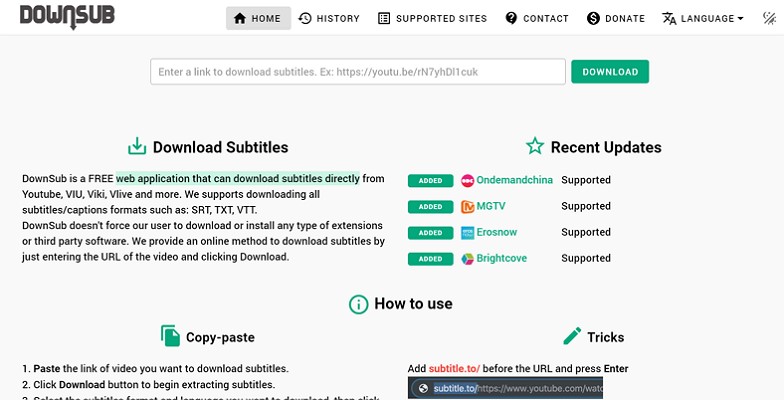
Pros
![]()
-
It supports file formats such as SRT, TXT, and VTT for the subtitles and captions for your videos.
-
Users can download their subtitles without having to download any software or third-party tools.
Con
![]()
-
Advertisement pop-ups can be distracting and annoying when users try to download subtitles.
Part 3. Easy Way to Create Better Subtitles for Videos
As a creative tool, BlipCut AI Video Translator enhances the viewing experience of movies by providing engaging subtitles. By using this tool, users can automatically transcribe video to English and any other 100+ languages accurately while generating subtitles. Being the best alternative to Open Subtitles for movies, this platform is one of the valuable solutions as it provides a range of subtitle fonts and styles.
Moreover, this tool also recognizes human voices in audio and video files to generate captions while making the whole process simple and efficient.
Key Features
- AI Voiceover: Unlike OpenSubtitles, users can use this platform to create professional voice overs within 1300+ realistic voices in 95 more languages.
- AI Voice Cloning: It easily recognizes and clones your voice and then perfectly reproduces emotions with the ability to record various human expressions.
- Video to Text Converter: You can easily transcribe your videos and audio files to text and add subtitles to them in over 100+ languages, without any need of downloading the tool.
After analyzing the features of BlipCut AI Video Translator, follow the steps guide below to learn how to use this Open Subtitles for movie alternative:
-
Step 1. Launch the Tool and Enable the Subtitle Generator Option
First, enter the credentials and launch the process by utilizing the BlipCut AI Video Translator online tool. Afterwards, hit the Subtitle Generator tab available at the left side of your screen and paste the URL of your movie to start with the process. You can also simply upload your downloaded movie to generate subtitles according to your preference.

-
Step 2. Choose the Source Language
Later on, select your desired Source Language and directly press Translate to swiftly generate subtitles on your uploaded video. Users can also translate their movies into any other specific language of their choice by enabling the translation option provided.

-
Step 3. Adjust the Subtitle Settings Across BlipCut AI Video Translator
Next, click the Transcript tab available at the left corner and adjust the settings for your subtitles. You can merge two lines together or add any line of your choice in order to make it simpler for you to read according to your choice. Lastly, hit the Download button and move towards the last stage of this procedure.

-
Step 4. Select the Transcript Format and Download Your Movie
In the end, set your output for the transcript to Caption and select the format for your subtitles, which is SRT. Finally, press the Download button to effectively save your subtitled movie on your device.

Part 4. FAQs on OpenSubtitles
-
Q1. What is the best length for subtitles?
A1: The best length for subtitles varies differently for every user, depending upon their preferences, ensuring readability and viewer engagement. However, subtitles should ideally consist of a maximum of two lines to maintain clarity and avoid clutter. The display duration of subtitles should also be visible longer for an average viewer to read them comfortably, ranging from 1 to 6 seconds.
-
Q2. Can you adjust the subtitle appearance downloaded from OpenSubtitles?
A2: Yes, we can adjust the subtitle appearance downloaded from OpenSubtitles through any third party tool like BlipCut AI Video Translator. By using this tool, you can change the font style and size of your generated subtitles along with changing its background color.
-
Q3. Are there other better options than OpenSubtitles?
A3: Yes, instead of using OpenSubtitles.org, it is suggested that a better option like BlipCut AI Video Translator be used. Using this alternative, you can benefit from multiple downloading options for captions like SRT and VTT with accurate subtitling.
-
Q4. How do I download subtitles from OpenSubtitles.org?
A4: You can simply download your desired movie from OpenSubtitles org by directly searching it in the search bar and then downloading it in your required language.
Conclusion
In conclusion, this article discusses a complete review of the online tool OpenSubtitles, which helps you download subtitles for various videos. We have also discussed the top 3 online alternatives from which you can easily download your subtitles. However, if you still cannot find your desired subtitles, you can always turn to BlipCut AI Video Translator to generate them.
Leave a Comment
Create your review for BlipCut articles




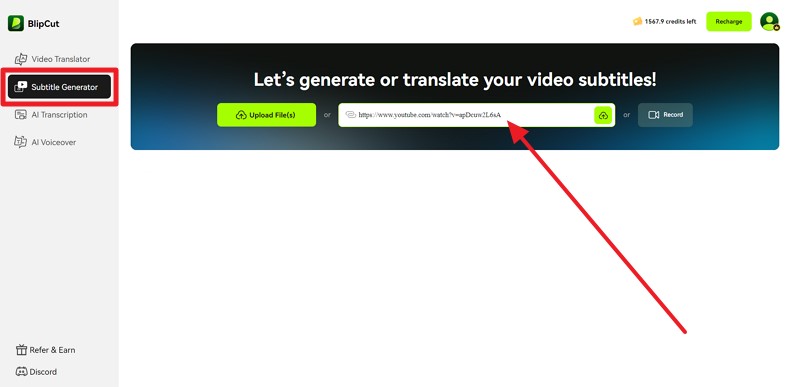
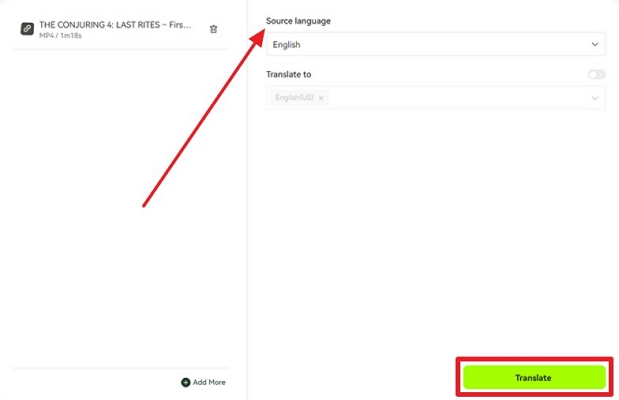
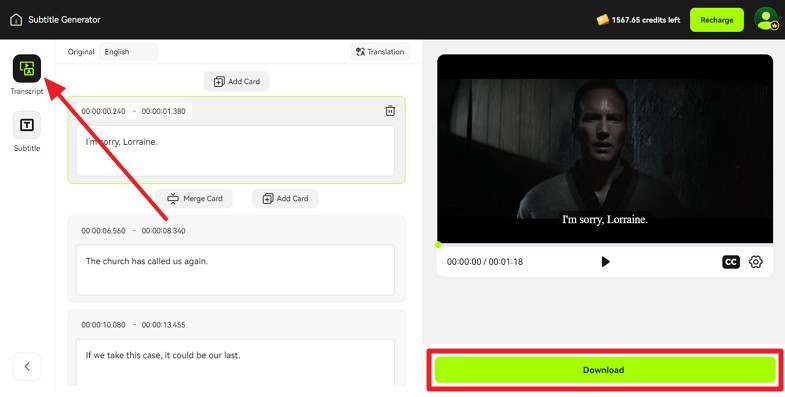
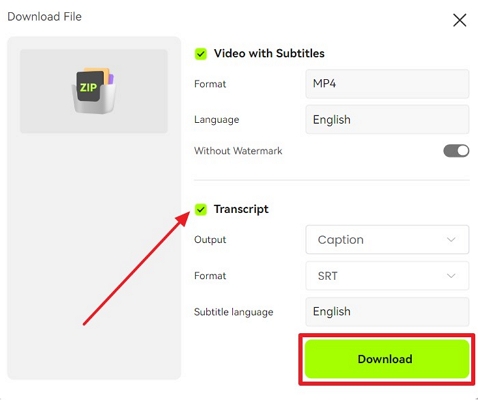



Blake Keeley
Editor-in-Chief at BlipCut with over three years of experience, focused on new trends and AI features to keep content fresh and engaging.
(Click to rate this post)