In the age of global content, video localization is essential. Whether you're a YouTube creator, educator, or marketing team, reaching audiences across language barriers can significantly expand your influence. As one of the emerging tools, BlipCut AI Video Translator promises to streamline this process by offering features like translation, voiceover, and lip-syncing. In this article, we’ll explore what BlipCut offers, how it works, and explore whether it's worth trying.
Part 1. What Is BlipCut AI Video Translator?
BlipCut is an AI-driven video translation and dubbing platform that helps creators convert videos into multiple languages with synchronized audio and subtitles. BlipCut provides online, Windows, Mac and Chrome Extension versions.
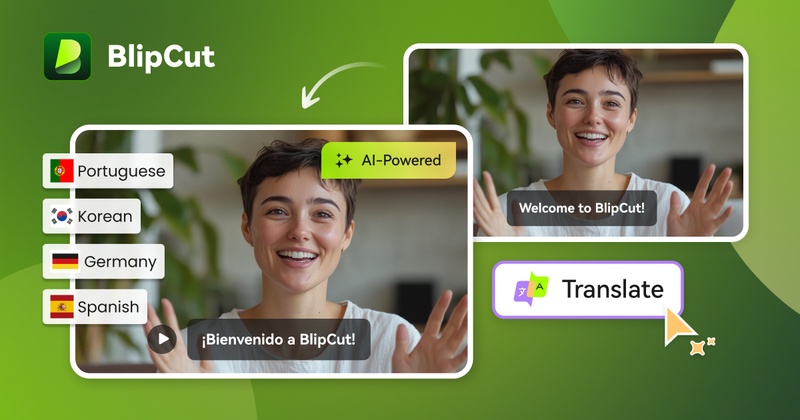
The tool is particularly loved by:
-
YouTube creators expanding their reach with multilingual videos
-
Online educators localizing lessons for global learners
-
Businesses and marketers dubbing video to extend their global reach
-
Podcasters and media teams dubbing and subtitling shows for worldwide audiences
-
Nonprofits and public organizations sharing messages across languages
Key Features of BlipCut:
-
140+ Language Support: The platform can translate videos across an extensive range of languages, greatly saving time on translating videos and audio files.
-
Context-aware Translation: BlipCut’s translations remains high accuracy across languages. BlipCut is continuously improving its translation accuracy and voice naturalness across 140+ languages to deliver context-aware, human-like results.
-
AI Voice Cloning : Powered by ElevenLabs, BlipCut can clone the original speaker's voice in over 70 languages and maintain their tone, pitch, and style for realistic dubbing.
-
AI Lip Syncing : The tool can seamlessly do lip syncing in any languages for video dubbing, even in multi-speaker scenarios.
-
Batch Video Translation: You can translate multiple videos into one language or different languages online simultaneously, significantly improving workflow efficiency.
-
Automatic Subtitle Generation: This is also an AI subtitle generator and translator platform with customizable fonts, colors, and positioning.
-
Realistic Voice Generation: BlipCut AI Voiceover feature allows you to generate AI voices from text and add voiceovers to video online.
-
Smart AI Clipping: You can convert long video to short clips , generate summary and title for each clip for fast sharing.
-
AI Speak Subtitles for YouTube Extension: BlipCut offers a Chrome Extension to translate YouTube videos in real time, generate YouTube transcripts and summarize YouTube videos for completely free.
Quick Introduction of BlipCut Chrome Extension:
The BlipCut Chrome Extension, named AI Speak Subtitles for YouTube, allows users to convert YouTube video subtitles into natural-sounding speech in real time. Supporting multiple languages and accents, it helps users understand foreign-language videos effortlessly without downloading any files. Here are its main features:
-
Automatically converts YouTube subtitles into natural-sounding speech in real-time.
-
Supports translating YouTube videos and speaking YouTube subtitles in 100+ languages.
-
Offers different regional accents to make the audio more authentic and relatable.
-
Completely free for those YouTube videos with transcript files.
-
Works directly from the YouTube online, no need to download the videos.
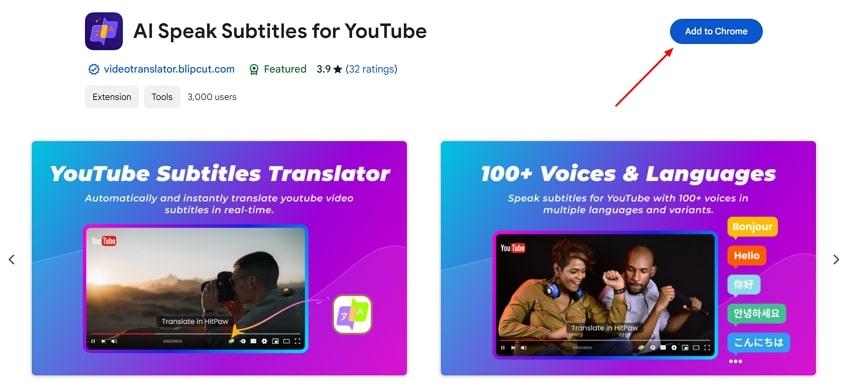
Besides, BlipCut is available as official downloadable apps for Windows and macOS—there is no legitimate Android “MOD APK” version. Any offers claiming to be a “BlipCut AI video translator mod apk” or a “BlipCut AI video translator crack” are false and should be avoided. These fake installers are typically unusable and often carry serious risks, including malware, data theft, and violation of copyrights or terms of service. For safety and best results, always download BlipCut from the official website and contact BlipCut support if you’re unsure about a file or offer.
Part 2. Price of BlipCut AI Video Translator
| Plan | Weekly Plan | Monthly Plan | Yearly Plan | Pay As You Go |
|---|---|---|---|---|
| Price | $16.99 | $39.99 | $299.99 | $459.99 |
| Credits | 30 | 90 | 900 | 1000 |
| Translation Time | Up to 30 mins | Up to 90 mins | Up to 900 mins | Up to 1000 mins |
| Language Support | 140+ | 140+ | 140+ | 140+ |
| Voice Cloning | ||||
| Lip Sync | ||||
| Batch Processing | ||||
| Editing Features | Free | Free | Free | Free |
Note:
-
BlipCut offers transparent and flexible pricing, so you can contact us to customize the number of credits based on your specific needs.
-
With full access to all premium features, BlipCut membership provides unmatched value and stands out among competitors.
-
BlipCut regularly offers special promotions to help users save cost. Stay tuned for the latest deals!
Part 3: How to Use BlipCut AI Video Translator
Here’s a simplified workflow for using BlipCut (online version):
-
Step 1: Upload Video or Paste a Link
You can upload a video with voice from your local device, or directly paste a video link from YouTube, TikTok, or other social platforms.

-
Step 2: Select Target Language and Voices
After uploading, you’ll need to choose the target language(s) and translated voice(s). For better result, it is recommended to use voice cloning for your dubbed video. BlipCut will automatically recognize the source language of video, but you can select one, if you know, to ensure accuracy.
When everything is done, click “Translate” button to start video translation.

-
Step 3: Edit the Result
A few minutes later, you’ll see BlipCut’s edit page, where you can edit the transcripts, translations and voices. All the edit features are free to use, and no extra credit will be cost.

-
Step 4: Download the Translated Video
Finally click Export button to save the video, if you are satisfied with the result. And you can choose to download video(with or without subtitles), audio and subtitle files in SRT or VTT format.

Part 4. BlipCut Video Translation Results Preview
You can preview video translation results directly with these examples. BlipCut demonstrates how translations maintain accuracy, tone, and natural flow.
Part 5. BlipCut Video Translation Alternatives
If you're exploring other options, either to compare or to use when BlipCut doesn't fit, here are some noteworthy alternatives. Some are fully free, others offer generous free trials.
1. Maestra AI
Maestra is a robust option for video-to-video translation with voice cloning & subtitles. It offers a versatile platform for video translation with a generous free plan that doesn't compromise on essential features.
Main Features:
-
Supports over 100 languages
-
Offers both subtitle generation and dubbing capabilities
-
Provides a free trial for users to test its features
-
Features straightforward interface for quick subtitle generation
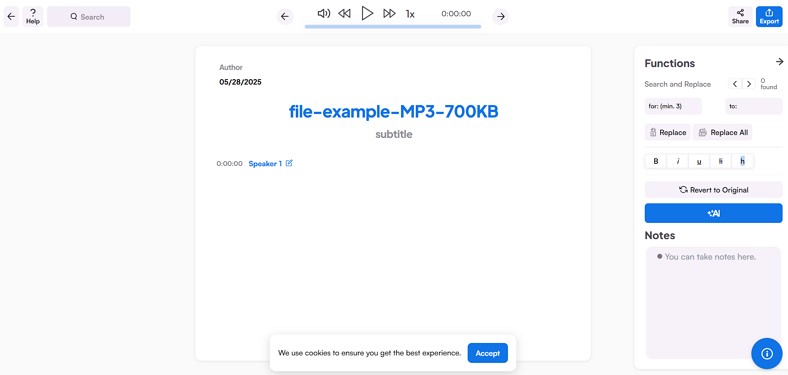
2. HeyGen Video Translator
HeyGen is a comprehensive AI video creation platform, good for use cases where you want video generation and language support. It offers a powerful free tier that makes professional-grade video translation accessible to everyone.
Main Features:
-
Translates videos into 175+ different languages and dialects
-
Supports using AI-cloned voices with accurate lip sync
-
Free plan includes 3 videos per month, each up to 3 minutes long
-
Provides both hyper-realistic translation (with lipsync) and audio dubbing options
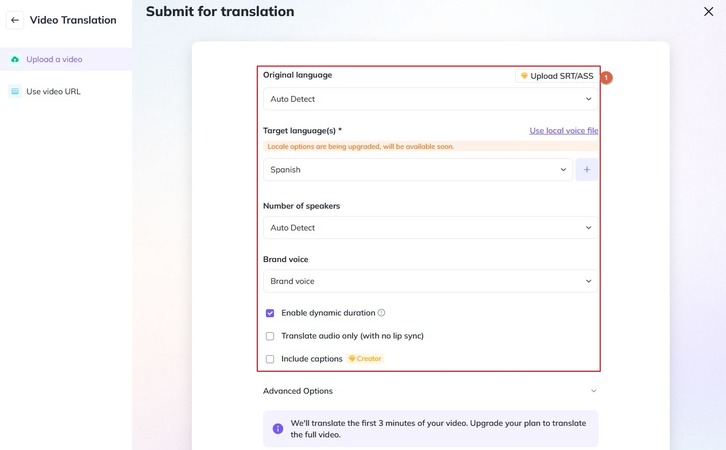
3. Rask AI
Rask.ai is a known competitor in video localization space. It is designed to streamline video localization, making it easier for creators, educators, and businesses to reach global audiences. By offering automated translation, transcription, and dubbing services, Rask AI enables users to adapt their video content into over 130 languages with high accuracy and natural-sounding voiceovers.
Main Features:
-
Automatically translate video content into more than 130 languages
-
Utilize advanced voice cloning technology to create natural-sounding voiceovers
-
Supports lip syncing for video dubbing
-
Automatically identify and assign unique voices to different speakers
-
For high-volume users, Rask AI offers an API to automate the translation and dubbing process
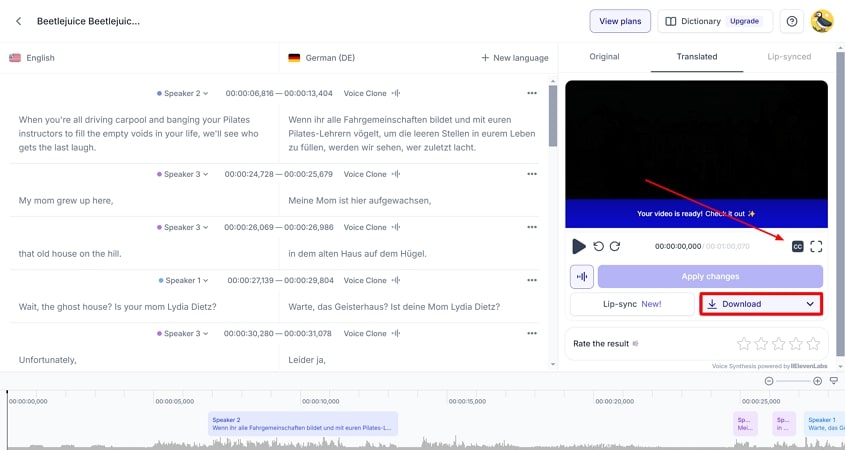
Conclusion
By selecting the right AI video translator for your needs, you can effectively break down language barriers and connect with audiences worldwide, expanding your reach and impact in our increasingly globalized digital landscape. BlipCut AI Video Translator offers a comprehensive solution for video translation with its extensive language support, voice cloning, and lip-sync capabilities. It definitely can be your first choice.
Leave a Comment
Create your review for BlipCut articles



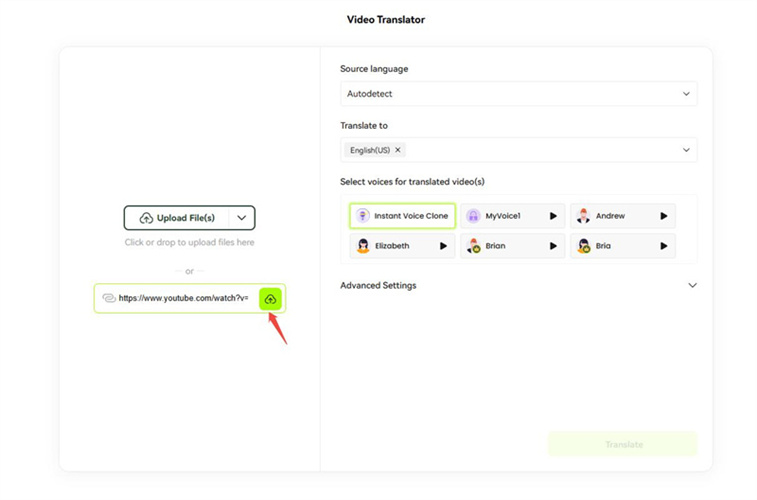
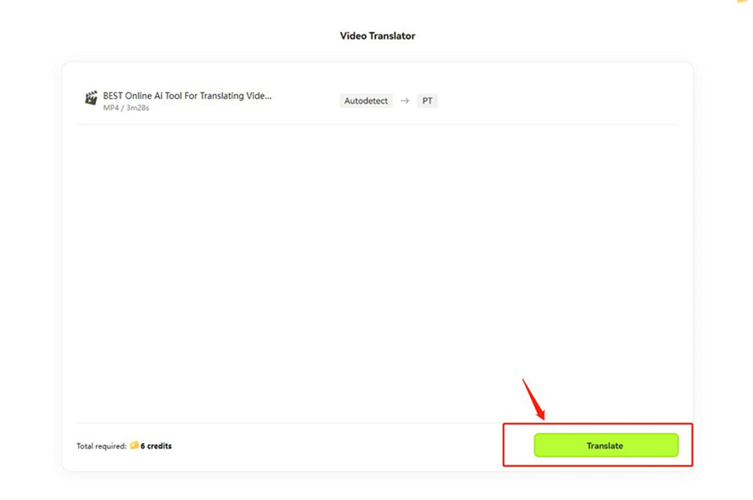
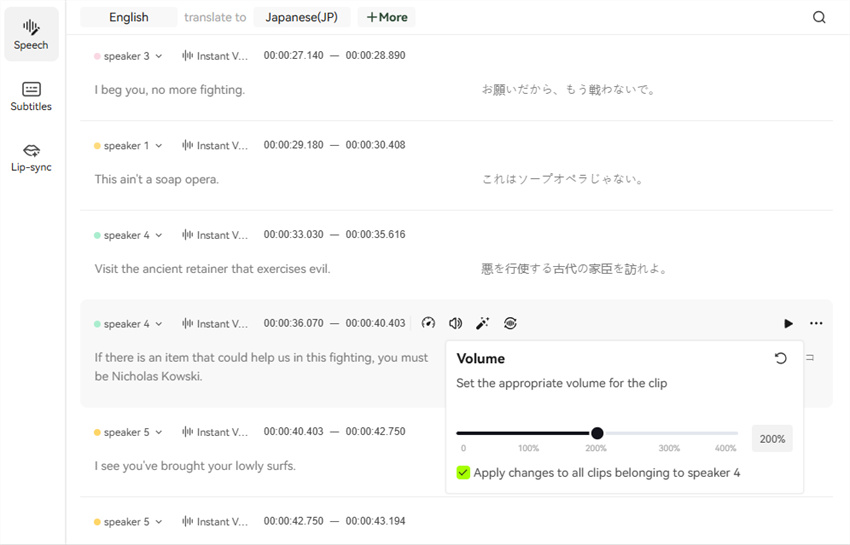
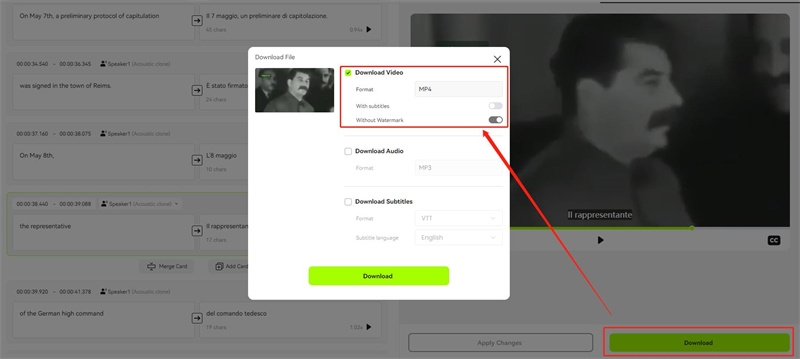



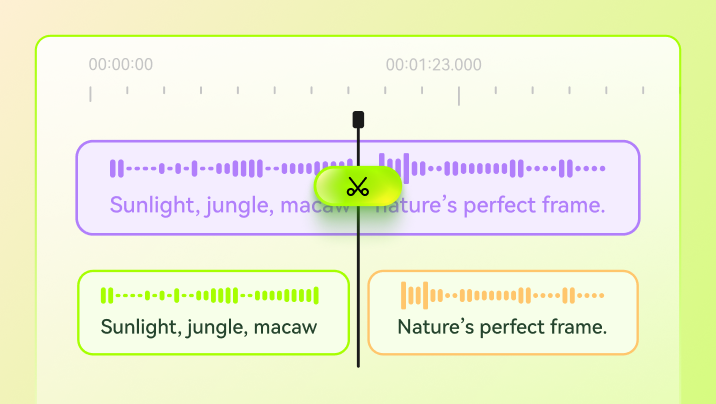

Blake Keeley
Editor-in-Chief at BlipCut with over three years of experience, focused on new trends and AI features to keep content fresh and engaging.
(Click to rate this post)