Converting written text into spoken words has become the need of the hour for most content creators. This utility has never been easy to utilize, but advancements in AI technology have made this process possible. If you are looking for a good TTS converter, especially for the Spanish language, give this article a read as it discusses the top 11 Spanish text-to-speech converters.
Part 1. Best Online Way to Convert Spanish Text to Speech
One of the prominent names when discussing the top TTS converters is BlipCut AI Video Translator . This online platform provides numerous utilities for users to generate high-quality content. Through it, anyone can convert written text into spoken words through more than 100 AI voices. Users can conveniently try this in more than 95 languages and enhance the accessibility of their content.
Moreover, this AI-powered tool offers the functionality of translating audio into your desired languages with only a few clicks. This online platform allows you to translate multiple files simultaneously by its bulk-process functionality.
Mentioned next are the comprehensive steps for transforming the Spanish text to voice using this comprehensive tool:
-
Step 1. Access the Text-to-Speech Functionality
To begin, access BlipCut’s official website and access the Text-to-Speech feature from its homepage. Select the Create Voiceover tile to proceed forward with the TTS process.

-
Step 2. Input Your Text Within the Text Box
In the following interface, enter your text in the text field located in the center. Head to the left side of the interface and select the target Language from the drop-down menu. Next, choose the voice for the voiceover from the options provided to you.
Moreover, add your video if you want to integrate the generated speech with the video using the Add Media button. Finally, proceed forward by clicking the Voiceover button located at the bottom of the screen.

-
Step 3. Save the generated Voiceover to Your Device
Once the speech is generated, preview it through the Play button provided below the screen. You can also add more text if required via the Add a Block button. Finally, save the generated output to your computer with the Download button in the top right corner. You can select whether to download the Audio or the Script by choosing your desired option.

Part 2. Other 10 Spanish Text-to-Speech Online Converters To Use
After discussing the top text-to-Spanish speech converter, let us have a look at the other 10 online TTS converters you can use:
1. ImTranslator
This is a web browser extension that converts the text provided to it into spoken words through advanced technology. ImTranslator also provides the utility of generating translation for the text or web pages you have accessed. It facilitates various customization options, such as adjusting speech speed based on your preferences.
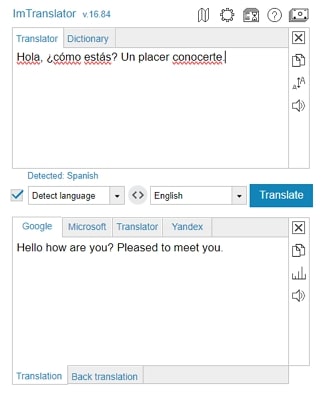
Pros
![]()
-
The extension also delivers a dictionary for users to improve their vocabulary.
-
This incredible web extension also possesses the ability to auto-detect language.
Con
![]()
-
As this free Spanish text-to-speech converter is a real-time converter, it does not provide the utility of downloading the generated speech.
2. ElevenLabs
Using the power of AI, this extensive tool can generate speech from the text inputs. ElevenLabs offers an intuitive interface to input the text and select the voiceover from the vast library of voices. Moreover, the tool lets users convert text into speech into more than 32 languages.
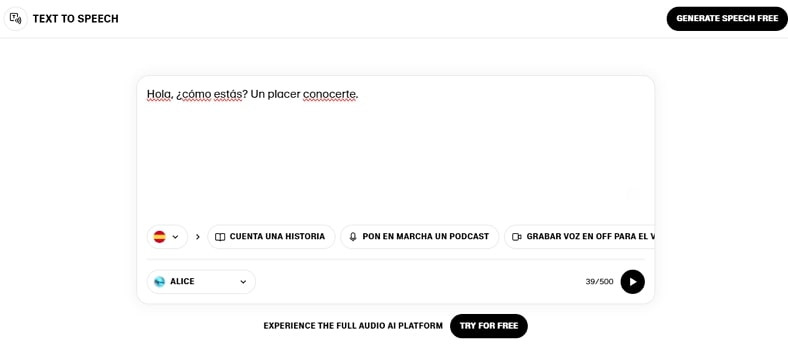
Pros
![]()
-
Through this comprehensive tool, users can also convert the text into sound effects of their choice.
-
The platform also provides the utility of voice cloning to generate realistic voices.
Con
![]()
-
You need a paid subscription to access the detailed functionalities of ElevenLabs.
3. Narakeet
Another incredible tool that converts Spanish text-to-speech free is Narakeet. This online platform allows users to select the language of their choice and convert the text into speech conveniently. The tool lets you paste the text into the text field or upload an already-existing text file in DOCX, PDF, or SRT formats to proceed with the conversion.
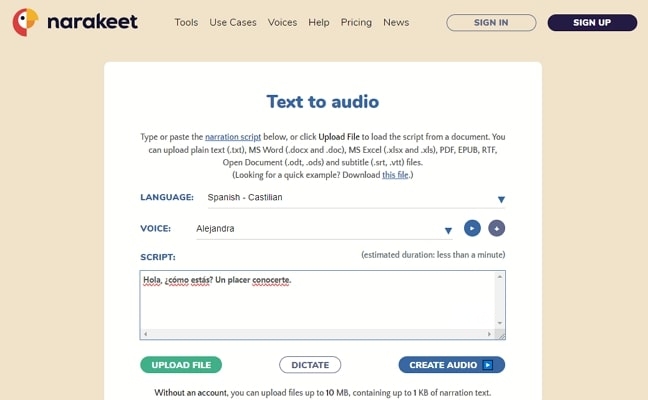
Pros
![]()
-
The tool provides the dictate feature, allowing you to input the text for conversion using your voice.
-
You can set the speed and volume of the output to be generated.
Con
![]()
-
Without an account login, users can upload files up to 10 MB only for TTS conversion.
4. PlayHT
PlayHT is an online platform that generates high-quality audio from text with very low latency. Loaded with advanced AI features, the tool is contextually aware of the rhythm while generating the speech from text. This comprehensive tool allows you to generate spoken words from text in more than 142 languages.
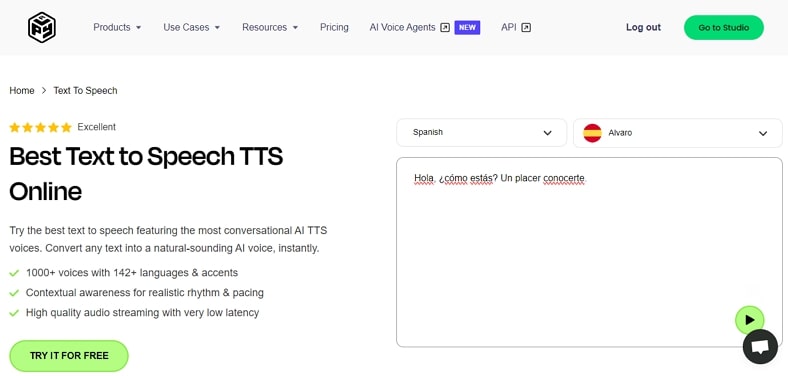
Pros
![]()
-
Users can select from over 1000 voices to add as voiceovers for Spanish accent text-to-speech conversion.
-
You can save the output in MP3 and WAV formats using this tool.
Con
![]()
-
The interface of the tool is pretty complicated for beginners.
5. Speechify
This amazing online platform provides over 200 natural-sounding AI-generated voices for TTS conversion. You can conveniently listen to your Google Docs and other documents in real-time by simply uploading the document. With the advanced functionalities of Speechify, users can also adjust the speed of the narrated text.
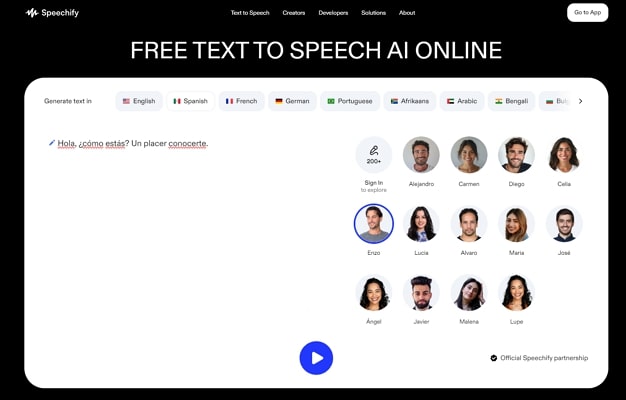
Pros
![]()
-
You can convert text into spoken words in more than 140 languages.
-
It also provides AI summarization functionality for the text provided by the user.
Con
![]()
-
To download the generated output, users need to upgrade to the paid version of this platform.
6. Murf
With advanced technology in this tool, AI text-to-speech Spanish and 19 other languages can be converted conveniently. It generates dubbing of your visual content with the AI-generated voices offered. Besides online conversion, you can deploy its API to your system for instant conversion anytime.
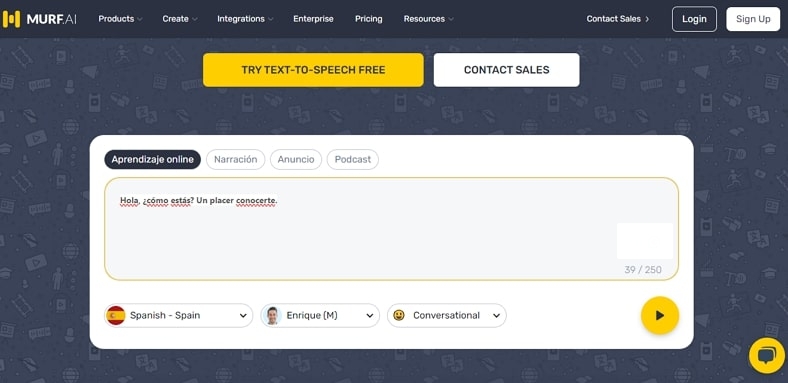
Pros
![]()
-
This online platform also lets users translate their content into various languages.
-
While performing the TTS conversion with Murf, you can set the tone of the speech to add a touch of personalization.
Con
![]()
-
The tool does not provide the utility of adjusting the speed and pitch for the generated output.
7. FreeTTS
FreeTTS is integrated with an incredible technology that allows you to transform written text into speech accurately. The tool offers male and female voices, making it easier for users to personalize their results. Utilizing it, one can even convert text into speech in more than 140 languages.
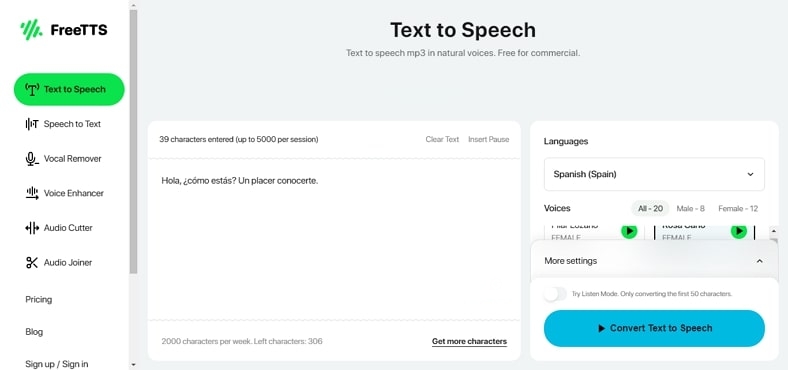
Pros
![]()
-
Along with Spanish text-to-speech online conversion, users can use it to convert the speech into text.
-
The tool also provides the utility of removing unwanted vocals from audio files.
Con
![]()
-
In the free version, you get a TTS conversion of only 2000 characters per week.
8. Dubverse
Another AI-powered text-to-speech converter that takes text and document files as input for accurate conversion is Dubverse. With its help, users can generate high-quality TTS conversions in various languages. It offers 400+ voices with unique tones and accents for users to add to their speech generation.
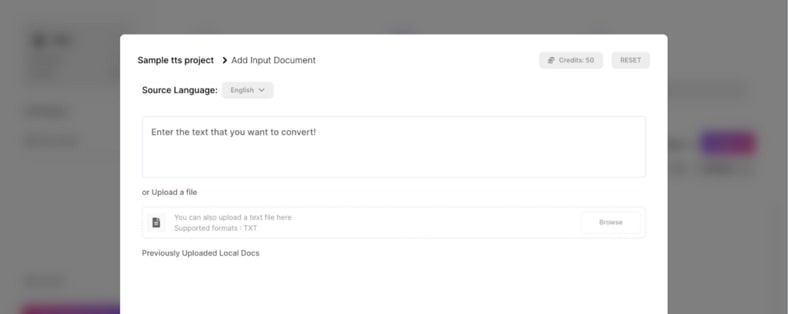
Pros
![]()
-
With this advanced tool, users can also conveniently edit their videos and audio.
-
Through its find and replace feature, users can replace any word in the written text before converting it into speech.
Con
![]()
-
To utilize any of the features of Dubverse, you need a paid subscription.
9. Listnr
One of the tools that offer an intuitive interface with advanced functionalities is Listnr. It uses advanced AI and machine learning technologies to detect the text provided and accurately transform it into speech. This tool detects the punctuations within the text and adds pauses to the voices generated in the text-to-audio Spanish.
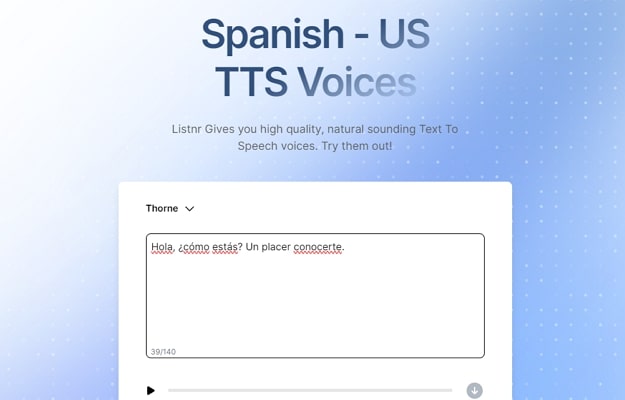
Pros
![]()
-
Listnr offers accurate text-to-speech conversion in more than 140 languages for its users.
-
It also provides 1000+ AI-generated voices that are natural sounding with emotions and pauses.
Con
![]()
-
The tool does not offer customizations like adjusting pitch and speed.
10. Notevibes
Notevibes is fundamentally a language converter that takes input as text and generates speech in your desired language. Users can add pauses in their output to be generated to give the created voice a natural feel. Moreover, you can fix the speed of the generated output before downloading it to your computer.
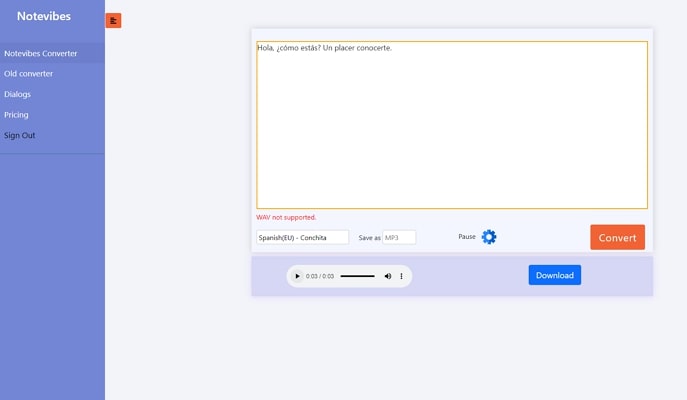
Pros
![]()
-
It lets you select from above 225 natural-sounding voices to generate Spanish text-to-speech free.
-
Its website is accessible in multiple languages, allowing users from various regions to access it.
Con
![]()
-
Users can download their generated audio in only MP3 and WAV formats.
Part 3. Comparison Table Between These 11 Spanish Text-to-Speech Online Converters
Having discussed the top options for text-to-speech Spanish voice, let us now have a look at the comparison table of these tools:
| Program | Language Support | Customization Options | Accuracy Level | AI Voices |
|---|---|---|---|---|
| BlipCut AI Video Translator | 95+ | Excellent | 1500+ | |
| ImTranslator | 100+ | Good | 20+ | |
| ElevenLabs | 32 | Average | 50+ | |
| Narakeet | 100 | Average | 700 | |
| PlayHT | 142+ | Good | 600+ | |
| Speechify | 60+ | Good | 200+ | |
| Murf | 20+ | Average | 120+ | |
| FreeTTS | 69+ | Good | 65+ | |
| Dubverse | 30+ | Good | 100+ | |
| Listnr | 142+ | Average | 1000+ | |
| Notevibes | 25 | Average | 221+ |
Part 4. FAQs on Spanish Text-to-Speech
-
Q1. How accurate is Spanish TTS in Pronunciation?
A1: With the advancement in AI and integration of deep learning, Spanish TTS conversions have achieved high accuracy in pronunciation. However, if you are looking for an accurate Spanish text-to-speech converter, try using BlipCut AI Video Translator.
-
Q2. What are the limitations of Spanish TTS?
A2: There are various restrictions that affect the accuracy of Spanish TTS conversion. These restrictions include variation in regional accents, pronunciation ambiguity, and contextual misunderstanding.
-
Q3. Can Spanish TTS detect and read emojis or symbols?
A3: The TTS converters available online or offline have limited capabilities when it comes to detecting emojis and symbols. Hence, it is not yet possible for these converters to detect such symbols.
Conclusion
To conclude, there are many resources available that offer accurate transformation of written text into spoken words. These tools utilize advanced artificial intelligence to generate accurate conversions. One such tool that offers Spanish text-to-speech conversion with various customization options is BlipCut AI Video Translator.
Leave a Comment
Create your review for BlipCut articles




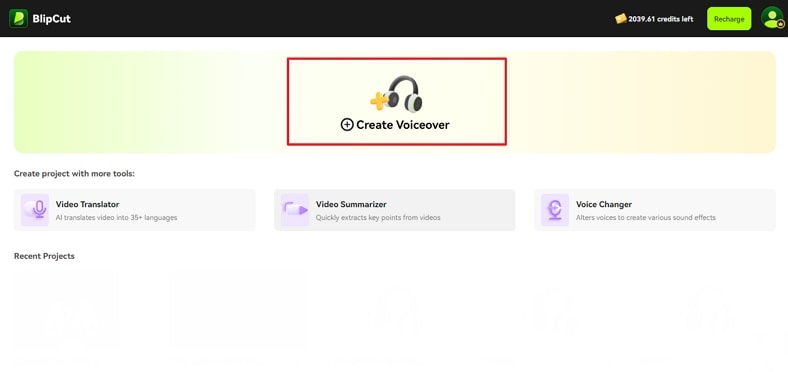
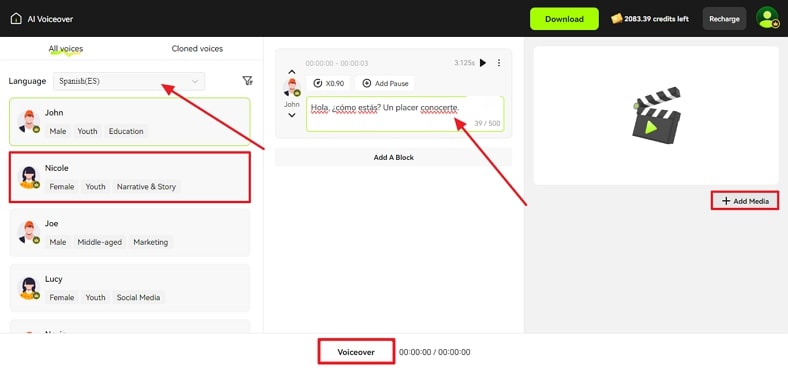
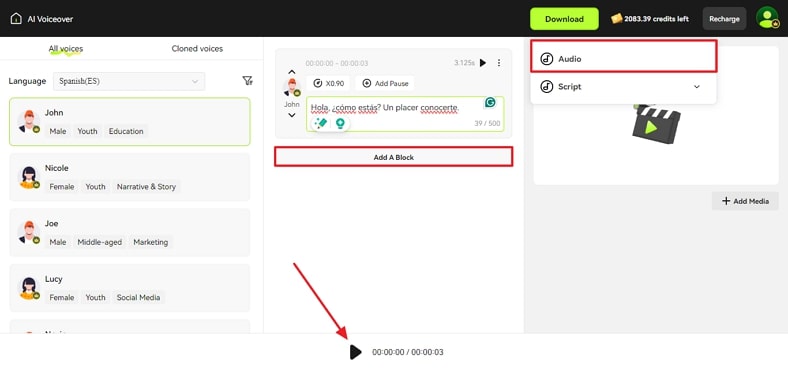


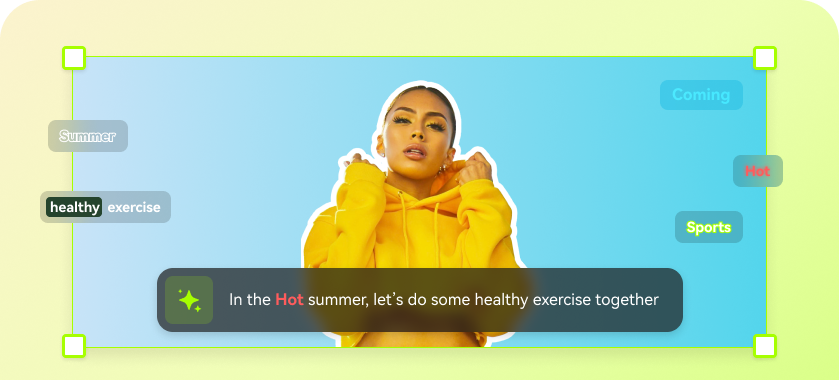
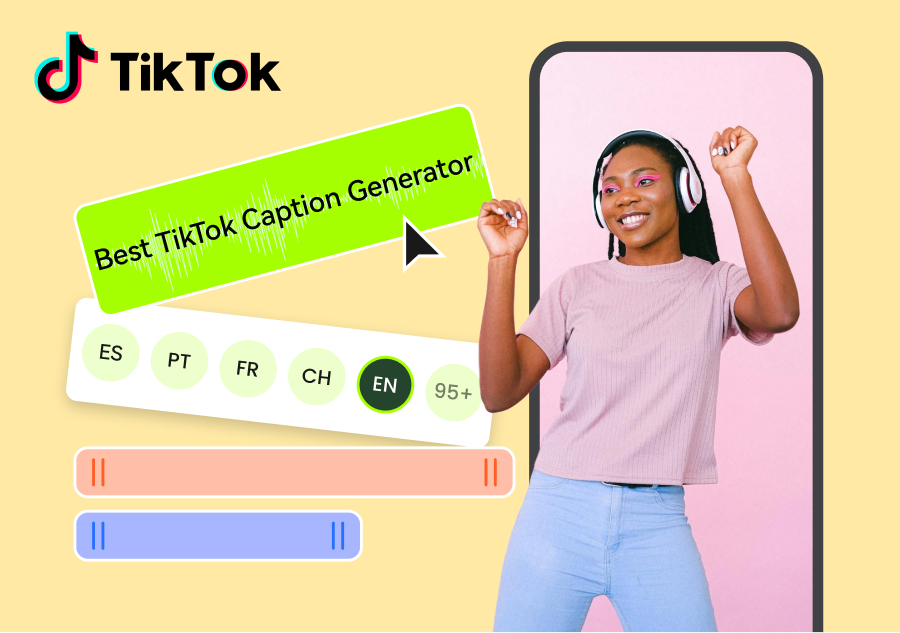
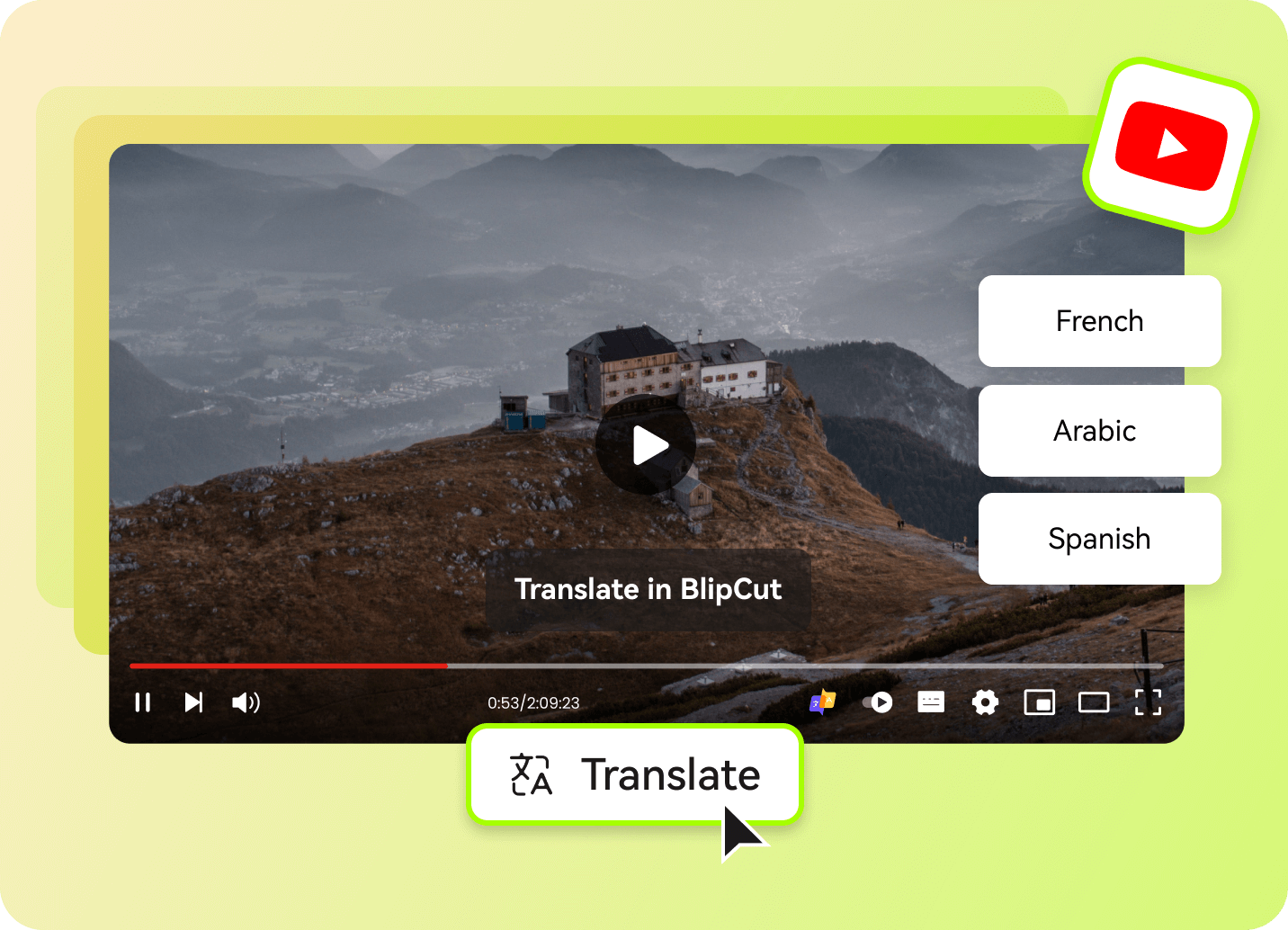
Blake Keeley
Editor-in-Chief at BlipCut with over three years of experience, focused on new trends and AI features to keep content fresh and engaging.
(Click to rate this post)