We all know the importance of adding captions and subtitles in various languages in this era of content generation. There are many resources available over the internet that allow users to translate their subtitles into their desired languages. This article shortlists some of the top tools that translate VTT files according to the users’ preferences.
Part 1. What is a VTT File?
VTT is the abbreviated version of Video Text Tracks, the standard format used to save the captions and subtitles for a video. These files are commonly used to provide subtitles and their translations in a video. Such files help make the visual content understandable for people with hearing impairments and for those who prefer watching videos without sound.
Along with saving captions, VTT files are used to save other types of text tracks, such as speaker identification or description of a soundtrack. Moreover, this format is widely supported by most of the latest web browsers and video players.
Part 2. Best Way to Translate VTT File Online You Should Try
The platform that tops the list of tools for VTT translation is BlipCut AI Video Translator , offering numerous functionalities for its users to generate high-quality content. Using the power of AI, the tool smartly analyzes the media and generates relevant captions for them. Moreover, users can translate the generated captions into their desired language using BlipCut AI Video Translator.
Another incredible functionality of BlipCut AI Video Translator is AI voiceover. Once you have translated the subtitles, you can also add voice-overs to your videos using the AI voice presets offered by the tool.
To learn how to process a VTT file translation using this tool, read the steps given below:
-
Step 1. Upload Your Video to BlipCut AI Video Translator’s Interface
To start the process, access the video translator feature from the official website of BlipCut AI Video Translator and add your video for translation using the Upload Files button.

-
Step 2. Select the Translation Parameters For Video
In the following window, select the Source Language and the language you want to translate to by expanding their respective drop-down menus. You can utilize the Advanced Settings section if you have a VTT subtitles file to upload. Next, press the Translate button to proceed forward with the translation process.

-
Step 3. Generate the Translation of Imported Video
The original and translated subtitles will appear simultaneously on the screen, which you can amend by selecting the text and editing it. Finally, press the Generate Now button below the video preview to generate voice translation for the video.

-
Step 4. Download Your VTT File From BlipCut AI Video Translator
After the successful translation of your video, head to the bottom right corner of the interface and tap the Download button to open a pop-up window. Select Download Subtitle s and opt for the VTT option from the drop-down menu of “Format” to save the subtitles in VTT format before hitting the Download button.

Part 3. Other 5 VTT Translate Options Available You Can Try
Provided below are five more options that can be used for comprehensive VTT translate operations. Go through to get some more options that can be used to translate subtitles easily:
1. Translate Subtitles
Using this online resource, users can conveniently translate their captions into their desired language. The tool provides an intuitive interface allowing users to conveniently drag and drop their captions file to the interface for translation. Moreover, it also displays the duration of each caption that appears on the screen.
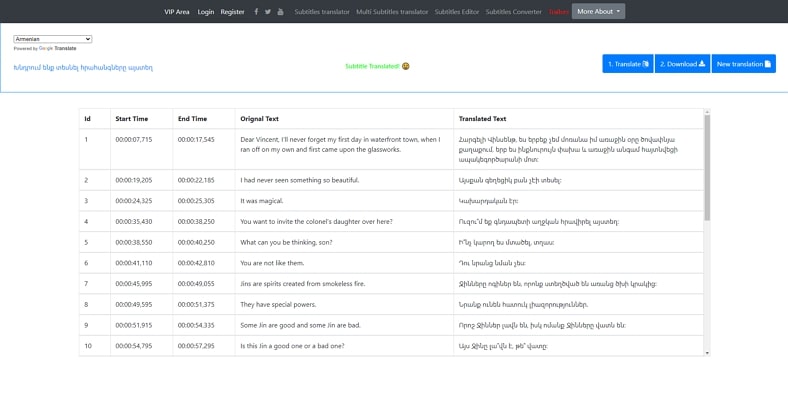
Pros
![]()
-
Users can translate the subtitles into 100+ languages using this online platform.
-
The subtitle editor offered by this platform lets you modify the text of the captions.
Con
![]()
-
You can download the translated output only in VTT format.
2. Smartcat
Powered with cutting-edge AI, Smartcat lets its users translate their subtitles files accurately. Users can simply opt for their desired language and verify the accuracy of translation using the AI tool offered by Smartcat.
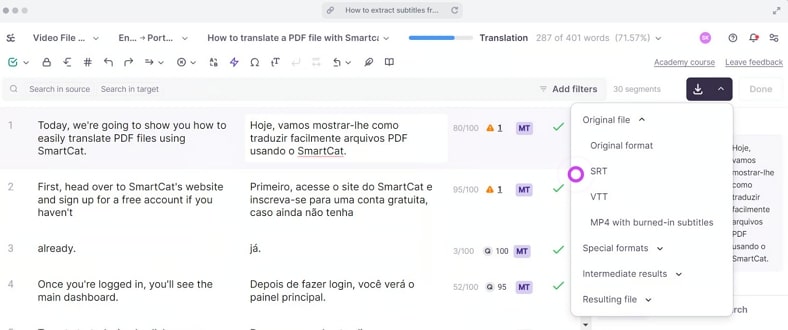
Pros
![]()
-
Along with translating VTT files, this platform provides translation for audio and video files.
-
The tool offers automated edits for the subtitles to make them contextually accurate.
Con
![]()
-
You need a paid subscription to access all the functionalities of this platform.
3. Subtitles Translators
Providing translation for captions in 80+ languages, this online tool provides numerous options for its users. You can upload your captions in multiple formats, including VTT, SRT, and SUB, to generate accurate translations for the text.
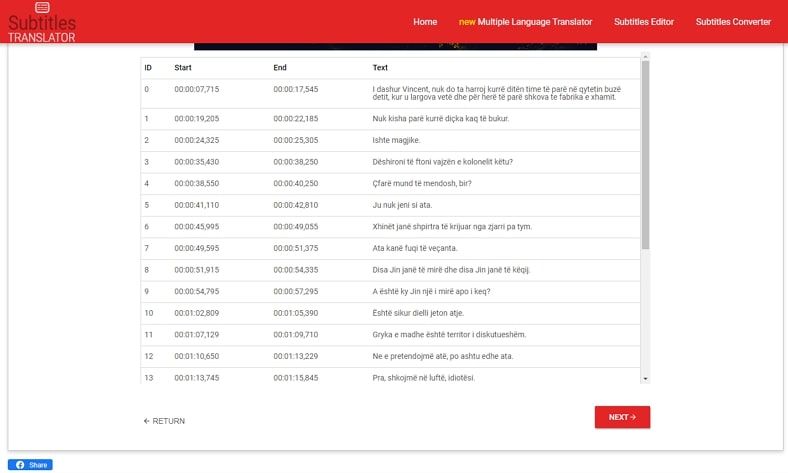
Pros
![]()
-
You can change the formats of your caption files using this extensive platform.
-
After the successful conversion of language, users can also edit their captions using this extensive tool.
Con
![]()
-
The interface of this online subtitle translator is outdated, making it difficult for users to manage.
4. Centus
Centus is an advanced tool powered by machine learning algorithms that is used by professionals to generate accurate translations for different forms of content. The tool also offers revision if you are unsatisfied with the translated results.
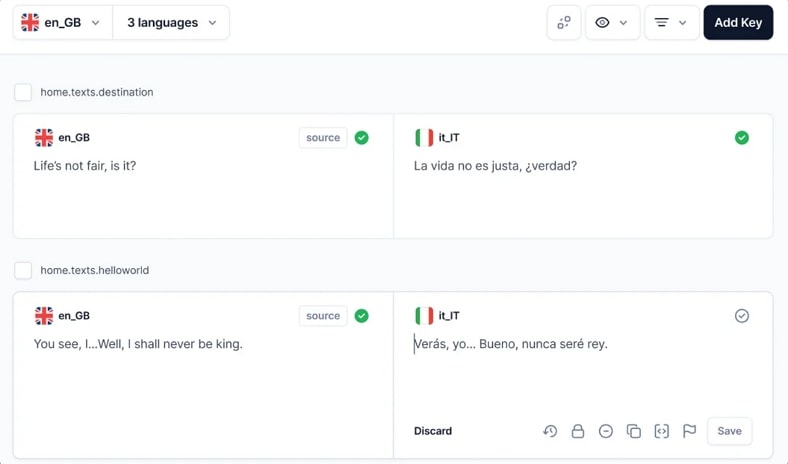
Pros
![]()
-
The platform lets multiple users collaborate on a single platform to perform translation.
-
Users can translate entire websites using Centus’s translation facility.
Con
![]()
-
A paid subscription is required to access the VTT translation and other functionalities of this tool.
5. Editingtools.io
Loaded with numerous features to modify and generate high-quality content, Editingtools.io is an extensive platform used by many individuals. The tool allows users to convert the captions of their videos into more than 30 languages.
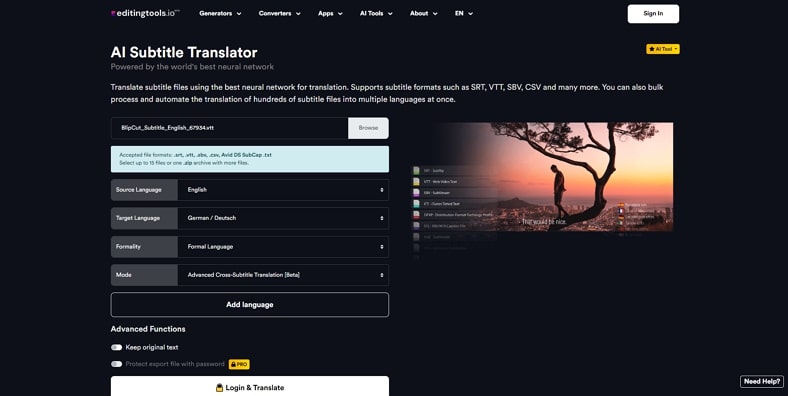
Pros
![]()
-
Users can specify if they want their translated captions to be in formal or informal structure.
-
The tool selects the mode for translation according to your preferences.
Con
![]()
-
This platform does not support translation for audio and video files.
Part 4. FAQs on VTT Translate You Want to Know
-
Q1. What is the best free VTT subtitles translator?
A1: One of the best tools that uses artificial intelligence to detect the video language and generate accurate VTT translation is BlipCut.
-
Q2. How do I get subtitles to translate automatically?
A2: To get your subtitles automatically translated into multiple languages, you can use tools like BlipCut, which provides accurate and instant caption translation.
-
Q3. Can I use Google Translate to translate a VTT file?
A3: Google Translate does not support VTT file format as the input for translation. However, you can paste the text of captions to the tool’s text box for translating it into various languages.
Conclusion
To conclude the discussion, we have discussed the top resources that provide accurate conversion of subtitles from one language to another. However, one of the top resources that offers the translate VTT utility is BlipCut AI Video Translator. This comprehensive tool provides translation of captions in various languages and AI voiceovers for videos.
Leave a Comment
Create your review for BlipCut articles




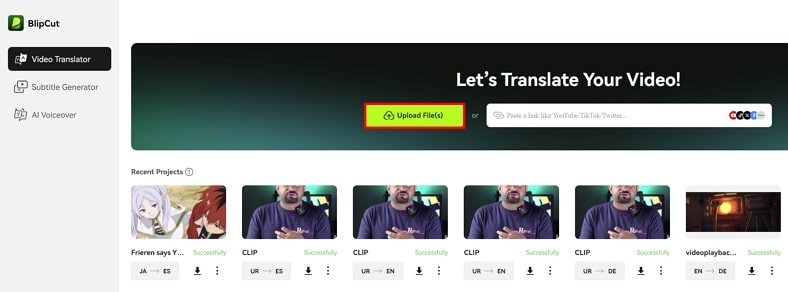
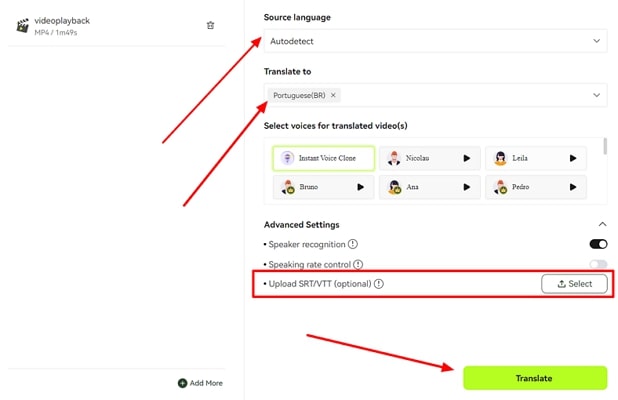
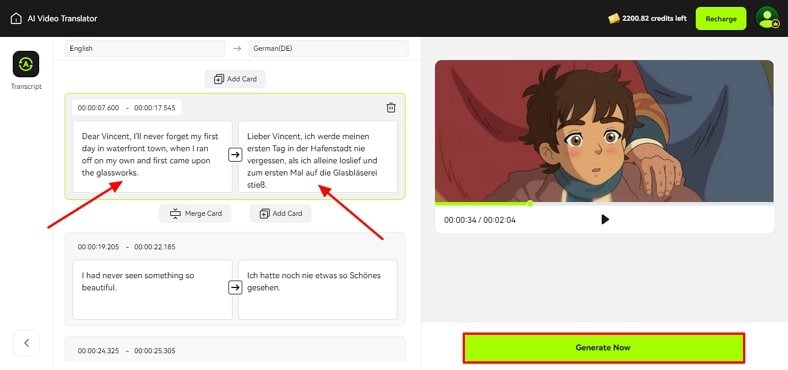
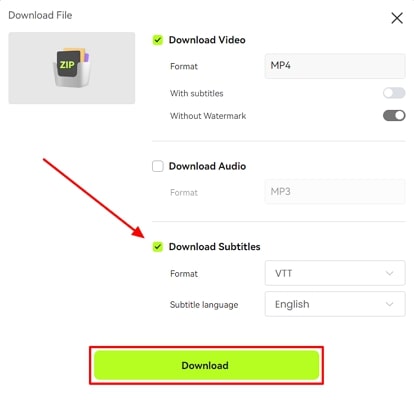





Blake Keeley
Editor-in-Chief at BlipCut with over three years of experience, focused on new trends and AI features to keep content fresh and engaging.
(Click to rate this post)